Is Synology DS119j a good NAS for Plex 4K playback?

Is Synology DS119j a good NAS for Plex 4K playback?
CPU with no transcode support
The new DS119j is Synology's super-affordable NAS model for those who want to throw together a budget-friendly server for file storage. Because of this, the company opted to include a Marvell Armada 3700 88F3720 CPU, clocked at just 800MHz. This processor is great for energy efficiency, but not so good in the streaming and media playback department.
This processor sees the DS119j draw just 10W of power while the HDD is being accessed — and just 5W while hibernating. If you need a simple NAS solution for file storage, backups and more, the DS119j is ideal, but when it comes to media serving you're a little more restricted.
While the more powerful Intel processor in the DS218+ doesn't technically handle 4K transcoding well enough, it can do 1080p transcoding, which allows the NAS to server incompatible file types to devices that don't normally support them. The DS119j doesn't have this luxury. If you can't serve 4K content, you won't be able to transcode.
Honestly, if you're serious about Plex video playback, you'll want to spend more money on a NAS with better hardware. Synology simply hasn't designed the DS119j for such tasks.
Transcode more with Plex Pass
When you decide to pick up a more expensive Synology NAS (like the DS218+ I've already mentioned), you'll want to upgrade your Plex account with the Plex Pass. Without the Plex Pass, hardware transcoding is locked away, leaving you with less powerful software-based transcoding.
With Plex Pass, you have the choice of three plans: $5 per month, $40 annually, or $150 for lifetime access. The one-off payment of $150 would save you a lot in the long run, especially if you have everything set up as you like.
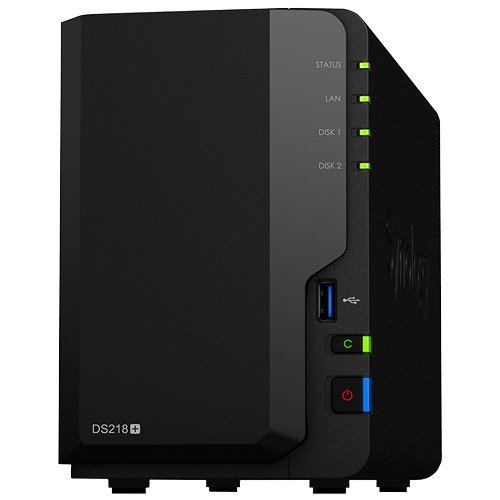
Solid price and power balance.
The DS218+ from Synology is a mid-tier NAS with a capable Intel CPU. Not only does it have vastly more performance than the DS119j, but also allows you to install more drives and faster RAM.
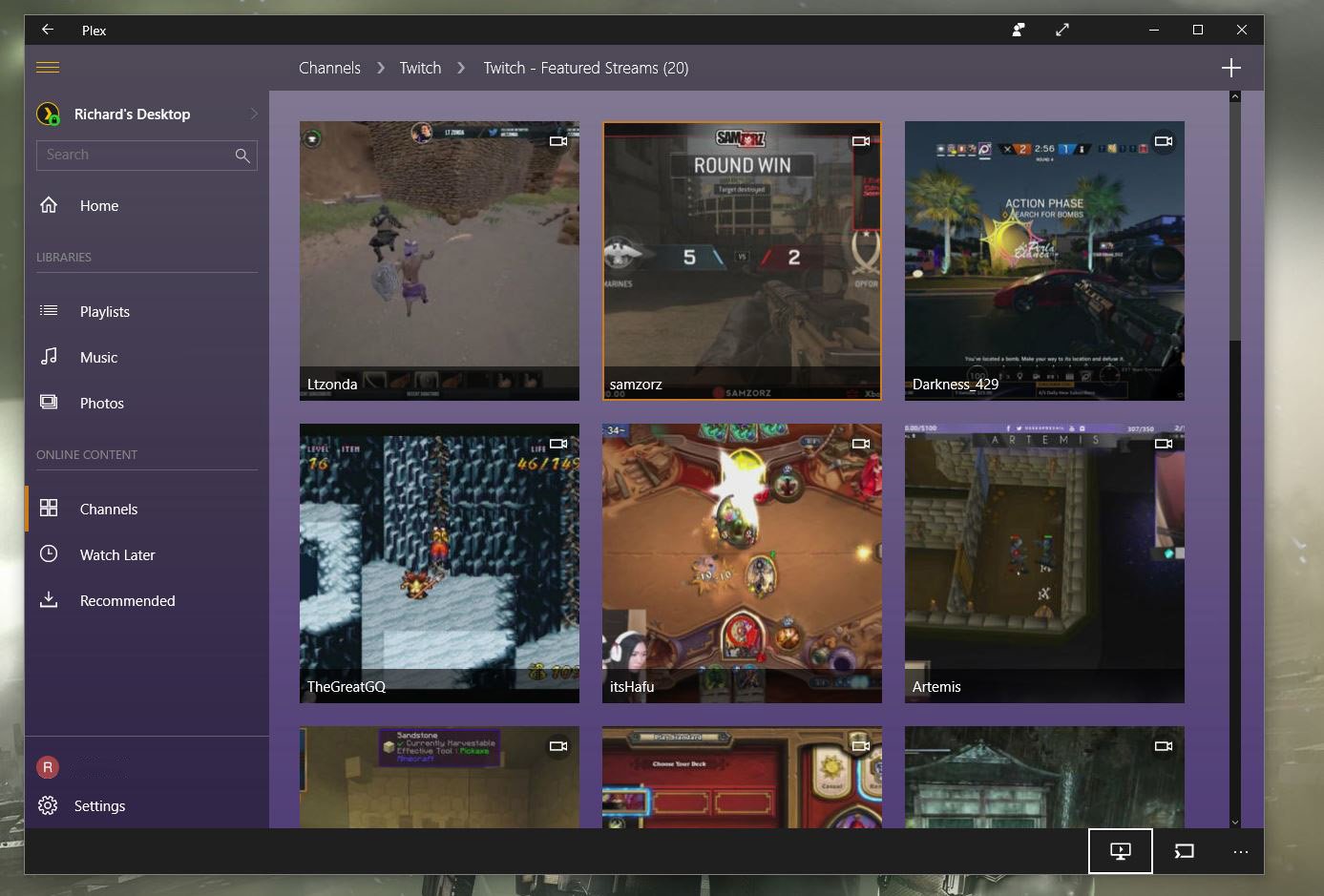
Stream everything.
Plex is an excellent platform for managing, storing and streaming all your multimedia, including 4K movies. The Plex Pass adds a whole number of benefits that are handy for a NAS owner.
Get the Windows Central Newsletter
All the latest news, reviews, and guides for Windows and Xbox diehards.

Rich Edmonds was formerly a Senior Editor of PC hardware at Windows Central, covering everything related to PC components and NAS. He's been involved in technology for more than a decade and knows a thing or two about the magic inside a PC chassis. You can follow him on Twitter at @RichEdmonds.
