

Powered by Intel
The Intel version of the Swift 3 comes with a far better display with 3:2 aspect ratio, great color, and boosted resolution. 10th Gen Intel CPU performance won't measure up to AMD Ryzen 4000 CPUs, but the tradeoff is display and features.
For
- 2K display with 3:2 aspect ratio
- Excellent battery life and Instant On
- Light, sturdy build
- Thunderbolt 3 and Wi-Fi 6
- Enormous Precision touchpad
Against
- Glossy display despite no touch function
- Intel performance lacks compared to Ryzen
- More expensive
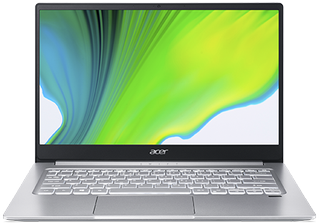
Powered by AMD
The AMD version of the Swift 3 delivers stronger performance thanks to Ryzen 4000 CPUs, but the 16:9 display is dim and offers poor color reproduction. If you're in it for raw power, this is the right choice.
For
- AMD Ryzen brings performance
- All-day battery life
- Cheaper price
- Decent port selection
Against
- No Thunderbolt 3
- Dim 16:9 display with poor color
Acer Swift 3 Intel vs. AMD tech specs
Despite sharing the same name, these two laptops differ in hardware, features, and dimensions. Here are the specs available in each model.
| Header Cell - Column 0 | Acer Swift 3 (Intel) | Acer Swift 3 (AMD) |
|---|---|---|
| Processor | 10th Gen IntelCore i5-1035G4Core i7-1065G7 | AMDRyzen 5 4500URyzen 7 4700U |
| RAM | 8GB, 16GB LPDDR4x | 8GB, 16GB LPDDR4x |
| Graphics | Intel Iris Plus | Radeon Vega 6Radeon Vega 7 |
| Storage | 512GB, 1TBM.2 PCIe SSD | 256GB, 512GB, 1TBM.2 PCIe SSD |
| Display | 13.5 inches2256x15043:2 aspect ratioNon-touch, glossyIPS | 14 inches1920x108016:9 aspect ratioNon-touch, matteIPS |
| Ports | Thunderbolt 3USB-A 2.0USB-A 3.1 (Gen 1)HDMI3.5mm audio | USB-C 3.2 (Gen 2)HDMIUSB-A 2.0USB-A 3.03.5mm audio |
| Audio | Dual Stereo speakersDown-firing | Dual Stereo speakersDown-firing |
| Wireless | Intel Wi-Fi 6802.11axBluetooth 5.0 | Intel Wi-Fi 6802.11axBluetooth 5.0 |
| Camera | Front-facing 720p | Front-facing 720p |
| Security | Fingerprint readerKensington lock slot | Fingerprint readerKensington lock slot |
| Battery | 56Wh | 50Wh |
| Dimensions | 11.9 x 9.2 x 0.63 inches(302.25mm x 233.68mm x 16mm) | 12.7 x 8.6 x 0.71 inches(322.6mm x 218.4mm x 18mm) |
| Weight | 2.05 pounds (1.2kg) | 2.65 pounds (1.2kg) |
Acer Swift 3 Intel vs. AMD design and features

Both of these laptops have a magnesium alloy chassis that provides rigidity while remaining light. The silver finish helps reduce fingerprints and smudges, so there's not really any issue with a gross laptop opening up in an office or cafe. The AMD version weighs about a half-pound more than the Intel version, no doubt since the latter is thinner at 0.63 inches (16mm) compared to 0.71 inches (18mm). The footprint of these laptops is also different due to the boxier display on the Intel model. The AMD version is wider and not as deep.
Port selection is decent on both models, though the Intel model includes Thunderbolt 3 instead of regular USB-C. Both have HDMI, multiple USB-A, and 3.5mm audio, and both have Kensington lock slots for some added security. On the palm rest on the two laptops is a fingerprint reader for Windows Hello.

The keyboard is similar on both laptops. Silver keys with a backlight help with working in the dark and both have good travel that makes for a comfortable typing experience. Some might dislike the smaller chiclet keys, but once typing regularly, it only takes a few hours to get used to. As for the touchpad, both are using Precision drivers for the best possible pointing. However, the Intel Swift 3's touchpad is much larger, thanks to the deeper chassis. The AMD model's touchpad isn't necessarily small; it's just undersized compared to its sibling.
Both laptops have average down-firing speakers, and both have an average 720p front-facing webcam. Nothing out of the ordinary here, but don't expect premium sound or picture from budget devices. Also included with both laptops is Wi-Fi 6 for fast, reliable wireless internet.
Acer Swift 3 Intel vs. AMD display
One of the most significant downsides of the AMD Swift 3 is its display. In our testing, it managed just 61% sRGB, 45% AdobeRGB, and 45% DCI-P3 color reproduction, and it hit just 231 nits brightness at maximum. At least it has a matte finish to help counteract glare, but it's still going to struggle in a well-lit space. There's also the 16:9 aspect ratio, which looks outdated, especially compared to the Intel version's 3:2 aspect ratio. It doesn't look bad for daily use thanks to good contrast, but it just doesn't compare overall.
On the other hand, one of the Intel Swift 3's best features is its display. The 3:2 aspect ratio allows for more screen space (83.65% screen-to-body ratio), and it also has a higher resolution. Instead of 1920x1080, it's boosted to 2256x1504, what Acer is calling 2K. It looks fantastic, especially thanks to 100% sRGB, 78% AdobeRGB, and 81% DCI-P3 color reproduction. It does have a glossy finish despite no touch function, but brightness up to 458 nits helps combat glare.
Get the Windows Central Newsletter
All the latest news, reviews, and guides for Windows and Xbox diehards.
If you're interested in some photo editing or just can't stand a dim display with poor color, the Intel-based Swift 3 should be heavily favored.
Acer Swift 3 Intel vs. AMD performance, and battery

The Intel-based Swift 3 is part of Intel's Project Athena, meaning certain measures have been taken to ensure long battery life, overall snappy performance, and Instant On. Indeed, the laptop performs well in everyday tasks, and you're greeted with the Windows 10 login screen before you can finish opening the lid. Battery life (56Wh) regularly hit between eight and ten hours depending on the task at hand, with a rating of 12 hours and 12 minutes in PCMark 10's Modern Office rundown test.
The AMD version hit just more than 10 hours in the same rundown test with its 50Wh battery. It's not part of Project Athena, but it still delivered strong raw performance thanks to the AMD Ryzen CPU. If you want stellar performance from your CPU and integrated GPU — Radeon Vega graphics easily outpace Intel Iris Plus — you should lean toward the AMD version. You can see the differences in some synthetic benchmarks.
Geekbench 5
Geekbench 5.0 (CPU) (Higher is better)
| Device | CPU | Single core | Multi core |
|---|---|---|---|
| Acer Swift 3 (Intel) | i7-1065G7 | 1,302 | 3,891 |
| Acer Swift 3 (AMD) | Ryzen 7 4700U | 1,131 | 4,860 |
PCMark
PCMark 10
| Device | Score |
|---|---|
| Acer Swift 3 (Intel) | 4,135 |
| Acer Swift 3 (AMD) | 4,861 |
Cinebench
Cinebench (R20) (Higher is better)
| Device | CPU | Range |
|---|---|---|
| Acer Swift 3 (Intel) | Core i7-1065G7 | 1,229 to 1,236 |
| Acer Swift 3 (AMD) | Ryzen 7 4700U | 2,391 to 2,428 |
SSD
CrystalDiskMark (Higher is better)
| Device | Read | Write |
|---|---|---|
| Acer Swift 3 (Intel) | 1,641.39 MB/s | 1,033.82 MB/s |
| Acer Swift 3 (AMD) | 2,161.99 MB/s | 1,214.84 MB/s |
.
Overall the Intel version is going to offer better battery life and the perks of Project Athena, but the AMD version delivers better overall performance, even in the SSD department. Be sure to check out our collection of the best Windows laptops to see other top-performing devices available now.
Go with the Intel-based Swift 3 for better display and features
The Swift 3 with 10th Gen Intel Core CPUs won't deliver the same performance (processing or GPU) as Ryzen chips, but it does have a far better display with 3:2 aspect ratio and boosted resolution. It also brings better battery life, Instant On, and Thunderbolt 3 to the equation. Just make sure you don't paying more in most cases.

Trade some performance for display and features
The Intel version of the Swift 3 doesn't match the AMD version's performance, but it does add a much nicer display with 3:2 aspect ratio, better battery life, and a Thunderbolt 3 port.
Stick with the AMD-based Swift 3 for better performance
The display is seriously lacking, there's no Thunderbolt 3, and battery life doesn't quite measure up (though you're still getting eight to 10 hours from a charge), but the performance from the Ryzen CPUs easily outmatch those from Intel. If you value CPU and GPU, this should be your first pick. You can also get the AMD version for quite a bit cheaper.

Cale Hunt brings to Windows Central more than eight years of experience writing about laptops, PCs, accessories, games, and beyond. If it runs Windows or in some way complements the hardware, there’s a good chance he knows about it, has written about it, or is already busy testing it.