Surfy re-released, delivers a feature rich web browser for Windows Phone 8
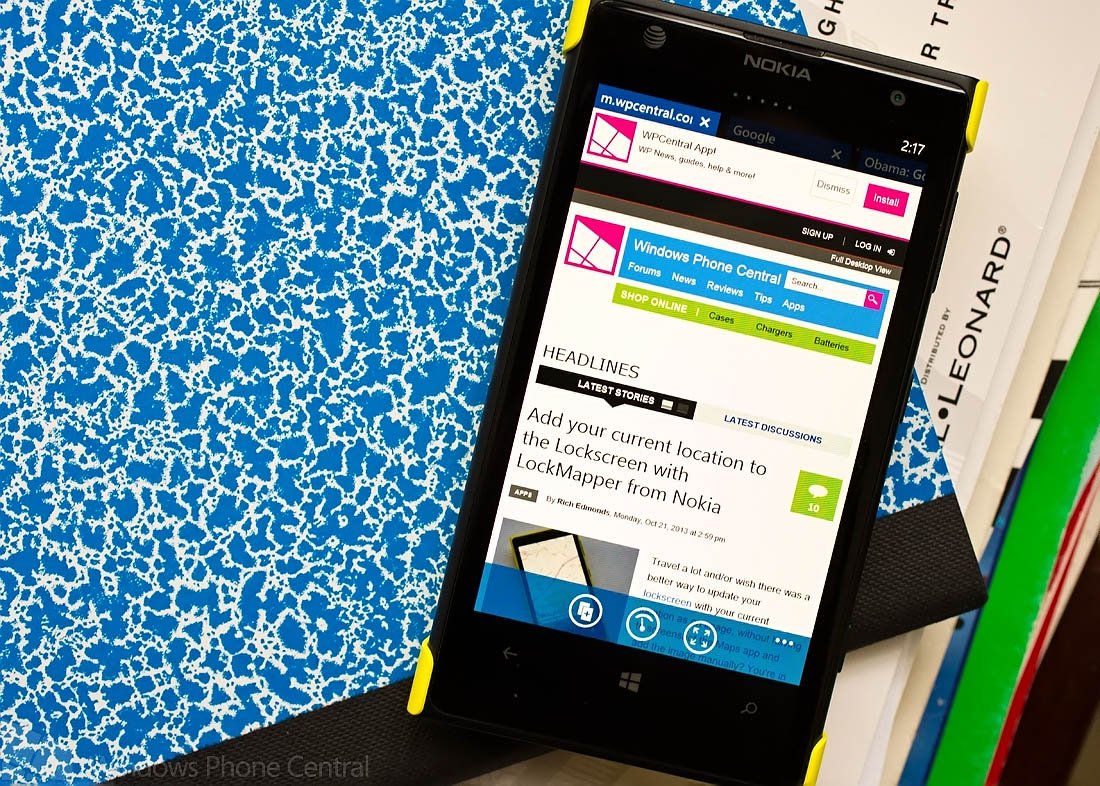
Surfy is a tabbed web browser for our Windows Phones. It was initially released for Windows Phone 7 and was overhauled earlier this year for Windows Phone 8. However due to a few stability issues publicizing the app was held off until those bugs could be addressed.
The updated version went live over the weekend and delivers a rather peachy tabbed web browser with voice command support. Version 2.1 of Surfy also adds a text to speech feature that adds an audio reading of web pages.
In the short time we've tinkered with Surfy this afternoon, it makes a nice impression. It might just be that Windows Phone web browser you've been looking for.
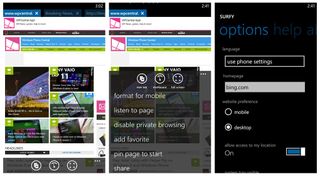
Surfy comes in two versions. A free version that supports up to three tabs and a paid version that extends that support to six tabs. There are a few feature limitations on the free version as well.
Key features includes:
- Voice commands that will let you launch web pages by pressing/holding the Windows button and say "Surfy, open WPCentral.com" (or another of your favorite web sites)
- Mobile optimization that reduces data usage to save you money and time
- Ability to disable images
- Private browsing prevents your history from being saved
- Full-screen support
- Save images via a context menu
- Open links in a new or background tab via a context menu
- Set website viewing preference to mobile or desktop
- Night dimmer, which decreases screen brightness when viewing pages in the dark
- Pin pages to the phone’s start screen
- Autocomplete – Surfy suggests links by searching the web as you type in the URL box
- Share pages via email, SMS, Facebook, Twitter or LinkedIn
Surfy supports landscape and portrait views with the ability to lock orientation via an onscreen lock that becomes visible when the orientation changes.
The Listen to Pages feature is an interesting touch but needs a little fine tuning. Up under the three-dot menu you'll find this feature and when selected, an audio reading will start for whatever web page you are on. And it reads everything from headers, sharing options, photo credits, captions, and anything that is displayed on the page. It would be nice if it could filter out a lot of the clutter and only concentrate on the body of the page. But it is a very nice start.
Get the Windows Central Newsletter
All the latest news, reviews, and guides for Windows and Xbox diehards.
Again, there are two versions of Surfy available. You have the free version that is limited to three tabs and lacks the ability to pause the text to speech feature (you can stop it, just can't pause) and lacks the mobile optimizer feature.
The paid version adds three more tabs and opens up all the Surfy features. It is currently on sale for $1.49 (reduced from $3.00). Both versions are available for Windows Phone 8 devices and can be downloaded from the Windows Phone Store through the following links.

George is the Reviews Editor at Windows Central, concentrating on Windows 10 PC and Mobile apps. He's been a supporter of the platform since the days of Windows CE and uses his current Windows 10 Mobile phone daily to keep up with life and enjoy a game during down time.
