Retro review: Using Microsoft's Surface 2 in 2017
The Surface 2 is a few years old at this point. Still rocking Windows RT, I thought I'd give it another shot and see what it's like to use in 2017.

I loved the idea of Windows RT. I really did. That probably explains why I think Windows 10 S is a great idea. I know many people out there were not pleased with the idea of Windows RT, being locked to the Windows Store for all your apps and games, and I understand why. But to me, it was a great idea that was executed very poorly by Microsoft.
What made its failure more disappointing was that there was some incredibly beautiful hardware that ran alongside it. Both the original Surface RT and Surface 2 are gorgeous devices, even today. I remember buying my Surface RT and holding it for the first time thinking "wow, it doesn't get any better than this." It was thin, it was magnesium, and it had excellent battery life.
While the hardware front still offers that super premium quality in 2017, the software side has for the most part taken a different journey. Windows RT was killed after the Surface 2, and since then we've been using "normal" Windows on all the Surface devices going forward. Even with Windows 10 S, it's not really Windows RT as the "limitations" of being locked to the Windows Store can be removed by upgrading to Windows 10 Pro, an option that didn't exist on Windows RT.
You can imagine my surprise however when a few weeks ago, I spotted someone on a train using a Surface RT to get work done in the bundled version of Office that all Windows RT devices came with. I couldn't believe it. I was so shocked that I had to dig up my old Surface RT and Surface 2 from storage, blow the dust away and power those bad boys up. I wanted to use them again.

Now, that's easier said than done. Although Windows RT is still technically in support by Microsoft, that doesn't necessarily mean its app store continues to thrive or that there are any new features in tow for Windows RT. The last major update for Windows RT was "Update 3" back in September 2015, which introduced the rather useful Start Menu to Windows RT. More on that later.
It wasn't the software that I had issues with on the Surface RT. It was the slow hardware.
So, my plan was to use the Surface RT or Surface 2 for a week as my main "on-the-go" type device. So that meant replacing my Surface Book, which I use for writing and web browsing on most occasions. I started off using the Surface RT but quickly came to realize that I wasn't going to be able to last the entire week using the Surface RT.
It wasn't the software that I had issues with on the Surface RT. It was the slow hardware. Don't get me wrong, the Surface RT is the original, the one that started it all, but the Surface RT was and still is severely underpowered. Using Windows RT is so very slow on a Surface RT, especially when setting it all up and updating Windows to the latest version. That took days, alone. I'm not kidding. There are hundreds and hundreds of updates to do, and on the Surface RT, it took days to complete.
Get the Windows Central Newsletter
All the latest news, reviews, and guides for Windows and Xbox diehards.

So, I abandoned the Surface RT and went straight to using the Surface 2. Admittedly, doing the updates to get Update 3 still took a while, but not nearly as long as it did on the Surface RT. Once all the updates were installed, I was up and running and ready to go.
The OS
So first up, I was curious to see how Windows RT itself has held up over the years. It's essentially Windows 8, without the ability to run Win32 programs. That's perfectly fine, in my book. I never once needed a Win32 program during my use of my time with the Surface 2, likely because I had set myself expectations of what to expect when using Windows RT. I know I can't run those types of programs, so I needed to make sure I wouldn't be needing them on the go.
With Update 3 installed, Windows RT still chooses the Start Screen over the Start menu as the default configuration option. That's fine, as the Surface 2 is a tablet after all, but I wasn't planning to use the Surface 2 much as a tablet. I wanted to use it as my productivity machine while on the go, so I quickly switched on the Start menu, which made the entire OS desktop-orientated.

I was using a Surface 2 Type Cover with it too, which made the experience so much better. I don't recommend turning the Start Menu on if you haven't got a Type Cover, as it kind of defeats the purpose. The Start menu is handy mostly when using the Surface 2 as a laptop, because it doesn't take you in and out of the desktop UI like the Start Screen does.
I went ahead and set up my wallpaper, accent theme and Start menu layout. Since this is Windows RT, you have to use the old Control Panel to customize your desktop experience. There, I was able to change everything you'd expect to be able to change on a Windows machine, including sounds and even cursor if I wanted to.

The Start menu is really neat in Windows RT. I find myself actually enjoying the Windows RT Start Menu more than I enjoy the Windows 10 one. For starters, it feels faster and more responsive, and I like how you can easily drag and drop tiles, resize multiple tiles at the same time and unpin multiple tiles at the same time too.
I forgot how much more convenient it is being able to manipulate multiple tiles at the same time. This is something the Windows 10 Start Menu is missing even to this day, so it's odd, yet funny to see it's supported on the older Windows RT OS.
The apps
Now, this is where things get interesting. Most of the apps I used on Windows RT did what I needed them to do with almost no issues. For example, Windows RT comes bundled with Office 2013 RT, which is superb. That means out of box I already had Word, PowerPoint, OneNote, Excel and even Outlook 2013 bundled and ready to go. All I had to do was sign in with my Microsoft Account and sync up my OneDrive documents.
All the Office 2013 apps are still absolutely fine in 2017. Although not the latest version of Office, they still work and operate, and even look like the 2016 version. Throughout my week using Windows RT, I never found myself needing the newer version of Office.
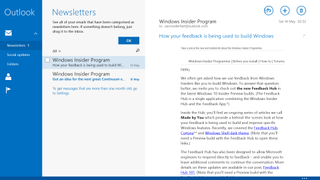
Since Outlook 2013 is installed, I had the option of two Mail experiences I could use. Either the Windows RT Mail app, or Outlook 2013. I tried out both, and honestly the Mail app still works just fine. Now admittedly, since it's a Windows RT app, it doesn't run in a Windows and does take you out of the desktop experience when opening it. However, Microsoft made several tweaks to Windows RT when in Start Menu mode where you could still invoke the taskbar and window close button with a mouse. So the experience wasn't really that jarring.
The Windows Store on Windows RT is basically dead at this point. Developers aren't building for it anymore, and a lot of the apps, especially social networking apps, don't actually work or are missing features in 2017. So, the modern apps on Windows RT are more of an issue than ever before, but the desktop apps work absolutely fine and in aren't any different from the desktop versions on a normal laptop or desktop.
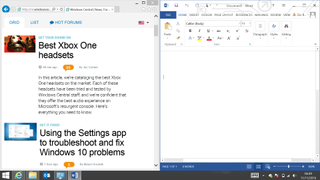
So to combat a lack of apps, Internet Explorer steps in the save the day (for the most part). Internet Explorer is still a pretty capable web browser in 2017. Most websites are yet to start shouting at you for using it, so I was able to browse the web just fine. Twitter, Instagram, YouTube, you name it. It all works
On the Surface 2, Internet Explorer doesn't choke up nearly as much as it does on the Surface RT. Browsing the web on a Surface RT is next to impossible, because every site takes too long to load and ends up hanging the browser. This is much less of an issue with the Surface 2, which is a good thing considering it's really the only way you're able to browse the web on it.

That's not to say it doesn't hang sometimes. I definitely encountered a few times where it did start choking, especially when browsing the web with multiple tabs. But for the most part, I was able to browse the web just like I would on any other Windows machine with no issues. It was almost like I was using an actual laptop!
Final thoughts
If you've still got a Surface 2 and no other devices, I'd definitely say you can get by with one in 2017, assuming you're more of a Chromebook kind of user than a power-user that is. Not being able to download desktop programs will of course always be an issue for some, but for the people where it isn't an issue, the Surface 2 is still great.
I do wish Microsoft would update it to Windows 10. I also know that'll never happen, but it would be nice. Windows RT 8.1 Update 3 is still a great OS regardless, and has most of the main improvements that Windows 10 has too, including the Start menu.

But, even if you have a Surface 2 that you don't need anymore. You can repurpose them as other things. For example, I tried using my Surface 2 as a virtual picture frame, and it works flawlessly. Set up the photos app with your OneDrive account and it'll automatically pull in new photos and display them on loop. It's super nice.
I also set it up as a sort of secondary monitor one time. I sat it next to my main desktop, loaded up TweetDeck and let it do its thing. You can use these older devices for a lot more than what they were originally intended for, and that's why I think the Surface 2 is still a great bit of hardware.
