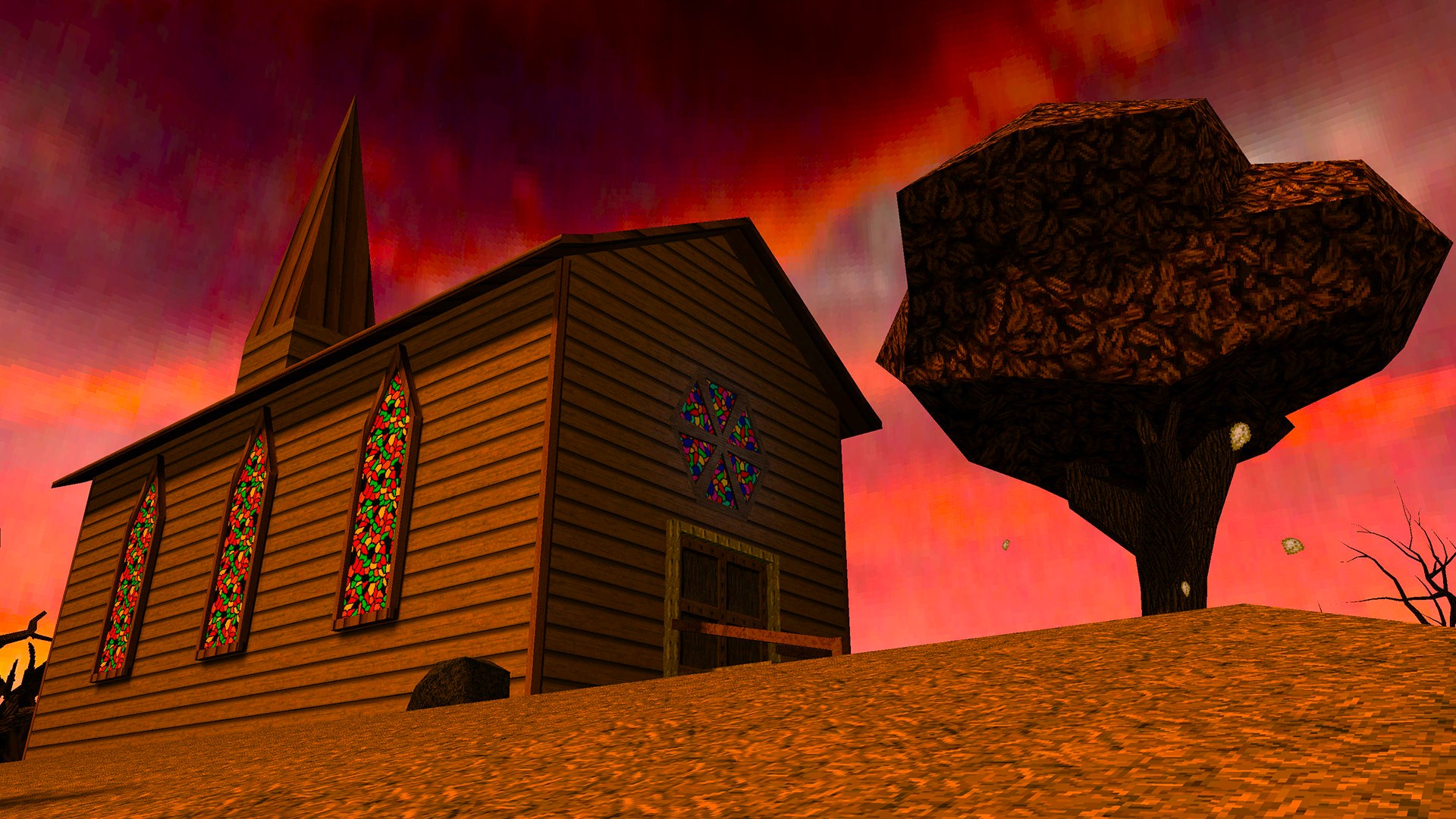Surface Pro X gets AI magic to make some serious eye contact in video calls
If eye contact isn't your forte, Microsoft can lend a hand with AI.

What you need to know
- Microsoft is testing a feature with Windows Insiders that can help your eye contact game in video calls.
- Available for the Surface Pro X, Microsoft uses the PC's SQ1 processor to make your eyes look like you're staring at the camera, even when you're gazing at your screen.
- Insiders in the Dev channel can turn this feature on in the Surface app on their Surface Pro X.
Microsoft is about to make maintaining eye contact in your video calls much easier — if you own a Surface Pro X, that is. The company is now testing a feature with Windows Insiders that leverages AI to make your eyes look like they're staring at the camera, even if you're watching your screen.
"Powered by artificial intelligence capabilities of the Microsoft SQ1 processor, Eye Contact helps to adjust your gaze on video calls so you appear to be looking directly in the camera on your Surface Pro X," Microsoft said in a blog post announcing the latest features in the Windows Insider Dev channel.
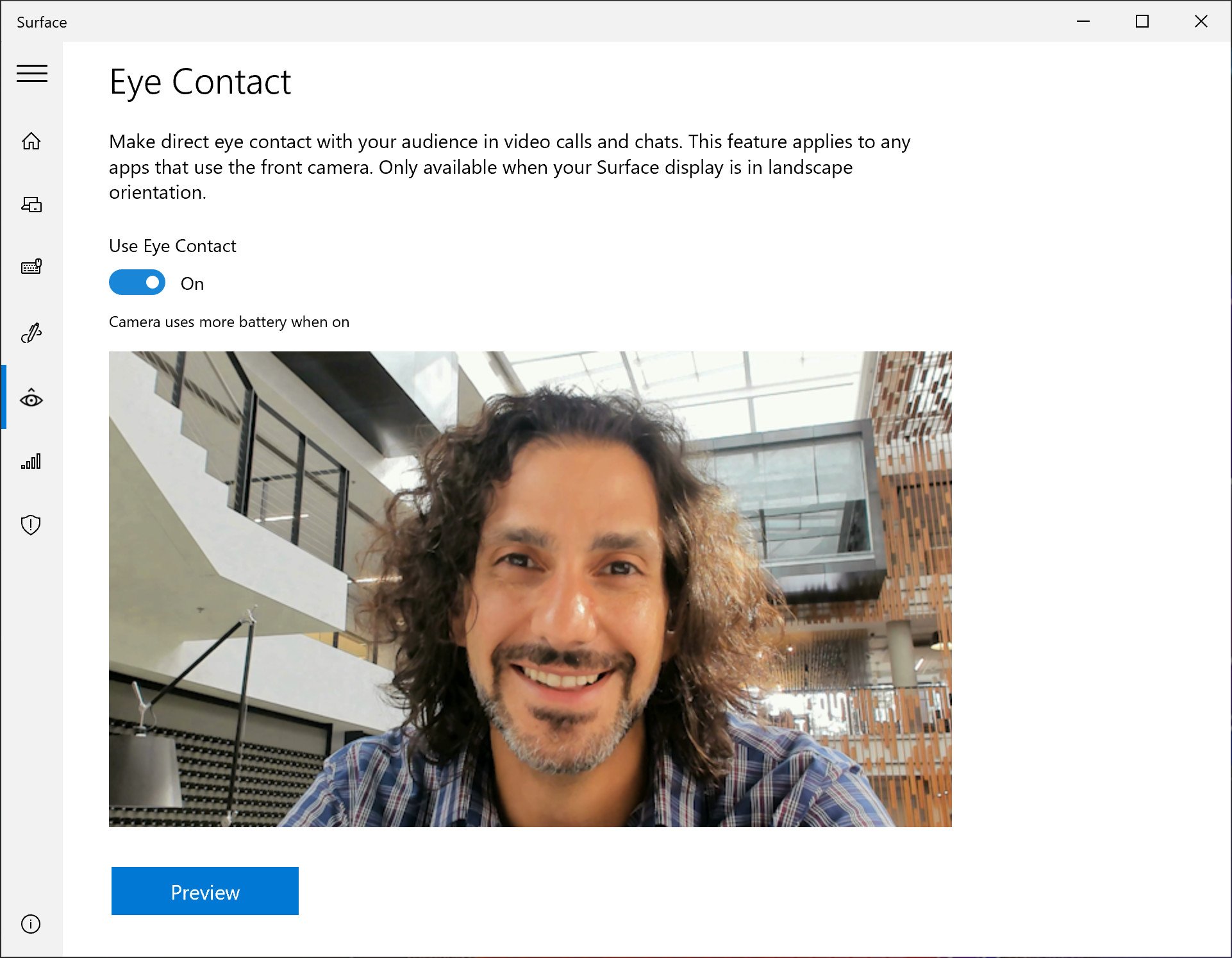
It appears the feature will work with any app, so long as it uses the front camera. In the settings menu used to toggle the feature, Microsoft clarifies that it only works while your Surface Pro X is in landscape orientation. The eye contact toggle is available via the Surface app at any time.
Because the eye contact feature relies on the Microsoft SQ1 processor inside of the Surface Pro X, it's unclear if Microsoft intends to eventually ship this to other PCs. However, in a time when more people are working from home than ever — and subsequently participating in more video calls — it's a handy feature to have.
All the latest news, reviews, and guides for Windows and Xbox diehards.

Dan Thorp-Lancaster is the former Editor-in-Chief of Windows Central. He began working with Windows Central, Android Central, and iMore as a news writer in 2014 and is obsessed with tech of all sorts. You can follow Dan on Twitter @DthorpL and Instagram @heyitsdtl.