

Big changes to the Pro line
The Surface Pro 8 is here with significantly improved performance, Thunderbolt 4 ports, larger display with a higher resolution and refresh rate, improved cameras, and a better inking experience with the new Surface Slim Pen 2. LTE connectivity is available, and the attachable Type Cover keyboard and touchpad has a holder for the active pen. You will pay more for the latest model, but the changes might just be worth it.
For
- Larger display with higher resolution, refresh rate
- Better performance from 11th Gen Intel CPUs
- Dual Thunderbolt 4 ports
- Improved cameras
- Improved inking experience with Surface Slim Pen 2
Against
- Will cost more
- No LTE until 2022

Still a great 2-in-1
The Surface Pro 7 and its Surface Pro 7 Plus business counterpart are older versions of the Pro line, but that doesn't mean they're not still viable options that will cost you less than the newest Pro 8. Performance is still good, the 2-in-1 design is hard to beat, and the high-res screen supports inking and touch. The Pro 7 Plus is available with LTE connectivity, while the standard Pro 7 caps out at Wi-Fi 6.
For
- More affordable than the Pro 8
- Pro 7 Plus available with LTE
- 2-in-1 design is still great
- Beautiful touch display
- Still a powerful device
Against
- Older performance hardware
- No Thunderbolt
- Cameras not as good
- Display not as large
Surface Pro 8 vs. Pro 7 tech specs
Microsoft is calling the Surface Pro 8 the "most significant leap forward since Pro 3" thanks to a big boost to performance, a new display, new ports, new camera, and an attachable keyboard with Surface Slim Pen 2 holder. Considering the Pro lineup has been a staple in our best Windows laptop roundup, the Pro 8's sizable step forward should secure its place on the list.
The Surface Pro 7 is still available, now down to a very attractive price for many models. And the Surface Pro 7 Plus, a mid-gen refresh, is also available to anyone who wants a Pro 7 with LTE connectivity. There are a bunch more differences between the two older 2-in-1s, which we've laid out in our Surface Pro 7 Plus vs. Surface Pro 7 comparison.
Take a look at how the Surface Pro 8's specifications compare to the Pro 7 and Pro 7 Plus.
| Category | Surface Pro 8 | Surface Pro 7 | Surface Pro 7+ |
|---|---|---|---|
| OS | Windows 11 HomeWindows 11 Pro (commercial)Windows 10 Pro (commercial) | Windows 10 Home | Windows 10 Pro |
| Processor | Consumer:11th Gen IntelCore i5-1135G7Core i7-1185G7Commercial:11th Gen IntelCore i3-1115G4Core i5-1145G7Core i7-1185G7 | 10th Gen IntelCore i3-1005G1Core i5-1035G4Core i7-1065G7 | 11th Gen IntelCore i3-1115G4Core i5-1135G7Core i7-1165G7 |
| RAM | 8GB, 16GB, 32GBLPDDR4x | 4GB, 8GB, 16GBLPDDR4x | 8GB, 16GB LPDDR4x (Wi-Fi, LTE)32GB LPDDR4x (Wi-Fi) |
| Graphics | Intel UHD (i3)Intel Iris Xe (i5, i7) | Intel UHD (i3)Intel Iris Plus (i5, i7) | Intel UHD (i3)Intel Iris Xe (i5, i7) |
| Storage | 128GB, 256GB SSD (Wi-Fi, LTE)512GB, 1TB SSD (Wi-Fi) | 128GB, 256GB, 512GB, 1TB SSD | 128GB, 256GB SSD (Wi-Fi, LTE)512GB, 1TB (Wi-Fi) |
| Display | 13 inches2880x1920267 PPI3:2 aspect ratioUp to 120Hz (60Hz default)Touch | 12.3 inches2736x1824267 PPI3:2 aspect ratioTouch | 12.3 inches2736x1824267 PPI3:2 aspect ratioTouch |
| Ports | Two Thunderbolt 4Surface Connect3.5mm audio | USB-C 3.1USB-A3.5mm audioSurface ConnectmicroSD card reader | USB-C 3.1USB-A3.5mm audioSurface ConnectmicroSD card reader |
| Audio | Dual 2W stereo speakersDolby AtmosDual far-field studio mics | Dual 1.6W stereo speakersDolby AudioDual far-field studio mics | Dual 1.6W stereo speakersDolby AtmosDual far-field studio mics |
| Connectivity | Wi-Fi 6Bluetooth 5.1Snapdragon X20 LTEeSIM support | Wi-Fi 6Bluetooth 5 | Wi-Fi 6Bluetooth 5Snapdragon X20 LTEeSIM support |
| Camera | IR cameraFront-facing 5MP (1080p)Rear-facing 10MP (1080p, 4K) | IR cameraFront-facing 5MP (1080p)Rear-facing 8MP (1080p) | Front-facing 5MP (1080p)Rear-facing 8MP (1080p) |
| Security | TPM 2.0IR camera | Firmware TPMIR camera | TPM 2.0IR camera |
| Battery | Up to 16 hours | Up to 10.5 hours | Up to 15 hours (Wi-Fi 5)Up to 13.5 hours (LTE) |
| Dimensions | 11.3 x 8.2 x 0.37 inches(287mm x 208.3mm x 9.4mm) | 11.5 x 7.9 x 0.33 inches(292mm x 201mm x 8.5mm) | 11.5 x 7.9 x 0.33 inches(292mm x 201mm x 8.5mm) |
| Weight | 1.96 pounds (891g) | From 1.70 pounds (770g) | From 1.70 pounds (770g) |
| Color | PlatinumGraphite | PlatinumBlack | PlatinumBlack |
Surface Pro 8 vs. Pro 7 design and features

The new Pro 8's dimensions have changed ever so slightly compared to the last few generations of Pro PCs. It's just a bit narrower, but it's also taller, thicker, and heavier. The kickstand on the back returns, allowing you to prop up the tablet portion with or without the keyboard attached. On that note, the Pro 8 is now compatible with the same Pro Signature keyboard that the Surface Pro X uses, complete with charging bay for an active Pen.
The Surface Slim Pen 2, announced alongside the Pro 8 and its siblings, is going to step up the Pro's inking game. It has 4,096 levels of pressure sensitivity, zero force inking, tactile feedback from a built-in haptic motor, and about 15 hours of battery life. The Slim Pen 2 will work with nearly all previous Surface models, including the Pro 7 and Pro 7 Plus.

Ports have always been a bit of a rough spot for Surface devices. The Surface Pro 7 Plus, despite being released earlier this year, had just one USB-C and one USB-A port alongside the Surface Connect, 3.5mm audio jack, and microSD card reader. The Pro 8 has been upgraded to have dual Thunderbolt 4 ports, as well as Surface Connect and 3.5mm audio. The microSD card reader will be missed, but you will be able to connect to the best Thunderbolt 4 docking stations for added connectivity.
If you go in for the Surface Pro 8 LTE model — which apparently isn't going to be available until 2022 — it should come with removable Nano SIM support. This will be alongside the usual eSIM support. This is the same as the Pro 7 Plus; the standard Pro 7 does not have LTE support at all. All three devices do have Wi-Fi 6 for standard internet connectivity.
Get the Windows Central Newsletter
All the latest news, reviews, and guides for Windows and Xbox diehards.
Cameras are another area where the Pro 8 has seen some improvements. Like the Pro 7 and Pro 7 Plus, there's a front-facing IR camera for Windows Hello facial recognition. There's also a front-facing 5MP camera with 1080p video support on all three models. Only the Pro 8 has new face tracking technology that will keep you in focus while moving around during a video call.
The Pro 8 also goes beyond with the rear-facing camera, which is now 10MP compared to 8MP on the older models. The Pro 8 also gets 4K video support on the rear-facing camera, something the Pro 7 and Pro 7 Plus do not have. That should be a bonus for anyone who likes to often record with their Pro.
The Pro 8 is available in the usual Platinum color, but there's also now a Graphite option. It looks to be about the same as the Pro 7's black color, but we'll have to wait for a closer comparison.
Surface Pro 8 vs. Pro 7 display

Like the Surface Pro X, the Pro 8 has a larger display than we're accustomed to from the Pro line. It's been blown up to 13 inches from 12.3 inches, with a slightly boosted 2880x1920 resolution. Compared to the 12.3-inch display with a 2736x1824 resolution in the Pro 7, that's still 267 pixels per inch (PPI). It still has a boxy 3:2 aspect ratio that's perfect for tablet, and it still has full touch functionality.
However, the refresh rate can now climb to 120Hz, up from 60Hz in the Pro 7 and Pro 7 Plus. This will play very nicely with the new dynamic refresh rate feature coming with Windows 11, improving battery life, inking, and general scrolling.
As for the overall look, the Pro 8 definitely looks more modern than the previous Pro models thanks to a slimmer bezel. Microsoft is also saying the screen is about 12.5% brighter than Pro 7 models, which should help deal with glare in well-lit areas.
Surface Pro 8 vs. Pro 7 performance

The final piece of the Pro 8 puzzle is all about performance. In previous refreshes it has been easy to knock Microsoft for CPU choice, but the Pro 7 Plus and now the Pro 8 have been much more progressive. Microsoft is claiming more than two times the performance from the Pro 8 compared to the Pro 7, which we will have to verify once we have a Pro 8 in for testing. In any case, the 11th Gen chips are a huge upgrade over the 10th Gen chips in the Pro 7.
We've already seen what they can do in the Pro 7 Plus in terms of synthetic numbers from Geekbench 5 and Cinebench R23. Hopefully the Pro 8 will be able to surpass those numbers with its own performance.
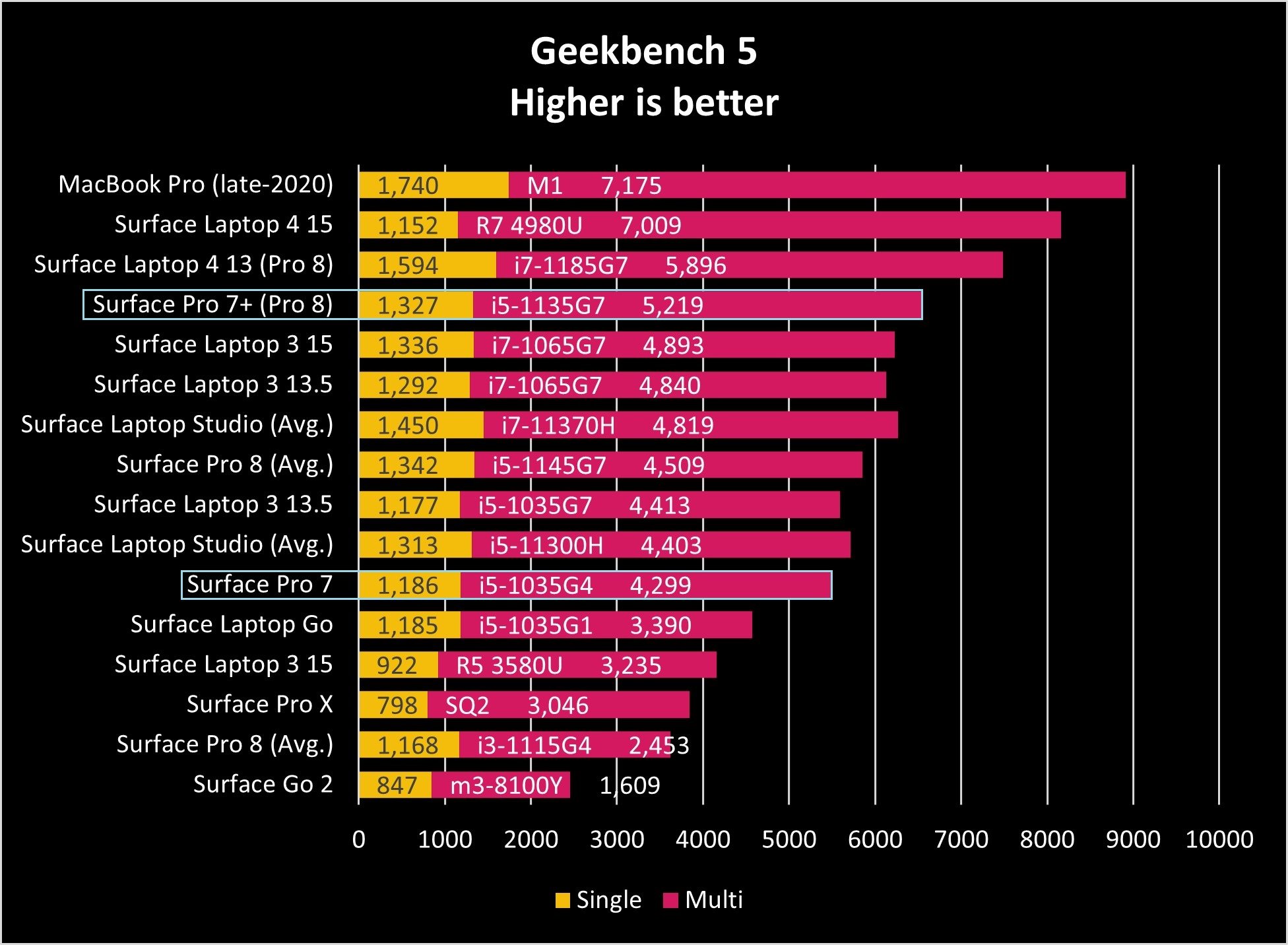
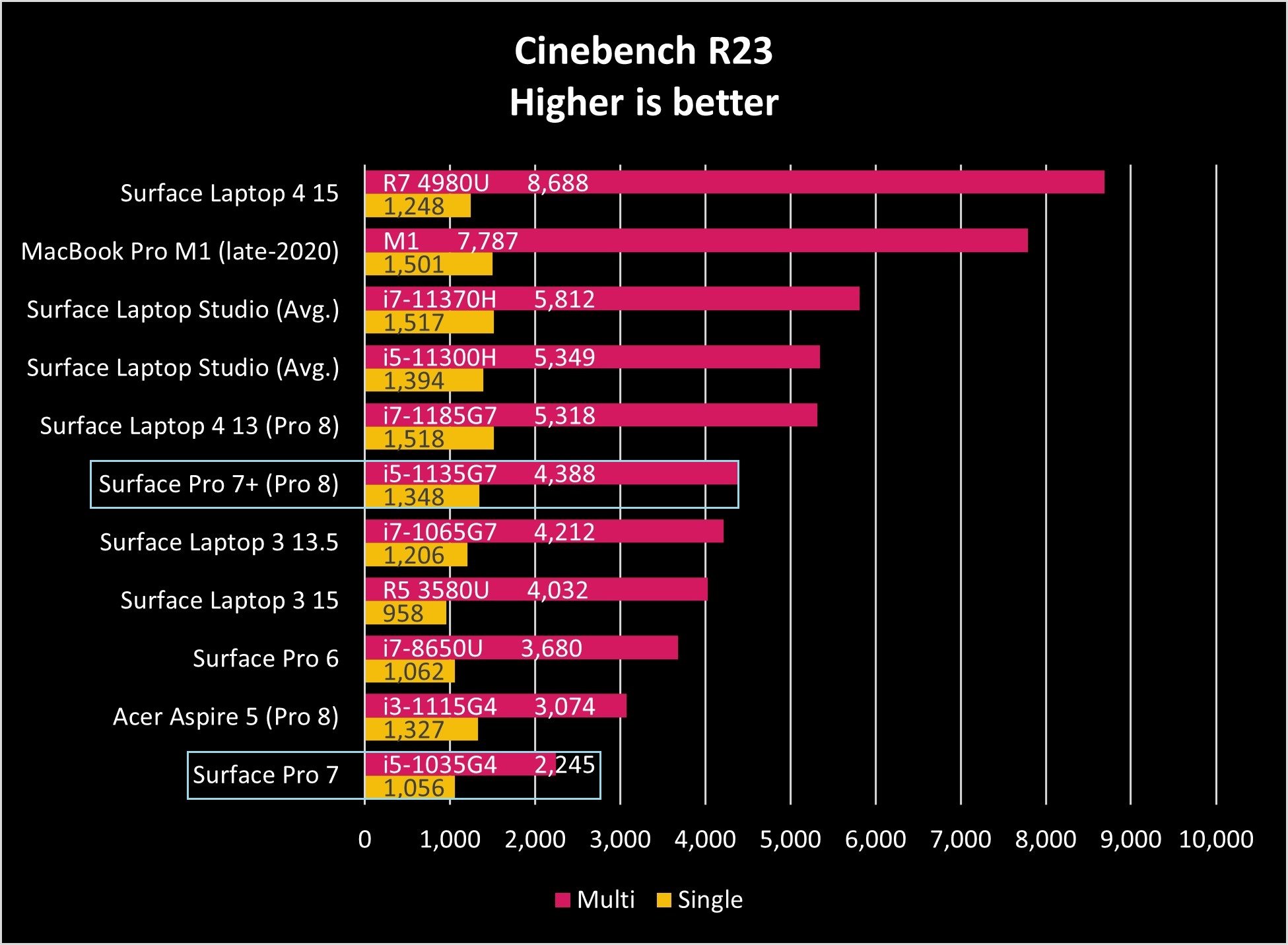
The Pro 8 has a number of CPUs available to regular consumers, including a Core i5-1135G7 and Core i7-1185G7. On the business (or commercial) side, there are Core i3-1115G4, Core i5-1145G7, and Core i7-1185G7 options available. You can add up to 32GB of RAM in the Pro 8, the same as the Pro 7 Plus and twice as much as the Pro 7. As for storage, get up to a 1TB SSD in any of the Pro models. It can be removed and upgraded in the Pro 8 and Pro 7 Plus, but not in the standard Pro 7.
One final thing to note is that the Pro 8 can be configured with LTE with up to a Core i7 CPU. In the Pro 7 Plus, it was only available with the Core i5 chip.
Go with the Surface Pro 8 for a significant upgrade
The Surface Pro 8 is now available to preorder in select markets, including U.S., Canada, U.K., Austria, Germany, Ireland, Switzerland, France, and Japan. Prices start at about $1,100. This will be for non-LTE versions, as those with LTE connectivity aren't expected to launch until 2022.
The Pro 8 represents a significant update to the Pro line, with a larger display, better ports, better cameras, improved inking, and improved performance. It might not be worth it if you recently picked up a Surface Pro 7 Plus, but even compared to the standard Pro 7 it should be quite tempting.
Be sure to have a look at our roundup of the best Microsoft Surface PCs if neither of these is really what you're looking for.

The Surface Pro 8 is here with significantly improved performance, Thunderbolt 4 ports, larger display with a higher resolution and refresh rate, improved cameras, and a better inking experience with the new Surface Slim Pen 2. LTE connectivity is available, and the attachable Type Cover keyboard and touchpad has a holder for the active pen. You will pay more for the latest model, but the changes might just be worth it.
The Pro 7 and Pro 7 Plus are still viable contenders
The standard Pro 7 is starting to show its age, especially with the new upgrades in the Pro 8. You aren't going to get as much performance or screen space, and the port selection isn't as good as the new Thunderbolt 4. The rear-facing camera also isn't as good, and there's no LTE support.
On the other hand, the Pro 7 Plus is a much closer rival to the Pro 8. It doesn't have the same display or inking capabilities, nor does it have Thunderbolt 4. However, performance will be much closer, and you can still get LTE.

The Surface Pro 7 and its Surface Pro 7 Plus business counterpart are older versions of the Pro line, but that doesn't mean they're not still viable options that will cost you less than the newest Pro 8. Performance is still good, the 2-in-1 design is hard to beat, and the high-res screen supports inking and touch. The Pro 7 Plus is available with LTE connectivity, while the standard Pro 7 caps out at Wi-Fi 6.

Cale Hunt brings to Windows Central more than eight years of experience writing about laptops, PCs, accessories, games, and beyond. If it runs Windows or in some way complements the hardware, there’s a good chance he knows about it, has written about it, or is already busy testing it.
