In January, Microsoft announced not Surface Pro 8, but Surface Pro 7+ with the unique "for Business" added on to the name. It is a move we have not seen from the company before, but it makes sense if a modernized and revamped Surface Pro 8 for consumers is due later this year.
There is not a long list of changes between Surface Pro 7 and Surface Pro 7+ for Business, but that does not mean they are insignificant either. Indeed, bumping to Intel's latest hardware and adding in Iris Xe graphics is a game-changer for this PC category.
So, who should get Surface Pro 7+, and what does better internal hardware get you? Let's find out.

Bottom line: Surface Pro 7+ for Business doesn't deviate far from 2020's Surface Pro 7 for consumers, but the small changes add up to an excellent experience. Intel's 11th Gen performance gains are massive, optional 4G LTE is blazing fast, and you can now swap out the SSD with a pin. It's not an exciting device for consumers, but businesses will love it.
For
- Intel 11th Gen and Xe graphics are fast
- Improved optional 4G LTE is quick and reliable
- Up to 32GB of RAM
- Removable SSD
- Longest battery life yet
Against
- Dated design, thick bezels
- Still no Thunderbolt 4
The TL;DR
Surface Pro 7+ for Business What's new

This review will be slightly different from previous Surface Pro ones simply because I already did an exhaustive review of last year's Surface Pro 7, which is still relevant. Instead, I will focus on what is new with Surface Pro 7+ compared to previous versions, summarized this way:
- New configuration options: Up to 32GB of RAM
- Design: New removable SSD enclosure
- Connectivity: New optional 4G LTE
- Performance: Intel 11th Gen + Iris Xe graphics
- Longevity: Larger battery, longer battery life
Some of these are self-explanatory.
For the first time, you can now order a Surface Pro with up to 32GB of RAM instead of being limited to just 16GB. That model, which features a Core i7 and 1TB SSD, will set you back a jaw-dropping $2,800, but for developers and those who really like Surface Pro, it is an excellent option to have available finally. You can't get that model, though, with LTE.
The new removable SSD enclosure follows Surface Pro X, which has had a similar design since late 2019. Consumers may value this option, but it is driven by enterprise and government customers who want an easier way to upgrade hardware and ensure security (since IT can remove the drive before servicing).
| Category | Surface Pro 7+ |
|---|---|
| Operating system | Windows 10 Pro |
| Display | 12.3-inch PixelSense, 3:2 aspect ratio, 2736x1824 (267 PPI) |
| Processor | 11th Gen Intel Core i3-1115G4 (Wi-Fi)11th Gen Intel Core i5-1135G7 (Wi-Fi or LTE)11th Gen Intel Core i7-1165G7 (Wi-Fi) |
| Graphics | Intel UHD Graphics (i3)Intel Iris Xe Graphics (i5, i7) |
| Memory | 8GB or 16GB LPDDR4x (Wi-Fi or LTE)32GB LPDDR4x (Wi-Fi) |
| Storage | 128GB SSD or 256GB SSD (Wi-Fi or LTE)512GB SSD or 1TB SSD (Wi-Fi) |
| Rear camera | 8MP autofocus (1080p) |
| Front camera | 5MP (1080p) |
| Security | TPM 2.0Windows Hello face authentication camera |
| Connectivity | Bluetooth 5.0Wi-Fi 6 802.11ax4G Snapdragon X20 LTE Modem (optional) |
| Ports | One USB-COne USB-AOne microSDXCOne Surface Connect+Surface Keyboard connector3.5mm headphone jack |
| Battery | Up to 15 hours (Wi-Fi)Up to 13.5 hours (LTE Advanced) |
| Size | 11.5" x 7.9" x 0.33" (292 mm x 201 mm x 8.5 mm) |
| Weight | i3, i5: 1.70 lb (775 g)i7: 1.74 lb (790 g) |
| Colors | PlatinumBlack |
Swapping the SSD is a simple task. Use a SIM tool for popping the door, removing the single T3 Torx screw to slide out the drive. The form factor is M.2 2230, so it is smaller and more stubby than regular laptop SSDs, but the performance and concept are the same. I wrote a detailed guide on swapping the SSD for Surface Pro X, and everything applies here to Surface Pro 7+ for Business.

Everything else is the same with Surface Pro 7+ compared to Surface Pro 7, including the excellent dual-front facing speakers, color-accurate display that supports touch and inking, and the entire design. Even ports, which are still limited to a single Type-A and Type-C (power, data, display out; no Thunderbolt) with a Surface Connect for power, remain unchanged. There's also a headphone jack on the upper left side, as expected.
LTE, processor, and battery life get a little more complicated, so they get detailed sections in this review.
For more in-depth discussions on Surface Pro 7+'s design, pen functionality, keyboard, audio, and more, please refer to my full Surface Pro 7 review.
Always connected
Surface Pro 7+ now with 4G LTE

LTE is crucial for business devices due to the inherent security flaws found when using open Wi-Fi networks, especially when traveling at airports or coffee shops. Moreover, it is much more convenient to have an always-connected PC versus tethering with your phone.
Microsoft last offered a Surface Pro with 4G LTE back in 2018 with Surface Pro 5. A lot has changed in those three years, with Intel going from dual-core to quad-core processing, resulting in a colossal leap in multi-core performance. So, it makes sense to see that option here in 2021 for business users.
Microsoft uses the Snapdragon X20 LTE Modem supporting CAT 18 and up to 1.2 Gbps downloads and CAT 13 and 150 Mbps uploads. It is not as fancy as Qualcomm's newer X24 modem with up to 2 Gbps downloads, but it is more than adequate for most users. This modem is also a significant jump from the 2018 model, which only supported LTE Advanced CAT 9 up to 450 Mbps downloads.
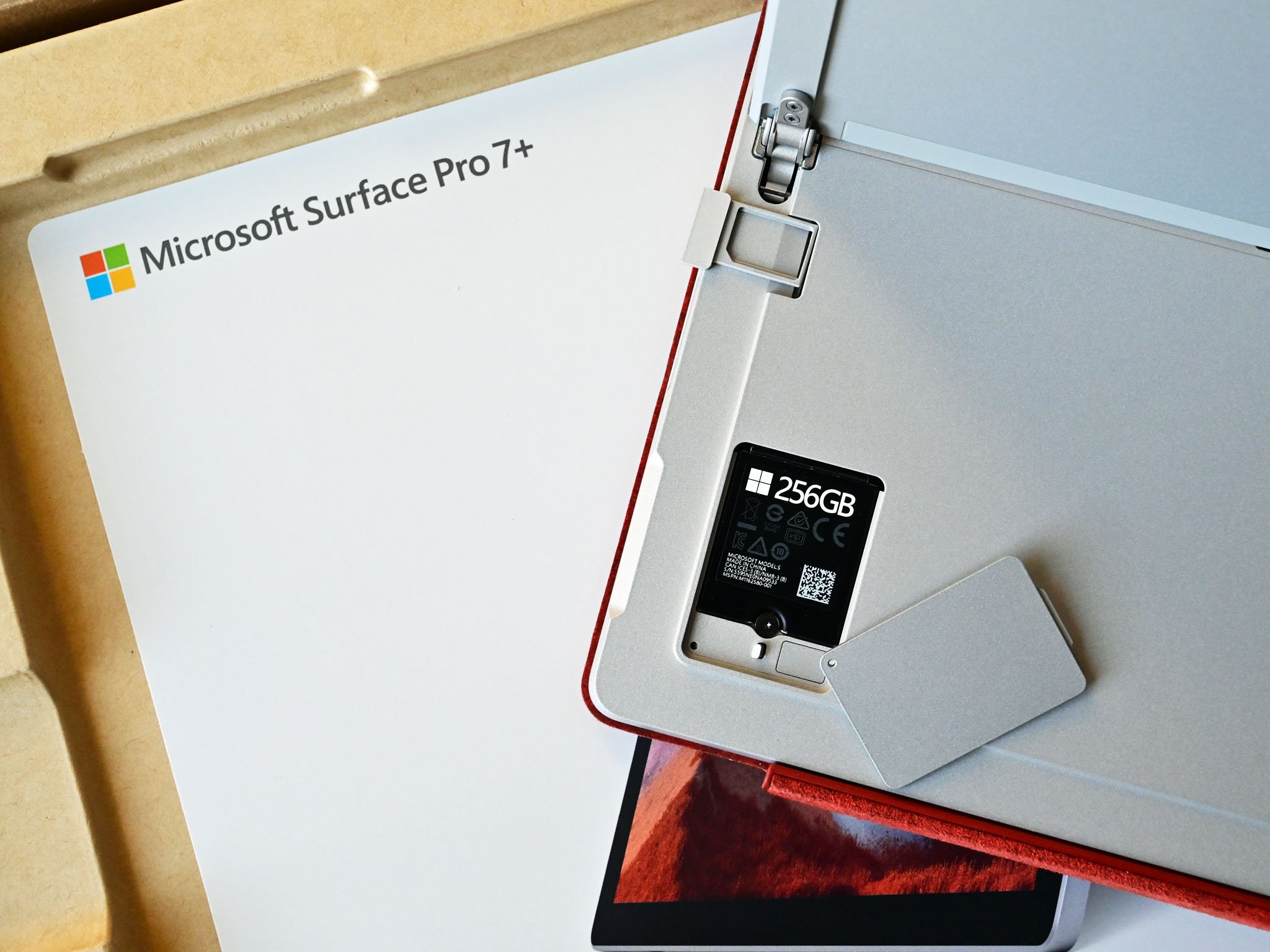
For 2021, it is odd for Microsoft to pass over an option for 5G, which many companies like HP and Lenovo are offering in their 2-in-1 devices. Microsoft says its customers did not list 5G as a priority feature, which may be accurate, but it seems unlikely to hold water in two years from now. Nonetheless, 4G LTE is still quite capable and, when paired with the latest Intel hardware, is quite performative.
There's not a lot new with Surface Pro 7+, but Intel's latest CPU makes a massive difference in performance.
Surface Pro 7+ supports both a physical nano-SIM and eSIM profiles. Users can dynamically switch between the two profiles through network properties, making it easy for IT departments to manage. Users can also buy data on the go with the Mobile Plans app, which activates instantly.
The laptop is SIM-unlocked and supports global LTE bands, including 1, 2, 3, 4, 5, 7, 8, 12, 13, 14, 19, 20, 25, 26, 28, 29, 30, 38, 39, 40, 41, 66. Compared to the previous LTE Surface Pro, Surface Pro 7+ supports more bands, including 13, 25, and 66.
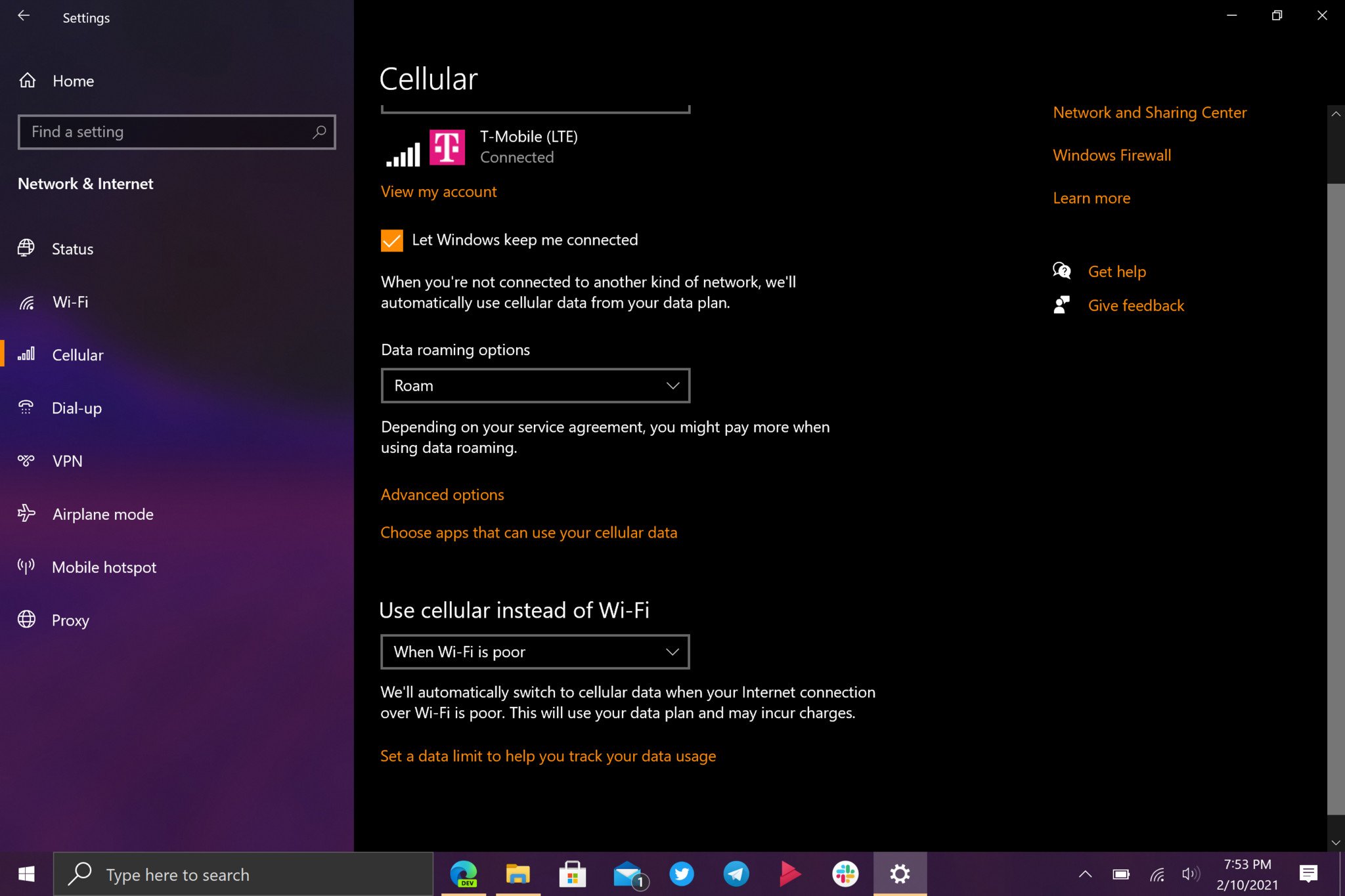
LTE performance is excellent with Surface Pro 7+, primarily due to the ideal antenna placement. Microsoft gets credit for putting the antenna at the top and rear of the device, ensuring maximum reception exposure.
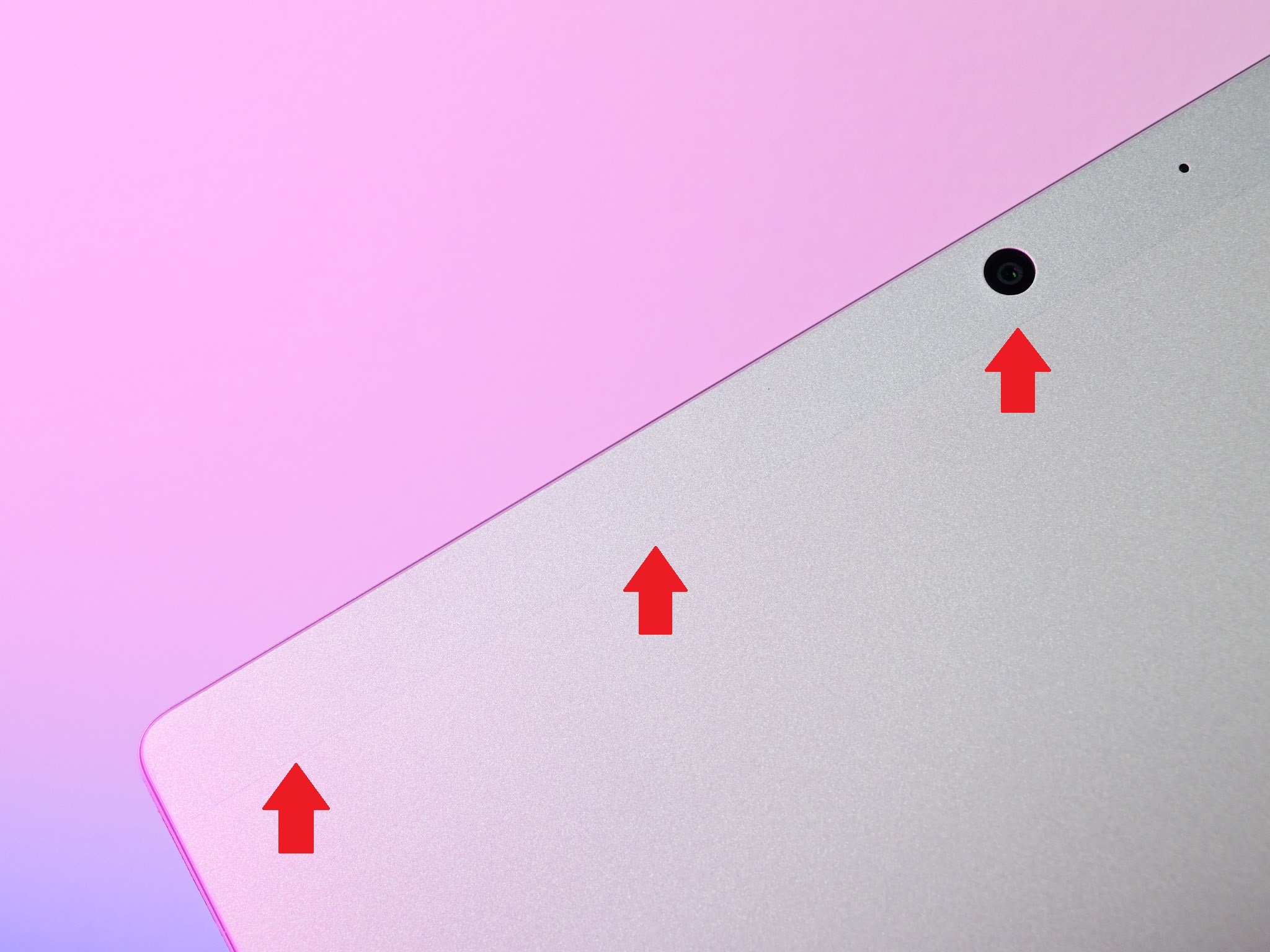
Interestingly, Microsoft hides the 4G LTE antenna through a very creative process they had to invent. A laptop must have "windows" built-in that are non-metal based for adequate reception. Microsoft accomplishes this with a "gapless and stepless" process, fusing the antenna seamlessly to the chassis. It is a subtle thing, but it demonstrates Microsoft's focus on detail and design worth calling out.
During my testing, the modem never crashed or had problems reconnecting. With a decent T-Mobile connection, I was able to pull down nearly 40 Mbps, and an impressive 47 Mbps upload in my office.
With no LTE, Surface Pro 7+ falls back to Wi-Fi 6 powered by Intel. There's also Bluetooth 5.0 for peripherals and headphones.
Damn that's good
Surface Pro 7+ Benchmarks and battery

The crux of Surface Pro 7+ comes down to its upgraded Intel 11th Gen processor and Iris Xe graphics (available in Core i5 and i7 models). Like previous Surface Pro generations, the Core i3 and i5 options are still fanless, whereas the Core i7 model uses active cooling when necessary. (Microsoft uses the empty fan slot in the i5 model for the 4G LTE modem).
Surface Pro 7+ is the fastest Surface for all intents and purposes (Surface Studio 2 being the exception). While multi-core scores are dramatically improved over 10th Gen models, Iris Xe graphics help the most.
On Cinebench 23, Surface Pro 7+ with a Core i5 not only beats Surface Pro 7, but it blows away a Surface Pro 6 with a Core i7-8650U.
Battery life of Surface Pro 7+ can edge out even Surface Pro X.
On Geekbench 5, Surface Pro 7+ is the fastest Surface, even beating a Surface Book 3 15" with a 2020-era Core i7-1065G7.
In 3Dmark Time Spy, which uses CPU and GPU, Surface Pro 7+ nearly doubles Surface Pro 7 and triples that of Surface Pro 6. Surface Book 3 15" redeems itself thanks to its much beefier NVIDIA GeForce GTX-1660 Ti, but it's not by a lot.
These results suggest that the Core i7 Surface Pro 7+ would even be more impressive for raw performance, albeit at the expense of having a fan.
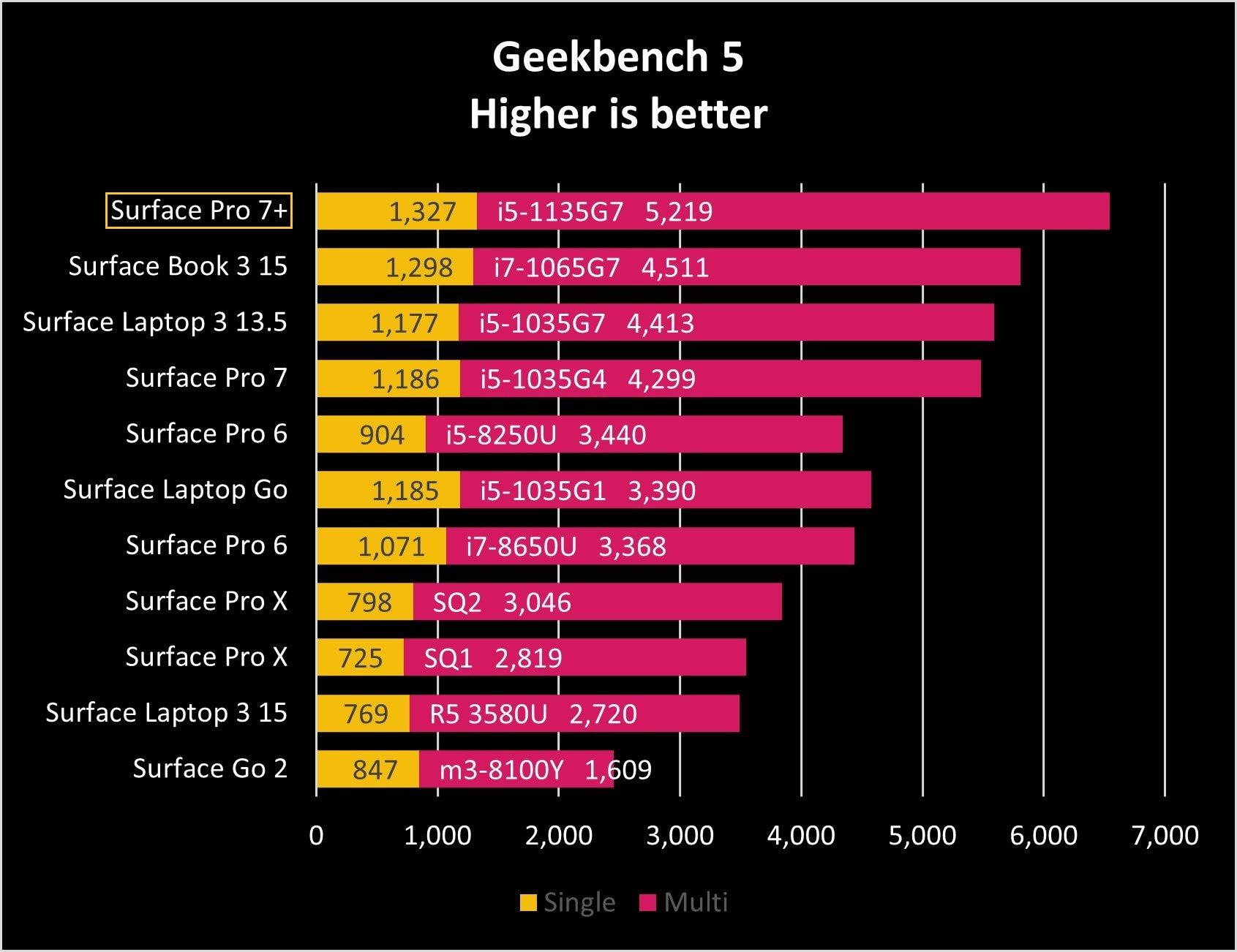
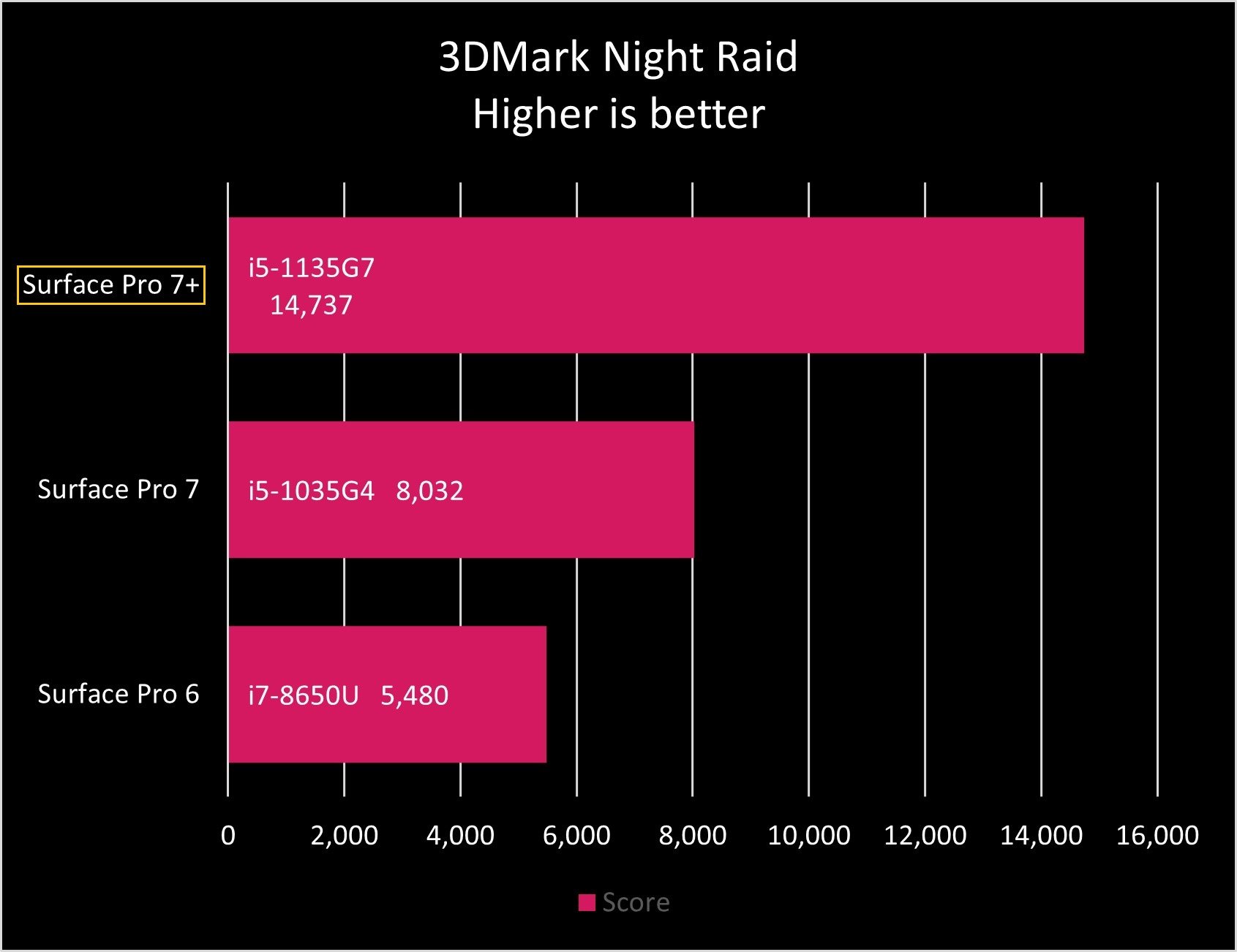
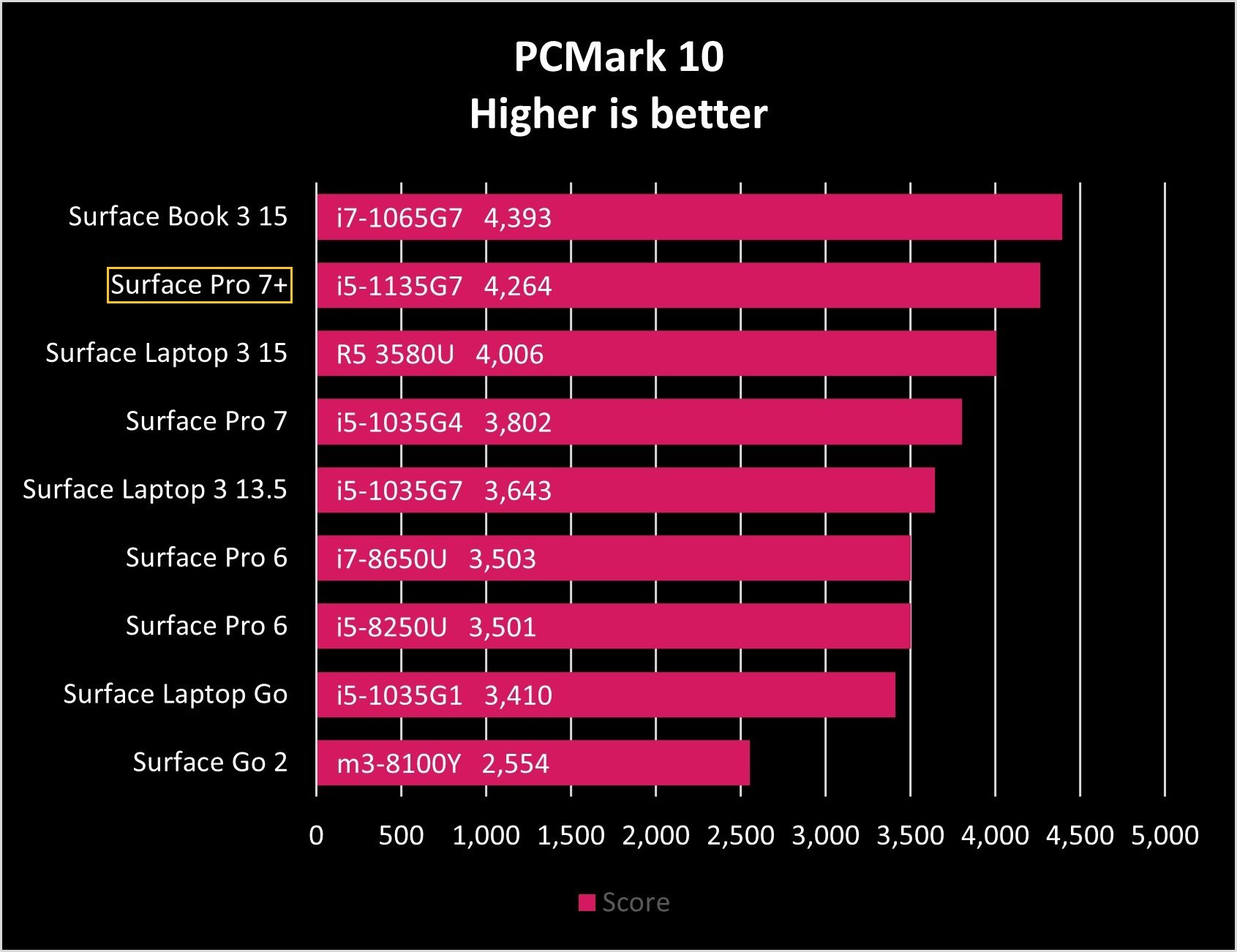
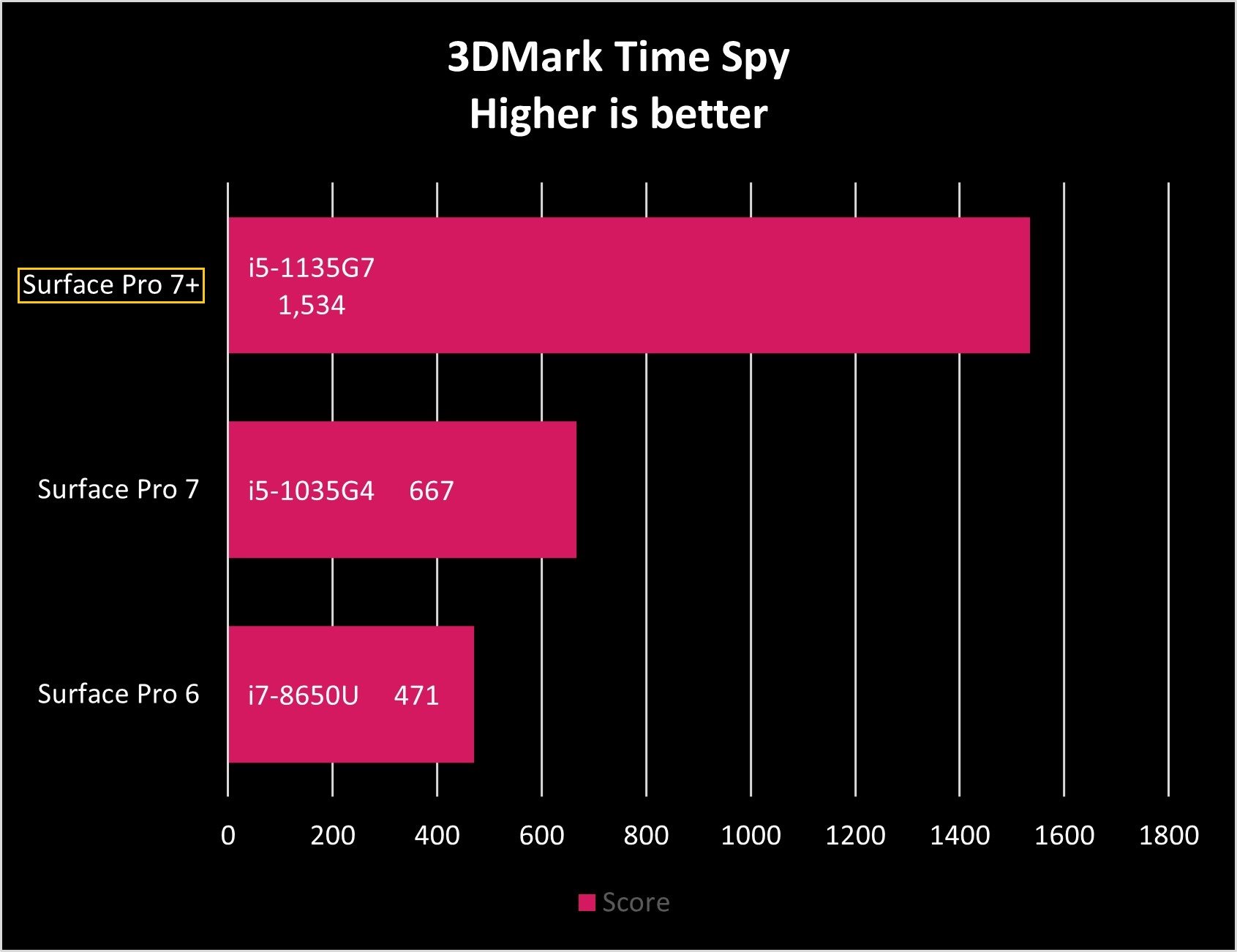
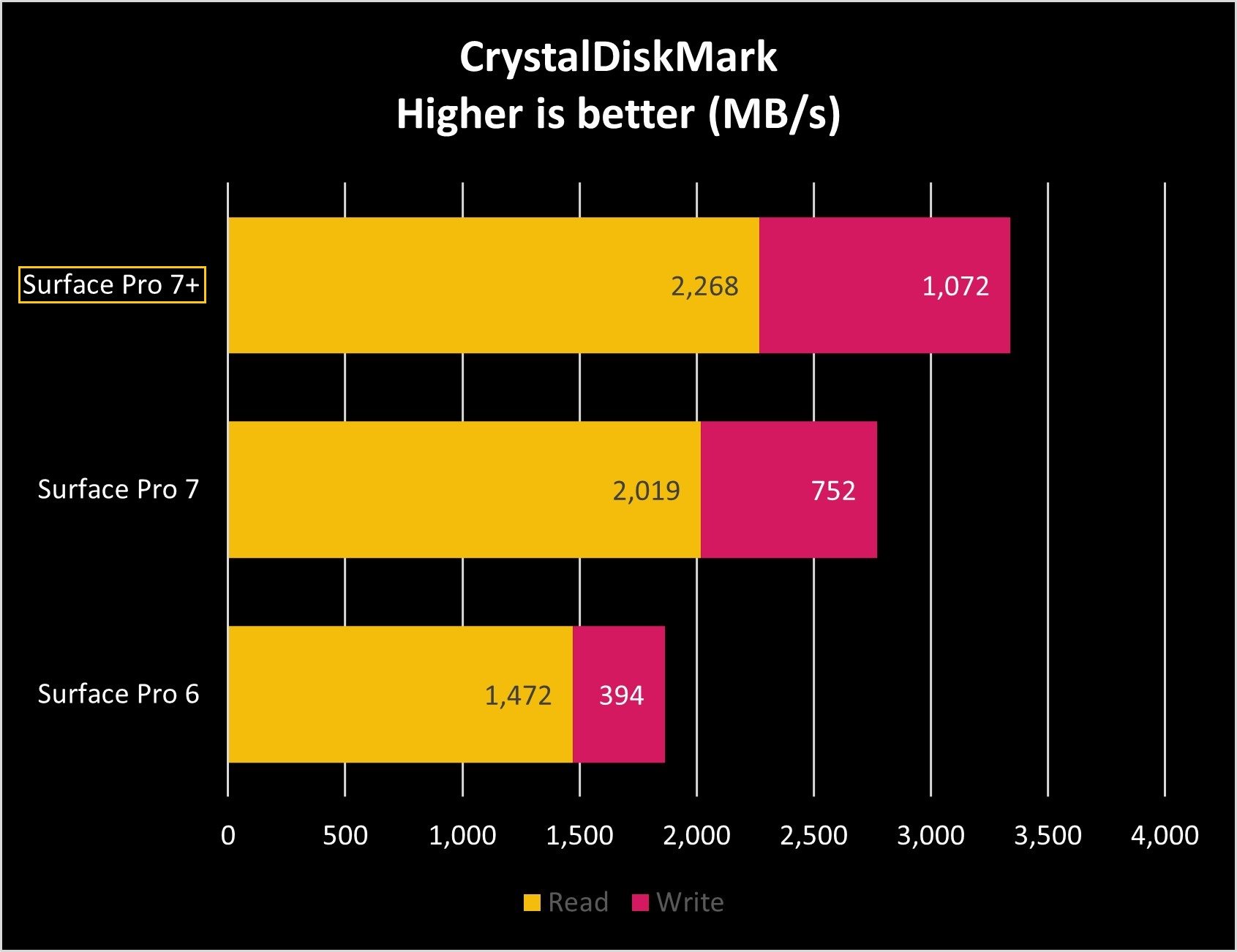
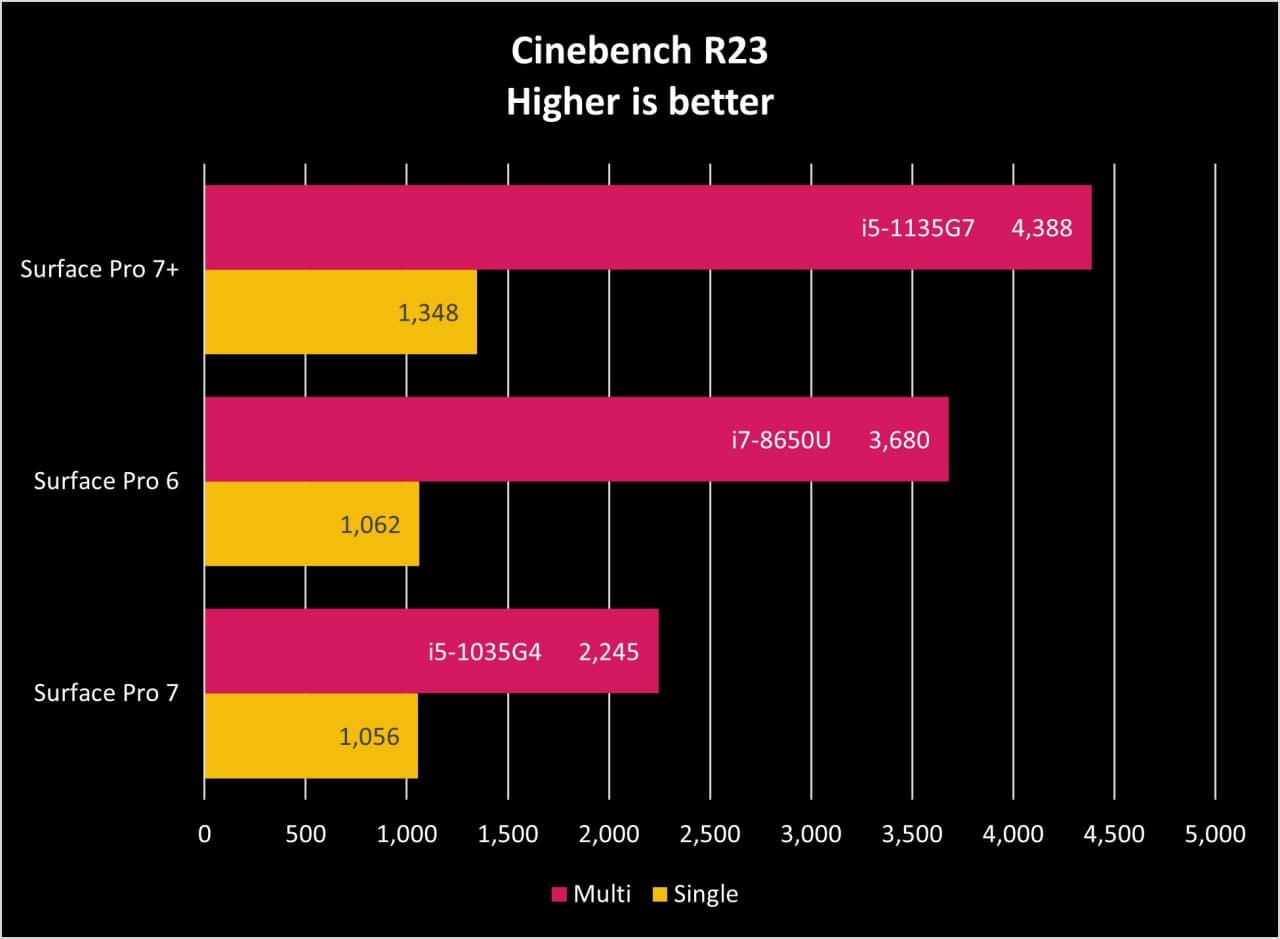
Another nice bump is the noticeable increase in storage performance. Surface Pro 7+ gains some faster sequential read speeds (2,200 MB/s) and gets an even more significant jump in sequential write (1,076 MB/s) over Surface Pro 7 thanks to the 256GB Samsung 830 SSD. The contrast is even starker between Surface Pro 7+ and Surface Pro 6. It's nowhere near PCIe 4, but it's better.
Broadening results to other modern laptops and Surface Pro 7+ is comparable to other devices in its class with similar hardware configurations. The results are nothing special, but Microsoft is the only vendor using a fanless Core i5, whereas all the others are actively cooled. That is notable.
Turning to battery life and there are some interesting conclusions. Leaving 4G LTE on (but not being actively used) has no impact on battery life. Running PCMark 10's Modern Office Battery rundown benchmark (with LTE off, brightness fixed at 40 percent, and on recommend power), Surface Pro 7+ earned 11 hours and 13 minutes of run time. Leaving LTE on and re-running the benchmark resulted in 11 hours and 12 minutes of runtime, which is remarkably consistent.
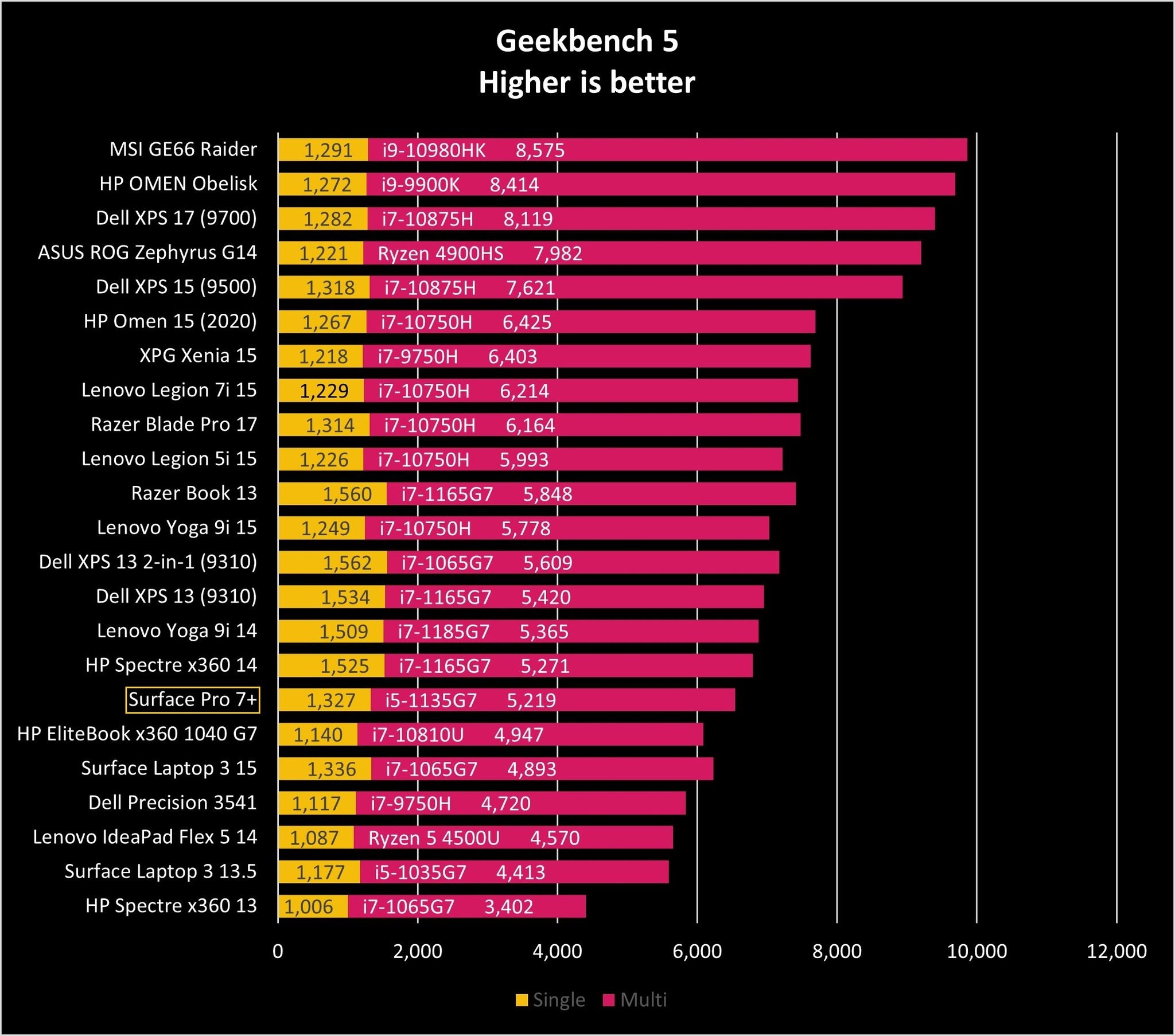
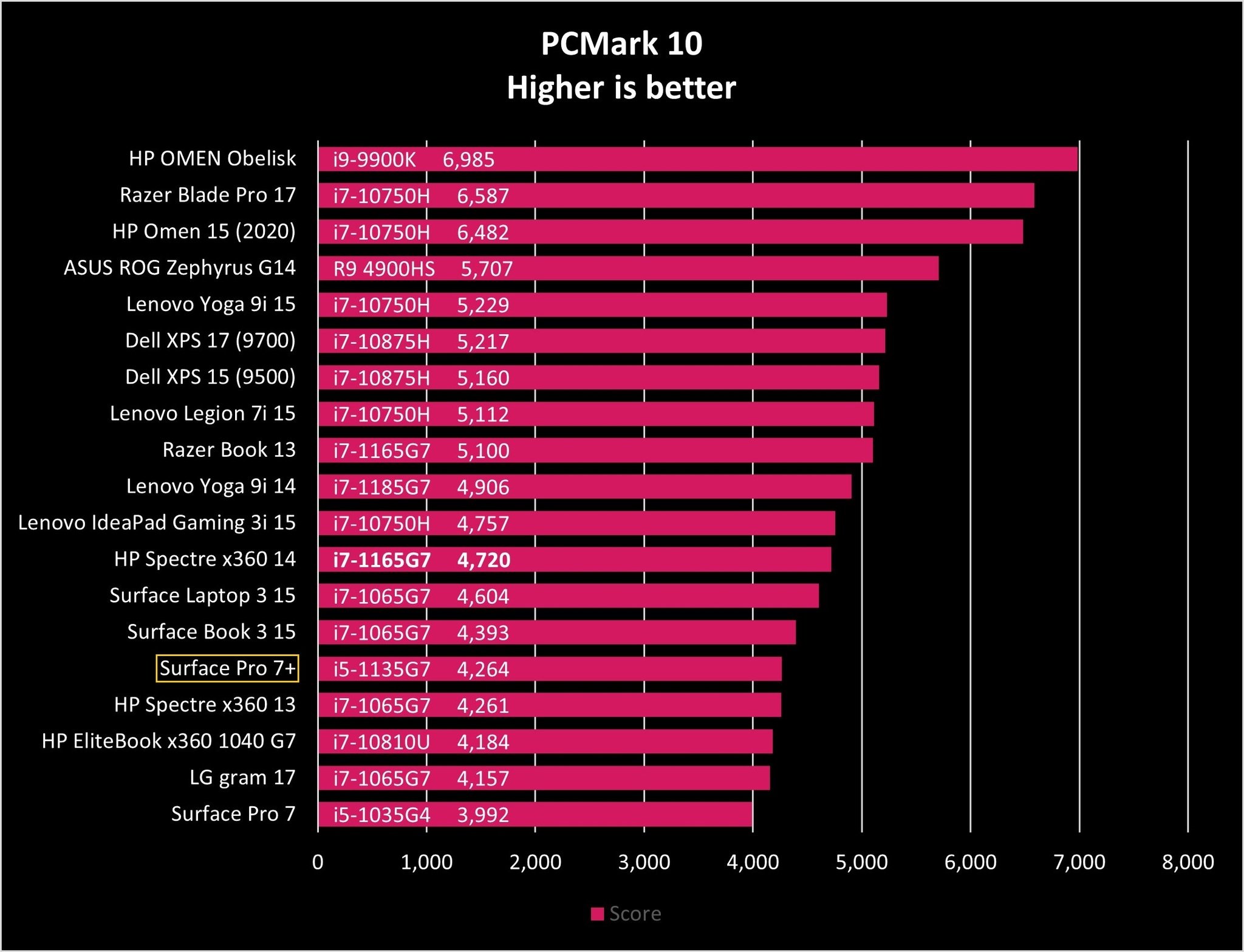
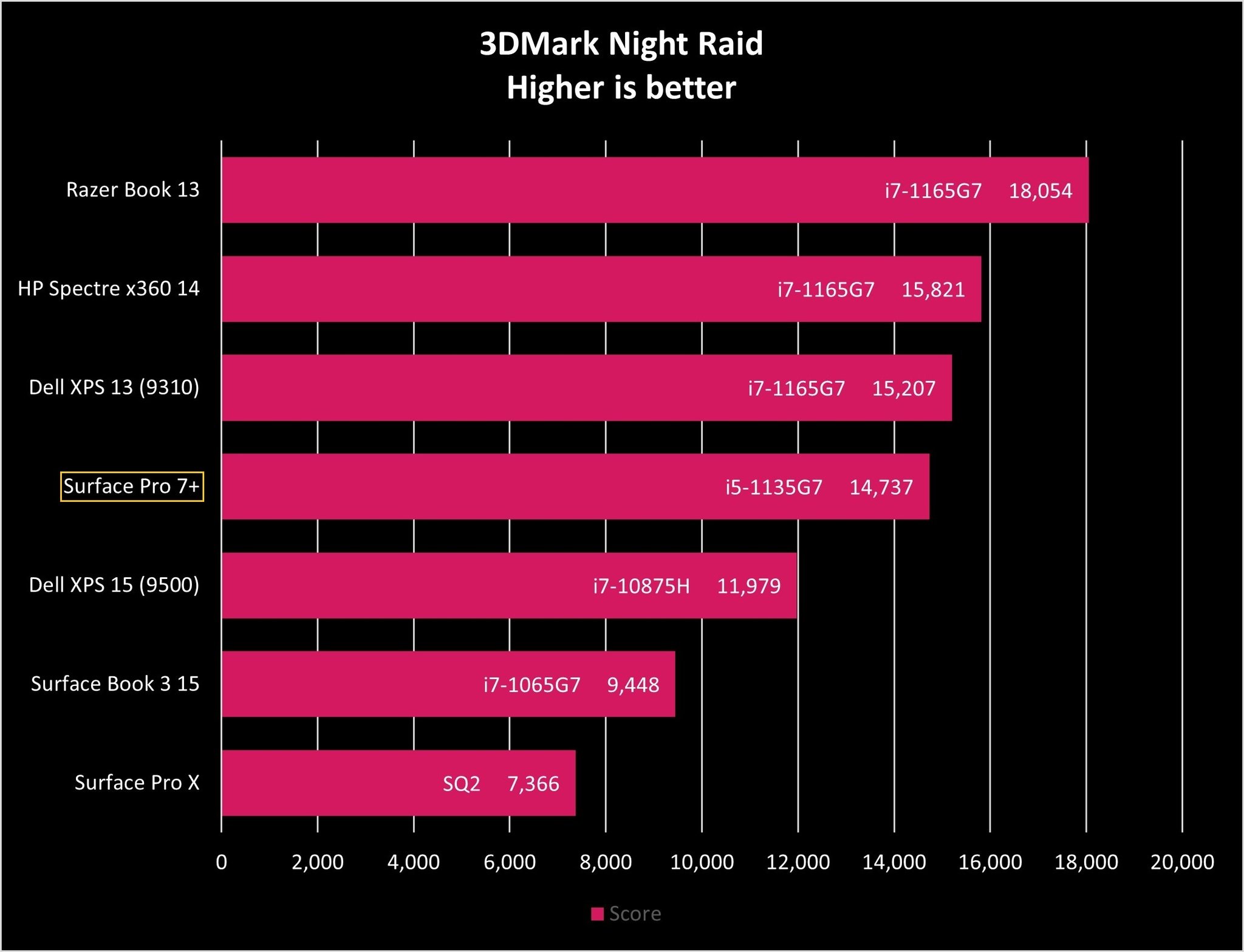
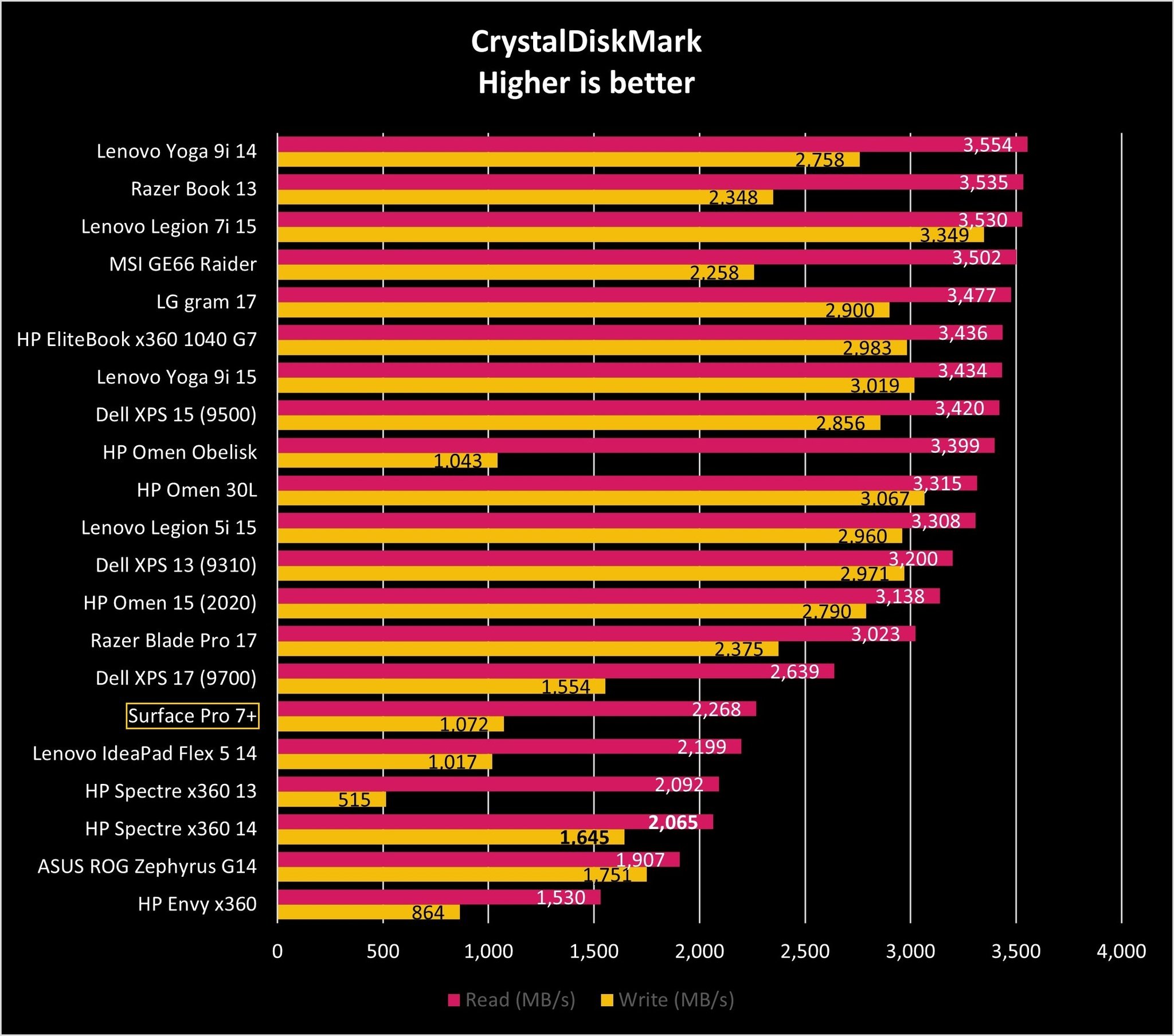
By comparison, Surface Pro 7 scored only 9 hours and 52 minutes with the same settings. While an extra 1 hour and 20 minutes is not a massive gain, that additional 90 minutes could be 'make or break' for many users in daily usage. Toss in the apparent performance gains of Surface Pro 7+ and 4G LTE availability, and it is even more noteworthy.
Turning to Windows Battery Report, which is based on my real-world usage and Surface Pro 7+ ranges between 7 hours and 30 minutes up to 11 hours with lighter use. Your experience will depend on how bright you set the display and how hard you push the GPU.
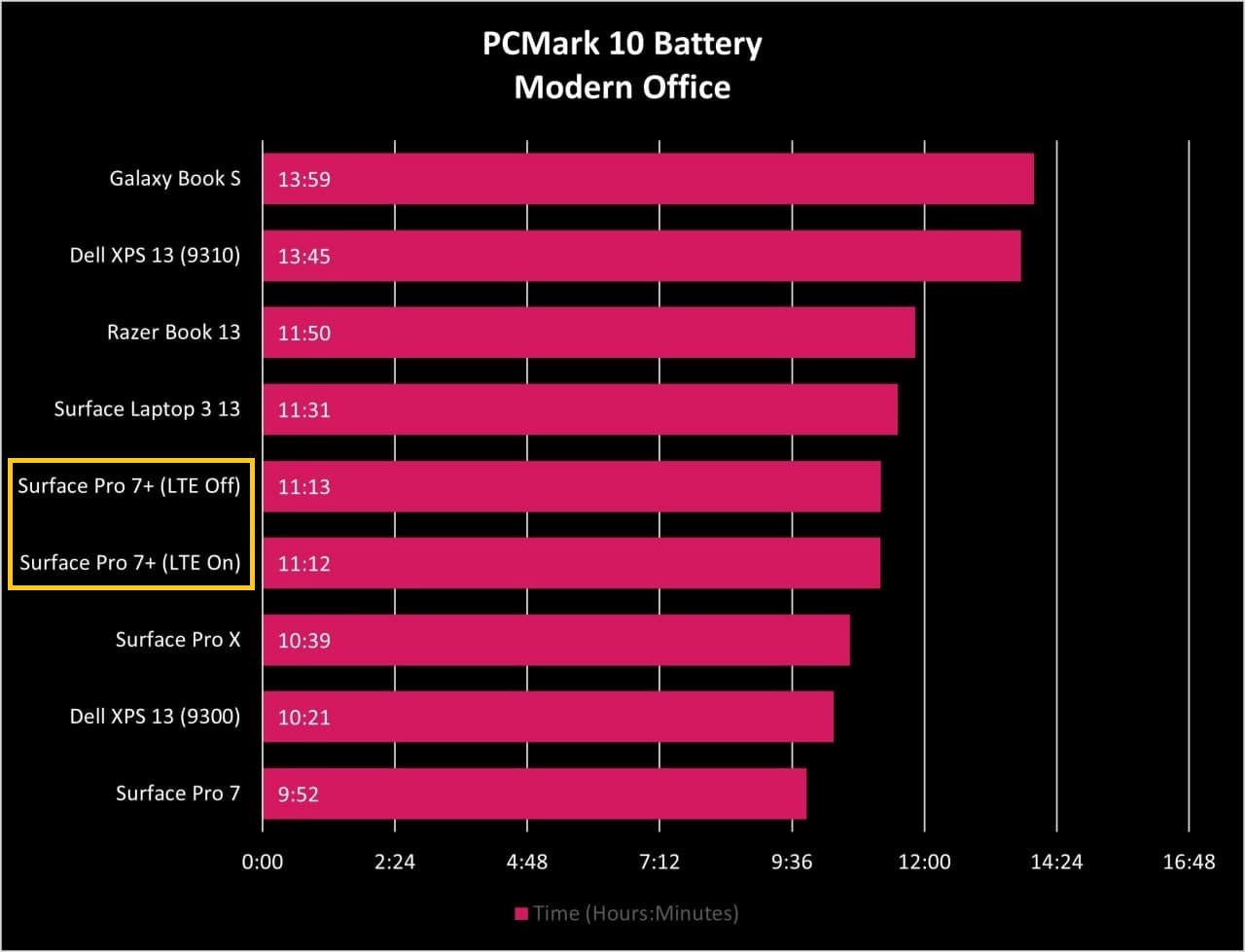
Even with the lack of a fan, Thermals are excellent with Surface Pro 7+ never getting too hot to touch thanks to its vertical orientation and heat dissipation through the top vents.
Configuration options
Surface Pro 7+ pricing, models, and availability

With the inclusion of LTE, up to 32GB of RAM, and both black and platinum colorways, there are quite a few configuration options for Surface Pro 7+. Here are all of them broken by category.
Surface Pro 7+ Wi-Fi Commercial
| Model | Price |
|---|---|
| 11th Gen Intel Core i3, 8 GB RAM, 128 GB, Platinum | $899 |
| 11th Gen Intel Core i5, 8 GB RAM, 128 GB, Platinum | $999 |
| 11th Gen Intel Core i5, 8 GB RAM, 256 GB, Platinum/Black | $1,299 |
| 11th Gen Intel Core i7, 16 GB RAM, 256 GB, Platinum/Black | $1,599 |
| 11th Gen Intel Core i7, 16GB RAM, 512 GB, Platinum | $1,999 |
| 11th Gen Intel Core i7, 16 GB RAM, 1 TB, Platinum | $2,399 |
| 11th Gen Intel Core i7, 32 GB RAM, 1 TB, Platinum | $2,799 |
Surface Pro 7+ LTE Commercial
| Model | Price |
|---|---|
| 11th Gen Intel Core i5, 8 GB RAM, 128 GB, LTE, Platinum | $1,149 |
| 11th Gen Intel Core i5, 16 GB RAM, 256 GB, LTE, Platinum | $1,649 |
Surface Pro 7+ Wi-Fi Education
| Model | Price |
|---|---|
| 11th Gen Intel Core i5, 8 GB RAM, 128 GB, Platinum | $899 |
| 11th Gen Intel Core i5, 8 GB RAM, 256 GB, Platinum | $1,199 |
Pricing starts at $899 for the Core i3 with 8GB and 128GB of storage (platinum) and peaks at $2,800 for Core i7, 32GB, and 1TB of storage (platinum). Education models are $100 cheaper, only come in platinum, and do not have an LTE option.
The Surface Pro 7+ is now available but you can't just go pick one up from your local store. The Surface Pro 7+ is for business users, and to order one you'll need to go through a Surface Commercial Authorized Device Reseller or the Microsoft Store Business Desk.
Should you buy?
Surface Pro 7+ is dull but also incredibly powerful

If Microsoft were marketing Surface Pro 7+ as a consumer device, it would be easy to critique the thick bezels, lack of 5G, and lack of Thunderbolt 4. Those are still cons for many, but Surface Pro 7+ is aimed squarely at enterprise and education markets where such things are less important.
It's evident Surface Pro 7+ delivers substantial improvements, especially over the last LTE model from 2018. Businesses will appreciate improved 4G LTE, a removable SSD, and up to 32GB of RAM. Intel 11th Gen is a colossal upgrade with markedly increased CPU and GPU performance. Those benchmarks are only made sweeter by the considerable jump in battery life.
Surface Pro 7+ has some stiff competition from Lenovo and HP, which offer Thunderbolt 4 and even 5G.
Some will see Microsoft as being stubborn (or lazy) with Surface Pro by not revamping the design. That's fair. But, IT departments will rejoice that this new version does not break compatibility with Surface Dock 2, Kensington Dock, or need new cables. Companies buying these en masse for the next two to four years will likely be OK with any perceived limitations.

Surface Pro 7+ for Business does have stiff competition, though. Lenovo's similar ThinkPad X12 offers Thunderbolt 4 and even 5G with its famed Lenovo keyboard and TrackPoint. HP has the refreshed Elite x2 G8 (due in April) with 4G LTE, Thunderbolt 4, more display options, and up to 2TB of storage. Both are exceptional options that fill in Surface Pro 7+'s obvious gaps should they bother you. Microsoft's own Surface Pro X SQ2 has a larger display, pen storage, and overall more modern look. For something fancier and more of a traditional laptop, Lenovo's ThinkPad X1 Titanium Yoga with 5G is fascinating.
For more ideas, see our best 2-in-1 laptops. And if you need an always-connected PC, see our best LTE laptops and best 5G latops for additional alternatives.
But if you are hooked on the Surface Pro's design and Microsoft's vision, it is hard not to like the new 7+, even if it is for business. It's a bit boring, but it's also a workhorse. The good news for consumers is it seems likely we will get a more substantially revised Surface Pro 8 later this year. If Surface Pro 7+ is a preview for performance and battery life, it will be worth the wait.

It is faster with LTE
Addressing the needs of enterprise and education markets, Microsoft's Surface Pro 7+ brings a few new features to its classic laptop. With an option for LTE, removable SSD, and the latest Intel processors, Surface Pro 7+ should be an excellent choice out in the field.

Daniel Rubino is the Editor-in-chief of Windows Central. He is also the head reviewer, podcast co-host, and analyst. He has been covering Microsoft since 2007 when this site was called WMExperts (and later Windows Phone Central). His interests include Windows, laptops, next-gen computing, and wearable tech. He has reviewed laptops for over 10 years and is particularly fond of 2-in-1 convertibles, Arm64 processors, new form factors, and thin-and-light PCs. Before all this tech stuff, he worked on a Ph.D. in linguistics, performed polysomnographs in NYC, and was a motion-picture operator for 17 years.

