Surface Pro 7+ gets SSD replacement kit, Microsoft hints at more to come
You can order a replacement kit for the Surface Pro 7+ SSD starting today.
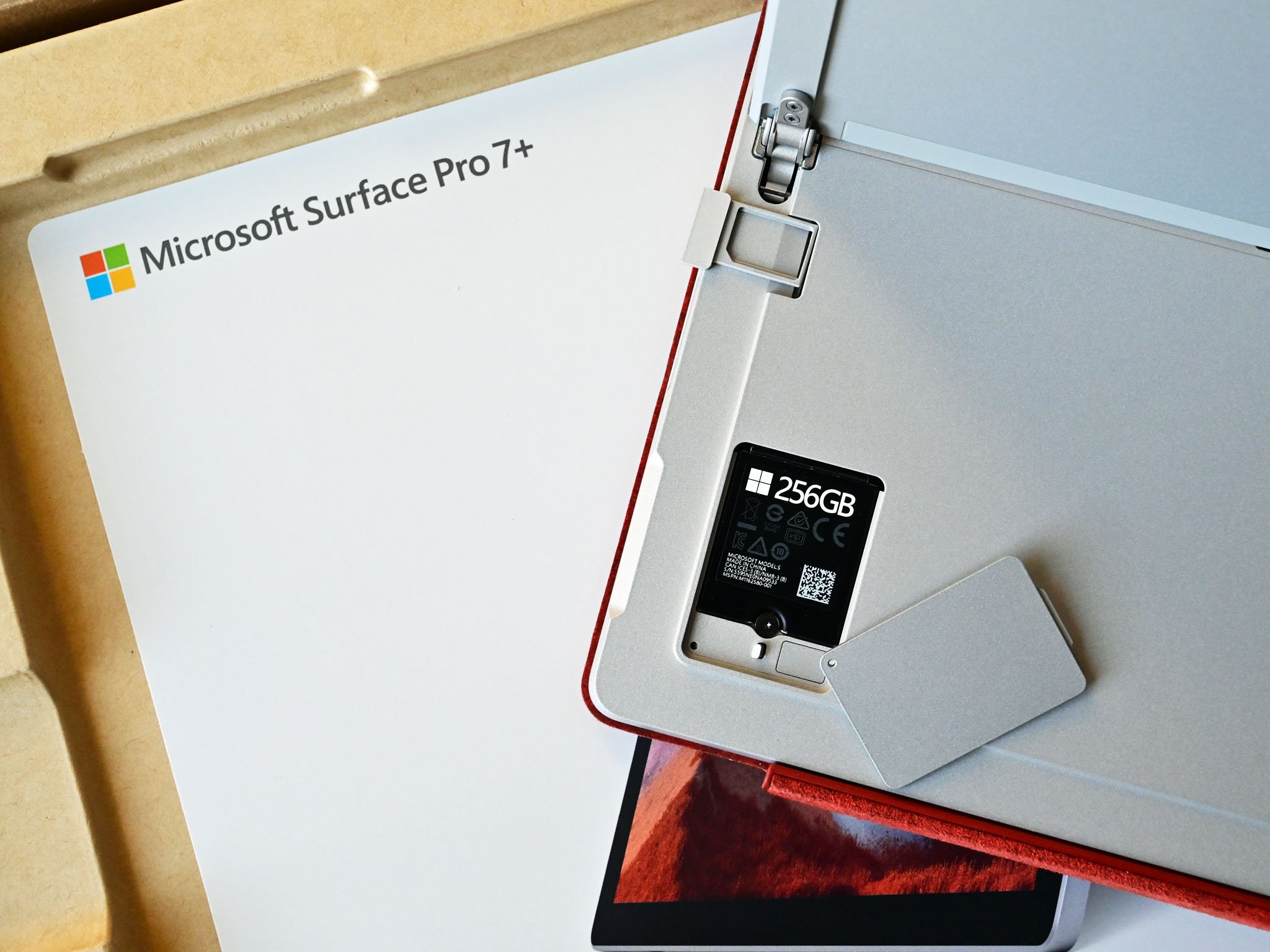
What you need to know
- Starting today, you can purchase an SSD Commercial Spare Kit for the Surface Pro 7+.
- The kits allow IT professionals to replace an SSD "in a matter of minutes."
- The kits will only be available in the United States to start.
When Microsoft announced the Surface Pro 7+, many were happy to see that it has a replaceable SSD. Much like the Surface Pro X and Surface Laptop 3, you can swap out its SSD in case your original has an issue, or you need to swap SSDs for security reasons. Now, you can order SSD Commercial Spare kits for the Surface Pro 7+ in the U.S. To order a kit, you need to reach out to an authorized Microsoft Surface reseller or Surface specialist.
"If an employee encounters issues that are related back to the SSD, the IT admin can replace the machine's SSD in a matter of minutes saving time and money," says a Microsoft Tech Community post on the kits.
You can get the kits with an SSD that's 128GB, 256GB, 512GB, or 1TB. Interestingly, Microsoft discourages people from using the kits to increase the storage size of a Surface Pro 7+. The Tech Community Post states a question and response (emphasis added):
Can I upgrade Surface Pro 7+ devices by installing larger SSDs, or do I have to replace with the same size SSD that is removed?
- While technically possible, Microsoft strongly discourages users from installing an SSD that has not been tested for your device configuration. Microsoft takes measures to ensure product quality and tests the hardware configurations offered for sale. Installing a non-Microsoft or a Microsoft SSD of different volume than the one provided originally may lead to reduced performance and unsupported configurations.
Notably, you cannot use these kits to replace the SSD on other Surface devices, such as the Surface Pro X, at this time. Microsoft's wording implies that the kit could work with other Surface devices in the future. The Tech Community post states (emphasis added), "At this time, the kits cover Surface Pro 7+ only and will not work for Surface Pro X or Surface Laptop Go."
While you cannot use these Surface Pro 7+ kits on a Surface Pro X or other Surface devices, the process of swapping an SSD should be similar across Surface devices. We have a complete guide on how to upgrade the SSD of the Surface Pro X. That guide includes a breakdown of how to get an operating system onto your SSD, which is a key part of the swapping process.
While the initial rollout of the kits will be only in the U.S., the kits will gradually become available in all Surface regions.
Get the Windows Central Newsletter
All the latest news, reviews, and guides for Windows and Xbox diehards.

Sean Endicott is a tech journalist at Windows Central, specializing in Windows, Microsoft software, AI, and PCs. He's covered major launches, from Windows 10 and 11 to the rise of AI tools like ChatGPT. Sean's journey began with the Lumia 740, leading to strong ties with app developers. Outside writing, he coaches American football, utilizing Microsoft services to manage his team. He studied broadcast journalism at Nottingham Trent University and is active on X @SeanEndicott_ and Threads @sean_endicott_.
