Microsoft didn't cut corners to ditch the fan in Surface Pro (2017) with Core i5
How does the Surface Pro (2017) with Core i5 compare to the Core i7 model, and did Microsoft cut corners to achieve its fanless design? Read on for answers.

Microsoft's Surface Pro for 2017 brings a plethora of slight changes that add up to an outstanding experience. One of those shifts is the new fanless Core i5 model, which is priced to be the better selling of all the models available.
Almost all the professional reviews, including our own, however, featured the high-end and expensive Core i7 version with Iris Plus graphics. How does the Core i5 model compare to the i7 experience for heat, battery life, and performance? I'll put it through a set of tests to discover the answer.
Surface Pro Core i5 performance comparison
The Surface Pro comes in two models with the Core i5-7300U. One model has just 128GB of storage and 4GB of RAM ($999) while the second one has 8GB of RAM and 256GB of storage ($1,299) – that second version is what is being reviewed here.
I've already written a deep dive into why this Core i5 is a "true" Core i5 and not a rebranded, low powered Core M or Y-Series chip as many users doubted Microsoft could make such a device fanless without compromise. Of course, the next question is whether Microsoft is intentionally reducing the i5's thermal design power (TDP) from 15W to 7.5W – again to kind of "cheat" by putting in a real Core i5 but making sure it never reaches its full speed and power potential.

Surface Pro's new Core i5 versus Surface Pro 4
| Category | Surface Pro (2017) | Surface Pro 4 i5 | Surface Pro 4 i7 |
|---|---|---|---|
| Processor | 7300U (new) | 6300U (old) | 6600U (old) |
| Number of Cores | Two | Two | Two |
| Number of Threads | Four | Four | Four |
| TDP | 15W | 15W | 15W |
| Base Frequency | 2.60 GHz | 2.40 GHz | 2.20 GHz |
| Max Turbo Frequency | 3.50 GHz | 3.00 GHz | 3.40 GHz |
| Cache | 3MB SmartCache | 3MB SmartCache | 4MB SmartCache |
| Graphics | Intel HD 620 | Intel HD 520 | Intel Iris 540 |
Like all laptops and mobile PCs, there is some degree of power throttling (which is different from CPU thermal throttling) to keep the magnesium chassis of the Surface from getting too hot. Nonetheless, for a passively cooled system, Microsoft's Surface Pro with Core i5 does quite well.
Surface Laptop Core i5 vs. Core i7: Comparing performance and battery life
Get the Windows Central Newsletter
All the latest news, reviews, and guides for Windows and Xbox diehards.
Before we dive into the thermals, here are raw benchmarks to see how the Core i5 Surface Pro compares to other Surfaces.
CPU
Taking a closer look at Geekbench 4.0, which is a short-duration (~3 minute) CPU-intensive test, we can see how well the new Core i5-7300U holds up compared to its siblings.
Geekbench 4.0 benchmarks (higher is better)
| Device | CPU | Single core | Multi core |
|---|---|---|---|
| Surface Pro 2017 | i5-7300U | 4,302 | 8,482 |
| Surface Laptop i7 | i7-7660U | 4,714 | 9,535 |
| Surface Pro 2017 | i7-7660U | 4,513 | 9,346 |
| Surface Book | i7-6600U | 3,977 | 7,486 |
| Surface Laptop i5 | i5-7200U | 3,725 | 7,523 |
| Surface Pro 4 | i5-6300U | 3,319 | 6,950 |
The new Core i5-7300U (4,302) trounces the Core i5-6300U that it replaces in the Surface Pro 4 (3,319) showing substantial gains in performance. The Surface Pro Core i5 even beats the Surface Laptop at Core i5 due to different processor models – the Pro's 7300U has a turbo to 3.5 GHz versus the Laptop's 7200U, which only turbos to 3.10 GHz.
Yes, the fanless Core i5 in the Surface Pro is a better performing processor than the Surface Laptop's Core i5 with a fan.
GPU
Geekbench OpenCL focuses on the Surface Pro's HD620 GPU. Compared to the Iris Plus found in the Core i7 Pro and Laptop, it should not perform as well, but it should beat the Surface Pro 4.
Geekbench 4.0 OpenCL (higher is better)
| Device | GPU | Compute score |
|---|---|---|
| Surface Pro 2017 | HD620 | 20,688 |
| Surface Book | GTX 965M | 64,108 |
| Surface Laptop i7 | Iris 640 | 31,010 |
| Surface Pro 2017 | Iris 640 | 30,678 |
| Surface Laptop i5 | HD620 | 19,256 |
| Surface Book | HD520 | 18,197 |
| Surface Pro 4 | HD520 | 17,395 |
The HD620 in the Surface Pro Core i5 slightly edges out the same graphics chip on the Core i5 Surface Laptop. There is, however, a bigger gain between the Surface Pro 4's HD520 (17,395) and the Surface Pro's HD620 (20,688), as anticipated.
CPU and GPU
PCMark (Home Conventional 3.0)
| Device | Score | Comparison |
|---|---|---|
| Surface Pro 2017 i5 | 2,703 | Better than 46 percent of all results |
| Surface Laptop i7 | 3,156 | Better than 62 percent of all results |
| Surface Pro 2017 i7 | 3,055 | Better than 57 percent of all results |
| Surface Laptop i5 | 2,494 | Better than 40 percent of all results |
The popular PCMark Home Conventional benchmark shows the Surface Pro Core i5 again beating the Surface Laptop with the same configuration.
SSD
Microsoft is using slower solid-state drives (SSD) in the Surface Laptop due to design (it's embedded on the motherboard instead of a module), but the company is not skimping on the Pro line.
CrystalDiskMark (higher is better)
| Device | Read | Write |
|---|---|---|
| Surface Pro i5 | 847MB/s | 801 MB/s |
| Surface Laptop i7 | 486 MB/s | 244 MB/s |
| Surface Pro 2017 | 1,284 MB/s | 963 MB/s |
| Surface Book | 1,018 MB/s | 967 MB/s |
| Surface Laptop i5 | 423 MB/s | 237 MB/s |
Microsoft is using the same Samsung PM971 (KUS030202M) SSD as the Core i7 variant in the Core i5 model too. That's good news because the PM971, while not the fastest SSD on the market, ranks rather highly in performance and is certainly much quicker than the Surface Laptop.
The speeds here are slower than the Core i7 model due to it being a 256GB drive versus 512GB. SSDs scale in speed as storage size increases due to the parallel nature of multiple NAND chips and we see that here. In short, the more storage you get, the faster the drive's benchmarks.
Overall, performance with the Surface Pro Core i5 is outstanding and significantly better than the same Surface Pro 4 configuration even without a fan. Those concerned that the fanless Surface Pro is underperforming to stay below thermal limits can be assured that not only is that not the case, but in fact the Pro is faster than the Surface Laptop with a Core i5 configuration.
Surface Pro Core i5 stress test and throttling
The flipside to benchmarks like Geekbench, which has only a short duration, is prolonged duress to the processor to see how heat affects performance. The question of whether Microsoft is purposefully limiting the Core i5 on the fanless Surface Pro is a valid one.
During a stress test using Intel's Extreme Tuning Utility (XTU) app, the Surface Pro with Core i5 processor ran for 30 minutes at 100 percent utilization. The Surface Pro was AC powered and set to "best performance" to ensure maximum processor output. The room temperature was 76 degrees F (24 degrees C) during the test (this matters for reasons explained below).
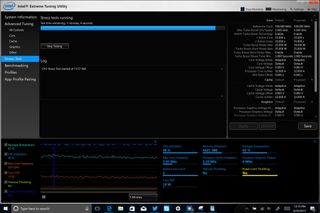
The good news is, like in our Surface Laptop tests, there is no evidence of thermal CPU throttling, which is a big concern for many enthusiasts. CPU thermal throttling occurs when the processor hits temperatures that are so high it could damage it. This situation can happen when a manufacturer has improper or inefficient cooling – like perhaps a fanless Core i5 running at 3.5 GHz. CPU thermal throttling can see extreme downshifts in processor speed to cool the processor resulting in a rapidly oscillating performance curve.
There is some throttling occurring, however. Like all laptops and PC tablets, the Surface Pro Core i5 (and i7) will use power limit throttling to keep temperatures in check. Power limit throttling (or PL1) is more about keeping the entire device – specifically the chassis – cool enough to touch and handle, which is necessary for a magnesium tablet. There is a secondary sensor that has a threshold set by Microsoft to ensure the body of the Surface Pro does not burn users (or become uncomfortable to handle).
I noted earlier that the room temperature was 76 degrees F (24 degrees C). Ambient room temperature directly affects power limit throttling since a cold room can help dissipate more heat from the Surface Pro chassis reducing the need for PL1 to take effect. Some enthusiasts even use a USB-powered fan to cool the back of the Surface Pro as this allows the device to run at faster speeds for longer durations. While the overarching results in this article are accurate, there will be variation depending on your exact testing environment.
Surface Pro CPU – Observed traits
| Category | Core i5-7300U | Core i7-7660U |
|---|---|---|
| Max TDP observed | 18W | 21W |
| Base frequency | 2.6 GHz | 2.5 GHz |
| Turbo frequency | 3.49 GHz | 3.95 GHz |
| Thermal throttling | No | No |
| Power throttling | Yes | Yes |
The results for the fanless Surface Pro with Core i5 are impressive. For one, Microsoft did not reduce or halve the thermal design power (TDP) from 15W to 7.5W, which is something the company could have done to keep the Surface Pro cool. In fact, during peak turbo bursts the Core i5 regularly hit and stayed at the max 3.5 GHz, and it would peak at 18W TDP.
Over a 30-minute stress test of 100 percent CPU usage, however, the Surface Pro's chassis did get warm. As a result, the TDP is reduced to between two and eight watts towards the 30-minute marker. The average processor speed at the end of this stress test was 2.6 GHz, which is the 7300U's base frequency.
Still, even at the 10-minute mark, the CPU was hovering at around 3.1 GHz with a TDP of 11W and 13W. In other words, power limit throttling is an iterative process – the Surface Pro will reduce power to the processor gradually to keep the chassis temperature in check. But even after running for 30 minutes at 100 percent processor usage, the overall speed never fell below the base frequency for the 7300U at 2.6 GHz.
Surface Pro i5 temperature comparison
The Surface Pro (2017) with a Core i5 is a fanless system relying instead on passive cooling – heat just rises out of the radial vent.
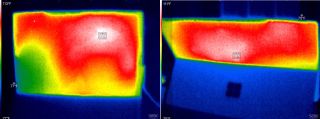
During the 30-minute stress test, both the Surface Pro with Core i5 and Core i7 were observed for temperatures. As noted earlier, power limit throttling keeps the Surface Pro from getting too hot to touch, and that is seen in the results.
Surface Pro peak temperatures
| Category | Core i5-7300U | Core i7-7660U |
|---|---|---|
| Back max temp | 108° F / 42° C | 112° F / 44° C |
| Display max temp | 111° F / 43° C | 113° F / 45° C |
While the Core i7 Surface Pro certainly ran warmer than the Core i5 version, it was within only a few degrees, resulting in an overall similar feel.
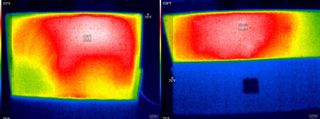
Of course, the Core i7 Surface Pro has an active fan to keep it cool, and the fan was certainly audible during the stress test but still significantly quieter than the Surface Pro 3 or Pro 4.
Surface Pro Core i5 battery outlasts i7
Contrary to my Surface Laptop results, there is an observed difference in battery life between the Surface Pro with a Core i5 compared to the Core i7 model favoring the former.
Real-world tests are difficult with modern Intel processors due to the rapid stepping technology that lets the CPU jump from base to turbo and back to base frequency again in milliseconds. Battery life is completely task-dependent with games and rendering programs zapping much more power than running a web browser or using a Windows Store app. Therefore Microsoft (and other companies) use fixed video loop tests to estimate battery life – those tests are consistent and repeatable.
The PCMark Home Battery Accelerated test uses the CPU and GPU together in a looping cadre of tasks like photo editing, video calls, and web browsing until the computer hits around 20 percent remaining battery.
PCMark 8 Home Battery Accelerated
| Category | Core i5-7300U | Core i7-7660U | Battery consumption |
|---|---|---|---|
| Time | Five hours and six minutes | Four hours | 81 percent |
While that number falls short of Microsoft's claimed 13.5 hours for the Core i5 model remember that a run-down battery test is extreme with non-stop CPU-intensive tasks looping endlessly. Additionally, there is still 20 percent battery left in both devices tackling on a few more hours. Indeed, in my everyday usage between the Core i5 and Core i7 Surface Pros I cannot say that the battery life is that different – they both hit the "roughly eight-hour" mark depending on usage.

Conclusion: Surface Pro with Core i5 is legit
There are a few inferences that can be reached about the fanless Surface Pro with Core i5:
- Microsoft did not reduce the i5's TDP to achieve a fanless design.
- The Core i5 model sustains peak turbo 3.5 GHz for short to medium durations (~5 to 15 minutes).
- Even after 30 minutes of constant CPU usage the processor never dips below 2.6 GHz (base frequency).
- There is no CPU thermal throttling, but there is power limit throttling, which is expected.
- Chassis temperature is slightly cooler but similar to the Core i7 model.
- Battery life appears to be better than the Core i7 model.
- Surface Pro (2017) Core i5 is significantly faster and gets better battery life than Surface Pro 4 with Core i5.
- Surface Pro (2017) Core i5 is faster than Surface Laptop with Core i5.
There is some power limit throttling, but as nearly every laptop (and every Surface) uses PL1 to keep the PC from getting too hot.
The important conclusion is that while the Surface Pro cannot maintain running at peak turbo speeds for more than 10-15 minutes, it very gradually tapers down to its base frequency after thirty. You can see this in the Intel XTU graph below – the orange is the CPU speed and while it slightly oscillates it never rapidly drops. That behavior is the same for almost all Ultrabooks that try to balance fan noise with keeping the device cool – even the Surface Laptop does this to a lesser degree. The Surface Pro – both Core i5 and i7 – use power limit throttling more often simply due to the super thin chassis, but there is no significant difference between the Core i5 and i7 Surface Pros.
Surface Pro 2017 full review
For those considering the fanless Surface Pro with Core i5, you don't have anything to fear. Microsoft did not pull any tricks, and the processor does what it is meant to do. Granted, had Microsoft put a fan into the Core i5 it could run at higher processor speeds for more than 15 minutes of 100 percent CPU usage, but for regular consumers running Windows Store apps, photo and video editing, browsing, the Pro with Core i5 behaves like any other PC.
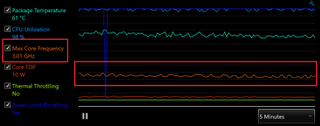
Obviously, for long gaming sessions in a warm room, or video rendering all Surface Pros will exhibit a winding down of processor speeds to its base frequency, but that is the tradeoff for this form factor versus a 4.5-pound, quad-core laptop.
Overall, I'm quite pleased with the Surface Pro with Core i5 and have no problem recommending it to most people. If you can afford the Core i7 model the performance is better, but the lack of fan with the Core i5 is tempting.

Daniel Rubino is the Editor-in-chief of Windows Central. He is also the head reviewer, podcast co-host, and analyst. He has been covering Microsoft since 2007 when this site was called WMExperts (and later Windows Phone Central). His interests include Windows, laptops, next-gen computing, and wearable tech. He has reviewed laptops for over 10 years and is particularly fond of 2-in-1 convertibles, Arm64 processors, new form factors, and thin-and-light PCs. Before all this tech stuff, he worked on a Ph.D. in linguistics, performed polysomnographs in NYC, and was a motion-picture operator for 17 years.