Surface Laptop Studio internals shown off in Microsoft repair video
Many of the Surface Laptop Studio's components can be removed or replaced without dealing with glue.
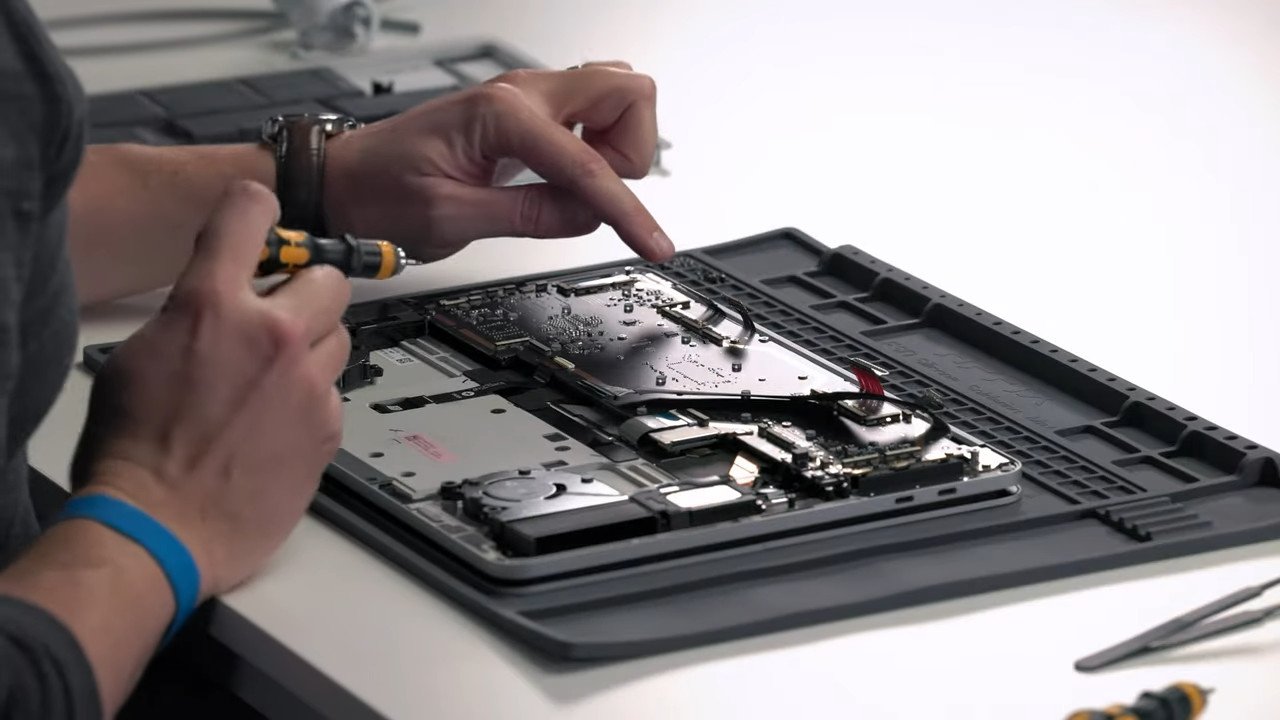
What you need to know
- Microsoft recently shared a repair video for the Surface Laptop Studio.
- The video shows how to take the device apart to swap out components.
- It also serves as a close-up look at the internals of Microsoft's convertible PC.
Microsoft's Surface YouTube channel recently shared a repair video for the Surface Laptop Studio. In the video, Colin Ravenscroft, a senior DFX engineer at the Design for Repair team at Microsoft, walks through the process of taking apart the laptop. He highlights that the device can be taken apart with only a spudger, a pair of tweezers, and two Torx screwdrivers.
The guide also provides a close-up look at the inside of the device. Microsoft's Surface Laptop Studio is a unique convertible PC. It features a display that can be repositioned into various postures, allowing users to interact with the device in different ways. The form factor of the Laptop Studio allows it to be opened up and repaired more like a traditional laptop, at least when compared to something like the Surface Book.
When Microsoft moved away from the detachable design of the Surface Book, it came with some added benefits, such as being able to create a more powerful PC. When shifting to a new form factor, Microsoft also managed to make the PC a bit more repairable. While opening the Surface Laptop Studio isn't simple, it is possible if you have the tools and a guide.
Around the 2:40 mark of the video, Ravenscroft takes the plate off the bottom of the Laptop Studio. He then removes the device's display, Surface Connect port, SSD, and other components.
The repairability of the Surface Laptop Studio is a stark contrast to older Surface devices. The Surface Laptop 5 was dubbed a "glue-filled monstrosity" by iFixit. Microsoft has changed since the release of that device and has teamed up with iFixit to have repair tools for the Surface lineup.
All the latest news, reviews, and guides for Windows and Xbox diehards.

Sean Endicott is a news writer and apps editor for Windows Central with 11+ years of experience. A Nottingham Trent journalism graduate, Sean has covered the industry’s arc from the Lumia era to the launch of Windows 11 and generative AI. Having started at Thrifter, he uses his expertise in price tracking to help readers find genuine hardware value.
Beyond tech news, Sean is a UK sports media pioneer. In 2017, he became one of the first to stream via smartphone and is an expert in AP Capture systems. A tech-forward coach, he was named 2024 BAFA Youth Coach of the Year. He is focused on using technology—from AI to Clipchamp—to gain a practical edge.
