Surface Laptop SE vs. Go: Which is better for your student?


Best for individuals
If you're a student (or a parent of one) looking for a device that can handle both work and recreation, the Surface Laptop Go is an excellent choice. It's available to regular consumers, has better performance than the Surface Laptop SE, and features the full Windows 11 OS.
For
- Available to normal consumers
- Great for both schoolwork and recreation
- Full Windows 11 OS
- Has a touchscreen
- Affordable
Against
- Slightly worse battery life
- Doesn't come with Microsoft Office
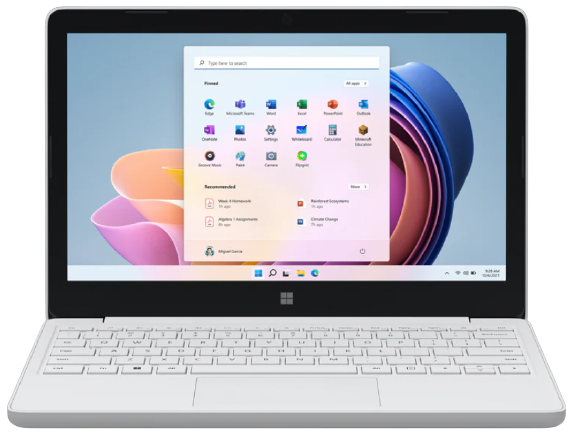
Best for schools
The Surface Laptop SE is a low-spec machine that can only be purchased by schools and other educational facilities. Its very low cost and optimized Windows 11 SE operating system make it perfect for institutions that are buying devices in bulk for students.
For
- Capable enough for schoolwork
- Low-spec performance optimizations
- Windows 11 SE comes with Microsoft Office
- Superb battery life
- Very affordable
Against
- Only available for schools
- Not suitable for recreation
- No touchscreen
Ultimately, the Surface Laptop SE is ideal for schools that need something affordable and reliable to provide to students in bulk. Meanwhile, the Surface Laptop Go is perfect for individual students that need something for schoolwork, but also want something that can be used for fun after the school day is done.
Surface Laptop SE vs. Laptop Go: Specs and availability

When it comes to a raw performance matchup, the Surface Laptop Go outshines the Surface Laptop SE in nearly every metric thanks to its stronger specs and more advanced hardware. This includes a more capable processor, a better display with support for touch, more RAM on commercial models, additional SSD storage, a fingerprint reader for Windows Hello, and an extra microphone. The Surface Laptop SE's only advantage is its longer battery life, which is no doubt due to the performance optimizations of Windows 11 SE.
Because of this, the Surface Laptop Go is a better multipurpose device since it does a good job of handling both productivity work as well as recreational activities like media consumption and light gaming. The latter activities are things that the Surface Laptop SE simply can't do efficiently.
| Header Cell - Column 0 | Surface Laptop SE | Surface Laptop Go |
|---|---|---|
| Operating System | Windows 11 SE | Windows 11 |
| Display | 11.6 inches, 16:9 aspect ratio1366x768 (135 ppi) resolutionTFT | 12.45 inches3:2 aspect ratio1536x1024 (148 ppi) resolutionPixelSense |
| Processor | Intel Celeron N4020Intel Celeron N4120 | Intel Core i5-1035G1 |
| Graphics | Intel UHD Graphics | Intel UHD Graphics |
| Memory | 4GB DDR48GB DDR4 | 4GB DDR48GB DDR416GB DDR4 (commercial only) |
| Storage | 64GB eMMC128GB eMMC | 64GB eMMC128GB SSD256GB SSD |
| Bio authentication | None | Fingerprint reader |
| Connectivity | Wi-Fi 802.11ac (2x2), Bluetooth 5.0 LE | Wi-Fi 802.11ac (2x2), Bluetooth 5.0 LE |
| Ports | 1x USB-A1x USB-C3.5mm headphone jackBarrel-type DC port | 1x USB-C1x USB-A3.5mm headphone jack1x Surface Connect |
| Audio | 2W stereo speakersSingle digital microphone | Omnisonic Speakers with Dolby Premium AudioDual digital microphones |
| Battery | Up to 16 hours | 8-9 hours |
| Dimensions | 11.17 x 7.6 x 0.70 inches | 10.95 x 8.10 x 0.62 inches |
| Weight | 2.45 lbs (1112.4g) | 2.45 lbs (1110g) |
| Price | $250 | Starts at $550 |
However, where the Surface Laptop SE pulls ahead is in the education sector. In situations where schools need to buy devices in bulk that are both affordable and performant enough for completing schoolwork, the Surface Laptop SE is a better choice thanks to its rock bottom $250 price. Windows 11 SE itself also comes with several education-focused benefits, such as preloaded access to Microsoft Office apps, restrictions on app installations, and fullscreen app launches.
It's important to note that when the Surface Laptop SE launches in early 2022, it will only be available for purchase in the education sector. Regular consumers will not be able to purchase the device, making the Surface Laptop Go the clear winner in this matchup for most people.
Laptop SE vs. Laptop Go: Which should you buy?

While both the Surface Laptop SE and the Surface Laptop Go are some of the best Windows laptops for students and educators, we feel that the Surface Laptop SE is ultimately the better choice for schools and other educational institutions looking for a classroom-friendly device to buy in bulk for students. With its extremely low cost, low-spec performance optimizations, and education-focused Windows 11 SE benefits, the Surface Laptop SE will no doubt stand as one of the top education devices.
If you're a student (or the parent of one) looking to get something that can handle work and recreational activities, the Surface Laptop Go is the clear choice here. The Surface Laptop SE doesn't have hardware that's good enough to handle the media consumption or light gaming you might want to do after your schoolwork is done, and it's not available to regular consumers anyway. This is where the Surface Laptop Go shines thanks to its 10th Gen i5 Intel CPU, support for touch, and other advantages.
Get the Windows Central Newsletter
All the latest news, reviews, and guides for Windows and Xbox diehards.

The all-in-one
If you're a student (or a parent of one) looking for a device that can handle both work and recreation, the Surface Laptop Go is an excellent choice. It's available to regular consumers, has better performance than the Surface Laptop SE, and features the full Windows 11 OS.
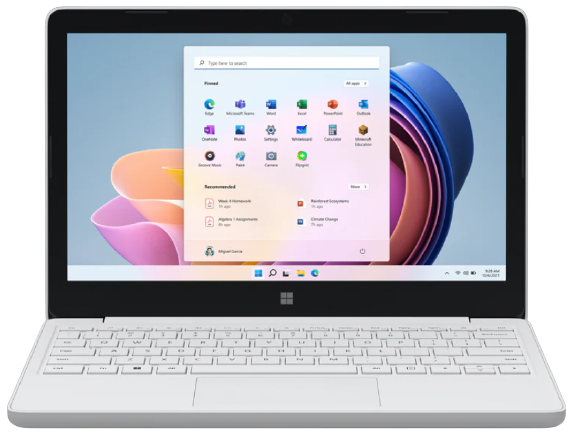
A+ device
The Surface Laptop SE is a low-spec machine that can only be purchased by schools and other educational facilities. Its very low cost and optimized Windows 11 SE operating system make it perfect for institutions that are buying devices in bulk for students.
Brendan Lowry is a Windows Central writer and Oakland University graduate with a burning passion for video games, of which he's been an avid fan since childhood. He's been writing for Team WC since the summer of 2017, and you'll find him doing news, editorials, reviews, and general coverage on everything gaming, Xbox, and Windows PC. His favorite game of all time is probably NieR: Automata, though Elden Ring, Fallout: New Vegas, and Team Fortress 2 are in the running, too. When he's not writing or gaming, there's a good chance he's either watching an interesting new movie or TV show or actually going outside for once. Follow him on X (Twitter).

