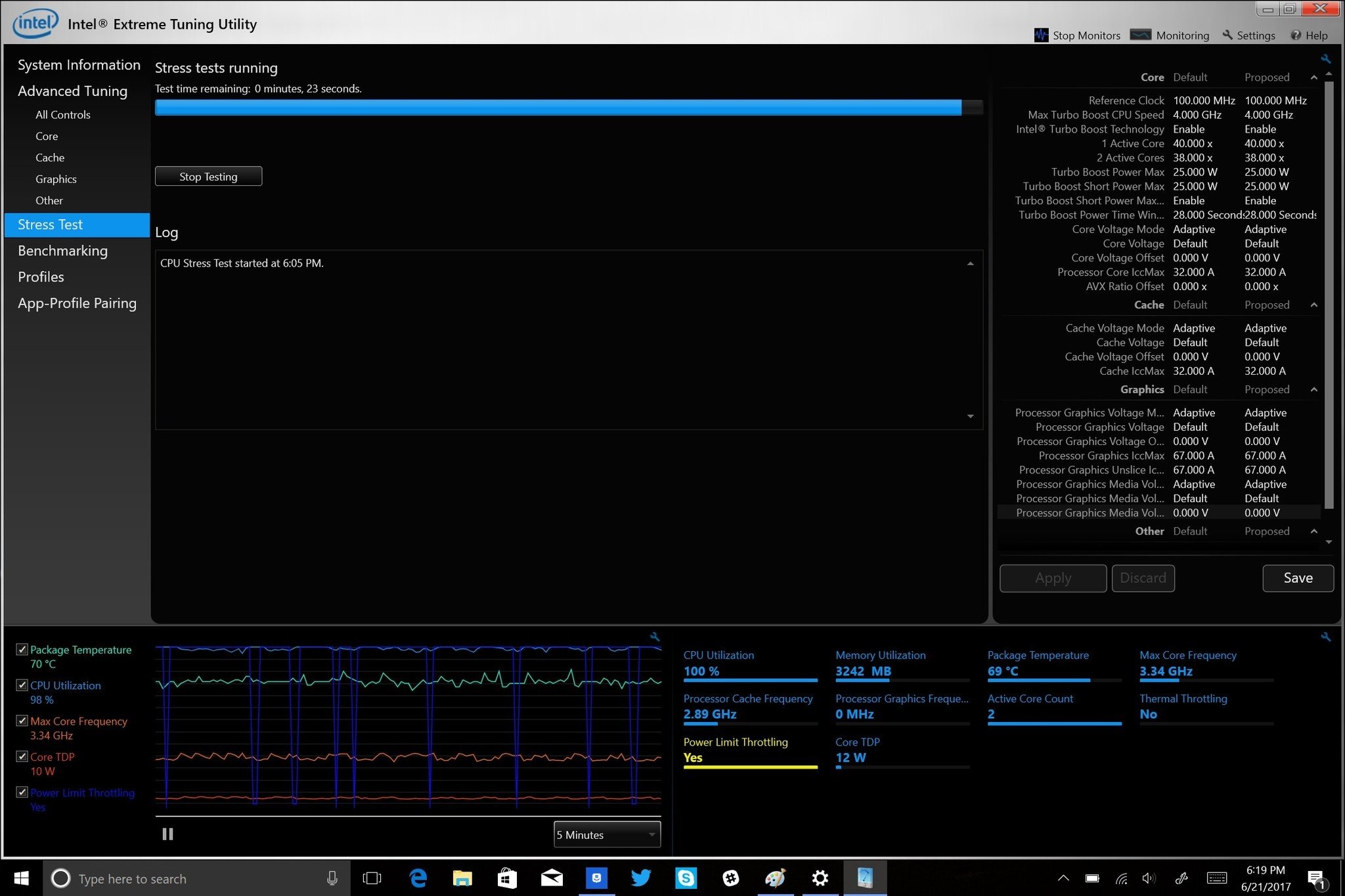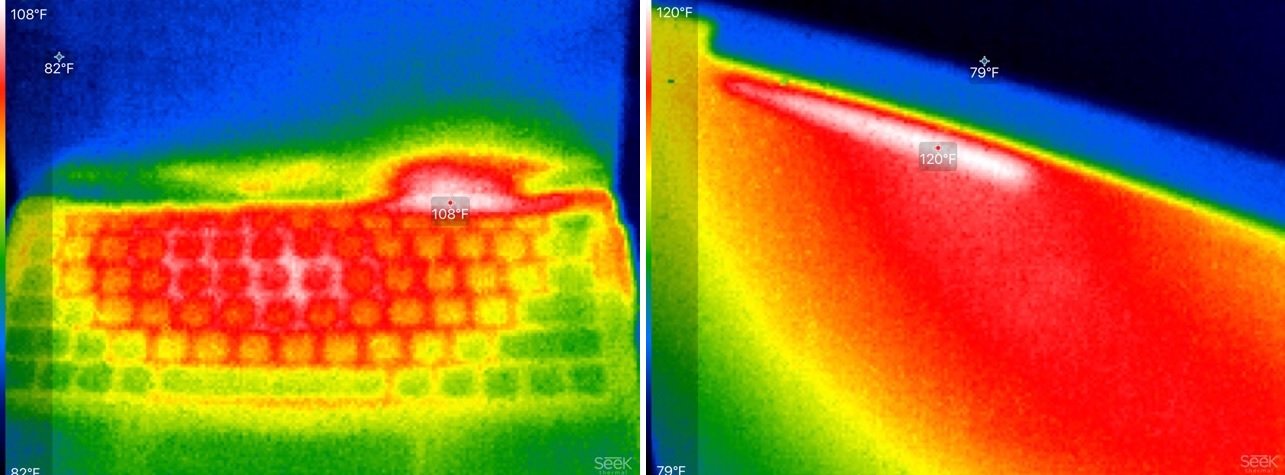Surface Laptop Core i5 vs. Core i7: Comparing performance, battery life and more
Microsoft's Surface Laptop with Intel's Core i7 processor is more expensive than the Core i5 model, but how do the performance and battery life compare to the Core i5 model? And is it worth the extra money? Read on.

The Surface Laptop is Microsoft's latest foray into PC hardware, and reviews across the board have been overwhelmingly positive ... except for price considerations. If you noticed one consistency in those reviews it was the similar processor – Core i5-7200U with Intel HD620 graphics – that was tested.
I was curious, however, about how the Core i7-7660U version stacked up regarding performance, battery life, and fan noise. Here is what I found.
Surface Laptop Core i7 performance comparison
The Surface Laptop with Core i7 starts at $1,599, and it features 8GB of RAM and 256GB of storage, just like the specs in our Core i5 review unit. There is also an i7 version with 16GB of RAM and 512GB of storage for $2,199 that should be available on June 30.
The two main differences between the Core i5 and Core i7 are clock speed for turbo frequencies and the more powerful graphics with the Intel Iris Plus 640, both of which make the Core i7 well suited for power users. The cost difference is $300 between similar models for the extra RAM and storage. Part of that price difference is the Core i7, which has a suggested price of $415 versus the $281 for the Core i5.
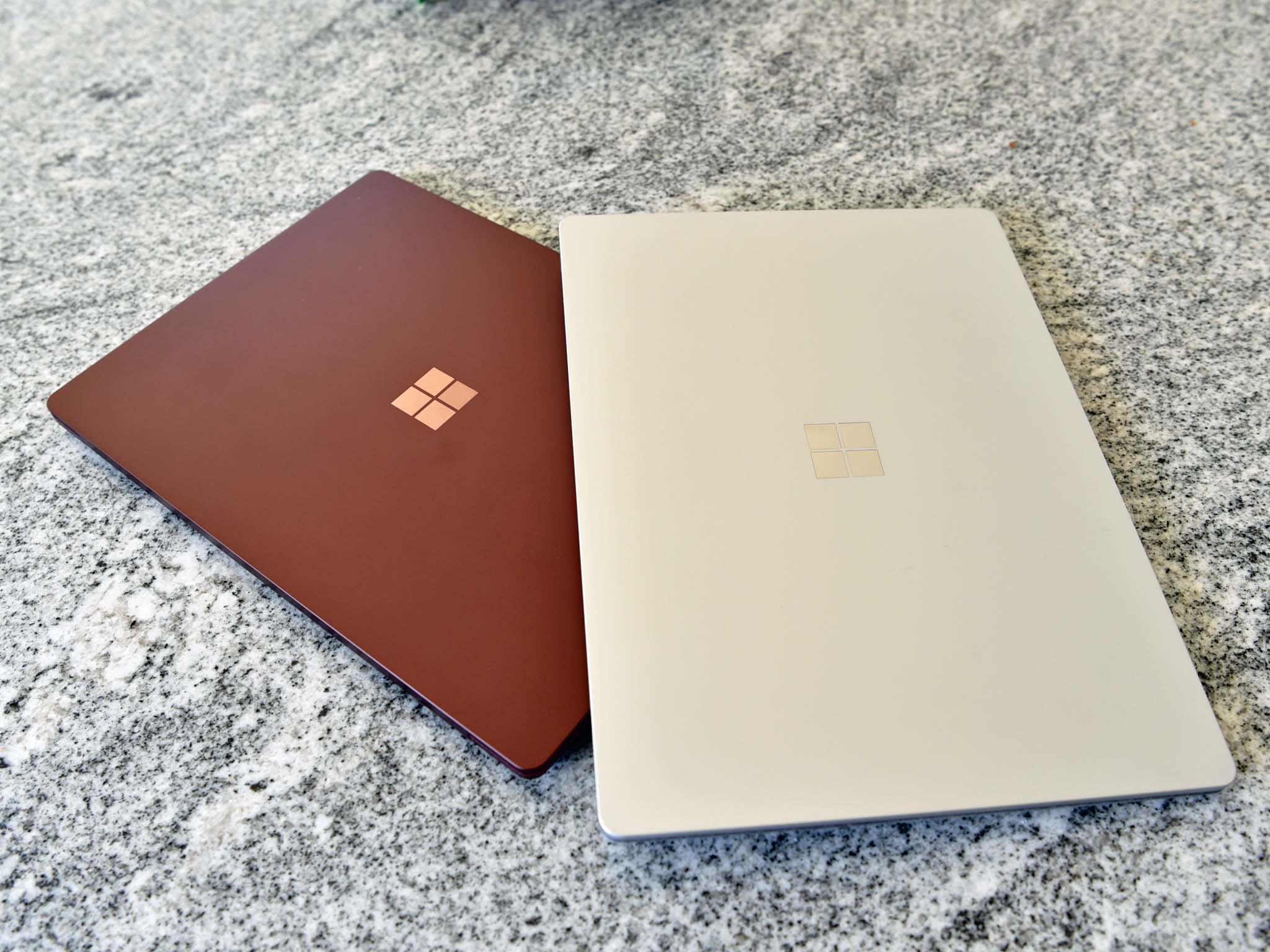
Surface Laptop Core i5 vs. Core i7
| Category | Core i5-7200U | Core i7-7660U |
|---|---|---|
| Number of cores | Two | Two |
| Number of threads | Four | Four |
| TDP | 15 W | 15 W |
| Base frequency | 2.50 GHz | 2.50 GHz |
| Max turbo frequency | 3.10 GHz | 4.00 GHz |
| Cache | 3 MB SmartCache | 4 MB SmartCache |
| Graphics | Intel HD 620 | Intel Iris Plus 640 |
When it comes to graphics, the Iris Plus 640 has double the execution units – 48 – and features 64MB of eDRAM. The eDRAM is a big deal for performance and is completely lacking with the Intel HD 620. That eDRAM also is likely what drives up the cost of the chip because that memory is not cheap. Likewise, the Graphics Max Dynamic Frequency jumps from 1.00 GHz to 1.10 GHz with the Iris Plus 640. All of that effectively doubles the floating-point operations per second (FLOPS) from 384 to 730 in favor of Iris Plus. (Floating point operations are used for computing scientific or real-time processing applications that crunch extremely long numbers).
All the latest news, reviews, and guides for Windows and Xbox diehards.
CPU
Taking a closer look at Geekbench 4.0, which is more CPU-heavy than graphics-heavy, you can see a significant jump in performance between the Surface Laptop Core i7 over the Core i5 variant. Just as interesting is how the Surface Laptop's Core i7 slightly outperforms the Surface Pro (2017) with a similar configuration. That difference is likely due to more aggressive power throttling (more on that below).
Geekbench 4.0 benchmarks (higher is better)
| Device | CPU | Single core | Multi core |
|---|---|---|---|
| Surface Laptop i7 | i7-7660U | 4,714 | 9,535 |
| Surface Pro 2017 | i7-7660U | 4,513 | 9,346 |
| Surface Book | i7-6600U | 3,977 | 7,486 |
| Surface Laptop i5 | i5-7200U | 3,725 | 7,523 |
| Surface Pro 4 | i5-6300U | 3,319 | 6,950 |
GPU
While the Core i7 is faster than the Core i5, you see a bigger gap on the OpenCL test that looks at graphics performance.
Geekbench 4.0 OpenCL (higher is better)
| Device | GPU | Compute score |
|---|---|---|
| Surface Laptop i7 | Iris 640 | 31,010 |
| Surface Book | GTX 965M | 64,108 |
| Surface Pro 2017 | Iris 640 | 30,678 |
| Surface Laptop i5 | HD620 | 19,256 |
| Surface Book | HD520 | 18,197 |
| Surface Pro 4 | HD520 | 17,395 |
The Intel Iris Plus 640 (31,010) makes significant gains on the HD620 (19,256). While Iris Plus is not as powerful as a discrete GPU, it rivals the NVIDIA GT-940M (28,868), even beating it slightly. Nonetheless, for gaming, the discrete GPU will perform better overall due to greater memory and bandwidth – see, for example, how the Surface Book with Performance Base (GTX 965M) doubles the Iris Plus for OpenCL. For short, intensive tasks the Iris Plus is excellent, especially for productivity.
CPU & GPU
PCMark (Home Conventional 3.0)
| Device | Score | Comparison |
|---|---|---|
| Surface Laptop i7 | 3,156 | Better than 62 percent of all results |
| Surface Pro 2017 i7 | 3,055 | Better than 57 percent of all results |
| Surface Laptop i5 | 2,494 | Better than 40 percent of all results |
Again, for PCMark, the Surface Laptop with Core i7 beats all other mobile Surfaces including the similarly configured Surface Pro.
SSD
For those hoping the Core i7 version of the Surface Laptop would use a more powerful storage option, you will be disappointed.
CrystalDiskMark (higher is better)
| Device | Read | Write |
|---|---|---|
| Surface Laptop i7 | 486 MB/s | 244 MB/s |
| Surface Pro 2017 | 1,284 MB/s | 963 MB/s |
| Surface Book | 1,018 MB/s | 967 MB/s |
| Surface Laptop i5 | 423 MB/s | 237 MB/s |
Microsoft is using the same Toshiba (THNSN0256GTYA) solid-state drive (SSD) as the Core i5 variant at 256GB. It is not yet known if the 512GB Surface Laptop has a different drive, but since SSDs usually scale up in performance based on size, even if they're the same type, it should be faster than at 256GB.
Real-world usage for running apps, games, and the OS feels fast with the Surface Laptop's SSD, so it's not a problem unless you do large file transfers. Microsoft faced new constraints with the Surface Laptop because storage, for the first time, is directly integrated into the motherboard instead of a separate module. That choice was made to save space, power, and add a larger battery. The tradeoff seems worth it.
Overall, there are no caveats or surprises here. The Surface Laptop with Core i7 outperforms the Core i5 version significantly for both CPU and GPU. The Laptop's higher scores compared to Surface Pro likely have to do with more agressive power limit throttling in the Pro due to its thinner and more compact chassis. Let's now turn to throttling to see what happens there.
Surface Laptop Core i7 stress test and throttling
CPU thermal management is always a challenge, so the question of whether Microsoft is purposefully limiting the Core i7 on the Surface Laptop is a legitimate one.
To find an answer, I ran Intel XTU's stress test for 30 minutes on both the Core i5 and Core i7 Surface Laptops. Both power sliders were set to "Best Performance" with AC power to ensure the processors were maxing out.
Microsoft is certainly not thermal throttling the Core i7 or Core i5, but there is some occasional power limit throttling. Power limit throttling (a.k.a. PL1) can be thought of as a skin temperature test that ensures the Surface does not get too hot to touch. It's dependent on the manufacturer – Microsoft – setting an upper limit on how hot the Surface (versus the processor) should be allowed to get before the system reduces the power draw, reducing overall CPU speed.
Thermal throttling, however, is a reaction to extreme CPU temperatures. Once the CPU hits an upper limit, it reduces power to lower the processor speed and drop temperatures. Likewise, processor thermal throttling can have severe oscillations in performance, whereas power limit throttling is more consistent.
It is important to note that almost all laptops do this to some degree. PL1 is also the reason why some people use a USB fan to cool the back of the Surface Pro. The limit is entirely dependent on the room temperature and how hot the laptop gets. By cooling the outside of the Surface, you can stave off the effects of power-limit throttling.
The result is the Core i7 running at 100 percent CPU usage in a room about 78 degrees F (26 degrees C) maintains between 3.2 GHz and 3.6 GHz, which is quite good. The Core i7 is rated for 15W TDP (but can turbo higher), and it fluctuated between 11W and 16W during the entire 30-minute test.
Had I done the same test in a cooler, air-conditioned room, the results would have been even better due to the Surface Laptop chassis's ability to dissipate more heat efficiently.
Heat and fan noise with the Surface Laptop Core i7
It should not be shocking to learn that the Surface Laptop runs hotter when configured with a Core i7 CPU versus the Core i5 model.
Surface Laptop peak temperatures
| Category | Core i5-7200U | Core i7-7660U |
|---|---|---|
| Bottom of laptop | 104° F / 40° C | 113°F / 45° C |
| Keyboard deck | 102°F / 39° C | 108° F / 42° C |
| Exhaust vent | 113° F / 45° C | 120° F / 49° C |
The Core i7 Surface Laptop gets significantly warmer on the aluminum bottom, keyboard deck and of course at the exhaust vent. While the temperatures were never extreme, the Core i7 after thirty minutes of 100 percent CPU usage – an unlikely scenario – pushes out more heat compared to the Core i5.
While you may not want to use the Core i7 Surface Laptop while wearing shorts during a 30-minute stress test, at least under regular usage there is no significant difference between the two. Both laptops easily stay well below 100 degrees F (38 degrees C) and are comfortable to use.
For fan noise, the Core i7 is louder. While not as irritating as the Surface Pro 3 or Surface Pro 4's infamous "hiss," the fan was audible from three feet away during the 30-minute stress test. The Core i5 version, however, is still ridiculously quiet often requiring you to put your head near the exhaust just to hear it, even under load.
In real world usage, both laptops are inaudible when browsing the web, using Windows Store apps, or doing productivity work. Even when under CPU load, like when playing a game or doing some light video editing, both laptops will be some of the quietest on the market. Nonetheless, if you value silence, the Core i5 version is an excellent choice because it almost seems fanless.
Surface Laptop Core i7 battery life is great
Testing battery life on a PC is rather difficult due to the extreme stepping technology that Intel uses, making it very task dependent. If running the processor at 100 percent you can run out of power in just a few hours. But that is not how most people use laptops.
I did not find a radical difference in battery life with the Core i7 Surface Laptop compared to the Core i5 model. That result is likely because the type of computing I do – web browsing using Edge, writing in Microsoft Word, running Windows Store apps like Twitter, Adobe Photoshop Elements, Slack, and GroupMe – do not cause the i7 to run on the 4.00 GHz ceiling for long durations.
For real-world usage, the Core i7 lasted me around eight hours, sometimes more, at 40 percent screen brightness and connected to Wi-Fi. Like the Core i5 version I never felt I had to carry the AC adapter – even if it's adorably small with this generation of hardware.

Microsoft claims 14.5 hours of life, but that is a looped video test with no network connectivity. Companies do this for one reason: it's a repeatable claim. Anyone can re-run that test and get the same result, whereas real-world usage varies widely by the user.
Going to the other extreme is a run-down battery test like PCMark. That test, when set to accelerated, uses the CPU and GPU to continuously run looping tasks like photo editing, video chat, web browsing, and more, until the battery hits 20 percent. Here the results were surprising. With both displays set to 50 percent brightness and "recommended" for power usage, these are the results:
PCMark 8 Home Battery Accelerated
| Category | Core i5-7200U | Core i7-7660U | Battery consumption |
|---|---|---|---|
| Time | Five hours and one minute | Five hours and fifteen minutes | 81 percent |
In a battery run-down, the Core i7 lasted slightly longer than the Core i5 model. The result may be because the Core i7 just accomplishes its tasks faster, spending less time at peak turbo. The Core i5 and Core i7 also have similar base clock speeds. Keep in mind that the battery on both devices still had 19 percent left and could have squeezed out another hour or more, especially in battery saver mode.
The bottom line is the Core i7 Surface Laptop gets comparable battery life to the Core i5 model assuming you're not running it at 100 percent CPU for 100 percent of the time.

Conclusion: Surface Laptop with Core i7 is truly impressive
In testing the Surface Laptop with Core i7-7660U, there is good news all around. The processor performs significantly faster than the Core i5, which is only sweetened by the excellent Iris Plus 640 for graphics.
Under extreme duress, the Core i7 held up well at an average of 3.5GHz, and while the external temperatures were noticeably warm, it was never scorching.
Fan noise is louder, but still well below some other current laptops in the same class. During regular usage, the i7's fan was quiet and only kicked in when CPU usage sustained at a high rate for more than few minutes.
Finally, for battery life, the Core i7 and Core i5 models are similar in real-world use, and in synthetic benchmarks the Core i7 can even outlast the Core i5, albeit by a small margin.
Whether the Surface Laptop with Core i7 is worth it is another debate. For most users, the Core i5 model is perfectly fine. It delivers cooler thermals and a quieter fan (despite how rarely it comes on) – and it does all of that at a significantly lower cost.
People who need a Core i7 processor know it – they're graphics pros, engineers, or just like to have the fastest model available. For those folks, the Core i7 is an excellent choice as I found no fatal flaws with it versus the Core i5 model save, for the lack of color choice for the chassis. There is only Platinum, for now, with the Core i7 models. However, I am told Microsoft Stores will have the 16GB version in all four colors soon.

Daniel Rubino is the Editor-in-chief of Windows Central. He is also the head reviewer, podcast co-host, and analyst. He has been covering Microsoft since 2007 when this site was called WMExperts (and later Windows Phone Central). His interests include Windows, laptops, next-gen computing, and wearable tech. He has reviewed laptops for over 10 years and is particularly fond of 2-in-1 convertibles, Arm64 processors, new form factors, and thin-and-light PCs. Before all this tech stuff, he worked on a Ph.D. in linguistics, performed polysomnographs in NYC, and was a motion-picture operator for 17 years.