Surface Laptop 3 vs. Surface Laptop 2: Which should you buy?


Latest and greatest
The Surface Laptop 3 is the latest version of the Laptop line from Microsoft. It now comes in two sizes, uses the latest processors from Intel or AMD, has decent graphics power, excellent battery life, and, finally, USB-C without the need for a dongle.
For
- Two sizes
- Big performance improvements
- AMD and Intel processors
- USB-C
Against
- Higher starting price
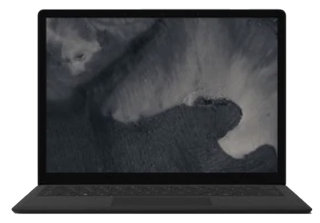
Cheaper option
The Surface Laptop 2 is still a good laptop but compared to its predecessor, it's now underpowered and underequipped and really only appeals on price alone.
For
- Almost identical design to Surface Laptop 3
- Great battery life
- Cheaper asking price
Against
- No USB-C
- Only 8th Gen Intel processors
- Underpowered graphics
Unless you're looking to save money, there's no other reason to consider the previous generation Surface Laptop 2. Whether you get the 13-inch or 15-inch Surface Laptop 3, the performance improvements are big enough to ignore its predecessor if you really want the best from your laptop.
Surface Laptop 2 vs. Surface Book 2 tech specs
| Header Cell - Column 0 | Surface Laptop 2 | Surface Laptop 3 |
|---|---|---|
| Processor | 8th GenIntel Core i5-8250UIntel Core i7-8650U | 10th Gen Intel Core i5 or i7 (13-inch)AMD Ryzen 5 or Ryzen 7 (15-inch) |
| RAM | 8, 16 GB | 8GB, 16GB, or 32GB LPDDR4x |
| Storage | 128, 256, 512 GB, 1 TB | 128GB, 256GB, 512GB, 1TB SSD (replaceable) |
| Display size | 13.5 inchesTouch | 13.5 inchesTouch |
| Display resolution | 2,256 x 1,5043:2 aspect ratio | 2,256 x 1,5043:2 aspect ratio |
| Graphics | Intel UHD Graphics 620 | Intel Iris PlusAMD Radeon Vega 9AMD Radeon Vega 11 |
| Ports | USB-A 3.0, Mini DisplayPort, Surface Connect, 3.5 mm audio | 1x USB-C, 1x USB-A, 1x Surface Connect, 3.5 mm headphone jack |
| Battery | Up to 14.5 hours | Up to 11.5 hours |
| Dimensions | 12.13 inches x 8.79 inches x 0.57 inches | 12.13 inches x 8.78 inches x 0.57 inches |
| Weight | From 2.76 pounds | Up to 2.79 lbs (13-inch)Up to 3.04lbs (15-inch) |
Only one reason to get the Surface Laptop 2

With the arrival of the Surface Laptop 3, there's now only one reason to consider buying the older Surface Laptop 2, and that's the price. With the arrival of a new model comes the inevitable price cuts on the old one.
The Surface Laptop 2 looks basically the same as the newer one, and it's hardly a bad laptop. It's been one of our absolute top picks since it arrived for anyone buying a laptop, but its time in the spotlight has passed.
You can get a Surface Laptop 2 with a 256GB solid-state drive (SSD) and a Core i5 for $899, a $100 saving over the entry-level Surface Laptop 3. However, considering the Surface Laptop 3 has a replaceable SSD (albeit with caveats), you'll still be getting a much better value with the newer model.
Claimed battery life is also a little higher on the Surface Laptop 2, but in real-world scenarios, you're unlikely to see that much difference.
Surface Laptop 3 is the way to go
Where the Surface Laptop 2 was a mild, but still meaningful update over its predecessor, the Surface Laptop 3 is a much bigger jump. For one, there's now a choice of two sizes, 13 inches or 15 inches, and each comes with their own individual internal hardware.
The smaller model uses Intel's excellent 10th Gen processors with the new Iris Plus graphics, the larger going with a customized AMD Ryzen chip with the potent Vega integrated GPU.
Get the Windows Central Newsletter
All the latest news, reviews, and guides for Windows and Xbox diehards.
Toss in the inclusion of USB-C on the new model, a lack of Alcantara if you wish, a replaceable SSD (so long as you get Microsoft to do it), and the same gorgeous display as the Surface Laptop has always had, and you've got a strong package.
Unless you absolutely want to spend as little as possible, you should definitely get the Surface Laptop 3.

Richard Devine is a Managing Editor at Windows Central with over a decade of experience. A former Project Manager and long-term tech addict, he joined Mobile Nations in 2011 and has been found on Android Central and iMore as well as Windows Central. Currently, you'll find him steering the site's coverage of all manner of PC hardware and reviews. Find him on Mastodon at mstdn.social/@richdevine