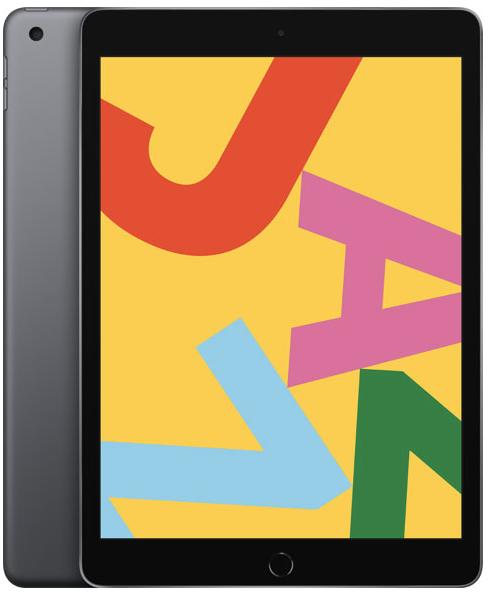Surface Go vs iPad 10.2: Which should you buy?


Top tablet
The new 10.2-inch iPad is for people who want a great tablet first, with the option to do a little work and a little inking second. Either way they get access to a frankly astonishing catalog of applications.
For
- Great hardware
- Optional keyboard and pen
- Amazing app catalog
- Optional cellular model
Against
- Only 32GB storage on entry level
- Runs a version of a mobile OS

Tiny laptop
Even though it's a tablet, the Surface Go runs Windows 10 and behaves like a laptop. That has its good and bad points, and despite running Intel processors, the new iPad is a performance match, but a Surface won't require you to change your workflow.
For
- Great hardware
- Optional cellular model
- Optional keyboard and pen
- Runs a desktop OS
Against
- Tablet apps lacking
- Some performance concerns
The Surface Go and iPad are two top-notch tablets. But not all tablets are created equal, and that is never more apparent than when comparing anything to the iPad. Apple is still the biggest single player in the tablet space, so it's the standard of quality these days. However, you might want a Surface Go just because it's more of a laptop than a tablet. Let's examine the case for buying the iPad and the Surface Go to help you make an informed purchase decision.
Surface Go vs iPad 10.2 tech specs
| Header Cell - Column 0 | iPad 10.2 | Surface Go |
|---|---|---|
| Display | 10.2-inch Retina Display2160x1620 @ 264ppi | 10-inch LCD1800x1200 @ 217ppi |
| Camera (front) | 7MP f2.2 | 5MP |
| Camera (rear) | 8MP f2.4 | 8MP |
| Processor | Apple A10 Fusion | Intel 7th-gen 1.6GHz Pentium Gold 4415Y |
| Memory | 3GB (rumored) | 4GB/8GB |
| Storage | 32GB/128GB | 64GB/128GB + MicroSD up to 256GB |
| Ports | Lightning, 3.5mm | USB-C, 3.5-mm |
| Price | From $329 | From $399 |
Why you should buy an Apple iPad 10.2

If you just want a tablet, the iPad is arguably the best choice you can make right now. The latest regular model starts at just $329, and you get 32GB of internal storage and Wi-Fi only. Add $100 and you get 128GB of storage, and the cellular models start at $459. All models have the same processor, RAM, battery and display, and iOS is optimized to run like a dream on it.
You can currently get the Surface Go with LTE, but it'll cost you more money than the same privilege on the iPad. Believe it or not, you can get the latest iPad for $70 less than a Surface Go.
The latest generation iPad also supports the Apple Pencil, so for an additional $99 you can get to digital inking, something that used to be exclusive to the iPad Pro. If you want to get some typing done, there are a number of keyboards you can use with the iPad. (In comparison, Microsoft's Surface Pen starts at about $72.)
Windows 10's tablet mode just isn't as good as an iPad.
Honestly, that's not why you should buy an iPad. Regardless of Apple's marketing message, the iPad is not a traditional computer, at least, not in the sense you've come to understand. The interface is 100% touch, and as a result, it's perfect for a tablet. It's also nestled behind that 10.2-inch display, which is slightly higher resolution than on the Surface Go. It may well be one of Apple's older displays, but it still looks fantastic, and just about edges out the Surface Go on how colors and text look as well as pure resolution.
That's why you should seriously consider the iPad. If you want a tablet, that is, a mobile computing device to run your favorite apps and games, consume video content, listen to music, browse the web, interact with social media and a host of other things, the iPad is pretty much as good as it gets. Windows 10 in tablet mode doesn't come close to the quality of experience you get from the iPad.
The App Store is absolutely chock full of incredible apps and games, and for many, it truly is all the computer they'll ever need. You can do work on one, but that's not why you should buy one. You should buy one for everything else you use a tablet for.
Get the Windows Central Newsletter
All the latest news, reviews, and guides for Windows and Xbox diehards.
Why you should buy a Microsoft Surface Go

Apple has in the past talked about "what's a computer" in its iPad marketing. But the meat of the matter is that if you're looking for an actual computer, a mobile PC, something to replace your laptop or desktop for productivity, the Surface Go is easily the best choice.
Let's start with some basics: It is what you'd class a "proper" computer, at least compared to the iPad. It's a full Windows 10 machine with a full version of Windows 10 S that you can unlock to enable access to non-Store applications and other features. The Surface Go doesn't just work with a keyboard, it's designed that way, and it has proper mouse support, something the iPad still does not, despite its recent accessibility update.
Surface Go isn't 'like a computer,' it is a computer.
So, while the Surface Go has a touchscreen, you don't have to use it. Just use it like a laptop and the workflow you're used to.
As a bonafide tablet, the Surface Go isn't quite as nice as the iPad, but it can be used this way, and Windows Ink support with the Surface Pen add-on gives you a tremendous digital notepad at your disposal.
The Surface Go is a little more expensive, starting at $399, but you get do get 64GB of internal storage and 4GB of RAM. And Windows 10. It's a point worth repeating, because as good as the iPad may be, it's still using a mobile OS, and however you approach it, you have to change your workflow to get a lot of things done on an iPad.
Windows 10's app store might be a significantly less fleshed out than Apple's, but it's still packed with plenty of goodies to help you relax when you're done working, including Netflix, Spotify, even iTunes. There's also the possibility of running any compatible desktop application when you're out of S Mode.
The biggest strength of the Surface Go is its OS. There's no limitation, no change to your workflow, no problems with running the software you need and no trouble getting real work done. The Surface Go is a mini PC, even if it falls behind a little as just a tablet.
Apple iPad vs. Microsoft Surface Go: The bottom line

Both Microsoft and Apple make great tablets, and you can certainly work and play on both. On the iPad, there are more restrictions to how you go about working, and if you're keen on the keyboard, and in particular mouse, it's hard to look beyond the Surface Go.
As a purely tablet purchase, the iPad is hard to top. Windows 10 tablet mode isn't the greatest (to say the least), the App Store is jammed with quality apps and games, and it's even cheaper than the Surface Go at the entry level while also supporting inking with the Apple Pencil.
But for anything else, the Surface Go is a better choice. There's less compromise, Windows Ink is excellent, and what you have is a tiny tablet that runs the same software as your larger laptop or desktop PC. It's a true replacement for a laptop.

Richard Devine is a Managing Editor at Windows Central with over a decade of experience. A former Project Manager and long-term tech addict, he joined Mobile Nations in 2011 and has been found on Android Central and iMore as well as Windows Central. Currently, you'll find him steering the site's coverage of all manner of PC hardware and reviews. Find him on Mastodon at mstdn.social/@richdevine