Microsoft Surface Go with 64GB eMMC storage – How much slower is the $399 model?
Here's our first look at the entry-level Surface Go, and its slower storage.

With the reviews of the new Microsoft Surface Go landing one thing is obvious: everyone is looking at the more expensive $550 version with 8GB of RAM and 128GB of storage as the one to buy versus the $399 option with 4GB of RAM and 64GB of space.
Part of that is just the expectation of 8GB of RAM is better especially if using something like the Chrome browser. But the real concern is the type of storage used – eMMC – which is expected to be significantly slower than SSD found in the more expensive model.
If you don't know the difference, we wrote an excellent primer on how the two storage formats compare.
But what about real-world benchmarks? We just picked up the $399 option to give that old eMMC memory a first look and here is what we found and how it compares to a few other Surface models:
Surface Go (128 SSD) vs Surface Go (64 eMMC)
CrystalDiskMark (higher is better)
| Device | Read | Write |
|---|---|---|
| Surface Go (eMMC) | 260 MB/s | 145 MB/s |
| Surface Go (SSD) | 1,185 MB/s | 133 MB/s |
| Surface 3 (eMMC) | 149 MB/s | 33 MB/s |
| Dell XPS Tower (HDD) | 133 MB/s | 150 MB/s |
| Surface Laptop | 648 MB/s | 244 MB/s |
| Surface Pro 4 | 758 MB/s | 159 MB/s |
| Surface Pro 2017 | 847MB/s | 801 MB/s |
| Surface Book | 1,018 MB/s | 967 MB/s |
| Surface Pro 2017 | 1,284 MB/s | 963 MB/s |
| Surface Book 2 | 1,411 MB/s | 1,202 MB/s |
For the test, I left the Surface Go in S-mode and the OS updated to build 17134.191 although those unlikely have any effect on CrystalDiskMark anyway.
As you can see, there is a rather significant drop in disk read performance between the 128GB model's SSD (1,185MB/s) and the eMMC found in the 64GB model (260MB/s) as expected.
Get the Windows Central Newsletter
All the latest news, reviews, and guides for Windows and Xbox diehards.
Still, compared to the Surface 3's slow eMMC (149MB/s) the Surface Go is a step up – just not nearly as dramatic as the 128GB model, which has roughly 10x the performance.
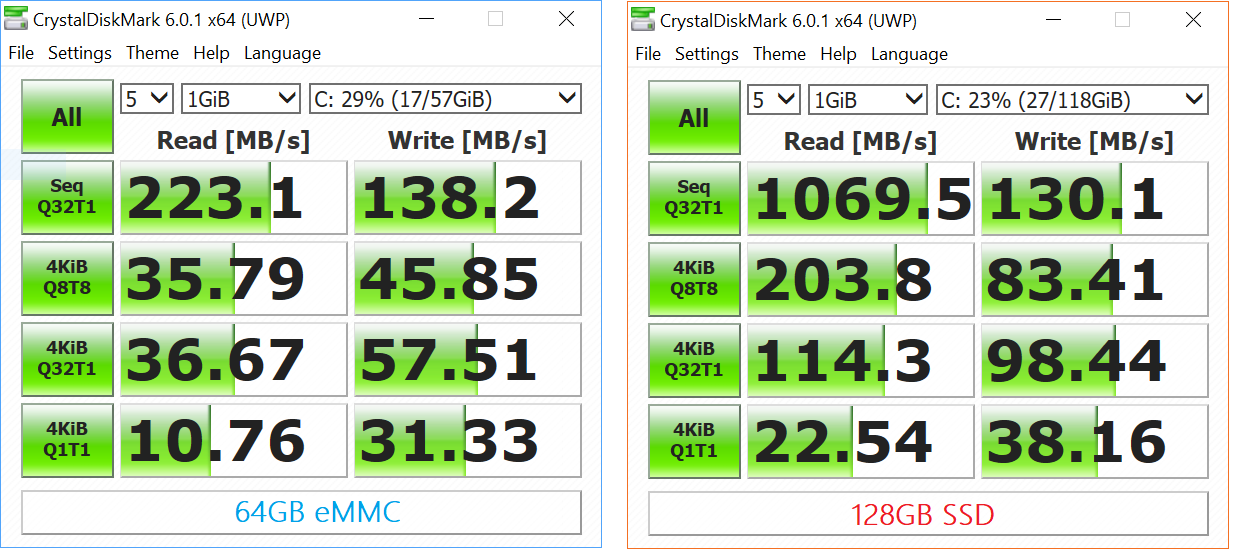
Other curious bits: Users have just over 40GB of free space out of the entire 64GB for storage. You can add more storage through the micro SD slot under the kickstand for music, videos, documents, photos and more.
The model of the eMMC is SK Hynix hC8aP.
Without even loading any apps RAM usage is already around 58% capacity.
The question if 4GB of RAM is too little depends on your usage and expectations. Windows 10 does do an excellent job of managing memory even at the 4GB level compared to what it was like years ago. Nonetheless, you can hit a wall if running 20 tabs in a browser with some more heavy apps running, but that is the tradeoff for a $399 PC versus something more expensive. (Personally speaking, I've used laptops with 4GB of RAM and think the hysteria against them is often overblown).
Does it matter?
Benchmarks are one thing, but does any of it matter? As usual with all things PC: it depends.
If you're using the Surface Go for email, some web browsing in Edge, watching Netflix or Hulu, listening to Spotify, or using Microsoft Office I would say no, not really. (Remember, the original Surface 3 shipped with 2GB of RAM as the entry-level!)
I've been running the Surface Go 64GB model for about 30 minutes, so it's too early to reach any real conclusion, but it does not feel radically different from the more expensive 128GB model. Surely that can change once I start installing and running more massive apps, but so far this is not a dramatic experience.
As far as more in-depth analysis, I'll be using this over the weekend, and I'll do a follow-up video next week with my thoughts and conclusions.

Daniel Rubino is the Editor-in-chief of Windows Central. He is also the head reviewer, podcast co-host, and analyst. He has been covering Microsoft since 2007 when this site was called WMExperts (and later Windows Phone Central). His interests include Windows, laptops, next-gen computing, and wearable tech. He has reviewed laptops for over 10 years and is particularly fond of 2-in-1 convertibles, Arm64 processors, new form factors, and thin-and-light PCs. Before all this tech stuff, he worked on a Ph.D. in linguistics, performed polysomnographs in NYC, and was a motion-picture operator for 17 years.
