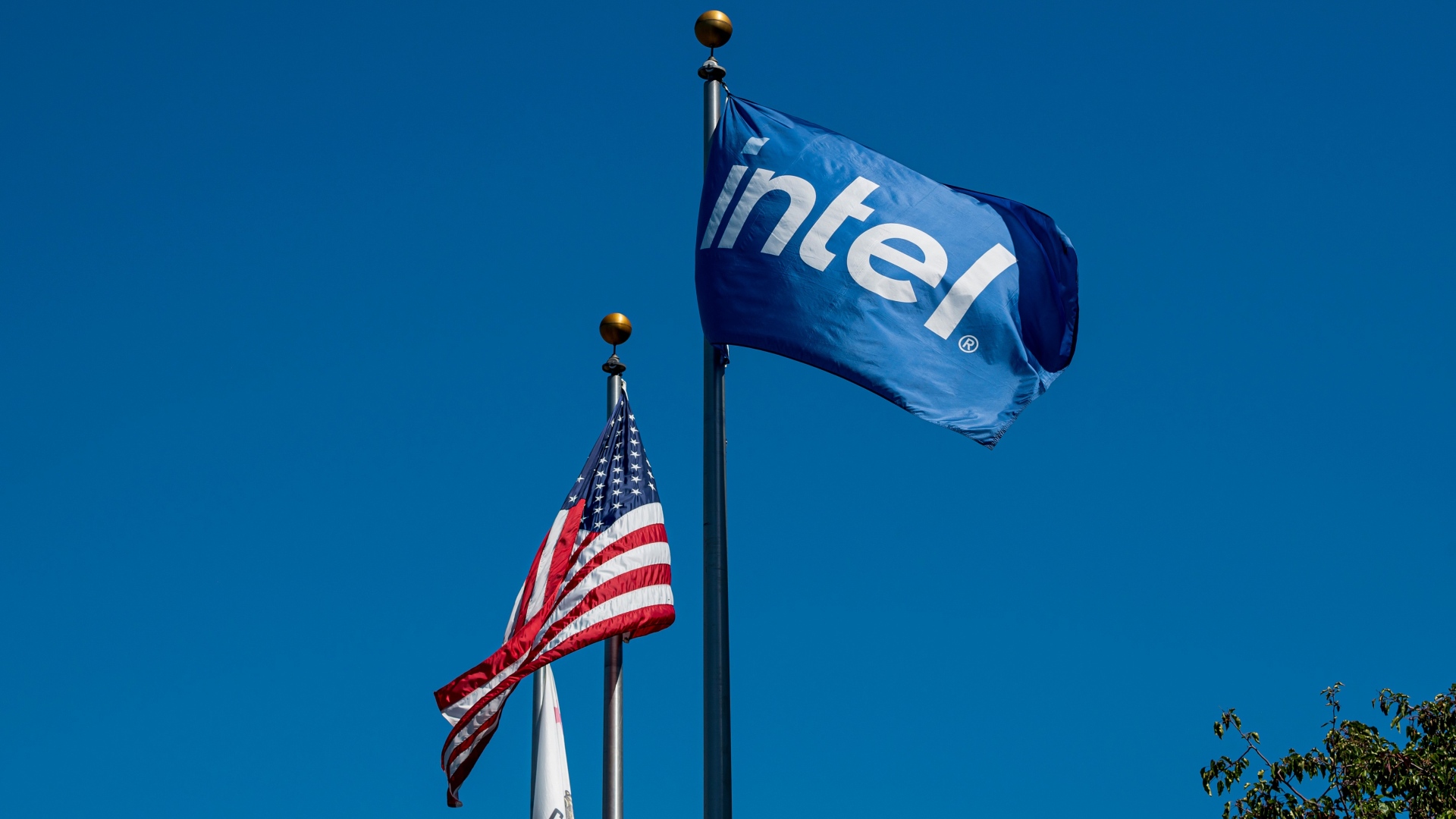Earlier this week, some isolated stories of Surface Duo owners suffering cracks in the chassis near the Type-C charger began to appear. Reports that Microsoft is taking care of those afflicted with the apparent design flaw are reassuring and the hallmark of a new form factor device meeting the real world.
While our review unit is still holding up with no such issues, it does raise the question: is there a more effortless and safer way to charge? This is usually where Qi wireless charging fans step in, but since Surface Duo does not have that, it is a moot point. But there is one option that many people already use daily: magnetic connectors for your charger.
For $20, I picked up a pack from A.S. on Amazon. Even if you don't own a Surface Duo, these little gizmos can make your daily charging life easier. Here's what you need to know.
A.S. 3 in 1 Magnetic USB Cable
$20 at Amazon Bottom line: Adding a magnetic charger adapter to your Surface Duo cuts down on the wear-n-tear of inserting a Type-C cable daily for recharging. While this solution is not perfect, it's a smart idea for many of you rechargeable phones and gadgets thanks to the all-in-one starter kit.
A.S. 3 in 1 Magnetic USB Cable What you get

There are myriad companies – mostly Chinese knockoffs – that all make similar magnetic charger heads. The concept is simple: on your device, insert the magnetic charger head and then use the matching magnetic charging cable to complete the connection.
Once installed, you are no longer inserting a Type-C connector into your device multiple times a day; there is much less wear and tear on Surface Duo (or your iPhone). It's also super convenient and safer. Were you to trip on the cable, it separates from Surface Duo preventing the device from falling to the ground - just like all Surface PCs.
The A.S. 3 in 1 Magnetic USB Cable is particularly neat. Here is what you get for $20:
- 3 braided cables: 1.6 feet, 3.3 feet, and 6.6 feet. USB-C 3.0A Quick Charge compliant (with a QC 3.0 charger). Blue LED light. Data sync speeds up to 480Mbps.
- Adapters: 3x micro USB, 3x Type-C, 1x iPhone
- Magnetic adapter removal tool
The cables are of good quality, and I like the red because it makes finding the lines that much easier (plus it matches my Surface Duo bumper). The bright blue LED is also helpful here. Of course, there is also plain black if you are more lowkey.
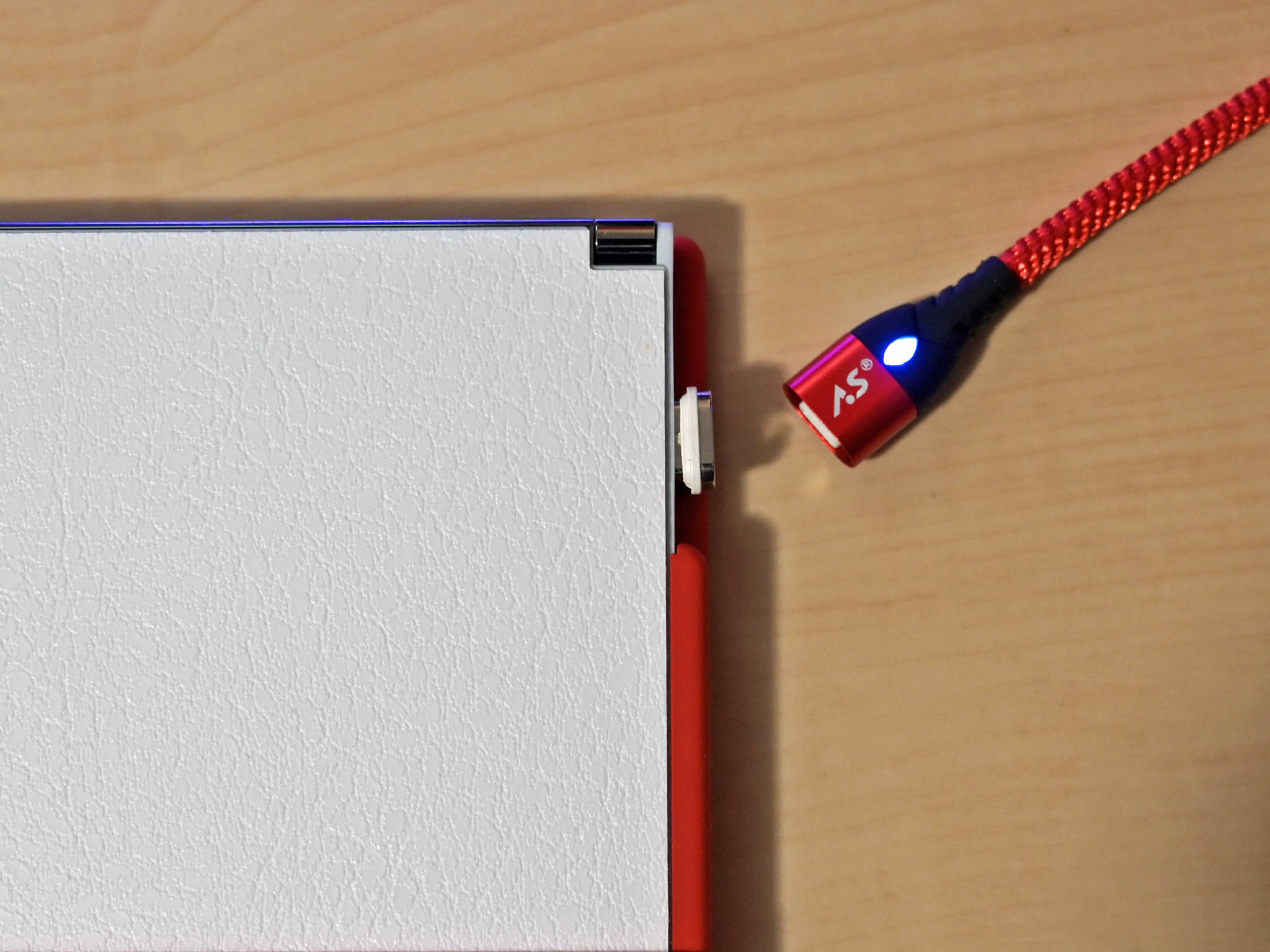
Insert one of the magnetic tips into your preferred device, and that's it. You can now magnetically attach one of the three cables, and off you go. To remove the adapter, if you want to revert to a regular charger, you can pry it out. Here you want to be a bit careful with Surface Duo, and the included yellow pry tool helps a lot.
A.S. 3 in 1 Magnetic USB Cable How it works

For Surface Duo, insert one of the three Type-C magnetic heads. The tip does stick out a bit, and it is a shame the adapter head is not a millimeter shorter to be flush with the Surface Duo's chassis. It is thin enough, however.
The adapter is also a pinch lopsided on my Surface Duo, but that's not the adapter's fault. Instead, the Type-C port seems to be uneven internally, resulting in the adapter tilting a smidge to the left.
If you are using a bumper, you notice the protruding adapter even less, and it doesn't feel like it is going to break. However, in theory, leaving this mini adapter in all the time could be a point of failure if you're not careful.
Any of the included magnetic cables connect and charge instantly. The link is secure, but as expected, the cable will separate with a little tension, which is the whole point.
A.S. 3 in 1 Magnetic USB Cable Should you buy?

If you are worried about Surface Duo and the chassis cracking around the Type-C port, these magnetic connectors and cables seem to solve the problem.
While I do wish the adapter was more flush, the good news is these are also very generic. That means you can buy other similar cables and they work just as well. Likewise, you could purchase magnetic adapters for your cables if you want to use the Surface Duo charger. While that extra head is a little shakier, it is also cheaper. These $12 NetDot Gen10 magnetic adapters do the same thing, but you bring your own cables and charger.
The real solution here is for Microsoft to rethink that Type-C charger port on Surface Duo. Either it should be reinforced with something more robust, or Microsoft could go down the controversial route of a proprietary magnetic charger like Surface Connect, or they could add Qi wireless in the next version.
For now, I'll be sticking with these magnetic adapters. They are more fun to use, the cables are good quality, and there's less wear and tear on my Surface Duo. And if you need more ideas, check our growing best Surface Duo accessories for other things we recommend.
A.S. 3 in 1 Magnetic USB Cable
Adding a magnetic charger adapter to your Surface Duo cuts down on the wear-n-tear of inserting a Type-C cable daily for recharging. While this solution is not perfect, it's a brilliant idea for many of you rechargeable phones and gadgets thanks to the all-in-one starter kit.
Microsoft Surface Duo
Main

Daniel Rubino is the Editor-in-chief of Windows Central. He is also the head reviewer, podcast co-host, and analyst. He has been covering Microsoft since 2007 when this site was called WMExperts (and later Windows Phone Central). His interests include Windows, laptops, next-gen computing, and wearable tech. He has reviewed laptops for over 10 years and is particularly fond of 2-in-1 convertibles, Arm64 processors, new form factors, and thin-and-light PCs. Before all this tech stuff, he worked on a Ph.D. in linguistics, performed polysomnographs in NYC, and was a motion-picture operator for 17 years.