Surface Duo and Xbox Cloud Gaming almost reach the Xbox handheld dream
The Surface Duo and Xbox Cloud Gaming combination isn't perfect, but it's still a ton of fun to use.

The Surface Duo is an interesting little machine, to say the least. It's the ultimate productivity device that isn't quite a phone, according to Microsoft, and a fascinating concept that isn't quite ready, according to most of the people who've used it. We're not talking today about all the pros and cons of Microsoft's first-generation dual-screen mobile device; instead we're here to talk about the exciting usage scenario that arises from combining Surface Duo with Xbox Cloud Gaming.
Microsoft recently added beta dual-screen support on the Surface Duo with Xbox Cloud Gaming. I decided to take my newly purchased Surface Duo and spend some time testing Xbox Cloud Gaming to see how close this early implementation gets to the fabled dream of an Xbox gaming handheld. Does having two screens make Xbox gaming on a phone better?
The Xbox gaming handheld dream

The Xbox Series X and Xbox Series S represent the future and present of Xbox gaming at home, but the ever-growing Xbox ecosystem is so much larger than just two consoles. Xbox Game Pass offers access to hundreds of high-quality games on Xbox and PC, and Xbox Cloud Gaming through Xbox Game Pass Ultimate elevates the Xbox brand to new heights. Using the power of the cloud and modern connections, Xbox Cloud Gaming gives you access to a huge (and growing) collection of Xbox games on your phone, tablet, and even non-gaming computer.
With the Surface Duo and Xbox Cloud Gaming, Microsoft has gotten closer to the dream than ever before.
This opens up a world of accessories since you can take advantage of some of the best Xbox Cloud Gaming accessories, like a controller or phone mount. However, Microsoft even lets you skip the traditional controls and use your fingers with integrated and custom-built touch controls.
All of this highlights that Xbox is more than just a console, and covers a wide range of devices and inputs. The dream, however, is a portable handheld gaming device that takes the best of all of this and combines it into one premium package. It's a device that would follow in the footsteps of the Nintendo 3DS or PS Vita, but would be powered by the massive library of Xbox titles and the connected social features that come with the mature Xbox platform.
Whether or not an Xbox gaming handheld would succeed in the competitive gaming market that also includes the unstoppable Nintendo Switch is moot to the hardcore Xbox fans that dream of it. With the Surface Duo and its newly added support for Xbox Cloud Gaming, Microsoft has inadvertently gotten closer to this dream than ever before. Or, that's what it seems like on paper.
The reality

If you've read our comprehensive Surface Duo review, you'll know that as a phone, the Surface Duo is an all-around fantastic concept that more-or-less fails to execute on its vision nearly completely. While it can be an enticing device for enthusiasts and those who can't wait for a foldable, it's not quite ready for the mainstream in its first iteration.
All the latest news, reviews, and guides for Windows and Xbox diehards.
How does it fare as an Xbox gaming handheld? This early implementation of dual-screen support for Xbox Cloud Gaming holds a lot of promise, but it's not a perfect experience.
Before I dive into the pros and cons of Xbox Cloud Gaming on Surface Duo, a quick rundown on how it works:
If you are enrolled in the Xbox Game Pass (Beta) for Android, you can span the app across both of Surface Duo's screens. You can then choose one of the many games that now support touch controls with Xbox Cloud Gaming. The game will begin to play on one screen, while the game's custom (and customizable) touch controls will appear on the bottom screen. Out of all previous gaming handhelds, this is probably closest to the Nintendo 3DS' layout.
Surface Duo as Xbox gaming handheld: The good
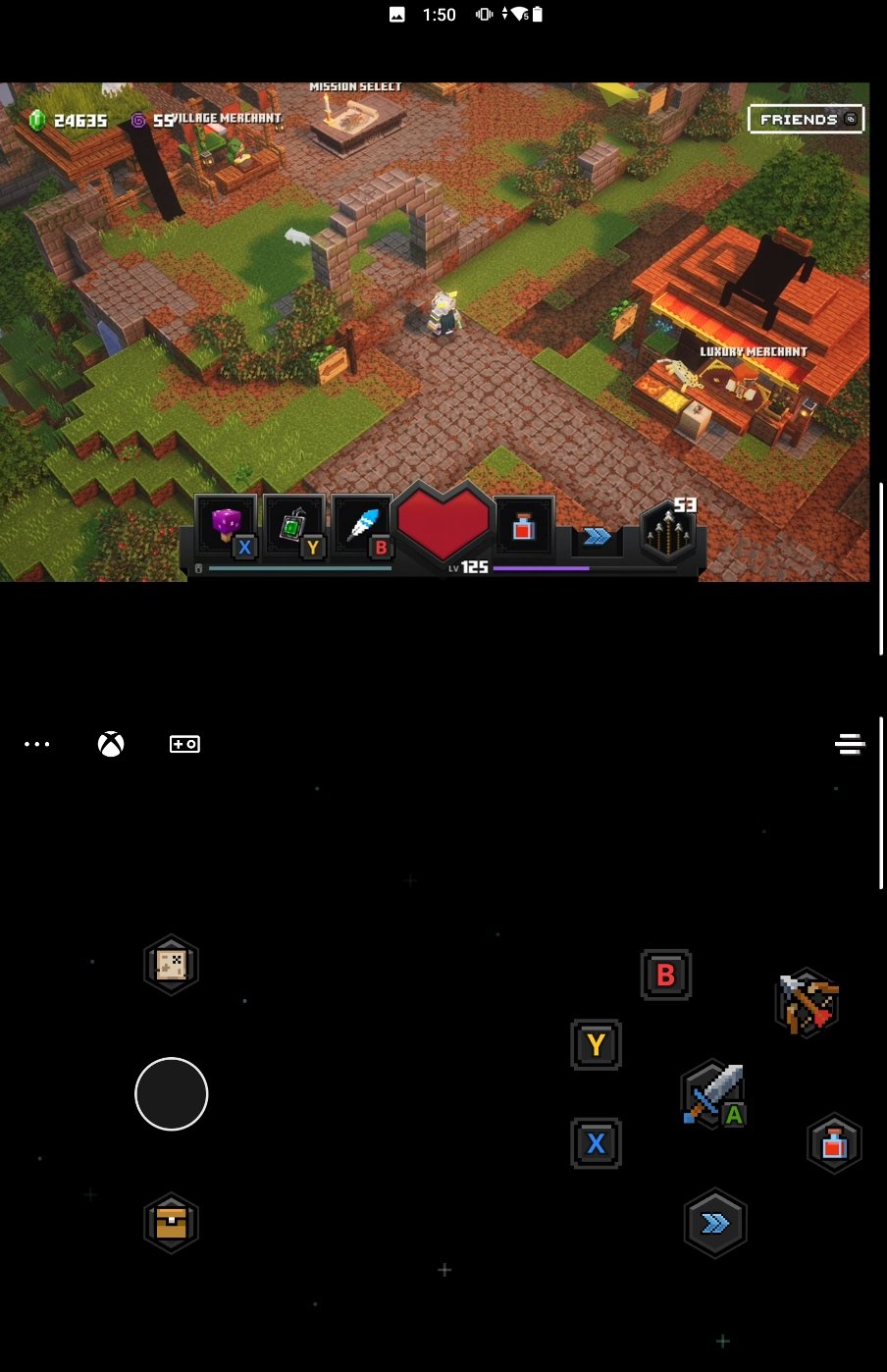
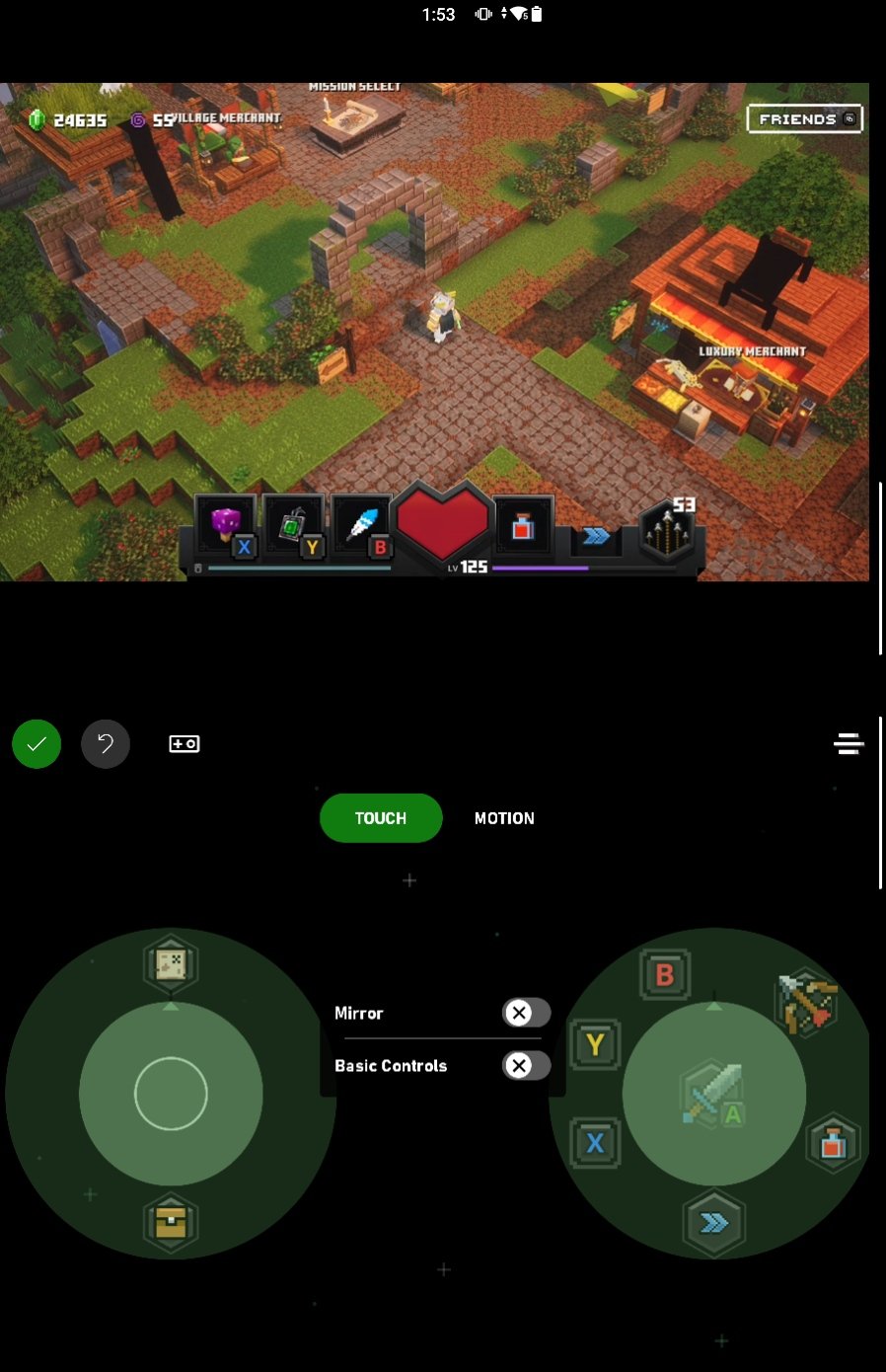
Source: Windows Central | Zachary Boddy
Let's get the biggest facet of the Surface Duo out of the way: its hardware is pretty incredible. Sure, it may be fragile compared to other mainstream phones, the bezels are "large" by modern standards, and it lacks many premium features that are a mainstay in other flagship devices like wireless charging. None of this is enough to detract from the total package that is the Surface Duo and its immensely satisfying hinge.
It's this hinge that ties the entire device together, and it's solely responsible for making the Surface Duo as good as it is for Xbox Cloud Gaming. The hinge smoothly rotates and can be stopped at any position, meaning you can tilt the Surface Duo's screen for the optimal viewing experience no matter how you're sitting, standing, or laying. Any shortcomings with touch controls can even be partially avoided by taking advantage of the Surface Duo in "tent" mode (with the screen facing you) or in "laptop" mode and connecting a wireless controller via Bluetooth.
Overall, the Surface Duo also feels really comfortable to hold for extended periods, despite its thin frame and pronounced weight, and it's even better if you opt to use the included Surface Duo bumper (one of the best Surface Duo accessories) for added protection.
The Surface Duo is an all-in-one package for on-the-go game streaming.
The Surface Duo has decent (although not best-in-class) screens with great contrast, colors, and resolution that make everything pop in a lovely way. One of the Duo's biggest weaknesses, software, has evolved by leaps and bounds since its launch to be more stable and reliable with better performance, more consistent gesture navigation, and improved support for the ambitious dual screens. All of this together means the Surface Duo is an all-in-one package for on-the-go game streaming.
None of this matters if the Surface Duo doesn't deliver when it's time for gaming, however. Fortunately, I've had a ton of fun playing casual games on the Surface Duo. Many of the best Xbox Cloud Gaming games work wonderfully with touch controls on the Surface Duo, including gems like Minecraft Dungeons and Monster Sanctuary.
While the Surface Duo's wide 4:3 screen aspect ratio means there are some black bars on the top and bottom when you're playing games, it also provides ample space to fine-tune your touch controls. It can be mildly frustrating trying to find the perfect setup for touch controls in some games, but Microsoft has made it easy and painless to customize them. Players can reposition touch controls wherever they want, resize them to fit their needs, rotate them to shift button positions, and more using natural-feeling gestures.
After brief adjustment periods to tailor controls, I had no problem keeping up with the action in games like Minecraft Dungeons.
The Xbox Game Pass app also made it easy to find new games to play, with convenient categories for touch-enabled titles and an intuitive design. Spanning the Xbox Game Pass app (making it appear on both screens) is still a little rough right now with some inconsistencies in some parts of the app like certain scrolling lists, but overall it works really well.
If all of this still doesn't entice you to use touch controls, you can still hook up a wireless controller via Bluetooth, like many of the best controllers for Xbox. This lets you drop the need for touch controls and awkward phone clips (made even more awkward by the Surface Duo's width). You can even prop the Duo up wherever you want using the engineering marvel that is its hinge.
Surface Duo as Xbox gaming handheld: The bad
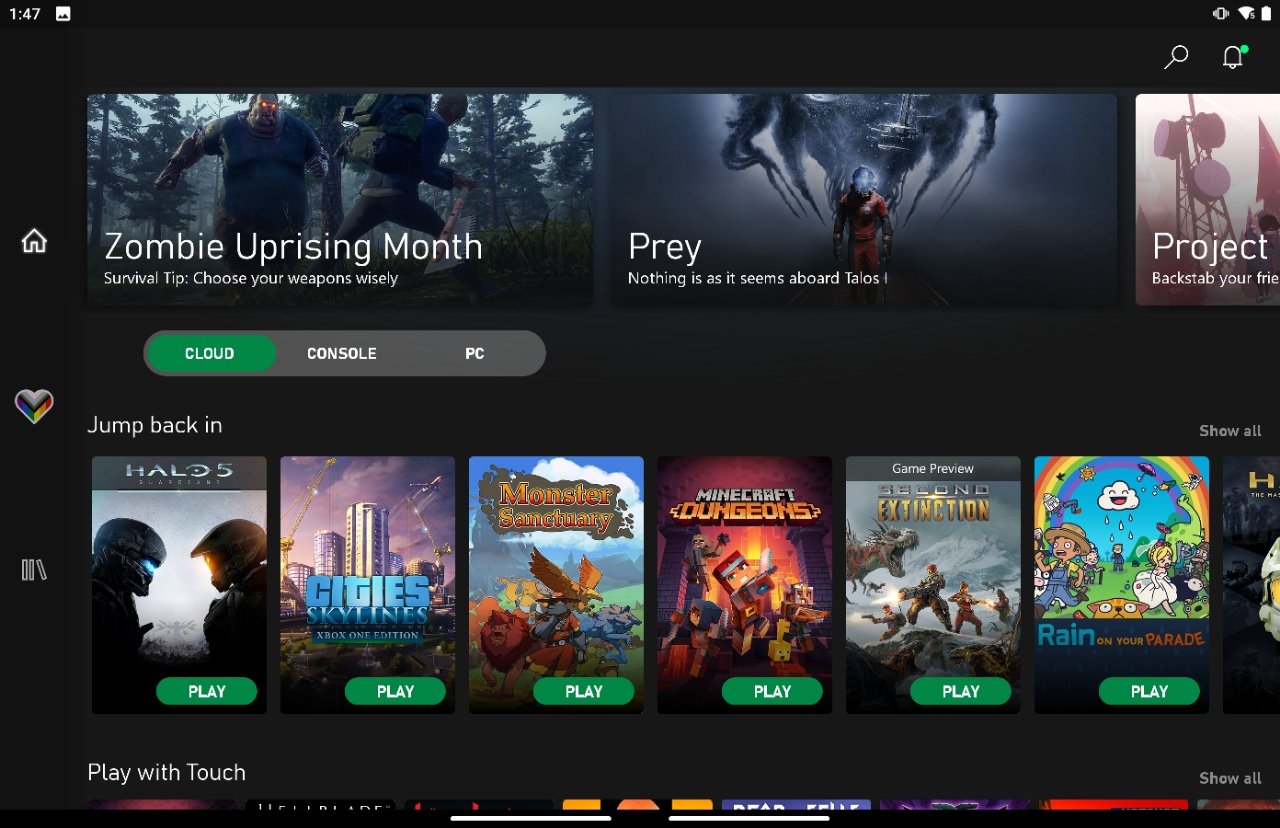
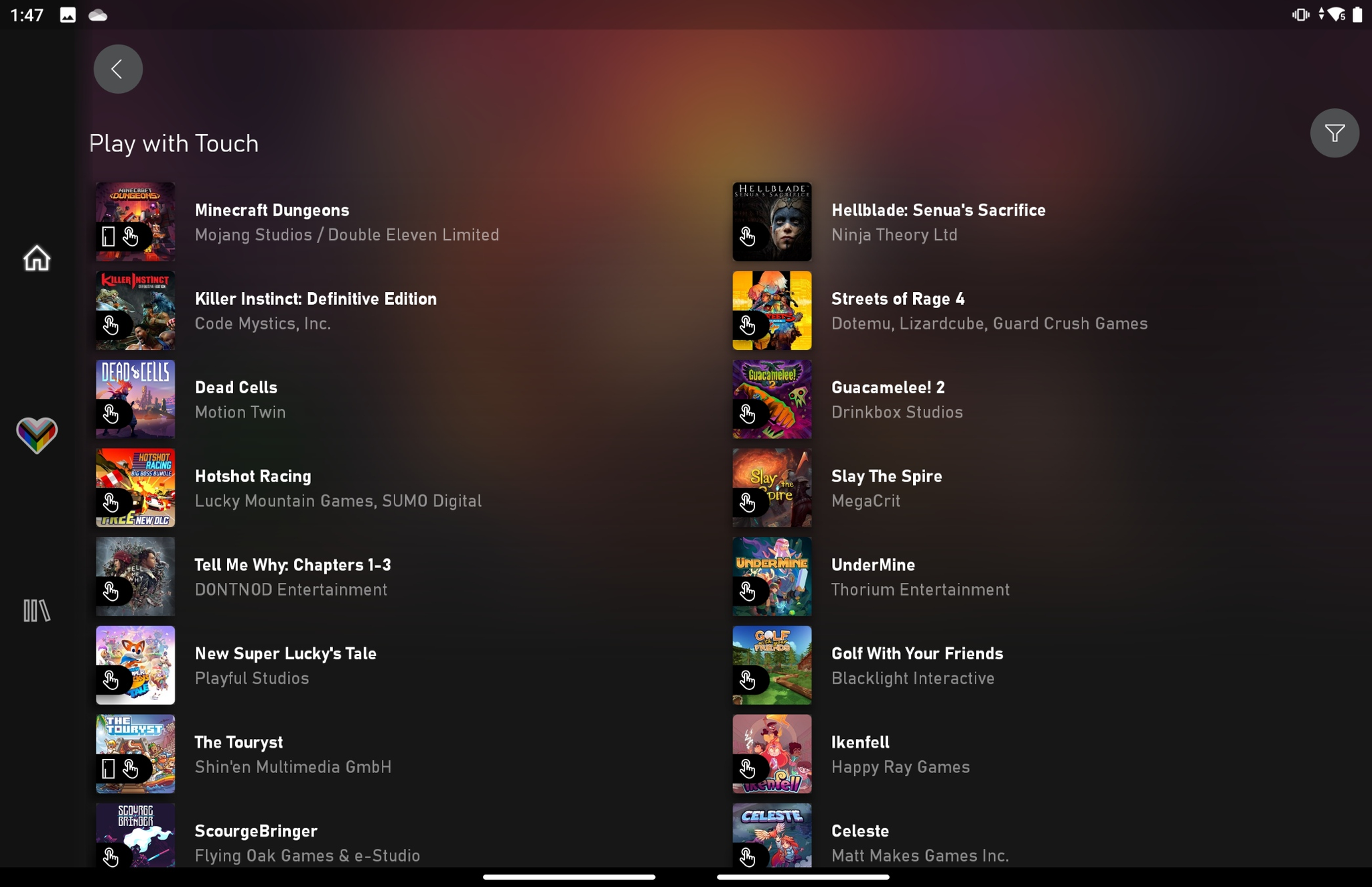
Source: Windows Central | Zachary Boddy
Some of the Surface Duo's biggest advantages as a mobile device also become weaknesses when seen solely as a gaming handheld. The Duo's precisely balanced weight, for example, can cause the top screen to feel "heavy" in certain positions over time. The 3DS, on the other hand, sits most of the weight in the players' hands where it's more comfortable.
Other hardware oddities include truly lackluster speakers that provide little weight to on-screen action, relatively dim displays that can be overcome by direct sunlight, and large bezels that may get in the way of smaller hands reaching the touch controls. The Surface Duo also doesn't provide best-in-class connectivity with only Wi-Fi 5 and 4G LTE support on board. This isn't a huge deal for most players, but the lack of Wi-Fi 6 or 5G still weakens the Duo's ability to stream games reliably, especially in the future when both standards become more common.
The biggest weakness when using the Surface Duo are the inherent flaws of touch controls.
Hands down, the biggest weakness when using the Surface Duo with Xbox Cloud Gaming are the inherent flaws of touch controls. Microsoft has done a ton of work to make touch controls feel as seamless as possible, and it works great with certain games. However, touch controls provide no tactile feedback when pressed, an oversight made considerably worse by the small amounts of latency that are unavoidable with game streaming. This leads to missed or double presses. It's also easy to "lose" where the touch controls are, especially when you're focusing on the video game and not constantly checking where the controls are.
Microsoft could massively improve this if future Duos use the vibration motor to provide tactile feedback for touch controls, similar to how Apple uses the excellent Taptic Engine in their iPhones. The current Duo's haptics are not that great, though, so big hardware improvements would be necessary to make this work.
Of course, there are also the games to take into consideration. Many games work great on the Surface Duo, especially more casual games that don't necessarily require near-zero latency to play. The list of games that support touch controls through Xbox Cloud Gaming is steadily growing, too, so the Duo's catalog will only get bigger from here. Still, lots of games either don't support touch controls or unfortunately don't work great with them due to the complexity of the game, number of controls, or requirement for fast reactions and low latency.
This problem isn't exclusive to the Surface Duo and applies to any phone combined with Xbox Cloud Gaming, but it also isn't a problem that affects other gaming handhelds like the Nintendo Switch with its carefully cultivated library of supported games and integrated hardware controls.
Xbox gaming on the go: The verdict
The pairing between the Surface Duo and Xbox gaming represents the first generation of many things for Microsoft: The first generation of dual-screen devices, the first generation of a return to mobile phones, and the first generation of portable Xbox game streaming. The end result is expectedly mixed. There is a ton of promise here, and if you're already invested in the Duo, there's a lot of fun to be had. There are also a lot of problems, which can be rectified by Microsoft's continued investment into Surface Duo and Xbox Cloud Gaming.
The Surface Duo can truly feel like a portable Xbox gaming handheld, and it's awesome to see it receive Xbox Cloud Gaming support. This combination already feels superior for mobile gaming than using a normal phone with touch controls, and it feels like it's just the beginning. In the current version, the Duo's hardware deficiencies, the rough edges of its software, and the problems with touch controls means I don't suggest going out and paying full price for a Surface Duo just for Xbox Cloud Gaming or mobile gaming. Xbox Cloud Gaming, too, could stand to improve its latency and consistency with planned upgrades to its server hardware.
However, with steady improvements to the maturing software experience and future iterations of improved hardware, Microsoft could truly be on to a winner with the Surface Duo and Xbox Cloud Gaming as the de facto Xbox gaming handheld.

Two screens are better than one.
Microsoft delves into the future of foldables with an ambitious dual-screen device featuring two ultra-thin 5.6-inch AMOLED displays bound by a 360-degree hinge. Combined with Xbox Cloud Gaming, the Surface Duo makes a compelling case for an Xbox gaming handheld.

All your gaming needs, in one subscription.
Is the Xbox Game Pass Ultimate the best value in all of gaming? It's possible. Ultimate bundles your Xbox Live Gold subscription, an Xbox Game Pass subscription for both Xbox consoles and Windows PCs, and Xbox Cloud Gaming for on-the-go. Combined with Surface Duo, Xbox Game Pass Ultimate gives you access to the closest thing to an Xbox gaming handheld.

Zachary Boddy (They / Them) is a Staff Writer for Windows Central, primarily focused on covering the latest news in tech and gaming, the best Xbox and PC games, and the most interesting Windows and Xbox hardware. They have been gaming and writing for most of their life starting with the original Xbox, and started out as a freelancer for Windows Central and its sister sites in 2019. Now a full-fledged Staff Writer, Zachary has expanded from only writing about all things Minecraft to covering practically everything on which Windows Central is an expert, especially when it comes to Microsoft.
