Surface Duo 2 gets multi-PC support fix for Your Phone (beta)
One of the more annoying limitations of Surface Duo 2 appears to be getting fixed, finally.

What you need to know
- The beta version of Your Phone is now rolling out to the Google Play Store.
- One of the fixes is adding support for multiple PCs when using Surface Duo 2.
- Up until now, Surface Duo 2 owners could only use Your Phone on one PC at a time due to some unknown limitation.
- More details on December's Surface Duo 2 update hints at new features.
Microsoft's Surface Duo 2 appears to be getting a few fixes and added features. First, we saw inking in Outlook (along with the Photos app beta), with the new "markup" pen ability, and now Your Phone seems to be getting fixed.
To refresh, for some unknown reason, Surface Duo 2 cannot connect to multiple PCs when using Microsoft's Your Phone app. It makes the feature less useful because you couldn't hop between your desktop PC and laptop while syncing notifications, photos, or taking calls.
Typically, once you enroll an Android phone (including the original Surface Duo) into Your Phone, it just appears on whatever PC you are logged into, automatically. However, users had to manually reset Your Phone on one PC to enroll it on another with Surface Duo 2.
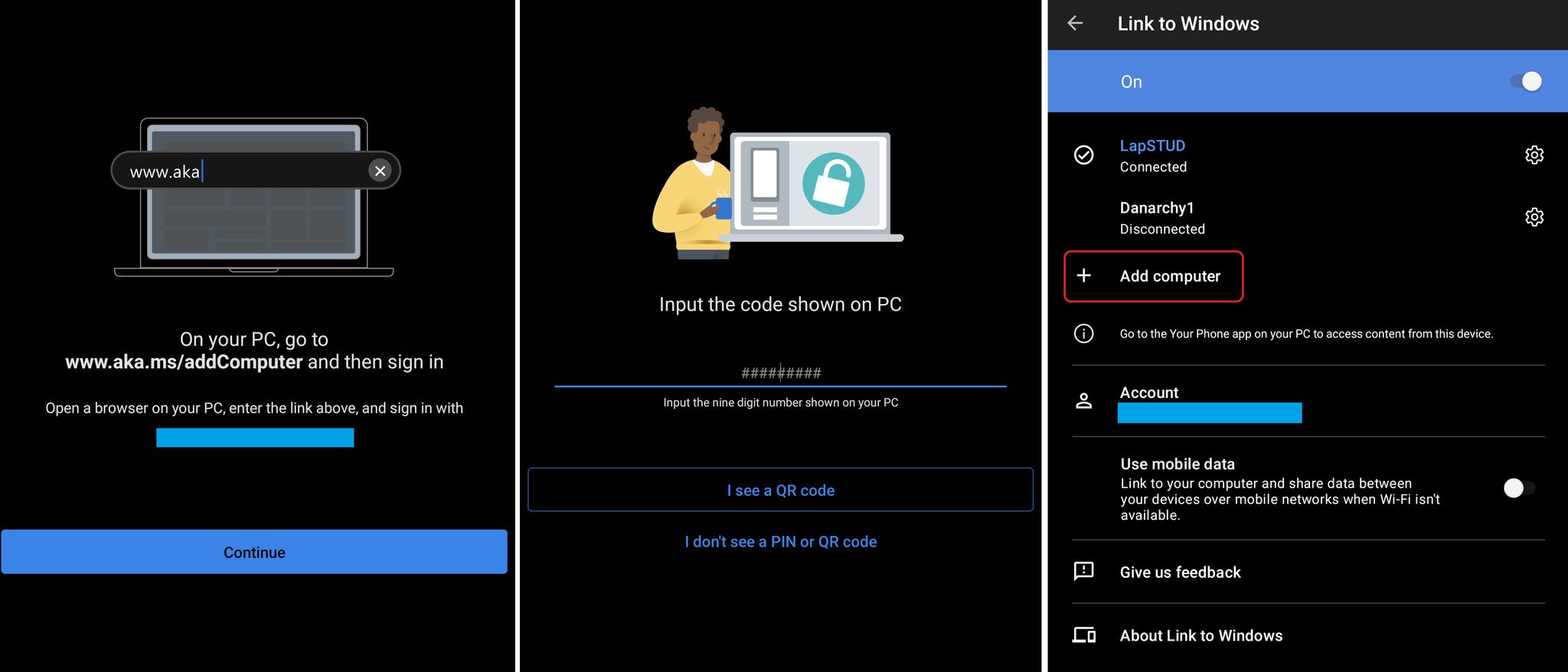
Now, with version 1.21111.176.0-beta_3060351, which is rolling out via the Google Play Store, users can choose to "Add computer." The process is still a bit clunky as you need to manually add every new PC you have (unlikely a severe problem for many) instead of just logging you into Your Phone using your single sign-on MSA (Microsoft account). But, at least now, you can jump between PCs and maintain the functionality of Your Phone.
Unfortunately, there is still no support for "Apps," just "Phone screen" for app streaming to Your Phone. The former, "Apps," is what Samsung phones get access to where you can launch individual (and multiple) Android apps as windowed programs. In contrast, most other Android phones can only do "Phone screen," whereby the entire Android phone is mirrored to your PC, which is often a slower and less elegant solution.
It is unclear if Microsoft is bringing Apps to Surace Duo and Surface Duo 2.
We have some early reports that a more significant update for Surace Duo 2 should be coming out sometime in December, barring any last-minute bugs. The ability to choose which display is the default (for single-screen mode) is one added option, and it brings app-launch animations, which are bizarrely omitted.
Get the Windows Central Newsletter
All the latest news, reviews, and guides for Windows and Xbox diehards.
Another unreported and long-awaited feature is launching OneNote directly by clicking the Surface Slim Pen's button. Presumably, there are other changes, optimizations, and bug fixes as well.
Finally, Android 11 should soon also be released for original Surface Duo owners. Our sources familiar with the matter have noted it is in self-host testing, one of the final stages before release.

Daniel Rubino is the Editor-in-chief of Windows Central. He is also the head reviewer, podcast co-host, and analyst. He has been covering Microsoft since 2007 when this site was called WMExperts (and later Windows Phone Central). His interests include Windows, laptops, next-gen computing, and wearable tech. He has reviewed laptops for over 10 years and is particularly fond of 2-in-1 convertibles, Arm64 processors, new form factors, and thin-and-light PCs. Before all this tech stuff, he worked on a Ph.D. in linguistics, performed polysomnographs in NYC, and was a motion-picture operator for 17 years.
