Microsoft releases big Surface Duo 2 update: Improves touch, camera, Bluetooth, and adds new features
The Surface Duo 2's December update is now available, coming in at 258MB with a ton of fixes and improvements.

What you need to know
- Microsoft's Surface Duo 2 is receiving its December 2021 update.
- The update is 258 MB and brings the build number to 2021.923.272.
- The update brings many fixes, including improvements for app animations, touch responsiveness, LDAC Bluetooth, camera usability, and more.
- Additionally, there is now the ability to launch OneNote using the Surface Slim Pen and other new features.
The Microsoft Surface Duo 2 hasn't had a significant update since its October 21 release, but that's changing with the one for December 6. As we have been talking about on the Windows Central Podcast, this update, coming in at 258MB, is quite substantial, and it has with it a significant changelog.
The update, which is now available for all Surface Duo 2s, addresses many ongoing minor issues:
- Addresses scenarios outlined in the Android Security Bulletin—December 2021.
- Improves system reliability and stability.
- Improves app navigations with added support animations.
- Improves camera usability.
- Improves touch responsiveness.
- Improves support for LDAC enabled Bluetooth devices.
- Improves reliability in the Android Auto experience.
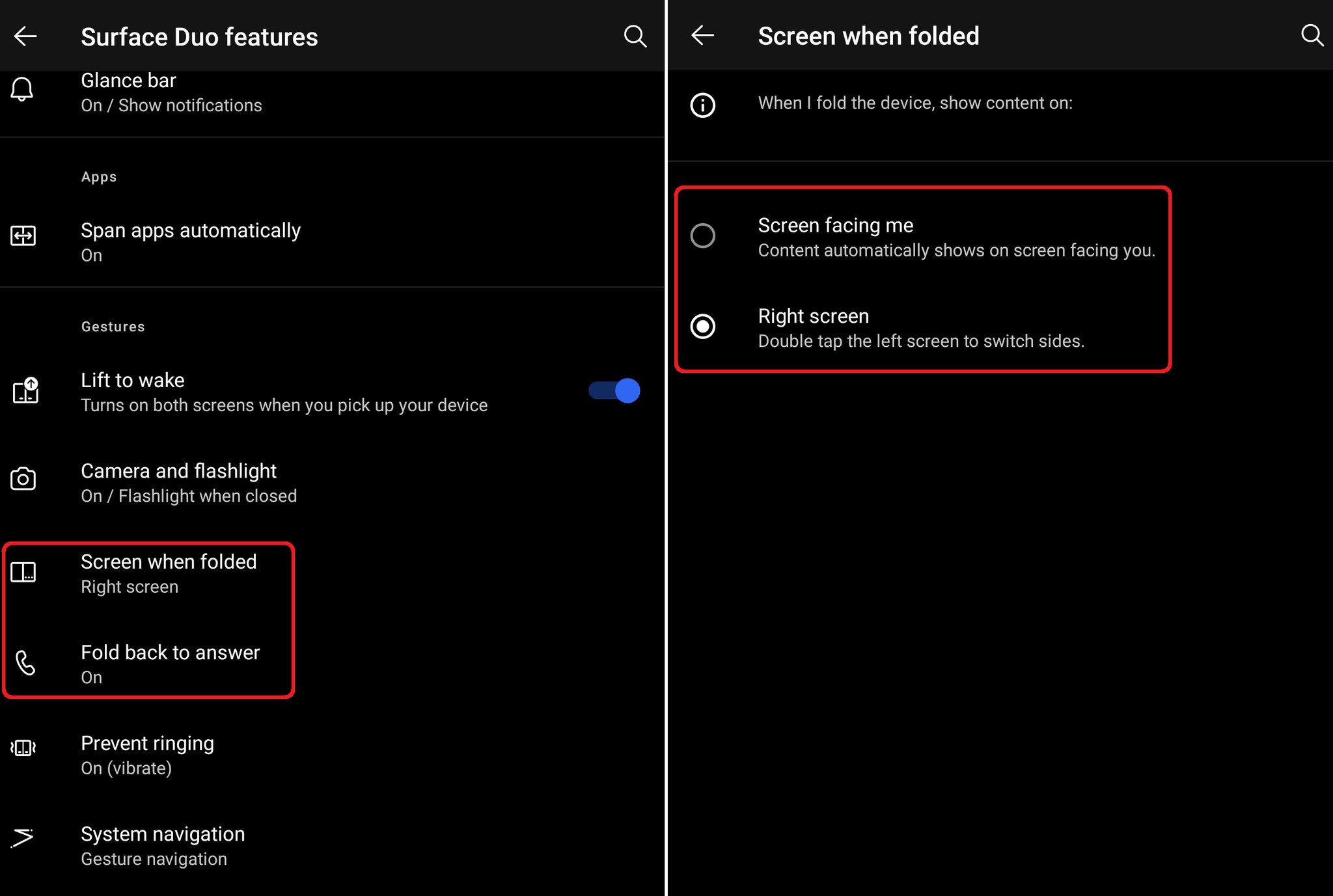
In addition to fixing a few things, Microsoft is also adding some new abilities, including:
- Enabled launching of OneNote when clicking the top button on Surface Slim Pen. Requires Surface Slim Pen to be paired with Surface Duo 2.
- Enabled in Surface Duo features, in Settings, to choose the default screen when folded.
- Enabled in Surface Duo features, in Settings, to choose preferences for answering phone calls when folded.
Being able to launch OneNote by clicking the Surface Slim Pen button is something many have been wanting since day one, so it's nice to see it here finally. We have heard from sources that, down the road, Microsoft may let users customize which app that button can launch. Additionally, inking on the lock screen is also considered for a later release.
To grab the update on Surface Duo 2, follow these instructions:
- Connect to a Wi-Fi network.
- Select Settings on your Surface Duo 2's home screen.
- Select System.
- Select System Update.
- Select Check for update.
- Select Restart now.
The update is 258 MB, so it may take time to download depending on your current internet speeds.
We'll have more coverage of this update, including a walkthrough of the features, soon.
Get the Windows Central Newsletter
All the latest news, reviews, and guides for Windows and Xbox diehards.

Daniel Rubino is the Editor-in-chief of Windows Central. He is also the head reviewer, podcast co-host, and analyst. He has been covering Microsoft since 2007 when this site was called WMExperts (and later Windows Phone Central). His interests include Windows, laptops, next-gen computing, and wearable tech. He has reviewed laptops for over 10 years and is particularly fond of 2-in-1 convertibles, Arm64 processors, new form factors, and thin-and-light PCs. Before all this tech stuff, he worked on a Ph.D. in linguistics, performed polysomnographs in NYC, and was a motion-picture operator for 17 years.
