In 2015, Microsoft introduced the Surface Book in one of the most noteworthy product reveals ever. With its never-before-done detachable display, later iterations of Surface Book delivered the power of a modest workstation but the flexibility of a tablet PC when required. The idea seemed ingenious, almost too good, and yet years later, the idea has fizzled as people questioned its practicality and tradeoffs in performance.
Surface Laptop Studio is the spiritual successor to Surface Book and, and in many ways, feels just like it did. It's a bigger, heavier, and indeed, a more powerful PC compared to Surface Laptop 4.
This time, the Microsoft trick is that new pull-it-forward display, one Acer and Sony VAIO, have been dabbling in for years. However, unlike those PCs this is a Surface. Everything is more premium with unique features like a 120Hz display, haptic pen and touchpad, quad-audio, a distinctive design, and balance between all the components. It all adds up to an incredible machine despite a few odd choices and early rough edges.
Aimed at mobile creators and engineers I've spent the last few days with Microsoft's most expensive mobile PC yet. I've learned quite a bit about what it can do and what it can't, with a lot of detail that you won't find elsewhere. So, is Surface Laptop Studio a boom or a bust?
Let's find out.

Bottom line: Surface Laptop Studio delivers a powerful, flexible, workstation-style PC perfect for artists, engineers, and some light gaming. No other laptop currently does everything it can do at this level. But, like all Surfaces, you pay for that experience.
For
- Exceptionally engineered
- Very good performance and battery life
- Excellent keyboard, haptic pen
- Bright, color accurate, 120Hz display
- The best touchpad on any PC
- Thunderbolt 4
Against
- Reflective display
- Charger is underpowered
- Audio needs more bass
- Bluetooth can be finicky
- No SD card reader
- Switching postures can be awkward
Surface Laptop Studio: Price, availability, and specs

Surface Laptop Studio is now available in the U.S. and Canada, with 47 additional markets coming sometime in early 2022, with the delay due to the ongoing chip shortage.
Consumers can purchase the laptop through Microsoft, Best Buy, or Amazon, while those wanting the commercial version can order through Microsoft, or through retail partners.
| SKU | Price |
|---|---|
| Intel Core i5, 16GB RAM, 128GB storage, Iris Xe | $1,599 |
| Intel Core i5, 16GB RAM, 512GB storage, Iris Xe | $1,799 |
| Intel Core i7, 16GB RAM, 512GB storage, NVIDIA GeForce RTX 3050 Ti | $2,099 |
| Intel Core i7, 32GB RAM, 1TB storage, NVIDIA GeForce RTX 3050 Ti | $2,699 |
| Intel Core i7, 32GB RAM, 2TB storage, NVIDIA GeForce RTX 3050 Ti | $3,099 |
Pricing begins at $1,599 for a Core i5 processor with integrated graphics (Intel Iris Xe), 256GB of storage, and 16GB of RAM.
The Core i7 models ship with a more powerful NVIDIA GeForce RTX 3050 Ti graphics processor, while the commercial version uses an identical NVIDIA GeForce RTX A2000 for ISV-certified professional software. Both GPUs have similar architectures, memory, and performance, with the RTX A2000 having a slightly higher GPU boost clock (1,207.5MHz vs. 1,035MHz) and error correction code (ECC) memory. ECC is vital to commercial applications like CAD, video, and 3D programs, but not gaming.
Surface Laptop Studio: Specs
| Category | Surface Laptop Studio |
|---|---|
| OS | Windows 11 HomeWindows 11 ProWindows 10 Pro |
| Processor | 11th Gen IntelCore i5-11300HCore i7-11370H |
| RAM | 16GB, 32GBLPDDR4x |
| Graphics | Iris Xe (i5)NVIDIA RTX 3050 Ti Laptop (i7)NVIDIA RTX A2000 Laptop (i7, commercial) |
| Storage | 256GB, 512GB, 1TB, 2TB SSDUpgradeable |
| Display | 14.4 inches2400x1600201 PPI3:2 aspect ratioDolby VisionUp to 120HzTouch |
| Ports | Two Thunderbolt 43.5mm audioSurface Connect |
| Audio | Four Omnisonic speakersDolby AtmosTwo far-field mics |
| Connectivity | Wi-Fi 6Bluetooth 5.1 |
| Camera | Front-facing 1080pIR camera |
| Keyboard | Backlit |
| Touchpad | PrecisionHaptic |
| Pen | Surface Slim Pen 2(Not included) |
| Security | IR cameraFirmware TMP (consumer)Hardware TPM 2.0 (commercial)BitLocker (commercial) |
| Battery | 56.3WHrUp to 19 hours (i5)Up to 18 hours (i7) |
| Dimensions | 12.7 x 9.0 x 0.7 inches(322.6mm x 228.6mm x 17.8mm) |
| Weight | i5: 3.83 pounds (1.7kg)i7: 4.0 pounds (1.8kg) |
The top-tier configuration for Surface Laptop Studio includes a Core i7, 32GB of RAM, 2TB of storage, and an RTX 3050 Ti GPU costing around $3,100. The same version with an RTX A2000 GPU is $3,800.
The models used for this review feature the Core i7, 32GB of RAM, and 1TB of storage, with one using the A2000 and the other 3050 Ti. The cost is around $2,699 for the GeForce RTX 3050 Ti model, while the one with the RTX A2000 is $3,399.
Business editions also ship with Windows 11 Pro or Windows 10 Pro (+$100 license), while the consumer variants use Windows 11 Home.
Pricing also does not include the new haptics-enabled Surface Slim Pen 2, which is an optional $130 purchase.
There's nothing like it
Surface Laptop Studio: Design and features

The overall look of Surface Laptop Studio is distinct. To my eyes, it continues the "Brutalist design" aesthetics with a hint of Dieter Ram's minimalism we've seen in other Surface products. The top lid looks like Surface Pro. When opened, the rounded corners and edges lend themselves to an Apple MacBook Pro. But peeking underneath it is altogether distinct with a curious pedestal-base and aggressive venting. It reminds me a bit of Xbox One S, which also has a similar stepped design.
Few have wondered if that base would detract from use in the lap or cause it to be unbalanced. It does not. That stepped design gives some extra grip points when grabbing the laptop, and the larger front lip lets the Surface Slim Pen 2 magnetically stick while being completely flush and out of the way. I think it's an ingenious, functional layout and makes this PC unlike any other in the world.
For the first time, Microsoft is using a pull-it-forward display in a Surface PC. The concept isn't new as Acer first tried it with the Aspire R7 in 2013 and VAIO in 2014 with the VAIO Duo 13. HP used it with the 2018 Spectre Folio. Indeed, Acer is still making such devices like its ConceptD Ezel series.

But Microsoft is the first to do it this way and at such a premium level.
The pull-it-forward concept is straightforward. You use Surface Laptop Studio like an average workstation laptop, but with a flick, you can bring the screen forward ("stage mode") where the keyboard is hidden, but the touchpad is still visible for navigation. This configuration is ideal for watching a video, conference calls, immersive reading, and light sketching. The shift brings the display about 7 inches closer to you, significantly altering the viewing experience.
This kind of flexibility with this much power is not unprecedented, but it is rare.
It doesn't stop there. Pull it forward again, and now you can lay down the display at a slight angle ("studio mode"), which makes it ideal for extended drawing sessions or manipulating onscreen data using the Surface Slim Pen 2.
You can do all these postures without ever lifting the Surface Laptop Studio off your lap or desk, which is cumbersome on 14- and 15-inch laptops. And, unlike a PC with a 360-degree hinge, the keyboard never gets dirty when in stage mode nor pushes back from taps because it locks into place thanks to some magnets.
If this all looks familiar, it's because Microsoft effectively combined the concepts of its desktop-bound Surface Studio, the tablet-like Surface Pro, and the portable power of Surface Book into one device.

And the idea works. This kind of flexibility with this much power is not unprecedented (see Acer), but it is rare.
Surface Laptop Studio weighs 4 pounds (1.8kg), not light but not too heavy. It's a very dense machine, and unlike Surface Book, there is no gap thanks to the hinge. While Surface Book felt a bit fragile due to that curved, unfolding hinge, Surface Laptop Studio feels tough. It is easy to carry, and the lid opens with one hand.
There isn't much for ports, just two Type-C on the left-hand side, while on the right, there is the magnetic Surface Connect for charging or use with the Surface Dock and a headphone jack.

But, for the first time, Microsoft made those Type-C ports Thunderbolt 4. It's a big deal as it means you could use Surface Laptop Studio with an external GPU (eGPU). Still, the most likely use is for Thunderbolt 4 docks, like the new Surface-certified Kensington SD5750T, or a Thunderbolt external drive where I was able to transfer 7.3GB of videos in just nine seconds. It's a long-overdue technology for Surface and one its target audience will relish.
The keyboard is excellent and is closer to the Surface Laptop with its non-metal dark gray keys and snappier feel than the slightly mushier metal keys on Surface Book. There are four levels (one being off) for backlighting, and the contrast makes these keys easy to see in any condition.


The touchpad is the best of any Windows PC, period, and it feels very similar to what Apple uses in the MacBook Pro. That's because this is Microsoft's first haptic touchpad, which means it doesn't move or click. Instead, it simulates clicking. I've written extensively on this topic as haptic touchpads solve many problems — they can be huge, don't break, are more accurate, and are configurable. While Microsoft takes credit for it, I can reveal that Sensel, whom I have interviewed previously, is behind the technology here. This touchpad is massive, super smooth, and under Settings, users can set how much "kick" the touchpad gives. It's simply phenomenal, and every PC maker needs to adopt this technology now.
The audio is excellent, but it needs a bit more bass and fullness. It is undoubtedly loud as Microsoft uses quad speakers for the first time. Two (bass) push out from the sides while the other two (mids and highs) emanate under the keyboard like Surface Laptop. The result is no visible speaker grills anywhere, which is something unique to Microsoft.



The sound profile also changes based on the posture of the display, which is fascinating. When audio is playing, the mids and highs become more prominent if you shift from laptop to stage mode. Microsoft believes the sound should match the current mode of Surface Laptop Studio, and it is another excellent example of the amount of detail that went into executing this design. Sound is also augmented with the inclusion of Dolby Atmos for increased spatial performance.
The single front-facing camera is a 2.1 MP full HD one. I've said it before, and it still holds that Microsoft makes the best web cameras on any laptop, and that applies here. Color, aspect, and sharpness are all well above average and class leading.


Flanking the camera are dual microphones and infrared sensors for Windows Hello to allow logging in to Windows 11 with face recognition, which is exceptionally fast.
Interestingly, Microsoft skipped Xbox Wireless for directly connecting to an Xbox controller (it was included with Surface Book 3 15-inch). But Microsoft notes that Bluetooth 5.1 advanced so much it was unnecessary. Indeed, connecting an Xbox controller with Bluetooth gave force feedback, something that only Microsoft's proprietary Xbox Wireless could do previously. That said, I did experience some disconnects with the controller, which was frustrating.
So close to perfect
Surface Laptop Studio: Display and inking

Microsoft uses a unique 14.4-inch 2400x1600 touch display with 201 pixels per inch (PPI) and a 120Hz refresh rate. That size falls between Surface Book 3's 13.5-inch and 15-inch screen with a higher 3000x2000 (267 PPI) and 3240x2160 (260 PPI) resolution, respectively. I wouldn't be shocked if Microsoft makes a bigger 16-inch version of Surface Laptop Studio down the line.
Like all Surface products, it has a tall 3:2 display aspect instead of 16:9 or the increasingly common 16:10, making it ideal for inking, but less so for watching 16:9 movies.
I can't say I've noticed a difference in PPI and resolution between Surface Book and Surface Laptop Studio; however, some may be dissatisfied. Microsoft tried to find the right balance between audience, price, and battery life like all laptop makers. While higher resolution would be preferred, it also increases the cost of the device while reducing how long the laptop lasts off the plug.

Color accuracy is better than any mobile Surface product to date and is above average for this class. It measures at 100% sRGB, 81% AdobeRGB, and an impressive 88% DCI-P3. That's a big improvement over Surface Book 3's 97% sRGB, 72% AdobeRGB, and 72% DCI-P3. Those results are still behind the Dell XPS 17 with 100% sRGB, 100% AdobeRGB, and 97% DCI-P3, but are ahead of the Dell XPS 13 and its impressive 3.5K OLED display.
Brightness is also decent. Whereas Surface Book 3 was 495 nits, this measures 508, just above Microsoft's 500 claims. Likewise, this screen can get incredibly dim at just 2.0 nits, making it ideal for working in a dark room late at night.
For the first time, Microsoft is also using Dolby Vision, a form of high-dynamic-range (HDR), which enhances contrast with video content. When combined with movies graded for Dolby Vision, you get deeper blacks, better contrast, and richer colors.
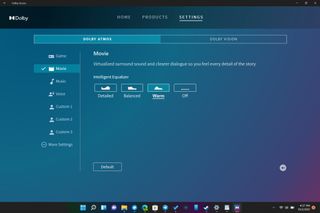
By default, there are no settings for Dolby Vision, but users can install the Dolby Access app in the Microsoft Store. That app can tune audio (Dolby Atmos), and video (Dolby Vision) with some presets.
The display bezels are thin, though not the thinnest, but at least are proportionally equal all around. It's a good look and balanced.
The 120Hz refresh rate is striking and set as default out of the box (unlike Surface Pro 8, which is 60Hz by default). Users can go into settings and reduce the display to 60Hz to save on battery. Windows 11 now supports Dynamic Refresh Rate, which lets displays instantly shift between 60Hz (idle) and 120Hz (scrolling, inking). Disappointingly that feature is not yet enabled, although Microsoft expects a firmware update later to allow it to. The same applies to "Wake on Approach."

That 120Hz is also responsible for the lack of latency with Surface Slim Pen 2. The higher refresh lets the ink "flow" better, simulating a real inking experience. That pen also supports haptics, a type of "force feedback." Haptic inking only works if the app supports it, but there are quite a few that already do, including:
- Microsoft Word
- Microsoft Journal
- Microsoft Whiteboard
- Microsoft PowerPoint
- Adobe Fresco
- Sketchable
- LiquidText
- Shapr3D
Users can control how strong the haptics feel under Settings, as well as turning it off. By default, it is set to 50% though I found turning it up to near 100% is a better experience. The feature makes it feel like friction when writing simulating using a pencil on paper. Changing to pen or marker changes it again. And the pen gives a little "kick" when using Adobe Fresco and the lasso tool when you are nearing the grab points.
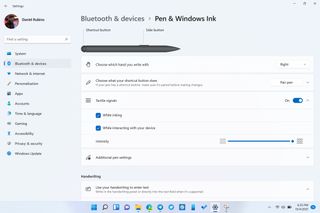
Pen haptics is a neat feature, but not quite jaw-dropping either as it's subtle. But when combined with the new pen tip in Surface Slim Pen 2, it positively enhances the overall experience. Toss in 120Hz refresh for no latency, the ability to tuck it away under the Laptop Studio's keyboard deck (where it also recharges), and the whole set is a very impressive advancement in digital inking.
Curiously, while Surface Laptop Studio does include an auto-brightness sensor, it does not feature one for adaptive color found in Surface Pro 8. Microsoft explained why when asked, which makes sense:
Surface Laptop Studio is our portable Studio for Creators who need the most accurate color reproduction for image and video editing. Our Customers ask to be in full control of their color setting. As such, Surface Laptop Studio relies on our pre-defined color profiles and individually calibrated displays from the factory rather than Adaptive Color. Our Surface Pro 8 Users are more mobile and appreciate Adaptive Color to help adjust towards different ambient changes automatically.
I am pleased to report that Microsoft does now let users disable Intel's "adaptive contrast," long a bugaboo of Surface fans. Adaptive contrast dims blacks and reduces contrast to decrease power consumption, making it a valuable feature for the battery conscious. However, the experience can create jarring shifts in brightness when jumping between a primarily white web page and something predominantly black.
This is one of the best displays Microsoft has made yet.
Another clever trick not publicized is "Wake on Touch," and it is available as an option under Settings > Bluetooth & devices > Touch > Touch the screen to wake. It works when the laptop is in stage or studio modes, and the power button is obscured. Users can tap the display, which wakes up the computer and kicks in Windows Hello to log back into Windows automatically. Attention to detail, indeed.
My only complaint with this otherwise exceptional screen is Microsoft's doggedness to omit an anti-reflective (AR) layer to reduce eye strain. HP, Dell, Lenovo, and especially Apple use AR in their pen-enabled products like the iPad Pro. AR keeps contrast and color accuracy while making the device more comfortable to use under bright lights or even outdoors. It's a frankly baffling oversight, and Microsoft has been unable to provide me with a justifiable answer for its absence.
Quite powerful
Surface Laptop Studio: Performance and battery

Microsoft uses a unique processor with Surface Laptop Studio: A quad-core Intel 11th Gen Core i5-11300H or Core i7-11370H. We haven't seen many of these chips used in laptops as they fall between Intel's U-series chips found in Ultrabooks and the 6- to 8-core 45-watt H-series processors. That makes them more efficient than what is used in the Dell XPS 15 and more powerful than the 10th-Gen Intel Core i7-1065G7 used in Surface Book 3.
Measuring pure CPU performance (no GPU) in Cinebench 23 Surface Laptop studio matches Apple's MacBook Pro with an M1 processor for single-core performance (Intel's strength). Still, it falls dramatically behind devices with 6- or 8-core CPUs, as one expects.







Things improve with PCMark 10, which measures total Windows performance for productivity (but not gaming), blending CPU and GPU in various tasks, including photo and video editing. As a result, it is accurate to say Surface Studio Laptop is identical to the Razer Blade 15 (late 2020) gaming laptop with the 8-core i7-10875H processor and slightly ahead of the HP ENVY x360 with AMD Ryzen R7 5700U. That's very good.
Surface Laptop Studio is a powerful Windows laptop for work, but only a mediocre one for gaming. That experience fits with Microsoft's intended use.
On 3DMark Night Raid, which is more GPU intensive, the Surface Laptop blows everything else away. But that test is meant for comparing Ultrabooks with integrated graphics, not discrete GPUs per se. It's included because Surface Laptop Studio falls between Ultrabooks and beefy workstations, making classification difficult. But if you were curious if Surface Laptop Studio is much more powerful than Surface Laptop 4, the answer is a decisive yes.
Putting Surface Laptop Studio up against appropriate laptops with discrete GPU, it falls in the middle. In 3DMark Time Spy, it pulls ahead of the last-gen XPS 15 (9500) with a GTX 1650 Ti and octa-core processor but is far behind proper gaming PCs like the HP OMEN 15 or Razer Blade 14 and 15 laptops.
That's the takeaway message for performance: Surface Laptop Studio is a powerful Windows laptop for work, but only a mediocre one for gaming. That experience fits with Microsoft's intended use of Surface Laptop Studio.

Another strong point, for once, is storage. Microsoft typically has mid-range SSD performance, but Surface Laptop Studio ranks near the top. The user-replaceable SSD came fourth in our tests with an impressive 3,500MB/s sequential read and 3,225MB/s sequential write result, even beating the Apple MacBook Pro (M1). Storage performance is vital as when combined with faster LPDDR4x RAM and a decent CPU/GPU it can result in excellent overall system performance, which is what we see.

Related to that SSD, I did hear some minor coil whine when plugged in and set to max performance while transferring data, but it is a non-issue in other scenarios.
For those interested, we didn't find much difference in performance between Surface Laptop Studio with GeForce RTX 3050 Ti graphics and RTX A2000 with ECC and a slightly higher GPU boost clock. On PCMark 10, again, measuring overall system performance, the model with the A2000 scored 5,746 while the one with the 3050 Ti garnered a very similar 5,698. In Time Spy, the A2000 got 5,034, and the 3050 Ti got 5,077, which is within the margin of error/sampling. Microsoft notes that the A2000 has a "net higher performance throughput," so in some cases it may edge out the 3050 Ti, but only marginally. But for companies with ISV-certified software (CAD, 3D rendering, etc.), the A2000 with ECC is critical and an excellent option.
One exciting change by Microsoft is power profiles. When plugged in, Surface Laptop Studio automatically shifts to "best performance," but when unplugged, it goes back to "recommended" (which balances battery with performance). Users can, of course, override the behavior in Settings, but I think this is the right move with this laptop class.


Fan noise is also very good. The dual fans absolutely kick in when gaming or doing intense GPU work, but there is no high-pitched whine, just a lot of air being pushed. It is audible but also better than gaming laptops, mainly because the intakes and exhaust are all on the sides and not the bottom. During regular Windows usage (web, Office, email, video), the fans are silent.
For temperature, under intense load, the entire keyboard deck does get warm but never hot. Temps never peaked above 104°F (40°C) even at the exhaust points, which is remarkably good. Many PCs, including Surface Pro 8, get a skin temperature around 108°F (42°C) while gaming laptops can hit a scorching 123°F (51°F) on the bottom.
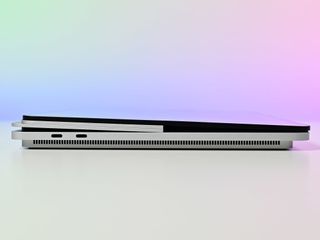
While Surface Laptop Studio is not a gaming laptop it can game. In loading up Destiny 2, you can easily play full resolution (2400x1600) and still hit 46-65 frames per second with medium graphics. Knock that down to "Full HD" 1920x1200 and 70-95 FPS achievable leveraging that 120Hz display.
In a disappointing move, Microsoft includes a 102W Surface Connect charger for Surface Laptop Studio. That's the same charger that shipped with Surface Book 2, but not the larger 127W one that came with Surface Book 3. And yes, that means under heavy gaming like Destiny 2, you will lose around 2% battery for every 10 minutes of gameplay. That's not awful, as even after an hour, you may only be down 15%, but it's a weird choice.
If you're wondering whether it's a banger of a laptop ... the answer is a decisive yes.
Of course, you could spring for that 127W charger on Amazon ($94) and problem solved (I tested), but that's still lame.
Instant-on is also superb. Closing the laptop for the night, the following day, Surface Laptop Studio logged me into Windows 11 in three seconds.
The 56.3WHr battery is shockingly good. In synthetic benchmarks using PCMark 10 Modern Office, classified as "light and medium office work," including a "realistic balance of writing, web browsing, and video conferencing," Surface Laptop Studio yielded an impressive 11 hours and 19 minutes. That was with the display set to 50%, auto-brightness/adaptive color/contrast disabled, and 120Hz refresh. Repeating the same test at 60Hz yielded 11 hours and 41 minutes — not a huge difference when doing basic work.
Going to the other extreme during PCMark 10's gaming battery rundown test, which is consistent and very GPU heavy, Surface Laptop Studio eked out two hours and six minutes of constant gaming. That's with the display at 120Hz, 50% brightness, max performance, and no auto-brightness enabled. That's not a lot, but better than most gaming laptops, which often fall below two hours.


Keep in mind, factors like display brightness and whether you are using 120Hz for the refresh rate will significantly impact your experience. Tasks like gaming, rendering, or compiling (aka GPU-intensive scenarios) will also considerably affect those results. In our tests, we disabled battery-saving features like auto-display brightness and adaptive contrast, but we also kept brightness at 50%. If you regularly use Surface Laptop Studio at 120Hz at 90% brightness while playing DOOM Eternal, you'll cut those results in half.
A few choices
Surface Laptop Studio: Competition

Despite being a unique device without much competition, a few alternatives to Surface Laptop Studio are worth considering.
The most obvious is the Acer ConceptD 7 Ezel. The models sport a pull-it-forward display design, support Wacom EMR inking, and have Pantone-validated screens. They can be configured with much more powerful internals, including an Intel Core i7-11800H processor and up to an RTX 3080 Laptop GPU. You also get many, many more ports. Pricing is unannounced, but Acer is known to be much more affordable. You don't get Windows Hello, a haptic touchpad, the haptic pen, or a 3:2 display aspect, but you can get a 4K display. Audio and the webcam will be much worse, fans are louder, and the build quality (all plastic) is also where corners get cut.
A few alternatives to Surface Laptop Studio are worth considering ...
The HP Spectre x360 14 (and newer 16-inch model) are also 2-in-1s but with 360 hinges. They support inking (pen included, but no storage), look amazing, and have excellent software tweaks. The 14-inch model is one of our top-rated Ultrabooks. You do give up a discrete GPU and don't get any haptic pen or touchpad.
HP also has the excellent Elite Folio, but it's ultra-mobile with a much weaker ARM processor. However, you get the same pull-it-forward display and design with pen storage and options for 4G LTE and even 5G.
If you want much more power and just gaming, the Razer Blade 14 with AMD is a good bet, whereas the XPS 17 is good if you want a near-perfect 17-inch display in a 15-inch laptop. Both are straight clamshell laptops with no inking.
Microsoft's own Surface Pro 8 is perfect if you want many of the same features, including a 120Hz display, haptic Slim Pen 2, excellent touch display, but in a smaller package. You can even get it with LTE later in December 2021.
Finally, the Lenovo ThinkPad X1 Extreme has a model with a touch screen and even inking. It's not a convertible, however, and it is still running 10th Gen Intel parts making a Gen 4 refresh imminent. It won't perform as well with its older 1650 Ti GPU and has weak battery life.
Creator class
Should you buy the Surface Laptop Studio?

Who it's for
- Social content creators (editing video or photos)
- Professional designers and creators (CAD, 3D, drawing)
- Developers
- STREAMi (Science, Technology, Research, Engineering, Arts, Maths, innovation)
Who it isn't for
- Those who want a gaming PC
- Those on a tight budget
- People who just need a clamshell laptop
Microsoft is clear about who should buy Surface Laptop Studio. It's for those who work with data, engineers, designers, scientists, creators, and developers. It's a professional piece of hardware. While it may look fantastic if you don't need to draw or design, it is overkill at best and useless at worst. Microsoft touts the i5 model (no NVIDIA GPU) for "social content creators," i.e., those doing lighter work who do need a pen for drawing or sketching up ideas, and I think that makes sense for those who want more than a Surface Pro 8.
What can I say if you're not in those lines of work besides that this PC isn't for you? If you want a "Surface gaming laptop," this is not it. Like Surface Book, you can game on it (and it's darn enjoyable), but at this price, you better be able to justify usage of that display that heavily leans on inking or those other two postures.
The design, feel, look, and execution of Surface Laptop Studio is much better than the first Surface Book.
As far as a successor to Surface Book, this laptop fixes a lot of things. There's Thunderbolt 4, a much stronger CPU, a better (and replaceable) SSD. The audio is louder, touchpad is better, and the display is more accurate. There's Dolby Vision and Dolby Atmos now to enhance music and movies. The new haptic pen is superb. And I think this laptop-style is much better than 360-degree hinges.
Turning to the "theory" of Surface Laptop Studio, I think Microsoft nailed it. This design highlights the best of 2-in-1 PCs in an exquisitely premium package. It pushes boundaries with that high refresh 120Hz display and embraces haptics. The design is both unique, but also functional. And like Windows 11, it's not cluttered or complex. It's a tool with purpose. Yeah, it's a bit awkward to transition back from studio mode to laptop mode, but that tradeoff is worth it for the functionality you gain.

As far as grumbles, this is a first-gen device, and while it is incredibly stable and performant with Windows 11, there are some hardware quirks. Leaving out an SD card reader when rumors are Apple is bringing it back is a dumb move. I've harped on no AR for the display. A real "floating" screen like Surface Studio would be even more fascinating (Acer already does this). Bluetooth could use a driver update to fix some disconnection issues.
But these are minor grievances. The design, feel, look, and execution of Surface Laptop Studio is much better than the first Surface Book, which was plagued with software and hardware bugs. It didn't even get a real GPU until version 2, and by then, people were already questioning the usefulness of the detachable display. And like many of Microsoft's hardware creations, Surface Laptop Studio's design is polarizing, but I'd argue that's the point of Surface — to challenge computing norms. Sometimes that works (Surface Pro 3), and sometimes it doesn't (Surface Book).
The jury is still out on Surface Laptop Studio, but it is fairing much better so far.
That brings us to the ultimate question of who buys Surface Laptop Studio. While there is piqued curiosity, it remains to be seen whether people will pay for it, especially at this level. Time will tell. But putting hoity toity questions of economics aside, if you're wondering whether it's a banger of a laptop that most people would enjoy using every day? The answer is a decisive yes. It's awesome.

Daniel Rubino is the Editor-in-chief of Windows Central. He is also the head reviewer, podcast co-host, and analyst. He has been covering Microsoft since 2007 when this site was called WMExperts (and later Windows Phone Central). His interests include Windows, laptops, next-gen computing, and wearable tech. He has reviewed laptops for over 10 years and is particularly fond of 2-in-1 convertibles, Arm64 processors, new form factors, and thin-and-light PCs. Before all this tech stuff, he worked on a Ph.D. in linguistics, performed polysomnographs in NYC, and was a motion-picture operator for 17 years.
