Three years later, is the Surface 3 still worth your time?
The Surface 3 is still Microsoft's latest non-pro Surface 2-in-1. How is it holding up three years after it first released?

The Microsoft Surface 3 is almost three years old, which is super old in technology time. Launched with Windows 8.1, the Surface 3 was Microsoft's true "entry-level" Surface aimed at college students and those who do mostly lightweight tasks and web browsing. The Surface 3 was special for two reasons; its size and price. At 10.6-inches, it was a smaller alternative to the Surface Pro, while also costing significantly less at just $499.
It's Microsoft's only Surface offering that could run Windows 10 and was available for under $500. It was an immediate hit among Microsoft fans, students, and casual PC users looking for a lightweight device. The latest stats from AdDuplex say the Surface 3 is the fourth most popular Surface on the market right now, sitting just behind the Surface Pro 2017 at 11.4 percent Surface market share. The Surface 3 is still in use by a lot of people today.
As such, how is the Surface 3 holding up in 2018? It's been over a year since we last checked in on the Surface 3, and since then Microsoft has released two new Windows 10 updates, with a third just around the corner. Has performance degraded? Has the kickstand given in yet? Let's find out.
Surface 3 performance and software
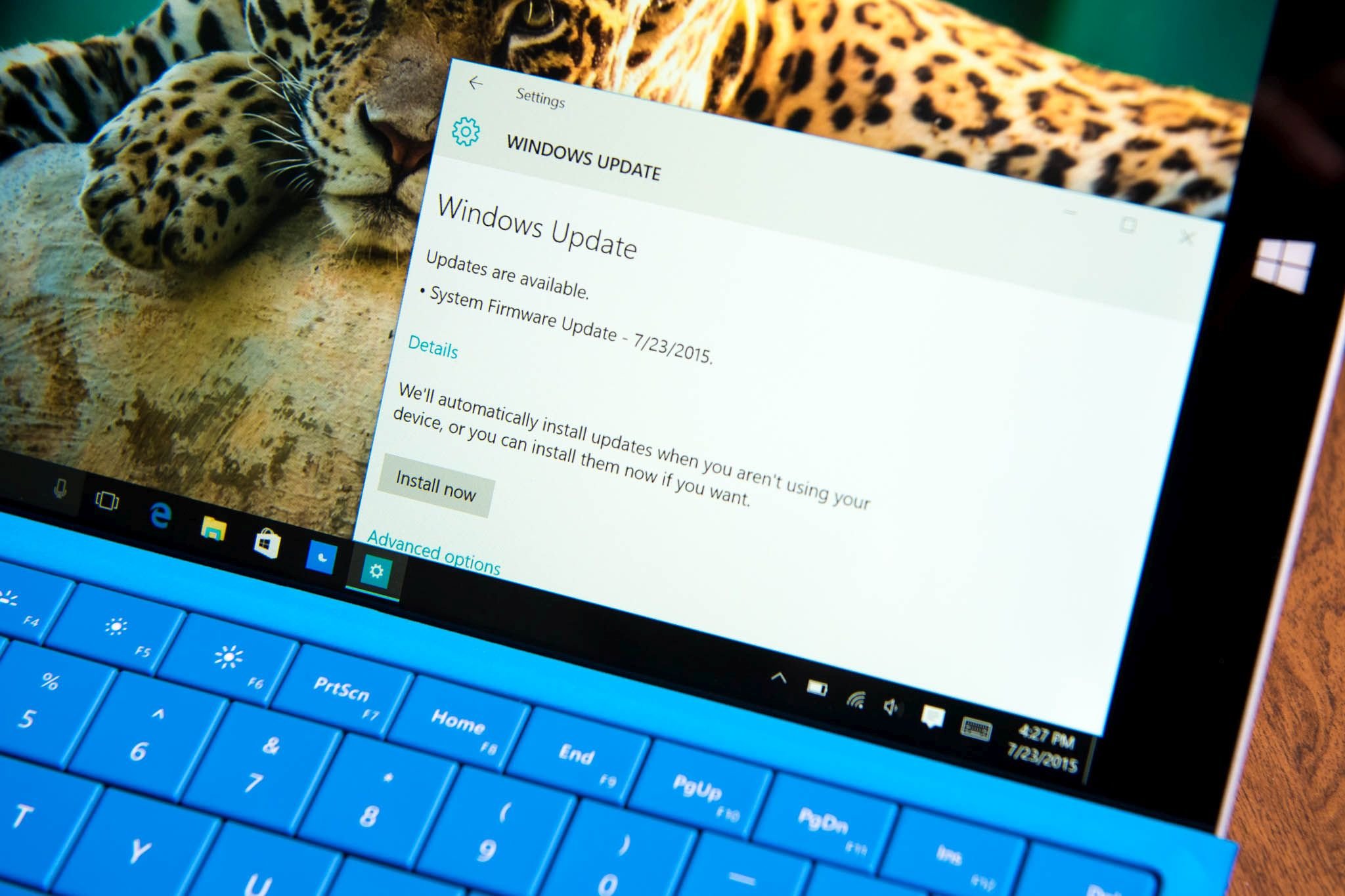
I've owned my Surface 3 since the day it went up for sale. I purchased mine with Windows 8.1 and later upgraded it to Windows 10. My Surface 3 has always been an "around the house" type device. I use it like I would use an iPad, browsing the web, checking email, and sometimes playing a mobile game. Even with the latest version of Windows 10, the Surface 3 is still excellent at this.
I also own the Surface 3 Type Cover, which unfortunately still hasn't been updated with the new Surface type cover design. Still, it's a perfectly usable keyboard, and although the trackpad is a little small, it works well and is very precise. It uses precision touchpad drivers, which is a super nice bonus.
I mention the Type Cover because I use it more than I thought I would. While the Surface 3 is great for around the house procrastinating, it's also still a perfectly capable Office machine. I'll often have documents come in via email that I have to deal with, and with the Surface 3 I can just flip out the kickstand, attach the Type Cover and start editing with ease.
Get the Windows Central Newsletter
All the latest news, reviews, and guides for Windows and Xbox diehards.

I use the Word Mobile apps on the Surface 3 because they're much more lightweight and doesn't drain your battery as much. The Office Mobile apps are superb on the Surface 3, and I prefer them over the full versions of Office. They're simple, straightforward, intuitive and even look nice with Fluent Design effects subtly implemented across the apps.
In fact, I ended up putting Windows 10 S on my Surface 3, because the Surface 3 is the perfect kind of device for Windows 10 S. The Intel ATOM processor inside it isn't super powerful, but it's more than capable for what the Surface 3 is intended for. That paired with Windows 10 S means the Surface 3 should stay running well, and it has done.
Surface 3 hardware

The Surface 3 hardware is arguably the best part about the Surface 3. It's built well and essentially looks like a mini Surface Pro. Even after three years, my Surface 3 has held up well. The kickstand is still strong, and the device has no dents or scratches that I can see. I've looked after my Surface 3 a lot, and as such the device still looks new.
One thing that has started falling apart ever so slightly is the Type Cover, however. Oddly, the fabric has slowly started peeling away from the device. It's not the end of the world because the peeling is very small, but it's an issue nonetheless. Luckily you can find Surface 3 Type Covers on Amazon or eBay these days, so if it does fall apart, I can just replace it.
The other issue I have with the Surface 3 is the Micro-USB charging port, which is outdated for 2018. It's also really finicky in the sense that the Surface 3 will only charge with some Micro-USB cables. The one that came in the box no longer works for me, and you can't just use a normal smartphone cable, even with the power brick that comes with the Surface 3.
Other than that, the Surface 3 is still holding up well. The tablet itself is doing very well, and I still take my Surface 3 out and about with me when I'm traveling when I know I'm not going to need my Surface Laptop. Its size is its biggest advantage over any of the other Surfaces on the market today. I love the 3:2 10.6-inch display.
The display itself still looks great for 2018. It's 1920x1200, but since it's on a small-ish screen, it looks very nice. Most sub $500 on the market today still ship with sub 1080p screens, which suck. The screen on the Surface 3 is more than fine. Also, a rarity on sub $500 is pen support, which the Surface 3 has and support very well. You can even use the new Surface Pen launched last year on the Surface 3, and it works just like you would expect.
Surface 3: Still suitable in 2018?

Is it possible to get by using a Surface 3 in 2018? Yes.
The Intel ATOM is more than fine if you're using the Surface 3 as a lightweight Office and web browsing machine, and the hardware is still super premium. You can get newer tablets for around the same price, however, more often than not, they always compromise on something.
The ASUS Transformer Mini T102 is a $349 tablet that's about the same size as the Surface 3. It has pen support, a keyboard, and even a premium feel to it. However, it has a 1280x800 resolution screen, which sucks so bad. When compared with side by side to the Surface 3, the Surface 3 screen blows the Transformer Mini out of the water.
Even though it's three years old, the Surface 3 is still in a league of its own in the 10-inch, sub $500 2-in-1 category. Unfortunately, Microsoft doesn't sell the Surface 3 anymore, so if you're interested in getting one, you'll have to look online.
I hope Microsoft hasn't given up on this sub $500 category because I'd love to see a Surface 4 with updated internals sometime in the future. What do you think?

