SuperTube with 720P streaming hits v1.5, keeps getting better


If you're a big YouTube user than either Lazy Worm (review coming up) or SuperTube (see video review) are your best choices. SuperTube just hit v1.5 today and brings a bunch of new features (as well as updates from previous versions). The app has the ability to stream and/or download any YouTube video for later viewing and allows 720P HQ playback, which as you can see from the screenshots above, is really high resolution. Surprisingly, there is no stutter during playback due to the new optimized video player.
Sure, there's a few spelling errors e.g. "buffing" instead of "buffering" and v1.5 actually reads v1.4 in the About Page, but in terms of style, function and ability, the app is up there with the top (it currently has 4.5 stars in the Marketplace). The app fetches for $1.29 (trial is available) and there is a free, ad version as well.
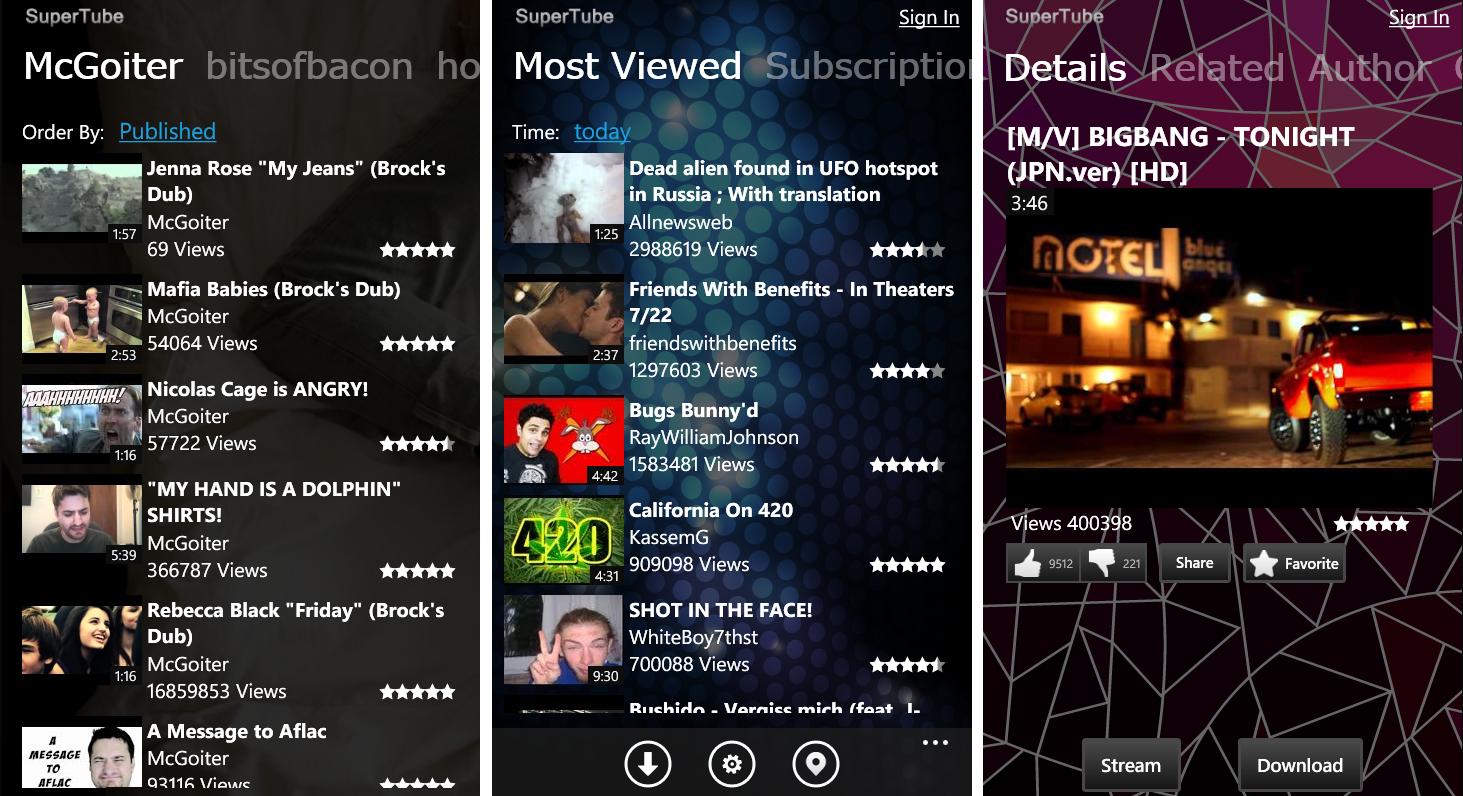
We have the entire changelog after the break.
Version 1.5 changes
- Web video player has been redone, and add small screens model that allows you to write comments while streaming videos.
- The performance of video player was optimized completely, the video in 720P can be played smoothly. And the buffering indicator was added.
- Users can switch to full screen mode in 16:9 or 4:3.
- The sounds of the videos will be run on the lock screen after you set to run under lock-screen.
- After adjusting the sound, save your sound settings until you close the program.
- Local video player adds ‘play all’ option.
- After playing all downloaded videos once, the sounds of the videos will be run on the lock screen
- It can play next video automatically.
Version 1.4 changes
- Allow users to review all channels of the subscription by metro model
- Allow users to add and delete your subscription
- Enhance Nearby Video function
Version 1.3 changes
- Custom background
- Browse the videos with low quality
- Improve the video quality by 3G connection
Version 1.2 changes
Get the Windows Central Newsletter
All the latest news, reviews, and guides for Windows and Xbox diehards.
- Adjust the volume of the video player
- Nearby video: view the videos near your location
- Add like, dislike button and comment
- Share on Facebook and Twitter
- Fix the issue of 720P

Daniel Rubino is the Editor-in-chief of Windows Central. He is also the head reviewer, podcast co-host, and analyst. He has been covering Microsoft since 2007 when this site was called WMExperts (and later Windows Phone Central). His interests include Windows, laptops, next-gen computing, and wearable tech. He has reviewed laptops for over 10 years and is particularly fond of 2-in-1 convertibles, Arm64 processors, new form factors, and thin-and-light PCs. Before all this tech stuff, he worked on a Ph.D. in linguistics, performed polysomnographs in NYC, and was a motion-picture operator for 17 years.
