Super Calendar now available for Windows Phone 8, full of features and flexibility

If you feel that the native calendar app for your Windows Phone is somewhat lacking, take a look at the new Windows Phone 8 app Super Calendar.
Super Calendar has multiple views, taps into your Windows Phone calendar automatically, is easy to navigate around and has live tile support. First impressions are nice and Super Calendar is well worth a try.
The layout makes it easy to switch from day, week, month and yearly views. You can either swipe to either side to change views or tap the page headers. Month and week views have a couple of styles to choose from and you can add a custom background image to make the calendar view a little more pleasing.
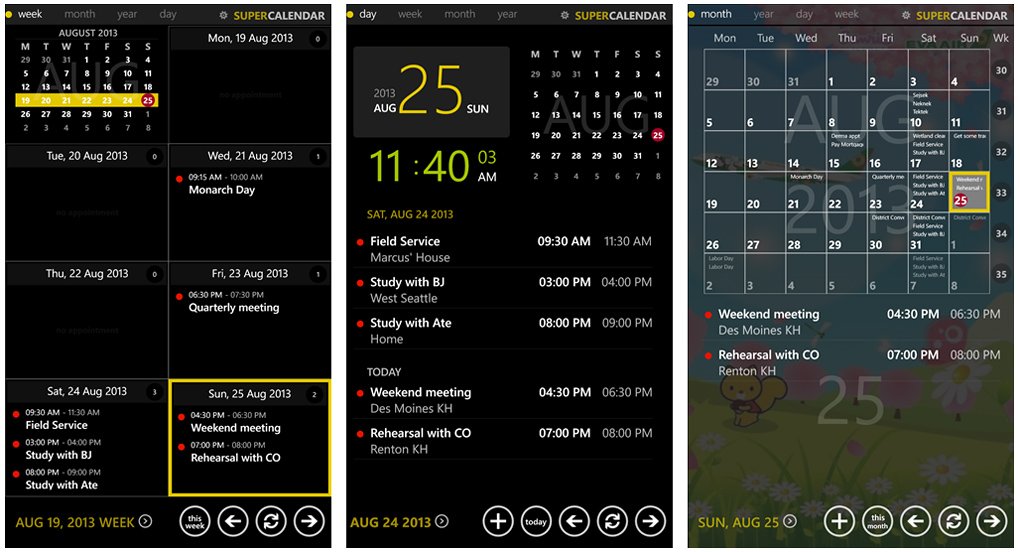
There is a keyword search field available on the yearly view. Navigation buttons sit at the bottom of the pages to move between months, go to today's date, refresh the screen and add an appointment. Access to Super Calendar's settings sits at the top of the screen next to the page headers.
Along with the different page styles and adding a background image, Super Calendar's settings will let you color code the various calendar accounts you may have on your Windows Phone.
Live tile support will display your daily appointments and individual appointments can be pinned to your Start Screen as well.

Oh... another neat feature on Super Calendar is that on the individual appointment screens there is an audio button that will announce the details of that appointment. Pin the appointment to your Start Screen for easy access and tap the audio button while on the go to hear your appointment details when it's not safe to read.
Get the Windows Central Newsletter
All the latest news, reviews, and guides for Windows and Xbox diehards.
Again, Super Calendar makes a nice first impression. The user interface is fluid and easy to use, there's enough customization available to help Super Calendar fit your needs, and the audio feature is a rather nifty touch.
There is a trial version available for Super Calendar with the full version running $1.99. You can find Super Calendar here in the Windows Phone Store. We also have a discussion going on here in the Windows Phone Central Forums on Super Calendar. The developer visits the forums and this is a good opportunity to provide feedback or just chat about Super Calendar.

George is the Reviews Editor at Windows Central, concentrating on Windows 10 PC and Mobile apps. He's been a supporter of the platform since the days of Windows CE and uses his current Windows 10 Mobile phone daily to keep up with life and enjoy a game during down time.

