Sudoku - Review

Sudoku, which comes from developer Babaroga and publisher Microsoft, is one of the first two free ad-supported games for Xbox Live. It’s currently available in the US only, though it will likely debut in lands afar eventually as well. There are a ton of different sudoku games on Windows Phone already. This version is certainly not definitive, but it’s a pretty good way to get some free Achievements.
Head past the break for our full review.
Sudoku is a type of logic puzzle that became popular in the mid-2000s. Hopefully by now everyone has played it. If not, here’s Wikipedia’s description of the game:
“The objective is to fill a 9×9 grid with digits so that each column, each row, and each of the nine 3×3 sub-grids that compose the grid (also called "boxes", "blocks", "regions", or "sub-squares") contains all of the digits from 1 to 9. The puzzle setter provides a partially completed grid, which typically has a unique solution.
Completed puzzles are always a type of Latin square with an additional constraint on the contents of individual regions. For example, the same single integer may not appear twice in the same 9x9 playing board row or column or in any of the nine 3x3 sub-regions of the 9x9 playing board.”
Thrilling, huh? Don’t worry if it sounds confusing – the game has a simple training mode to help beginners pick up the basics.
Game Types
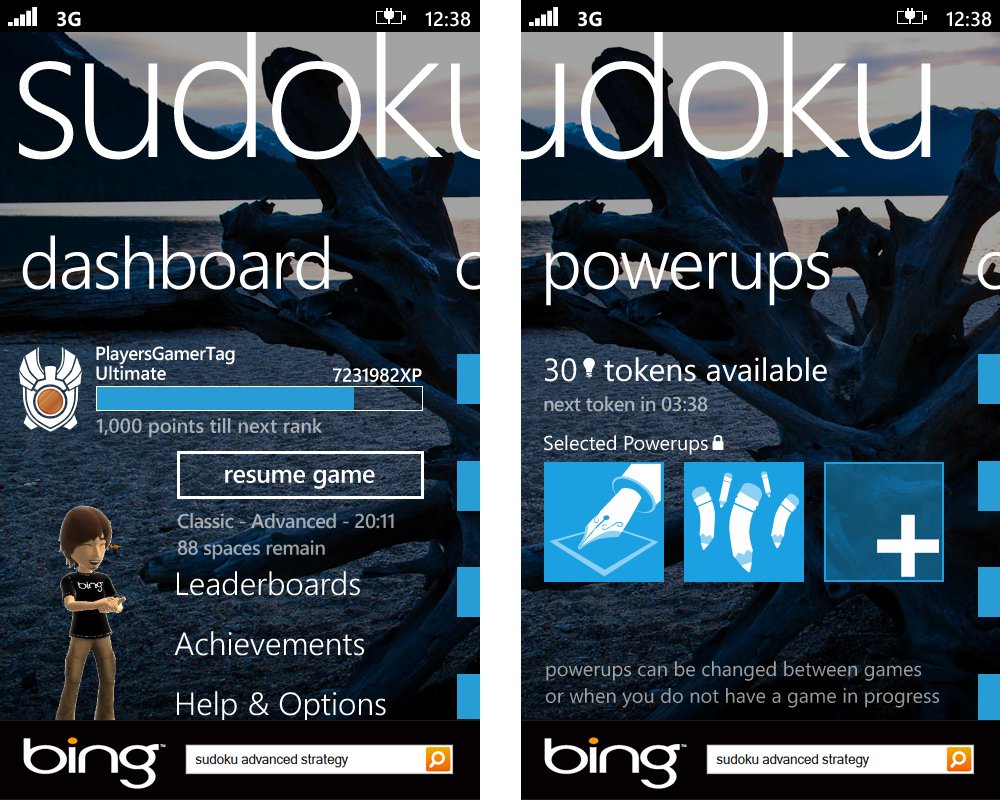
Sudoku offers two ways to play: Classic and Lightning.
Classic is the standard game of sudoku. There are four difficulty levels; the higher the difficulty, the more experience is awarded for completing each puzzle. There is no time limit, and longer puzzles can be saved and resumed later.
Get the Windows Central Newsletter
All the latest news, reviews, and guides for Windows and Xbox diehards.
Lightning is Babaroga’s unique Sudoku. Players start with a certain number of points, which then constantly tick down. If they reach zero, the game ends. Filling in boxes correctly adds some points, keeping the game going. Filling in more than one box within a short time increases a score multiplier, helping even more. Because of the short window for keeping the score multiplier going and its timed natural in general, Lightning mode doesn’t really give players much chance to pencil in numbers as they normally would when solving a puzzle. Still, the sense of urgency and extra XP will make Lightning more attractive than Classic to some gamers.
Progression
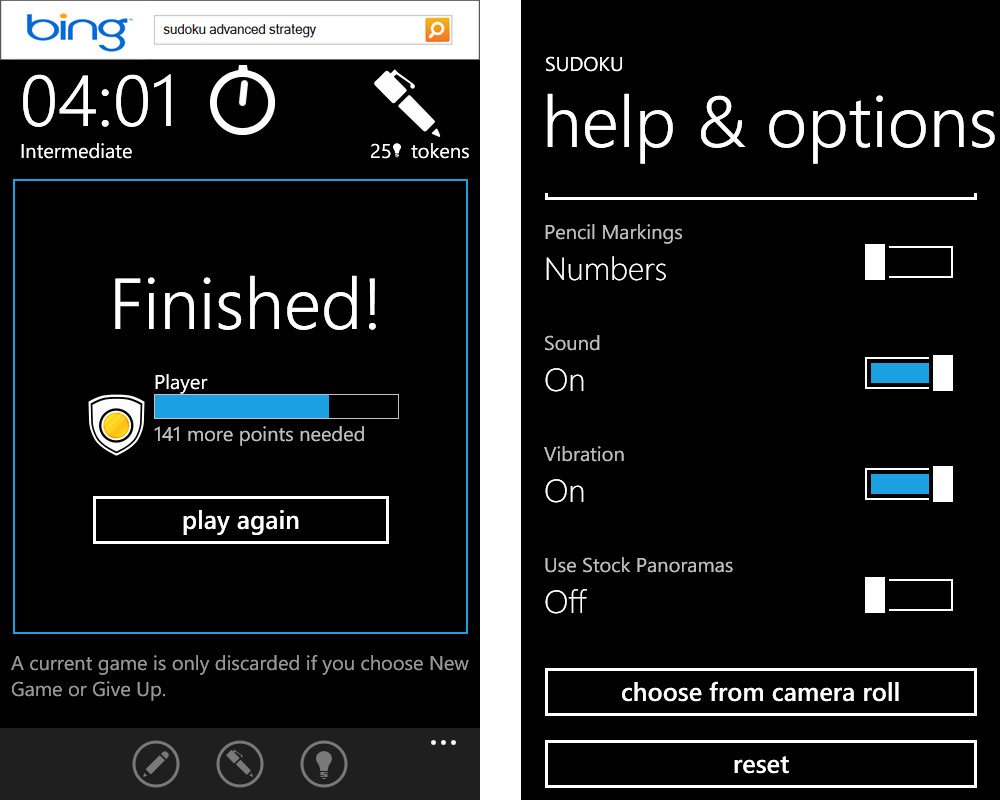
The puzzles here are randomly generated. I find random puzzles much less enjoyable than the 100 hand-designed puzzles included in each of Nintendo’s Brain Age DS games. Still, Babaroga’s Sudoku does have a progression system that ties the whole experience together. Experience earned from completing (and even giving up on) puzzles helps players level up, increasing their rank. It’s similar to the system used in Gamechest: Logic Games, except this game requires dramatically less grinding in order to reach the highest rank. I’d say the number of levels and experienced required to gain levels here is just right. Leveling up also unlocks new powerups and features associated with them.
Powerup your brain
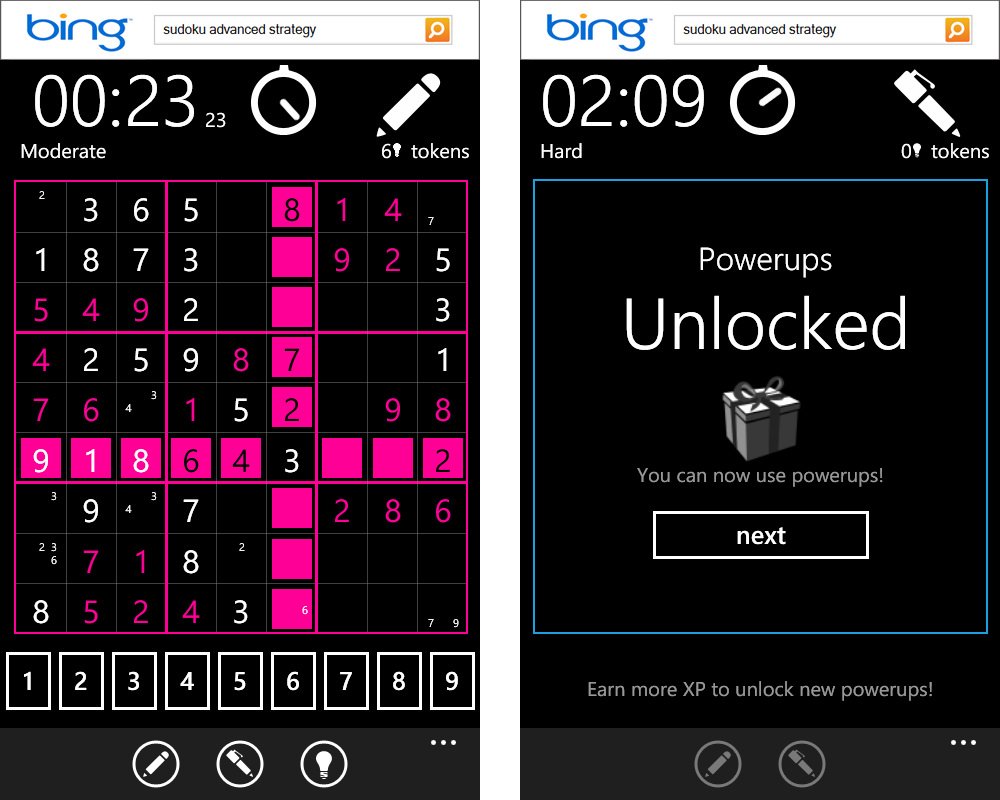
Sudoku doesn’t traditionally involve powerups – after all, it started as a pen-and-paper game. But powerups add a unique flavor to this version and make it a bit more accessible to less-skilled players. The most useful powerups are Pencil All (pencils in every possibility, which can save a bunch of time), Lucky (fills in one number in each 3 x 3 sub-grid), and the two that increase XP earned, XP Bonus and Gamble.
At first players can only bring a single powerup into a game, but eventually the number increases to five, I mean, three. Most powerups require tokens to use, so you can’t just burn through a million puzzles in a row with the better ones. Tokens refill over time, and leveling up refills them instantly.
Metro ‘doku
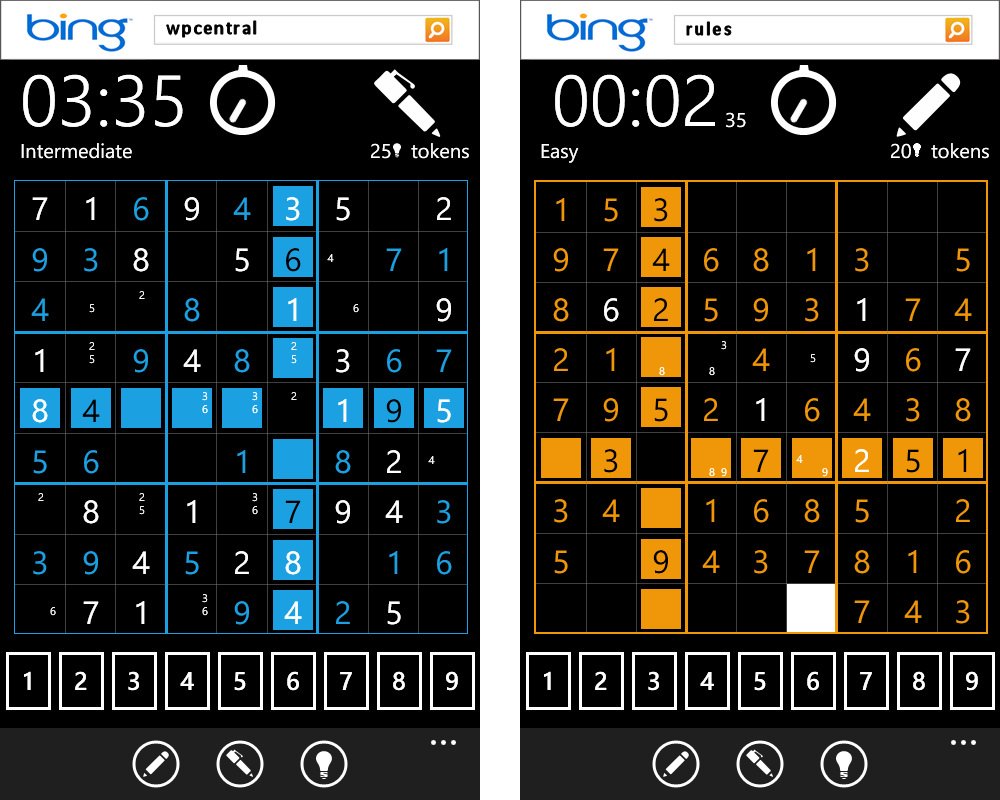
In crafting the ‘official’ sudoku game of Windows Phone, Babaroga sticks closely to the basic Metro UI design. Swiping left or right from the main menu switches between four different pages: Dashboard, Classic, Lightning and Powerups. The Dashboard is where you view your XP and progress toward leveling up, as well as your Xbox Live avatar. Behind each page of the main menu is a stock photograph, which can easily be switched to a photograph from the player’s library in the Help & Options menu.
The sudoku board itself is made up of a colored grid that matches the user's phone setting on a black background. It’s not super pretty, but still looks better than some indie sudoku games. Pen and pencil can easily be toggled by tapping the large icon in the top-right corner of the screen.
Tapping on a box selects it, and numbers can be chosen from a row at the bottom of the screen. There are two problems with this approach. First, there’s a small but noticeable lag between selecting a box and being able to select a number. This is most annoying in the timed Lightning Mode, but really there’s no excuse for input lag in a simple game like sudoku. Second, the numbers at the bottom are actually kind of small and I sometimes ended up selecting the wrong one by mistake. It’s not terribly hard to input numbers, but I would have preferred a better system. On the plus side, toggling between pen and pencil is as simple as tapping the large icon in the top-right corner of the screen.
Silent but deadly
Sudoku doesn’t feature any music, which is fine in a game of this type, especially a free one. The sounds effects could be better though. The one that plays upon completing a puzzle is particularly limp and noodle-like.
Achievements
Sudoku’s 8 Achievements are only worth a total of 50 GamerScore rather than the standard 200. Since the game is free and they’re all easy to earn, there’s no reason to complain. The only Achievement that presents any challenge is "Gotta play ‘em all," which requires players to complete a puzzle of each type in both Classic and Lightning modes. Thankfully powerups make the higher-difficulty puzzles quite manageable.
Overall Impression
At $2.99, Sudoku would be too light on content and polish to be worthwhile. The input lag, small hit boxes on the numbers, and inexplicable load times all hold it back a bit. But hey, I can forgive a few rough edges in a free game that includes Xbox Live Achievements – as long as it’s fun. The puzzle solving gameplay here definitely qualifies as fun. The leveling system and powerups add welcome addictiveness and accessibility that some other sudoku games lack. I still hope a perfect sudoku game comes to Windows Phone some day, but this version makes the waiting much easier.
Sudoku is available in the US only. Grab it here (Zune link) on the Marketplace.
Paul Acevedo is the Games Editor at Windows Central. A lifelong gamer, he has written about videogames for over 15 years and reviewed over 350 games for our site. Follow him on Twitter @PaulRAcevedo. Don’t hate. Appreciate!

