Stow away search results for later with My Saves for Bing
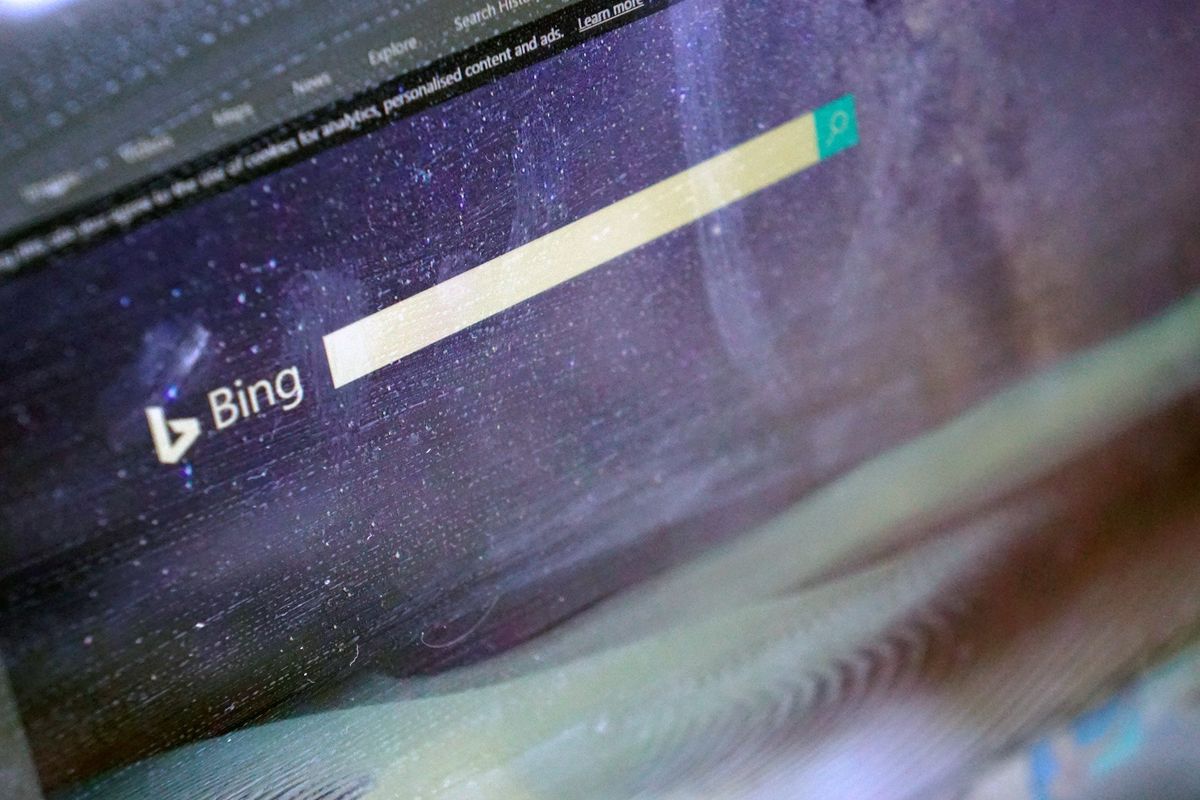
Microsoft has begun rolling out a new feature to Bing, allowing users of the search engine to stow away their search results for later viewing. Known as 'My Saves', the feature gives users the tools to bookmark images, videos and shopping results with a single click.
After being saved to your Microsoft account, all of your bookmarked results will be accessible through the new My Saves page. These saves will be available across all devices, provided the same account is used.
One of the great things about search is that you have the world of information at your fingertips. Yet you don't always have time to explore everything you find right at the moment you discover it. Now, with the new My Saves search capability offered on Bing, you can easily stash video, images and shopping searches you find while using Bing, and view them later on your PC or mobile device, as long as you're signed in.
My Saves is now being implemented across regions, adding a new Save icon across search results on the site. Microsoft has warned that some users still may not see the feature, with the rollout still taking place in some markets. Other leading competitors are already offering similar alternatives, making this a step in the right direction for the search engine.
Get the Windows Central Newsletter
All the latest news, reviews, and guides for Windows and Xbox diehards.
Matt Brown was formerly a Windows Central's Senior Editor, Xbox & PC, at Future. Following over seven years of professional consumer technology and gaming coverage, he’s focused on the world of Microsoft's gaming efforts. You can follow him on Twitter @mattjbrown.
