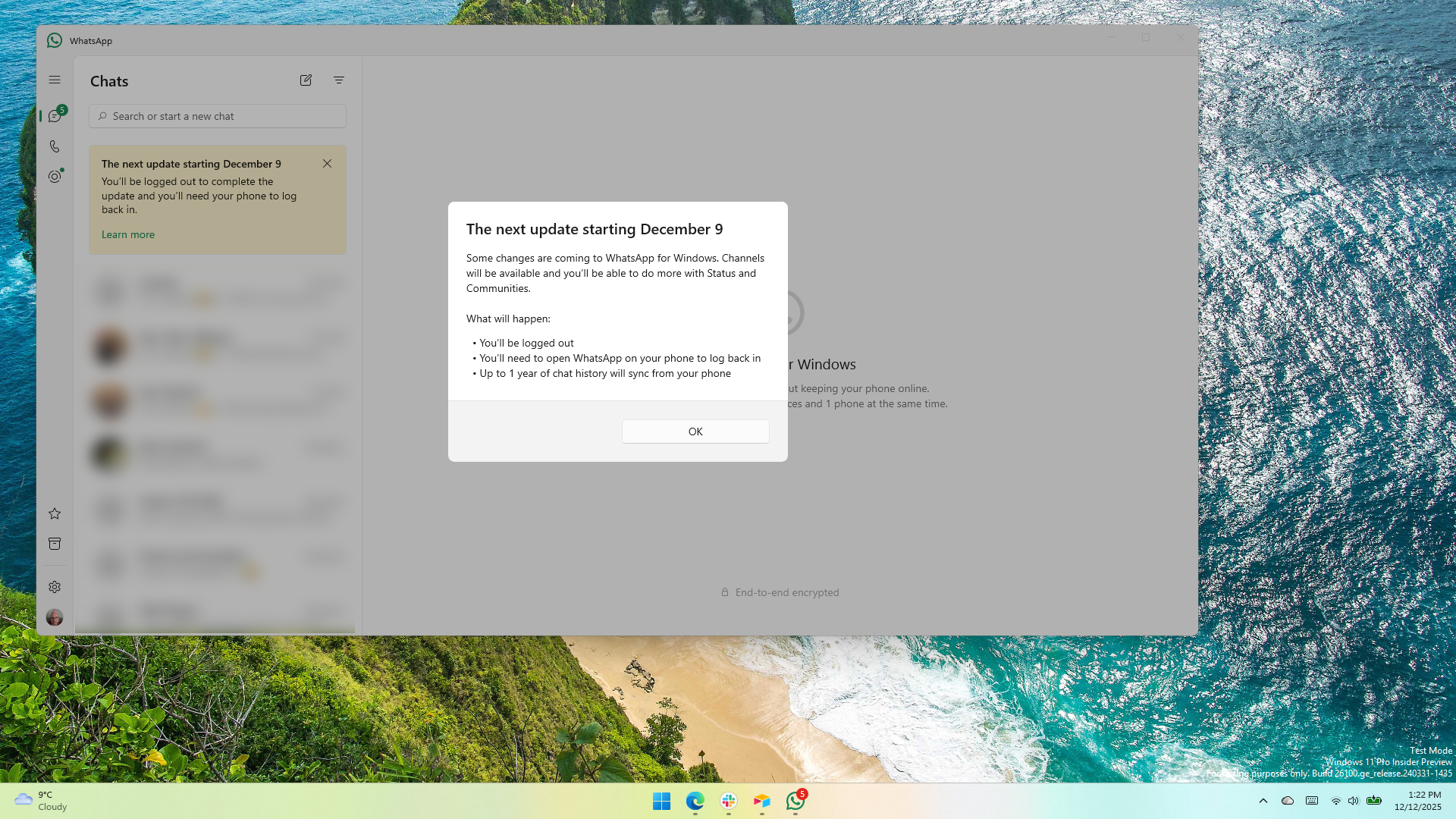Storyvoid review: Bringing Instapaper to Windows 10
Storyvoid makes it simple to bring your Instapaper content to Windows 10.

Instapaper allows you to save and favorite articles and other content from around the web and view it on a variety of devices. Storyvoid is a third-party Instapaper client that extends that functionality to Windows 10.
It brings a few features that differentiate it from using Instapaper on the web and makes it easy to continue your reading experience on your Windows 10 devices.
The app is available for free on Windows 10, HoloLens, and Windows 10 Mobile.
See Storyvoid in the Microsoft Store
Sharing across devices
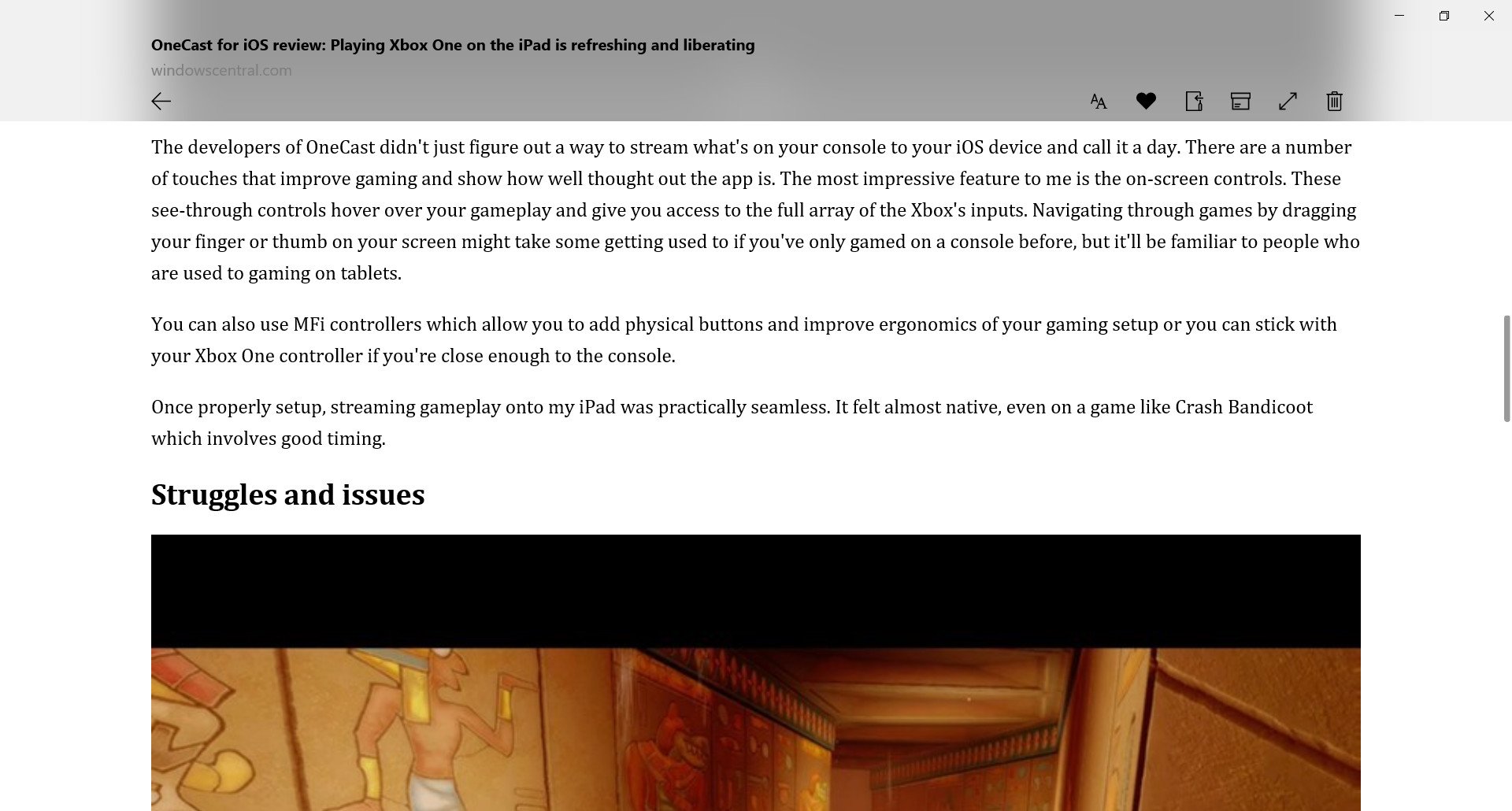
Storyvoid organizes your content into "liked" or "archived." It doesn't have categories for videos and notes like Instapaper, but you can still find your articles and saved content. This makes it easy to jump into articles and videos that you started looking at on your other devices.
The app has multiple reading modes including dark mode and a mode that looks more like paper. You can also browse your content with preview images and summaries in the home page.
The overall design and feature set of Storyvoid isn't that advanced, but it's a client for Instapaper which is relatively simple as well.
All the latest news, reviews, and guides for Windows and Xbox diehards.
While Instapaper is usable on the web, Storyvoid supports offline reading mode and sharing content to your account through a share target on Windows 10.
A great start
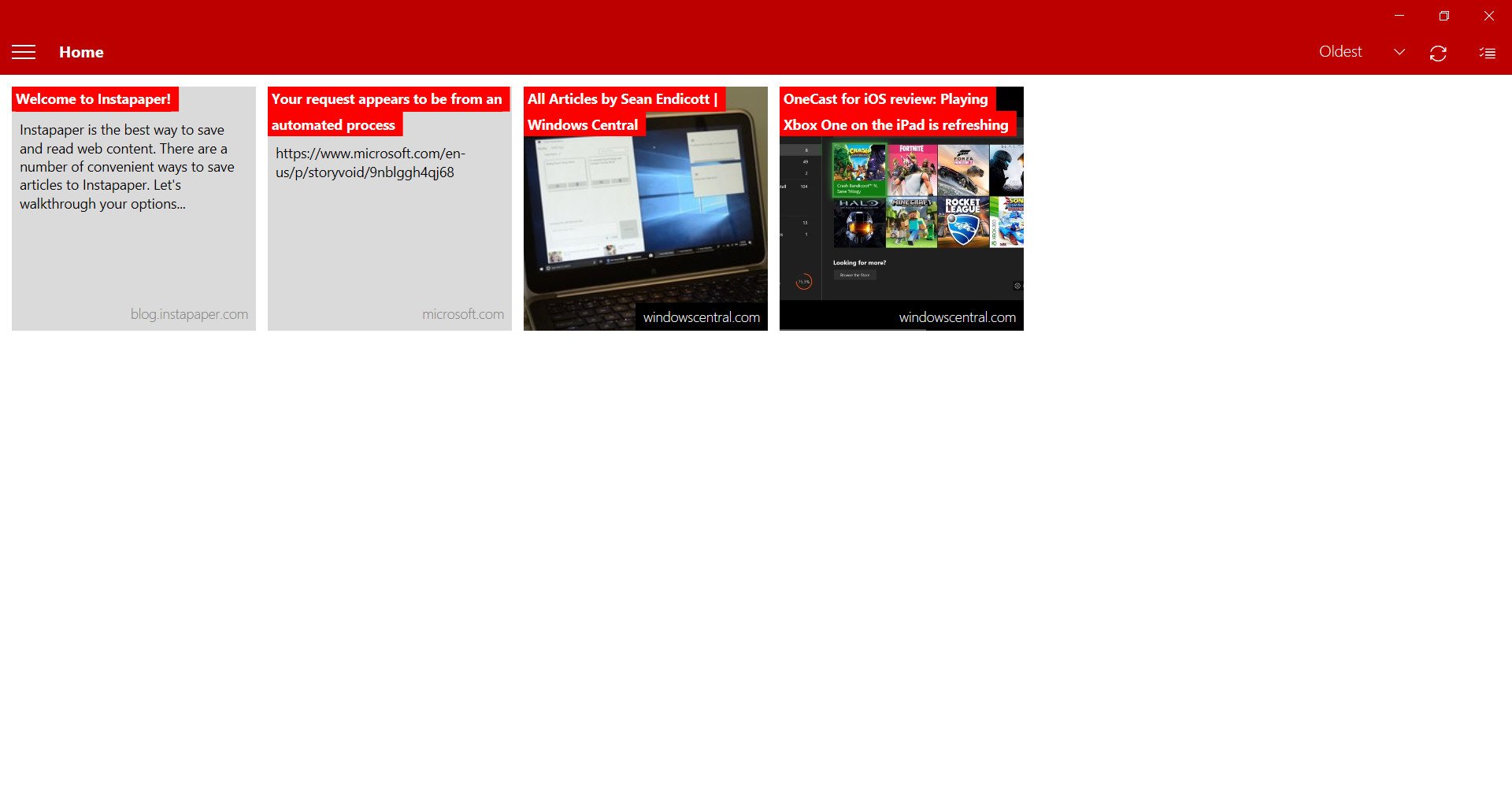
Storyvoid does a good job of bringing Instapaper's functionality to Windows 10, but there are some gaps. One feature that's missing is accelerated reading which allows you to view articles one word at a time at varying speeds. It also lacks some of the more nuanced options like filtering by time. Storyvoid only came to the Microsoft Store last week so there's always a chance that features like this are added in the future.
I'd also like to see Storyvoid expand its functionality to further integrate with Windows. Some examples could be Timeline support, Cortana integration, and implementing more Fluent Design elements. While a good third-party app replicates a service's functionality, great third-party apps often expand a service's usefulness by catering it specifically to an operating system.
Overall thoughts on Storyvoid

I'm always a fan of apps that close the app gap and Storyvoid fits the bill. It brings Instapaper's functionality to Windows 10 and plays nicely with the Android and iOS version of Instapaper.
Offline support and easy sharing of content makes Storyvoid a solid choice over using Instapaper on the web.
I'd like to see more Windows 10-specific features added to Storyvoid in the future, but it's a great start to a third-party client.
Pros
- Extends Instapaper to Windows 10
- Supports different reading modes
- Free
Cons
- Lacks accelerated reading mode
- Missing some categories you see on Instapaper

Sean Endicott is a news writer and apps editor for Windows Central with 11+ years of experience. A Nottingham Trent journalism graduate, Sean has covered the industry’s arc from the Lumia era to the launch of Windows 11 and generative AI. Having started at Thrifter, he uses his expertise in price tracking to help readers find genuine hardware value.
Beyond tech news, Sean is a UK sports media pioneer. In 2017, he became one of the first to stream via smartphone and is an expert in AP Capture systems. A tech-forward coach, he was named 2024 BAFA Youth Coach of the Year. He is focused on using technology—from AI to Clipchamp—to gain a practical edge.