
I love FIFA 15 on my Xbox One, but I haven't found a great football (soccer) game on Windows Phone until now. It's called Stickman Soccer. You won't find realistic models of your favorite players or fancy tackling animations here. This is a simple, arcade-style soccer game that plays really well on mobile devices. Watch our Stickman Soccer gameplay on the Lumia 1520.
Features:
- Quick Game, Seasons and Training Mode
- Bonus Street Soccer mode
- 11 vs. 11 and 4 vs. 4 game modes
- Various stadiums and configurable game time
- 3 difficulty levels (easy, medium, hard)
- Simple, yet powerful touch controls with timing control
- Automatic or Manual Running
- 32 different soccer teams to choose from
- Match statistics
- Smooth animations with 60 frames per second


The first thing I noticed after opening Stickman Soccer is the annoying ad that takes up space. The game is free, but it displays ads and limits your choice to only 4 teams. The experience becomes significantly better after an in-app purchase of 99 cents. It removes the ad and unlocks all the 32 different soccer teams.
There's training available, but it's really simple. There's a virtual joystick on the left for moving around. If you have the ball, the buttons on the right let you pass or shoot. If you are defending, the two buttons are for switching or sliding. The longer you tap button, the harder they shoot or pass.

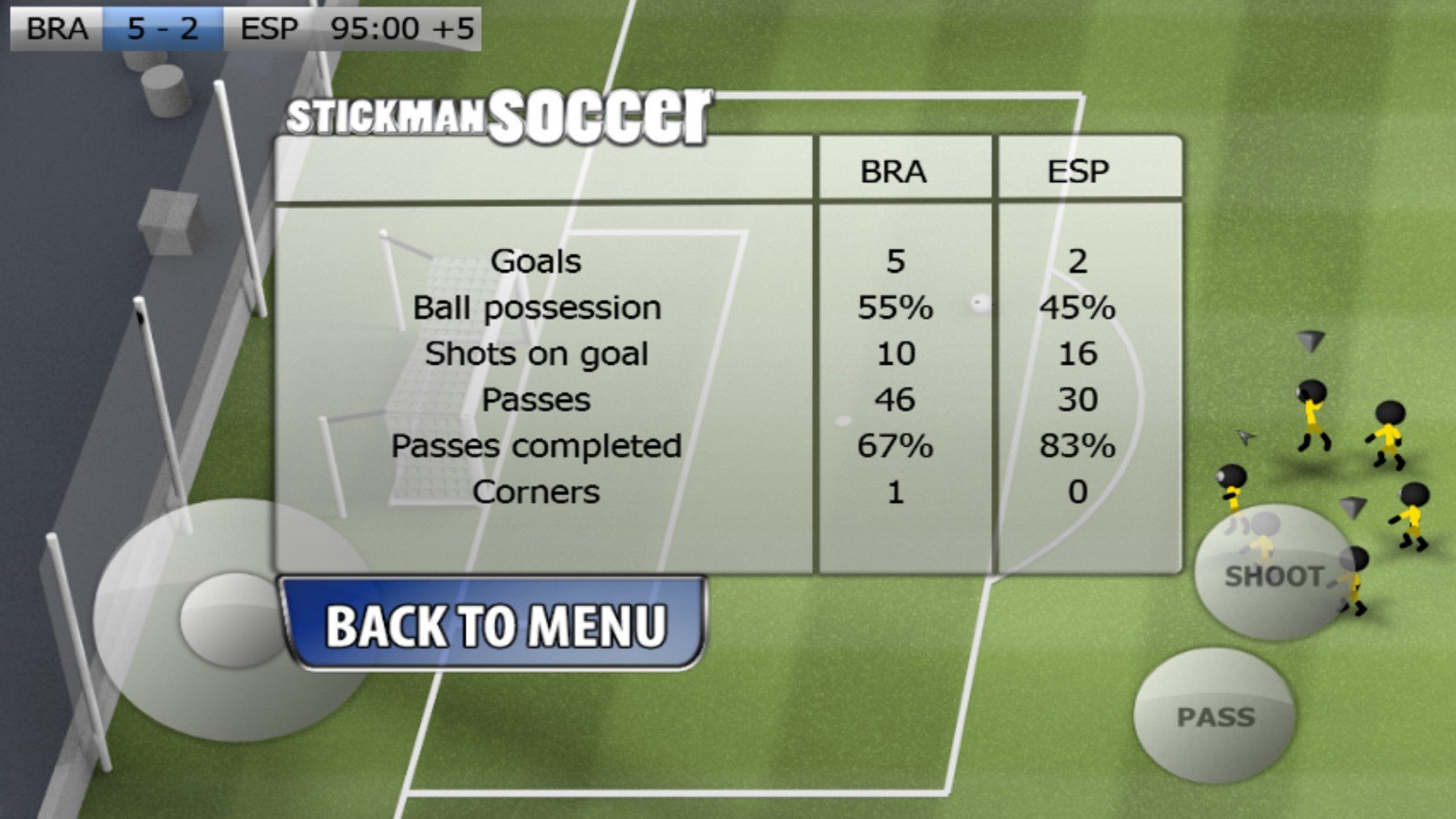
Stickman Soccer is not trying to be realistic and that's what makes it really fun. You don't have to worry about fouls, offsides, substitutions, or formations that you normally have to pay close attention to. At the end of each game, you see stats like ball possession, shots, pass percentage, and corners. I'm definitely going to be playing this game frequently in the next few days. Check it out and let us know what you think!
Thanks for the tip, Mohamed A.!

Get the Windows Central Newsletter
All the latest news, reviews, and guides for Windows and Xbox diehards.

