Windows Central Verdict
I've spent the last several weeks testing dozens of games on the Steam Deck, and it looks like a worthy substitute for the Switch Pro. So far, the Steam Deck experience is streamlined, responsive, and undeniably compelling. For players like myself who crave the ability to play titles like Dark Souls 3 in 60FPS from the toilet or want to play through a hefty Steam library from their couch, the Steam Deck is a massive success.
Pros
- +
Incredibly easy to set up and use.
- +
Noble performance.
- +
Surprisingly excellent gamepad.
- +
Comfortable, ergonomic design.
Cons
- -
Noticeable IPS glow.
- -
The form factor is massive.
- -
No way to record gameplay clips.
Why you can trust Windows Central
You can't understate what Nintendo has achieved with the Switch. The innovative device combined the console and handheld gaming elements into one convenient package, delivering a hybrid product many of us didn't even know we wanted.
While fans were initially happy with the performance of most Nintendo Switch titles, expectations have shifted since the console's launch back in 2017. In a post-Xbox Series X|S and PS5 world, players want and, quite frankly, expect a certain level of performance from newer titles. Nintendo's once ambitious hybrid console doesn't have the hardware capabilities to run many current games at 60FPS. It's why we see so many conversations and rumors concerning a fabled Nintendo Switch Pro model.
The ultimate dream for many players is a device that allows them to experience the games they love on the go with impressive visual fidelity, respectable framerates, and virtually no latency. That's where Valve's exciting handheld console, the Steam Deck, comes in. Valve's foray into the portable gaming space promised convenience and power, launching with a Linux version of Steam's proprietary operating system. But in a market dominated by the success of the Nintendo Switch, who is the target audience for this?
Disclaimer: This review was made possible by a review unit provided by Valve. The company did not see the contents of this article before publishing.
Steam Deck: Price and availability

The Steam Deck, which you can only purchase from Steam itself, currently comes in three different options, each with varying levels and types of internal storage. The model with 64GB of eMMC storage is $399, the model with a 256GB NVMe SSD is $520, and the premium model with a 512GB NVMe SSD and anti-glare etched glass is a whopping $649. While the official release date for the Steam Deck was Feb. 25, 2022, Steam took reservations for future shipments, which began to ship around Q2 2022.
Steam Deck: Form factor, ergonomics, and gamepad

When Valve unveiled the Steam Deck, I was taken aback by its sheer size. Direct comparisons to the Nintendo Switch are almost comical because of how much larger the Steam Deck is in practically every way. However, those worries were alleviated when I held the Steam Deck in my hands for the first time.
The prominent haptics when using the trackpads offered a more engaging experience than a traditional mouse.
Despite its undeniable girth, the Steam Deck's attention to ergonomics makes it an incredibly comfortable device to hold, even during extended gaming sessions. The rounded edges of the left and right grips gently fold into your palm, and the placement of the triggers and rear buttons feel natural. Elegant curvature around the perimeter of the Steam Deck ensured that my hands and fingers perpetually sat in agreeable positions. Unlike when I play my Nintendo Switch for more than a couple of hours, I never once suffered from palm cramping with the Steam Deck.
I also found myself impressed by the incorporated gamepad. Ahead of my hands-on time with the Steam Deck, I was confident I'd find the skewed positioning of the ABXY buttons and d-pad cumbersome. Not only did I immediately find their locations comfortable, but I also appreciated their clicky responsiveness. Every input I needed was only a short reach away from my resting position. Whether I was playing a 2D fighter like Nickelodeon All-Star Brawl or a chaotic shooter like Left 4 Dead 2, I never found myself fumbling to find buttons.

Another design decision I questioned was the inclusion of two trackpads on either side of the Steam Deck below the joysticks. While I understood that this was likely to ensure greater compatibility across games in your library by allowing either one of these trackpads to function as a mouse, I wasn't sure if they would end up being necessary. I prefer using a controller over a mouse and keyboard, so I didn't know what to expect. I certainly didn't expect to love using them.
The prominent trackpad haptics offered a more dynamic and unique experience than with a traditional mouse. Having the option to use the left joystick and gamepad buttons while aiming with the right trackpad in games like Sea of Thieves felt like a beautiful marriage of mouse, keyboard, and controller. My time with the Steam Deck even left me hoping companies like Xbox or PlayStation could revisit options for delivering more precise aiming on a gamepad.

While I found the overall design and ergonomics of the Steam Deck exceptionally comfortable, there's no ignoring how the sheer size of this device makes it dramatically more unwieldy for players with smaller hands. I can't envision a small child coming to grips with the massive form factor of the Steam Deck. For some, I think the bulk of Valve's handheld console will be the biggest hurdle to their enjoyment.
Steam Deck: Hardware and performance

A satisfying and responsive profile is important for any successful handheld gaming device, but the other big question many potential buyers might have concerns performance. Many Switch owners have accepted that the convenience of playing Breath of the Wild on their couch outweighed some of the console's technical shortcomings, but will they have to do the same with the Steam Deck?
| Category | GameNameXXX |
|---|---|
| CPU | AMD Zen 2 4c/8t, 2.4-3.5GHz (up to 448 GFlops FP32) |
| GPU | 8 RDNA 2 CUs, 1.0-1.6GHz (up to 1.6 TFlops FP32) |
| RAM | 16 GB LPDDR5 on-board RAM (5500 MT/s quad 32-bit channels) |
| Storage | 64 GB eMMC (PCIe Gen 2 x1), 256 GB NVMe SSD (PCIe Gen 3 x4), 512 GB high-speed NVMe SSD (PCIe Gen 3 x4) |
| Display | IPS LCD |
| Resolution | 1280x800 (16:10 aspect ratio) |
| Screen Size | 7" diagonal |
| Refresh Rate | 60Hz |
| Brightness | 400 nits typical |
On paper, the Steam Deck sports a potently powerful chipset, including an AMD Zen 2 CPU at 2.4-3.5GHz, 8 RDNA 2 CUs at up to 1.6 Teraflops, and 16GB LPDDR5 onboard RAM. For the layperson, these specs add up to mostly solid performance across many game genres. I tested nearly 30 games and was consistently surprised by what this handheld gaming device could deliver in terms of visual fidelity and performance.

One of the first titles I installed as a benchmark was Dark Souls 3. As somebody who played this title at launch on the Xbox One at sub-30FPS and again on PC with an RTX 2070, hovering around 60FPS, I knew exactly how demanding this FromSoftware RPG would be.
The Steam Deck Verified settings (more on this later) defaulted to High settings at 30FPS, but with a few adjustments to shadow and texture quality, I was able to play one of my favorite games of all time on a handheld device at 60FPS. There's no overstating how awesome it was to re-experience Dark Souls 3 in a portable form.

From there, I loaded up other large-scale open-world style RPGs like Tales of Arise, which also looked and performed stunningly. I was able to get Tales of Arise running at a locked 60FPS with a combination of Medium and High settings. As someone accustomed to playing JRPGs at 30FPS on the Switch, this overall performance was improved on almost every game I tested on the Steam Deck. In most situations, a few minor adjustments enabled me to enjoy my library of Steam games on the go at 60FPS.
In most cases, you probably won't be playing games with Ultra texture or shadow quality, but if you're fine embracing Medium or Low settings in exchange for some convenience, you should be pretty happy with the general performance of your Steam library. Despite the lower resolution output, which caps out at 1280x800, I was consistently impressed by the crisp visuals in titles like Sea of Thieves.

Not every game I tested on the Steam Deck was able to look or perform at these levels, and there are unquestionably some limitations with the hardware capabilities. Games like Martha is Dead, which prioritize hyper-realistic graphics with lush detail, simply weren't able to get anywhere near 60FPS, even on the lowest possible settings. However, in my experience with the Steam Deck, this was more of an exception than the rule. Most of the games I was interested in playing could maintain 60FPS without unacceptable hits to graphical quality.
Steam Deck: Display, audio, and battery life

In addition to impressive processing power, the Steam Deck also features a vivid 7-inch IPS LCD panel with touchscreen support. This optically bonded IPS LCD panel provides excellent color depth, with a native resolution of 1280x800 and an average 400-nit brightness rating. Titles with bold color palettes like Trials of Mana gorgeously exploded off the screen, and Pokémon-inspired adventures like TemTem beautifully demonstrated the dynamic range of the display.
However, I was quite disappointed by the screen's performance with darker games. I spent ample time playing titles like Phasmophobia on the Steam Deck, and the IPS glow around the edges of the screen was impossible to ignore. The ambient light sensor does a decent enough job adjusting the screen's brightness when playing in low-light environments, but even with the lowest possible brightness settings, I couldn't get the edge glow to go away.
Not only are these drivers shockingly loud, but they manage to maintain their clarity even at higher volumes.
The Switch OLED, understandably, doesn't have this issue. While I understand that incorporating an OLED screen would make the already pricey Steam Deck even more expensive, I would love to see it listed as a premium offering or optional upgrade down the road.
On the other hand, I have no complaints about the audio department. The integrated stereo speakers pump out incredible audio quality. Not only are these drivers shockingly loud, but they manage to maintain their clarity even at higher volumes. If you prefer to keep your audio to yourself, the Steam Deck also features a 3.5mm headset jack as well as Bluetooth 5.0 support.

Officially, Valve rates the Steam Deck's battery life at 2–8 hours. Since games demand wildly varied performance, it makes sense that the Steam Deck's battery life would also vary. I was able to play simplistic platformers like Spelunky 2 without a noticeable tax to my battery bar, but running Dark Souls 3 at 60FPS rapidly drained the charge.
In my experience with this handheld gaming device, I found my average playtime on a single charge to be roughly 3–3.5 hours. Thankfully, for a little extra juice during extended sessions, you can simply connect an external USB-C battery back, although I didn't test the charging capabilities during testing.
Steam Deck: User experience
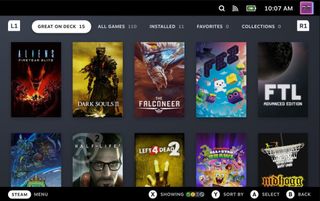
One of Steam Deck's greatest strengths is the way it streamlines the experience of PC-like gaming. Powering up the device and jumping into a game only takes a matter of seconds. With a suspend state similar to the Nintendo Switch and the ability to suspend multiple apps, there's next to no downtime when playing games.
The initial setup process is quick and painless. Simply log in to your existing Steam account, or create a new one if this is your first time. Your entire library of games, your friend list, and all major Steam features are ready to go once you install a quick system update and download the games you want to start playing.
My only other serious gripe regarding Steam Deck's user interface is that there's currently no way to record gameplay clips.
The default SteamOS is clean, responsive, and in line with its console counterparts. Being able to quickly voice chat through the UI and use online features like Steam Remote Play Together gives the Steam Deck a major advantage over the Switch, which doesn't have baked-in voice chat when it comes to social gaming.
The team at Valve has also spent a large amount of time distinguishing which titles will and won't work on the Steam Deck. The green Steam Deck Verified check indicates that you'll be able to open and enjoy this game on the gamepad without any significant adjustments required.
Other titles will feature a yellow icon that lists that particular game as playable but may require some tweaking on the user's end. Then, there are games with a white circle with a strike through it, meaning it is unplayable on the Steam Deck. Thankfully when browsing the store or your library, this information is clearly communicated.

My only other serious gripe regarding Steam Deck's user interface is that there's currently no way to record gameplay clips. Using some controller-driven shortcuts, you can conveniently snap screenshots with ease, but on the video side, there is no native support for video capture. For some players, this might not be a huge deal. Still, when every other gaming platform allows methods for capturing and sharing video clips, it's hard not to view this as a strange oversight.
For more dedicated software enthusiasts drooling over the possibilities of the Proton-powered Linux-based operating system, you'll be delighted to know you can easily boot the Steam Deck in desktop mode by pressing and holding the power button. From here, you can browse the web, install applications, and even attempt to circumvent some of the platform's restrictions. While you can use the gamepad to navigate certain areas of desktop mode, it's much easier to connect a USB-C keyboard and mouse.
Updates also enabled Xbox Game Pass Cloud Streaming with the Steam Deck. For players looking for a streamlined cloud gaming solution, it's not quite ready for universal adoption, but after jumping through a few minor hoops, you can access hundreds of Xbox games on this handheld device.
Steam Deck: Competition

Steam Deck is in a fascinating position with its launch, and there isn't a great deal of competition in this category. As I've stressed many times its most compelling comparison lies with the Nintendo Switch OLED model. This $350 offering from Nintendo improves upon the established formula of the hybrid console with a gorgeously enhanced display that really shows off the crisp darks in images.
When it comes to overall convenience, the Nintendo Switch still can't be beaten. The detachable Joy-cons, seamless docking with your TV, and portability still stand above what Valve has offered with the Steam Deck. While Valve will be offering an optional dock down the road, the Steam Deck doesn't boost performance or resolution when outputting its video signal. No matter what display you're connecting to, the maximum natural resolution will be 1280x800.
There are also a host of remarkably similar products to the Steam Deck currently in the process of crowdfunding, like the GPD Win 3 and the AYA Neo. While these portable gaming PCs promise to deliver premium performance on the go, they aren't currently available to a broad audience, and it remains to be seen how their crowdfunding campaigns will pan out. With a great deal of interest and anticipation surrounding the Steam Deck, we're sure to see many other players enter this new market.
Steam Deck: Should you buy it?
You should buy this if ...
- Premium portable gaming is important to you
- You have an impressive library of Steam games
- Prefer a simple, streamlined experience
You shouldn't buy this if ...
- Cost is a barrier
- You have small hands
- You primarily plan to use an external display
Valve's bold venture into the portable gaming space has made a stellar first impression. Despite Steam Deck's aggressive form factor, I can't shower enough praise on the solid gamepad and exceptional focus on ergonomic design. I was also consistently surprised by the performance this hardware could deliver, even with more demanding titles. After years of waiting, a product has finally realized my dream of playing Dark Souls 3 on a handheld device at 60FPS. And if you're curious to see how your favorite games run, check out our list of the best Steam Deck games.
Despite my glowing praise, I do question its widespread appeal. For players with beefy Steam libraries looking to experience these games from the comfort of their couch, this is a no-brainer. However, will more casual audiences look to dip their toes into the PC-like gaming space and be willing to swallow the substantial price tag? I think it's safe to say that the Steam Deck isn't for everyone, but for the audience of players hopeful in its promises, there's a lot to love. I enjoyed every moment I had the Steam Deck in my hands.
Miles Dompier is a Freelance Video Producer for Windows Central, focusing on video content for Windows Central Gaming. In addition to writing or producing news, reviews, and gaming guides, Miles delivers fun, community-focused videos for the Windows Central Gaming YouTube channel. Miles also hosts Xbox Chaturdays every Saturday, which serves as the Windows Central Gaming weekly podcast.



