How to quickly earn resources in State of Decay 2
Keep your State of Decay 2 community running smoothly with these quick-and-easy tips for obtaining resources.

Growing and maintaining a community is a major part of State of Decay 2, meaning you'll spend a lot of time catering to the community's needs. Coveted resources are the catalyst for many in-game actions, and it's crucial to keep these topped off at all times.
But not all resources come easily, meaning you'll need to venture into the wasteland to support fellow survivors. Here's what you need to know about obtaining supplies efficiently in State of Decay 2.
State of Decay 2 beginner's guide: Exploration, base building, and survival
Understanding resources in State of Decay 2

Many actions in State of Decay 2 require supplies, and you'll need to secure a steady stream of them to survive. Consumable resources fall into six categories, with each bearing distinct applications. Here's a breakdown of every resource at launch and what they do.
- Food is required to keep your community well nourished and to maintain morale. Convenience stores, houses, and warehouses often contain this resource.
- Ammunition ensures your weapons are ready for action. Stockpiles are frequently found in gun stores, military bases, and other government properties.
- Fuel keeps your vehicles moving, while also powering bases and helping craft explosives.
- Medicine helps keep your community's health under control and it can be used to craft remedies for injured survivors.
- Construction materials are needed to build and upgrade facilities.
- Parts are required for crafting and repairing some items.
Leave no stone unturned

The easiest way to obtain new resources in State of Decay 2 is by scavenging. Like many rewards, resources can be located by searching marked containers in the game world. The world map also details the potential resources inside every building, helping cut down your time on the search.
Resources can be found as individual items or as a large batch in a prepackaged rucksack. While individual items fill your inventory, only one rucksack can be carried on top of the standard inventory. With the help of high-capacity vehicles and other players, multiple rucksacks can also be transported in a single journey.
After returning to your base, you'll need to deposit your findings in storage. Only bagged resources can be dropped into the main storage, which contributes to your total stockpile values. Batches of items can be bagged up and added to resource totals or stored individually in the supply locker.
Get the Windows Central Newsletter
All the latest news, reviews, and guides for Windows and Xbox diehards.
Use your radio for easy help
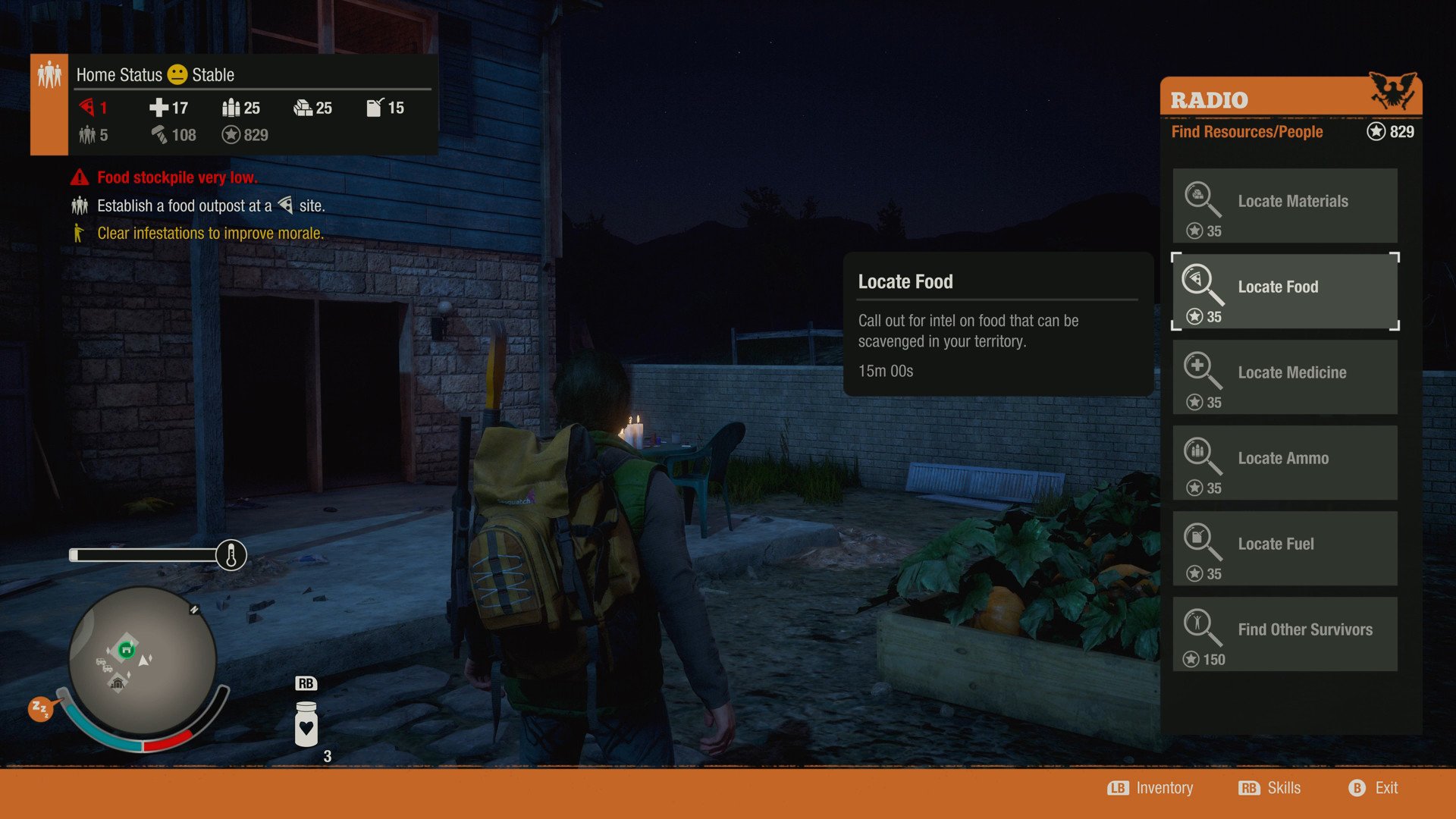
If you're running low on resources, State of Decay 2's radio feature might be for you. By pressing up on the direction pad, players can establish a direct line with a radio contact to locate nearby supplies. This will trigger an objective, leading to a cluster of buildings containing that resource.
Radio requests are an ideal way to gain resources when you've depleted an area's offerings. Calling a contact sources guaranteed resources, often by spawning drops at searched locations. You'll likely receive several bags of your requested resource, so bring a vehicle to these locations to save time.
Radio contacts cost 35 Influence per call, but when times get tough, this is a small price to pay to get resources fast.
Claiming resources from bases and outposts

Following the opening hours of State of Decay 2, gameplay begins to shift as your technology advances. Early stages of survival require players to continually fetch resources, but with new facilities, your base will become increasingly self-sustainable. Some installations provide steady resource gains with little investment, such as food and medicinal farms. For a full breakdown of State of Decay 2's base building, check out our in-depth guide.
Outposts can also play a role in long-term earnings, with some providing resource bonuses tied to their purpose. Before claiming a property, its daily resource benefits will be clearly outlined on-screen. For example, claiming a clinic provides additional medicine, while gas stations regularly top off your fuel. Explore the world for outposts that best suit you and your community's current needs.
- State of Decay 2 beginner's guide: Exploration, base building, and survival
- State of Decay 2 weapons, crafting, mods explained
- State of Decay 2 base building, facilities, and upgrades explained
- State of Decay 2 survivors, skills, and progression explained
Updated May 20, 2018: Updated following the launch of State of Decay 2.
Matt Brown was formerly a Windows Central's Senior Editor, Xbox & PC, at Future. Following over seven years of professional consumer technology and gaming coverage, he’s focused on the world of Microsoft's gaming efforts. You can follow him on Twitter @mattjbrown.

