Start11 adds folder support to its customizable Windows 11 Start menu
The latest update to Start11 lets you organize your apps into folders on Windows 11.

What you need to know
- Start11 just received an update that adds folder support and a handful of other new features.
- The app now supports importing your Start menu layout from Windows 10.
- Locking a layout into place is also an option with the latest version of Start11.
Windows 11 includes a new Start menu that's been met with mixed reviews. Stardock's Start11 aims to deliver an improved Start experience for both Windows 11 and Windows 10. In addition to allowing people to choose a legacy look, Start11 provides more customization options than the default Start menu and has some unique features. Now, the app has been updated to version 1.1, which includes support for folders and a list of other new options.
Folder support is the main draw of this update. Users can now drag one icon over another while holding the Shift key to create a folder. The app's integration with Fences is also a nice touch.
"One of our priorities in v1.1 was bringing folder functionality to the Windows 11 style menu and enhancing integration with our most popular application, Fences," said VP and General Manager of Stardock Software Brad Sams.
Here's everything that's new in Start11 version 1.1:
- Folder support for Windows 10 and 11 styles. Create a folder directly in the Start menu by dragging one icon over another while holding down the shift key.
- Open an icon submenu with a simple right click and easily change the app icon that appears in the menu on Windows 10 and 11 styles.
- Streamlined onboarding with the ability to import an existing Windows 10 menu layout into Start11
- Easily add fences directly to your Start menu with enhanced support for Fences integration.
- Lock icon positions in Windows 10 and 11 style menus.


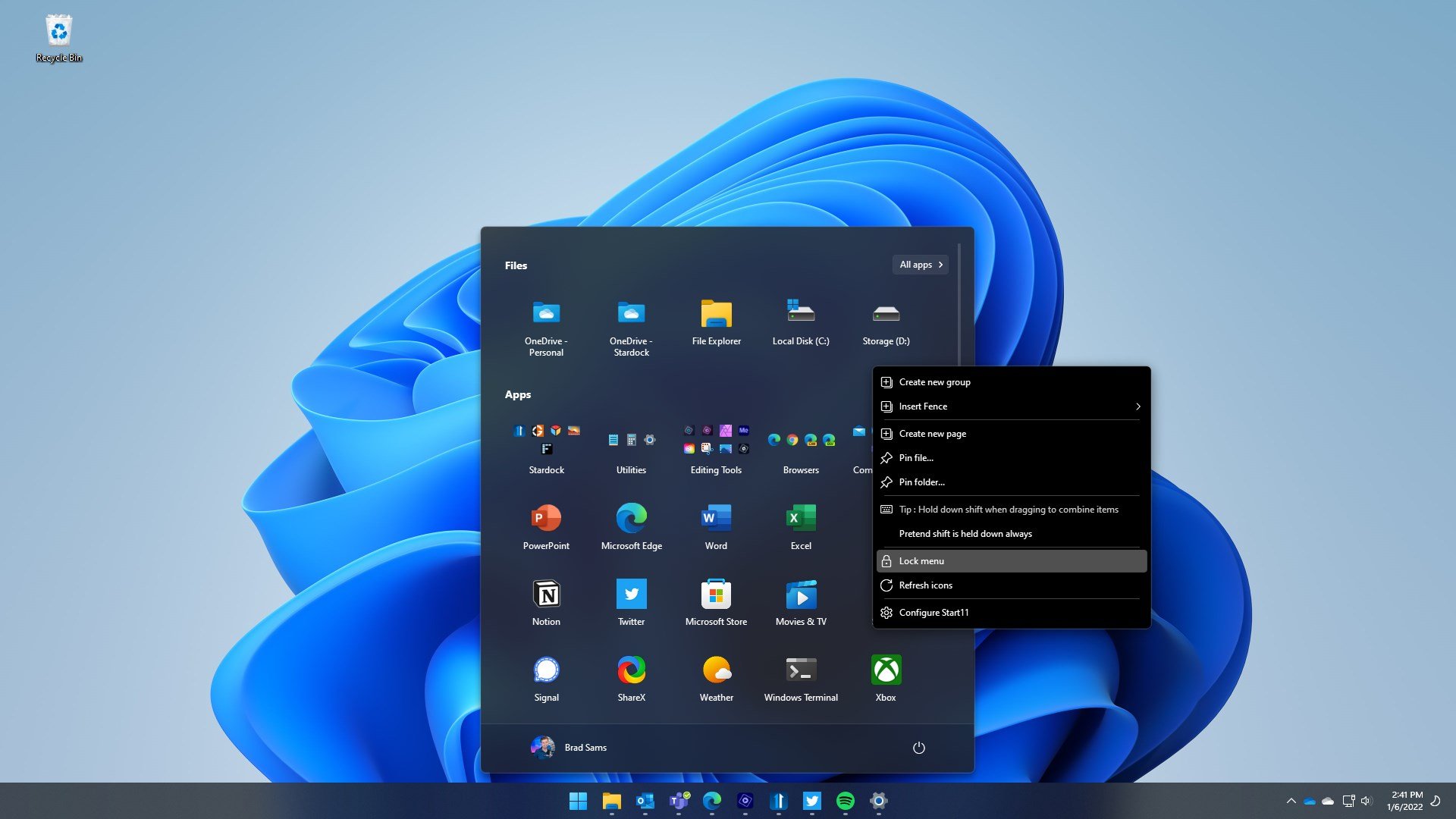

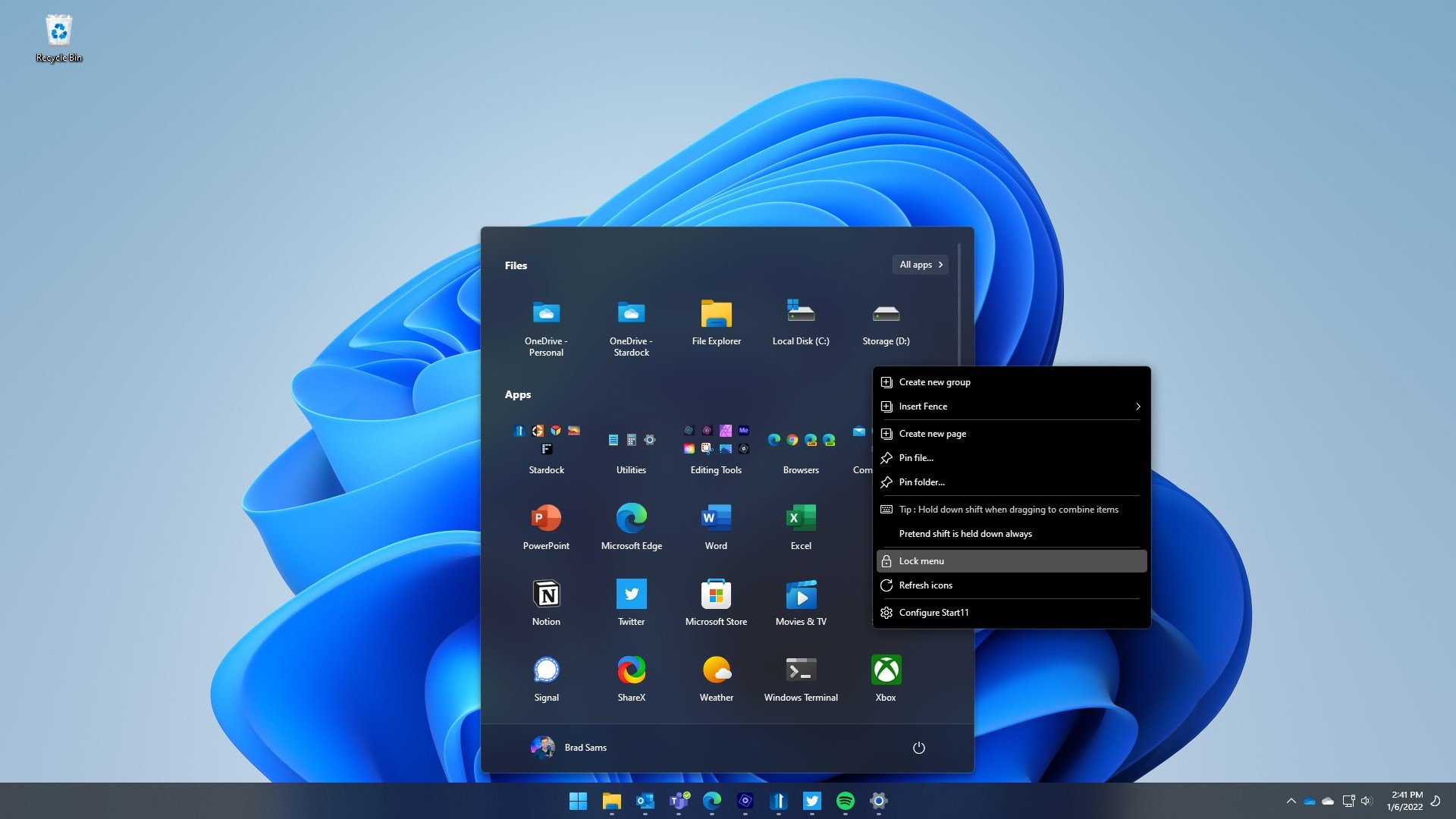

The ability to lock a layout should prevent other people at your home or office from messing with your Start menu. The feature also stops you from accidentally changing your setup.
Start11 is available from Stardock for $6, though you can save a bit if you already have Start8 or Start10. Start11 is also included in the Object Desktop suite, which includes a variety of apps for customizing a PC.
Get the Windows Central Newsletter
All the latest news, reviews, and guides for Windows and Xbox diehards.

Sean Endicott is a tech journalist at Windows Central, specializing in Windows, Microsoft software, AI, and PCs. He's covered major launches, from Windows 10 and 11 to the rise of AI tools like ChatGPT. Sean's journey began with the Lumia 740, leading to strong ties with app developers. Outside writing, he coaches American football, utilizing Microsoft services to manage his team. He studied broadcast journalism at Nottingham Trent University and is active on X @SeanEndicott_ and Threads @sean_endicott_.
