Start Perfect, your one stop app for custom Windows Phone 8.1 Start Screens

The developers of Transparency Tiles have released a premium app that throws just about every tool you will need to customize your Windows Phone 8.1 Start Screen. Start Perfect has Transparency Tiles built in but also adds additional customization features such as transparent tiles for websites, custom tile names, custom background colors and more.
Start Perfect eliminates the need for multiple apps to get your Windows Phone Start Screen just right. It makes a very nice first impression and worth looking into if you want to do more with your Start Screen customizations.

The layout for Start Perfect is straightforward and spans a handful of pages that represent the various customizations available. The pages include:
- Apps: Create transparent Live Tiles to replace the colored tiles that will allow your background image to shine true.
- Settings: Pin a particular setting to your Start Screen.
- Website: Need to pin a website to your Start Screen for quick access? Start Perfect will let you do just that.
- Blanks: Want to add some space to your Start Screen to show off more of your background image? With this tool you can insert a blank or transparent spacer of sorts.
- Labels: Want to organize your Start Screen a little better? Create a label Live Tile to help you group your Live Tiles.
- Fills: If you prefer a solid color for your Start Screen background instead of an image, the Fill tool lets you create a colorful background that can be either a solid color or a gradient (vertical or horizontal).
- Tints: This tool allows you to choose a colored tint to apply to one of your background images. You can tint your theme color or pick a colored tint to match your mood.
The App, Settings and Website Live Tiles have the option to add a customized name to the tile instead of the default, boilerplate name. This will let you name the Bluetooth settings tile to simply “BT”.
In just tinkering with Start Perfect for a short time, it comes across as an impressive customization tool for Windows Phone 8.1. The only downside to things may be that the app lacks a trial version. While we think you’ll be equally impressed with Start Perfect, a trial version never hurts.
The full version of Start Perfect is currently running $.99 and you can find your copy of Start Perfect here in the Windows Phone Store.
Thanks, Jul, for the tip!
Get the Windows Central Newsletter
All the latest news, reviews, and guides for Windows and Xbox diehards.
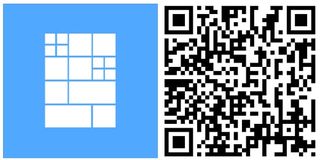
George is the Reviews Editor at Windows Central, concentrating on Windows 10 PC and Mobile apps. He's been a supporter of the platform since the days of Windows CE and uses his current Windows 10 Mobile phone daily to keep up with life and enjoy a game during down time.
