Stardock brings multiple PC control to Steam with Multiplicity
Stardock announced the company has released Multiplicity on Steam, offering a unique software solution to those on the platform.
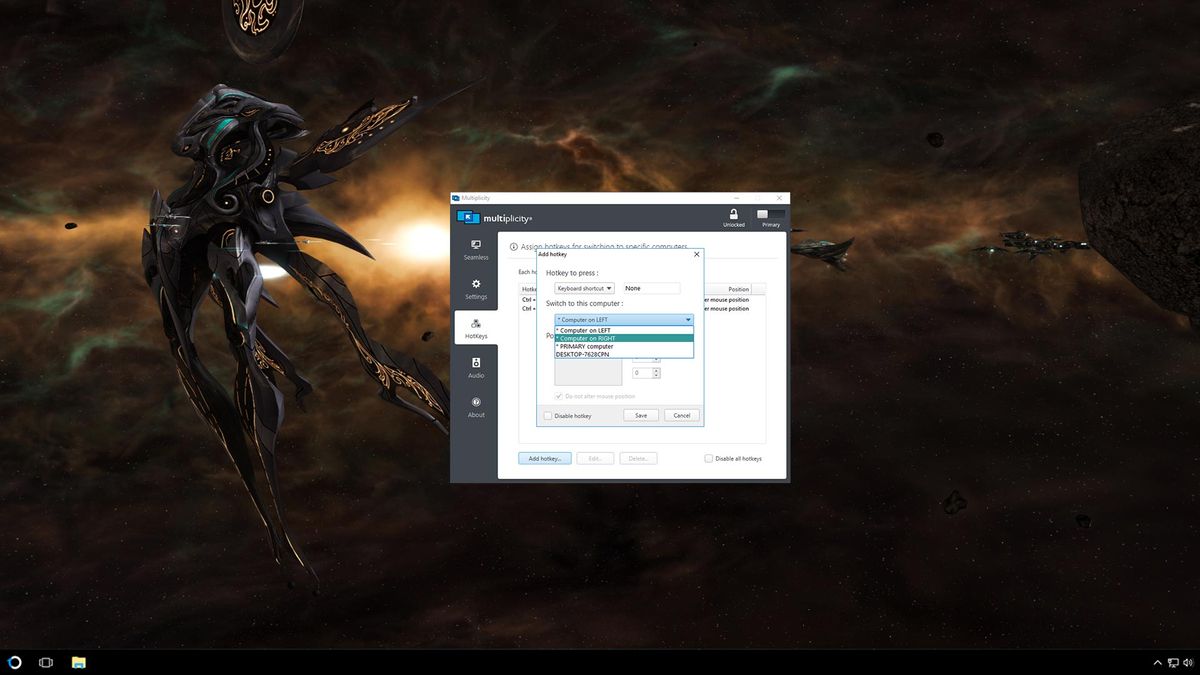
Controlling two PCs with a single mouse and keyboard is possible with the aid of some third-party software. Stardock offers such an application called Multiplicity (starting from $19.99), which has just launched on Steam. It's billed as the first full-featured keyboard and mouse software solution on the platform, allowing PC owners to control more than one PC with a single mouse and keyboard setup.
Two PCs are supported by Multiplicity, introducing handy features like easier multitasking, copy and paste between PCs, as well as streaming audio from both systems for a single output. The software enables a connection to be established between two PCs on the same network, allowing for displays to be stacked and virtual docking spaces to be created for laptops. Those who happen to stream games to Mixer and Twitch will find Multiplicity worth downloading, especially if they have a dedicated streaming PC.
Some highlighted features:
- Seamless: Control up to 2 PCs with one keyboard and mouse.
- Preserve formatting on text and images which are copy & pasted between two PCs.
- Audio share from multiple PCs and listen through one PC.
- Seamlessly switch between PCs using a mouse, hotkey, and touch (for touch-enabled monitors).
- Hot key or touch to a specified field in an application or form.
- Supports Windows 7, 8, and 10.
More information on Multiplicity can be found on Stardock's own website, and the software can be purchased and downloaded from Steam.
Get the Windows Central Newsletter
All the latest news, reviews, and guides for Windows and Xbox diehards.

Rich Edmonds was formerly a Senior Editor of PC hardware at Windows Central, covering everything related to PC components and NAS. He's been involved in technology for more than a decade and knows a thing or two about the magic inside a PC chassis. You can follow him on Twitter at @RichEdmonds.