Stardock announces CursorFX 4 with Windows 10 and high DPI support
CursorFX 4 lets you switch up your mouse pointer style on Windows 10.
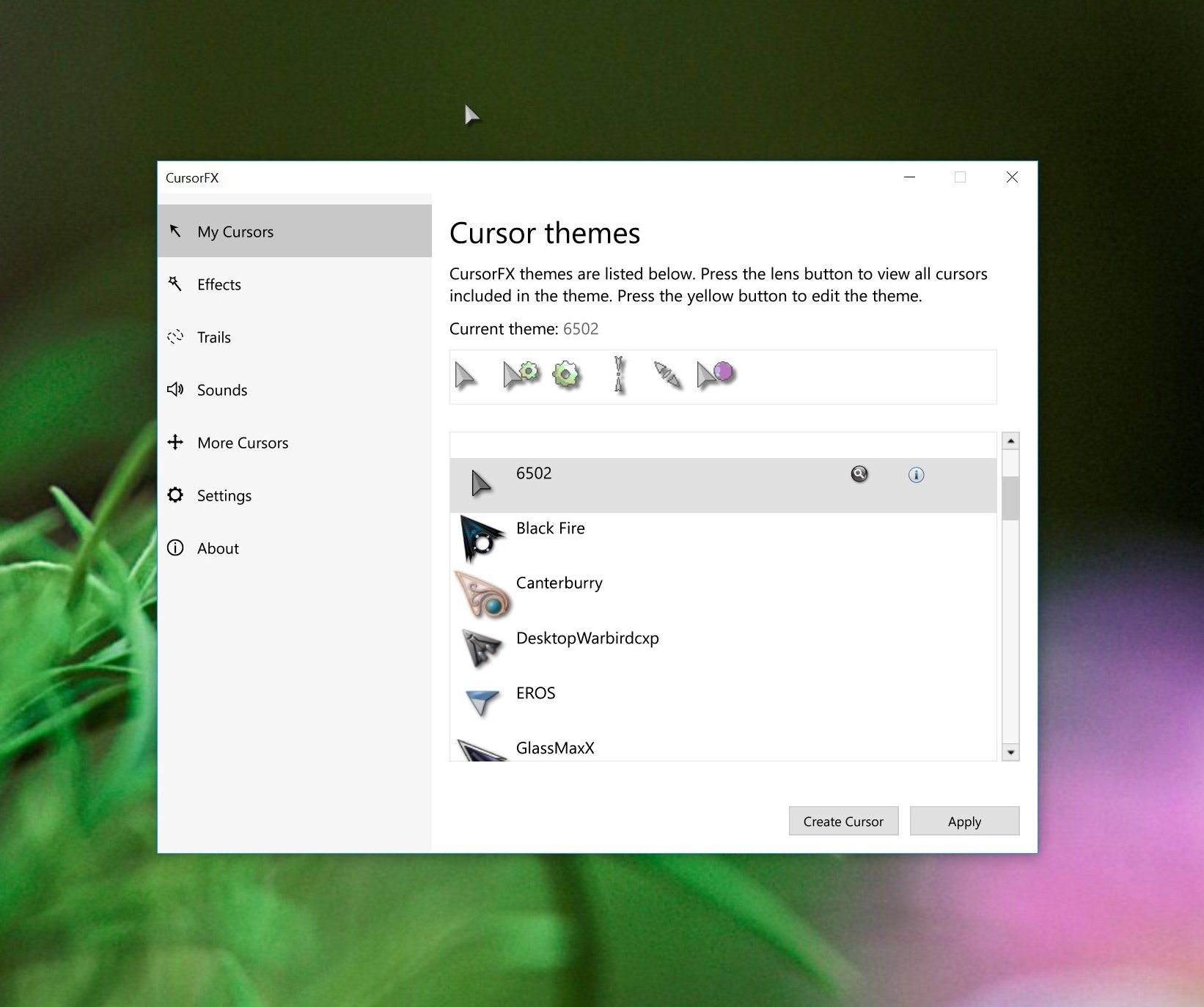
What you need to know
- Stardock announced CursorFX 4 today.
- This latest update adds support for high DPI displays and Windows 10.
- The tool is available to ObjectDesktop subscribers now, and will come to everyone for $4.99 later.
Stardock today announced the launch of CursorFX 4, the latest update to its moues cursor customization tool. Like a lot of other Stardock tools, CursorFX 4 brings a wide degree customization options, letting you switch up the look of your mouse cursor and the sound of your clicks, if that's your thing. What's new for version four is that it now supports Windows 10 and high DPI displays.
There are also new cursor packs to check out and more. Here's a look at what CursorFX 4 offers, according to Stardock's release page.
- NEW! Windows 10 support
- NEW! High DPI support
- NEW! Increased cursor drawing performance
- Several new cursor packs
- Create your own cursors
- Animated cursors and special effects
- Sound effects for your mouse clicks
- Thousands of cursors are available for download from WinCustomize.com
For now, CursorFX 4 is available in beta for anyone who subscribes to Stardocks Object Desktop suite. Stardock says that it will be available "soon" to everyone as a standalone download for $4.99.
Get the Windows Central Newsletter
All the latest news, reviews, and guides for Windows and Xbox diehards.
Dan Thorp-Lancaster is the former Editor-in-Chief of Windows Central. He began working with Windows Central, Android Central, and iMore as a news writer in 2014 and is obsessed with tech of all sorts. You can follow Dan on Twitter @DthorpL and Instagram @heyitsdtl.

