
Grande mocha, please. That's what I usually order from Starbucks. I already know where to find the Starbucks stores near my house, but I need help when I'm somewhere else. While I can use HERE maps to find the nearest Starbucks for my caffeine fixation, a dedicated app can be a faster solution. If you are a frequent Starbucks customer, then the Starbucks Locator for Windows Phone should be installed on your phone. It has just undergone a version 2.0 update. See it in action in our hands-on video.
Starbucks Locator finds the nearest Starbucks. It also connects you with HERE Drive, Maps, or Transit when you need to navigate. The recent 2.0 update has also added support for the Starbucks card. Here's the change log:
- Added Starbucks card support
- More modern, lighter UI design
- New Parallax UI for Store details
- Bug fixes and some performance improvements
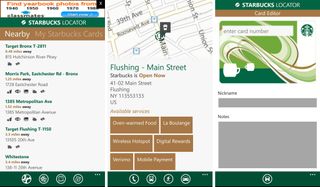
When opening the app, the main screen lists the nearest Starbucks branches. Fifteen stores are shown by default, but you can change this in the settings. You can see the distance, address, and services available under each store. You can get more information by tapping on one of the listings.
The store page shows a map on top, with the address and available services at the bottom. You can call the store, or navigate via transit, walk, or drive using the buttons at the bottom.
If you use a Starbucks card, you can enter the account number in the app. This is helpful for those who actually carry the physical cards, but I wish the app lets me login to my Starbucks account instead.
Starbucks Locator is a free download from the Windows Phone Store, but it is ad supported. You can remove the ads for 99 cents. Go check it out and let us know what you think.

Get the Windows Central Newsletter
All the latest news, reviews, and guides for Windows and Xbox diehards.
