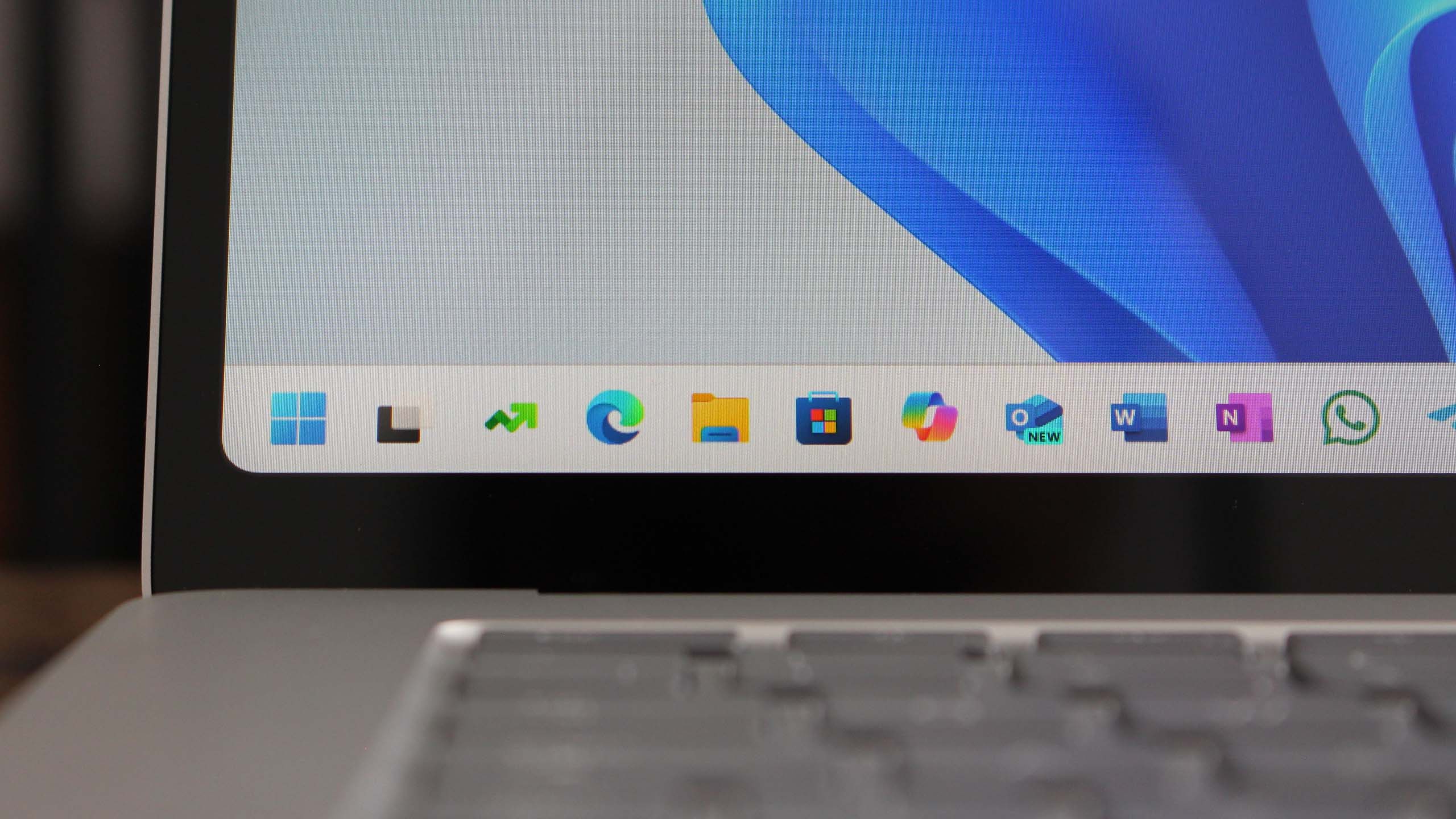Staples releases Windows 8 app, the Easy Button becomes easier
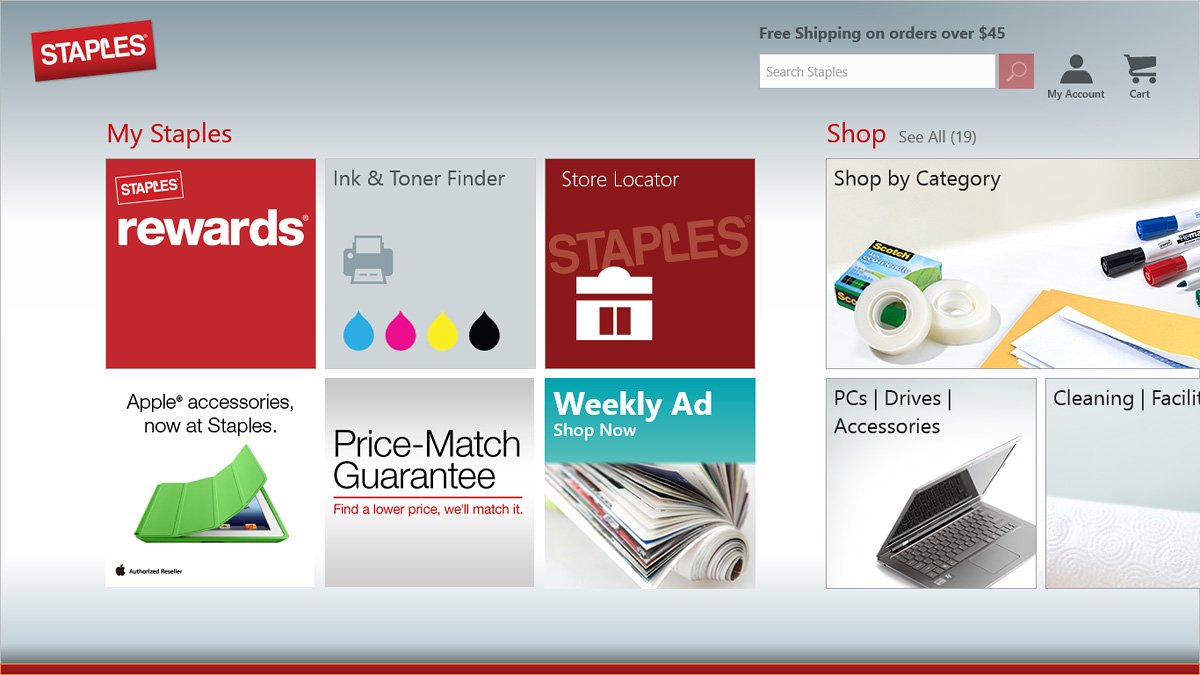
Staples has released a Windows 8 app to provide customers quick and easy access to their online stores. You can tap into your Staples Rewards account and cruise through all the virtual aisles to find all your small business and home office supplies.
You can pin commonly used features to your Windows 8 Start screen, including an ink & toner finder, a printer finder, and your “lists” section, where you can create and share distinctive lists of Staples products, like “my favorites” or “recent orders.” With the snap view on Windows 8, you can set up a list of favorite features from the Staples app on either the left or right-hand side of their screen. Shopping carts created from the Windows 8 app can be viewed or modified from other https://www.windowscentral.com/e?link=https%3A%2F%2Fwww.anrdoezrs.net%2Flinks%2F100048247%2Ftype%2Fdlg%2Fsid%2FUUwpUdUnU15423%2Fhttp%3A%2F%2Fwww.staples.com%2F&token=7CPwsRlU sources (mobile website, desktop website, smartphone app, etc.) when you sign into your account.
Unfortunately there isn't a Windows Phone version of the Staples app but there's always hope. The Windows 8 app does make shopping for office supplies very convenient. You can find the free Staples Windows 8 app here in the Windows 8 Store.
All the latest news, reviews, and guides for Windows and Xbox diehards.

George is a former Reviews Editor at Windows Central, concentrating on Windows 10 PC and Mobile apps. He's been a supporter of the platform since the days of Windows CE and uses his current Windows 10 Mobile phone daily to keep up with life and enjoy a game during downtime.