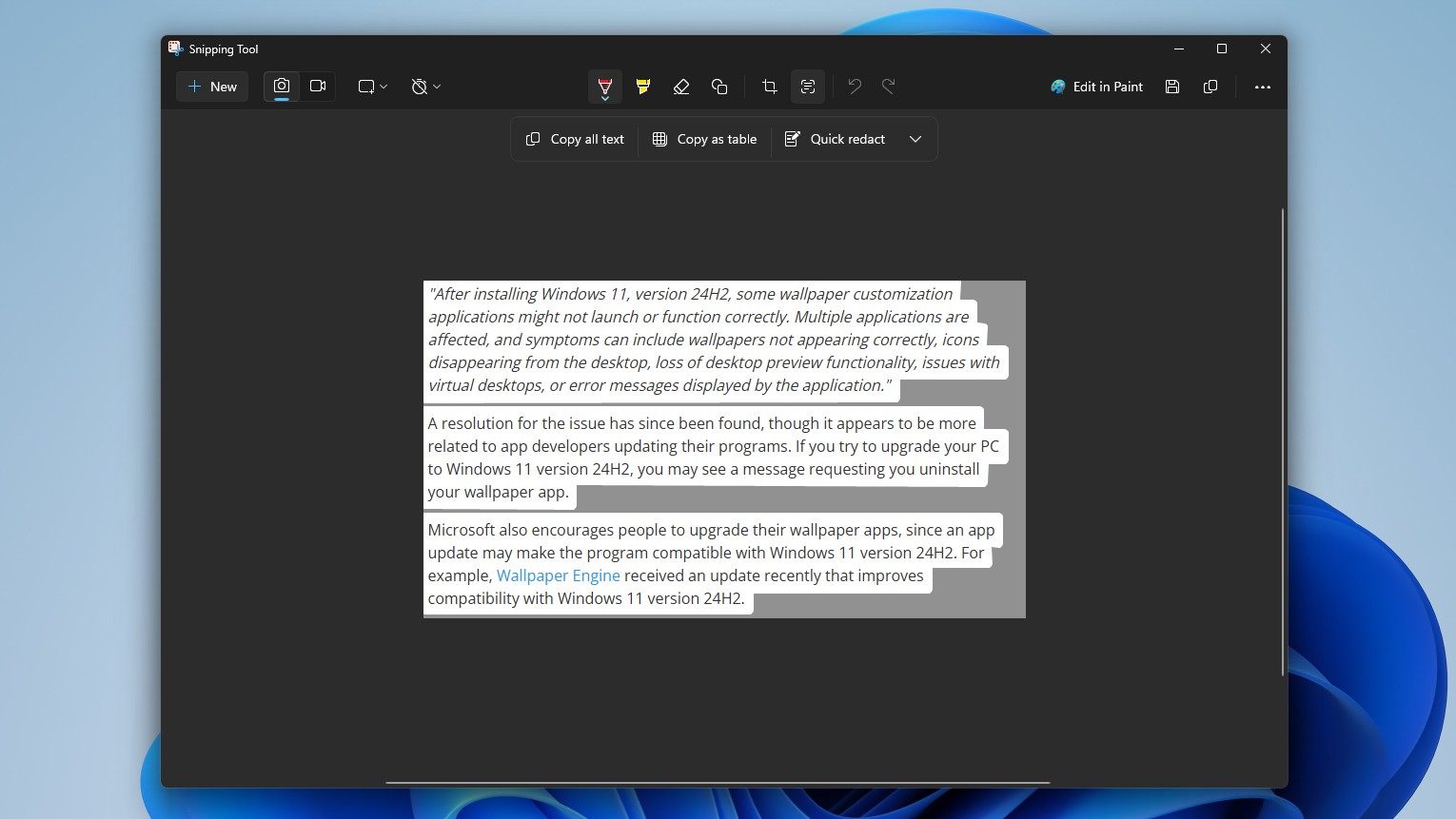Spotify ultimate guide — December 2017
Want to know the ins and outs of Spotify? This is our ultimate guide.

If there was ever a name to be associated with music streaming, it would be Spotify. One of the early leaders in the space, Spotify has grown immensely over the years and as of mid-2017, it boasted over 140 million active users, with 60 million of those being paying subscribers.
It's also become Microsoft's recommended music service following the death of Groove Music, with the two coming together to make it a simple one-click affair to move your music library between the two.
If you're curious to know what all the fuss is about, you've come to the right place. This is our complete guide to all things Spotify.
What is Spotify and where can you get it?
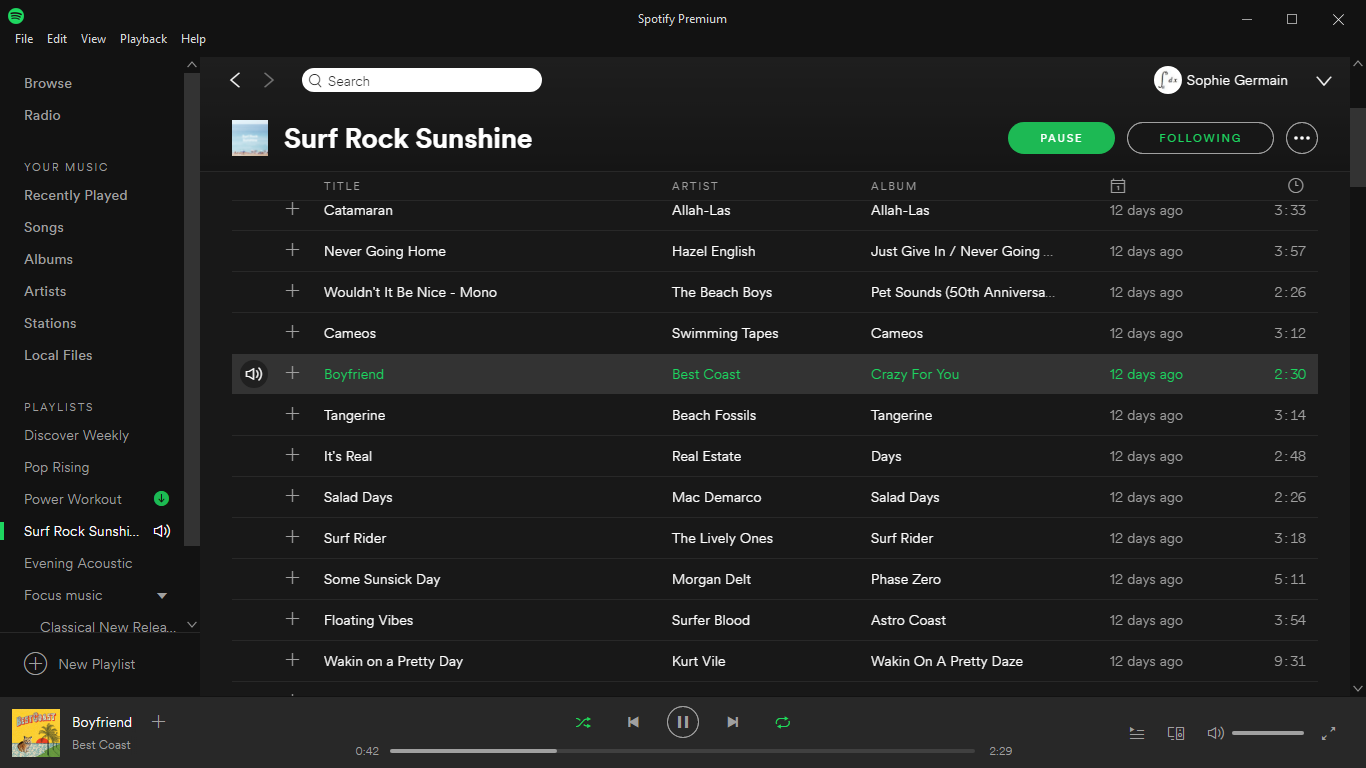
Spotify is a music streaming service, and it allows you to listen to any of its catalog of on-demand tracks, albums, and playlists without having to buy them. While it is possible to listen to music offline by downloading it to your device, the onus is on streaming from the Spotify cloud using a data connection.
It's not a whole lot more complicated than that. Think of it as a library. You have a membership which gives you access to everything inside whenever you want, but you never own it. Only this library has 30 million songs inside it. Stop paying for it, and you stop getting music.
Currently, Spotify is available in 61 markets around the world, all of which are listed here:
Andorra, Argentina, Austria, Australia, Belgium, Bolivia, Brazil, Bulgaria, Canada, Chile, Colombia, Costa Rica, Cyprus, Czech Republic, Denmark, Dominican Republic, Ecuador, El Salvador, Estonia, Finland, France, Germany, Greece, Guatemala, Honduras, Hong Kong, Hungary, Iceland, Indonesia, Ireland, Italy, Japan, Latvia, Liechtenstein, Lithuania, Luxembourg, Malaysia, Malta, Mexico, Monaco, New Zealand, Netherlands, Nicaragua, Norway, Panama, Paraguay, Peru, Philippines, Poland, Portugal, Singapore, Slovakia, Spain, Sweden, Switzerland, Taiwan, Thailand, Turkey, UK, Uruguay and the U.S.
Get the Windows Central Newsletter
All the latest news, reviews, and guides for Windows and Xbox diehards.
How much does Spotify cost?
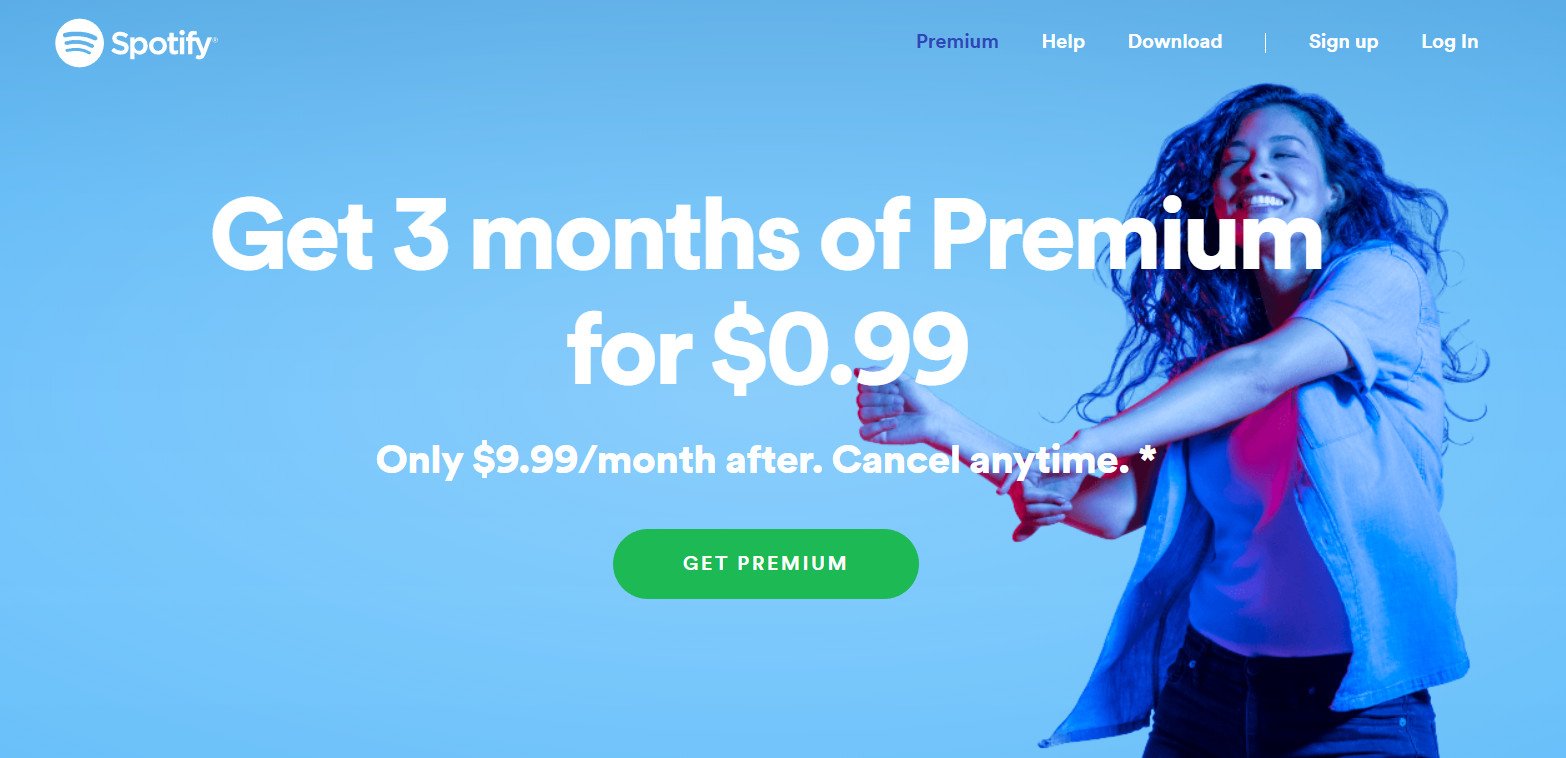
The good news is you can use Spotify completely free of charge. The bad news is you get a very limited feature set, in-stream ads and you're forced to use "shuffle play." That is, none of your albums or playlists will play in order. You also can't download music to listen to offline, play every track on Spotify, or skip past tracks you don't like an unlimited number of times, and the audio quality won't be as good.
If you pay, you get all of the things free subscribers don't. The extreme quality setting is particularly good.
There are a few different accounts you can get with Spotify Premium. The regular account is $9.99 or £9.99 a month for one person. If you want to include your family, $14.99 or £14.99 a month will get up to five additional accounts for people who reside at the same address.
Students can take advantage of a half-price subscription if you go to an eligible institution, so you'll be paying $4.99 or £4.99 a month, and in the U.S. it even comes bundled with Hulu.
Spotify applications and supported platforms

Spotify is the closest you'll get to a true cross-platform music service. Windows Mobile users are left out in the cold with an app that is missing features and unlikely to ever get updated, but that's the only bad news.
Windows PCs, Macs, iPhones, iPads, Android phones and tablets, and the web all have Spotify applications available. As do the Xbox One and the PlayStation 4 (PS4).
Spotify recently put its desktop application into the Microsoft Store for Windows 10. Getting it there means easier updates, though if you're on an older version of Windows or just don't like the Microsoft Store, you can still get it directly from Spotify. It's the same application in both cases. Spotify also now supports Cortana commands on Windows 10 PC.
The desktop app isn't the finest thing you'll ever come across, but it does what it needs to ... and it's still better than iTunes. It gives you full access to the Spotify library to manage your collection and your playlists, and find something else nifty to listen to.
Using Spotify with Cortana on Windows 10 PC
Download Spotify from Microsoft Store
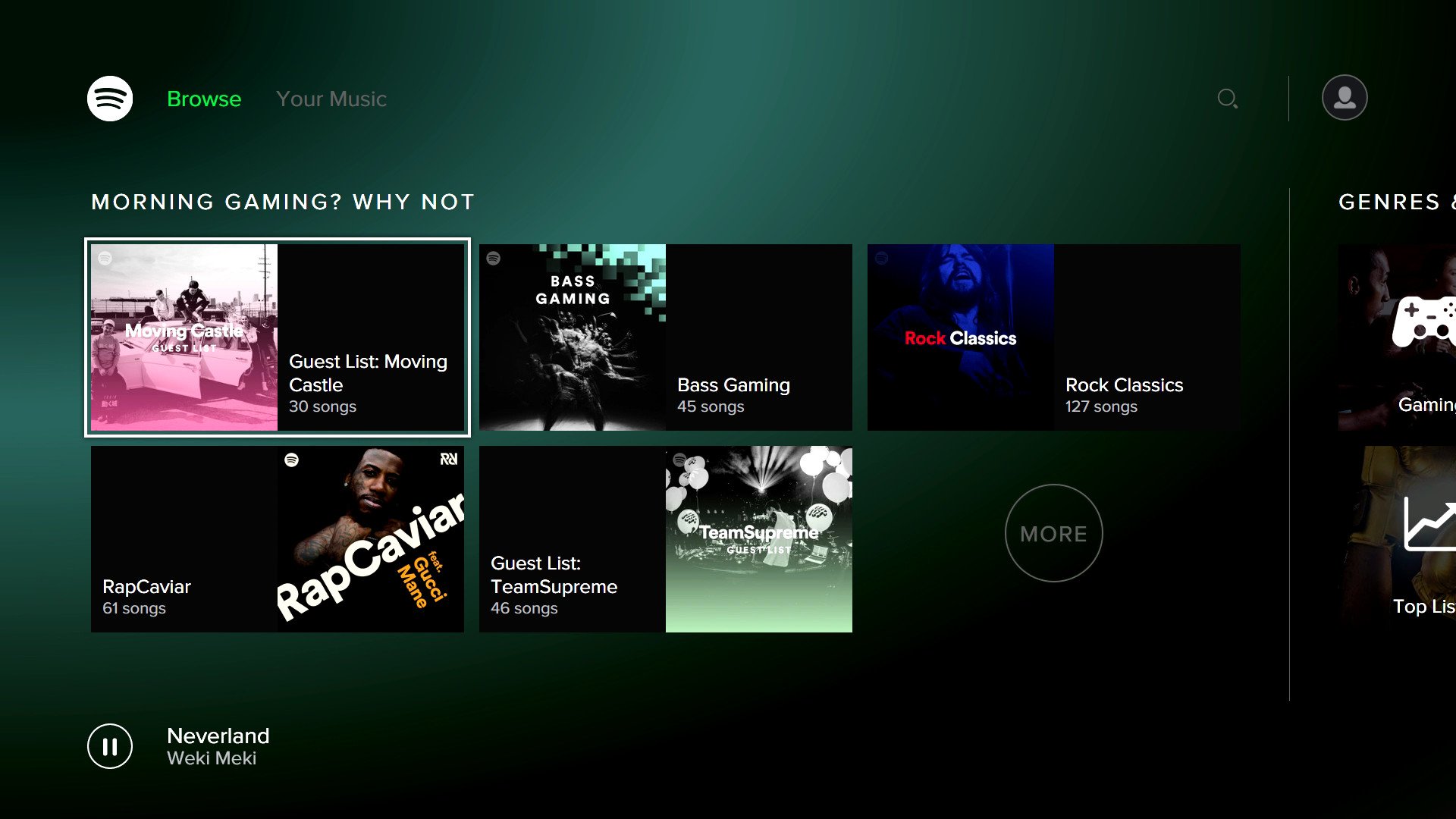
On game consoles, the apps for Xbox and PlayStation are basically the same. On PS4, Spotify powers PlayStation Music, but in the end, it's still a Spotify account. The apps both support background audio, with quick-access media controls available in the respective guides.
The experience is a little-tempered down from the PC app, thankfully, and is more big-screen friendly with large icons and lots of images. And both of these, like all the other apps (apart from Windows Mobile), supports Spotify Connect.
Spotify Connect
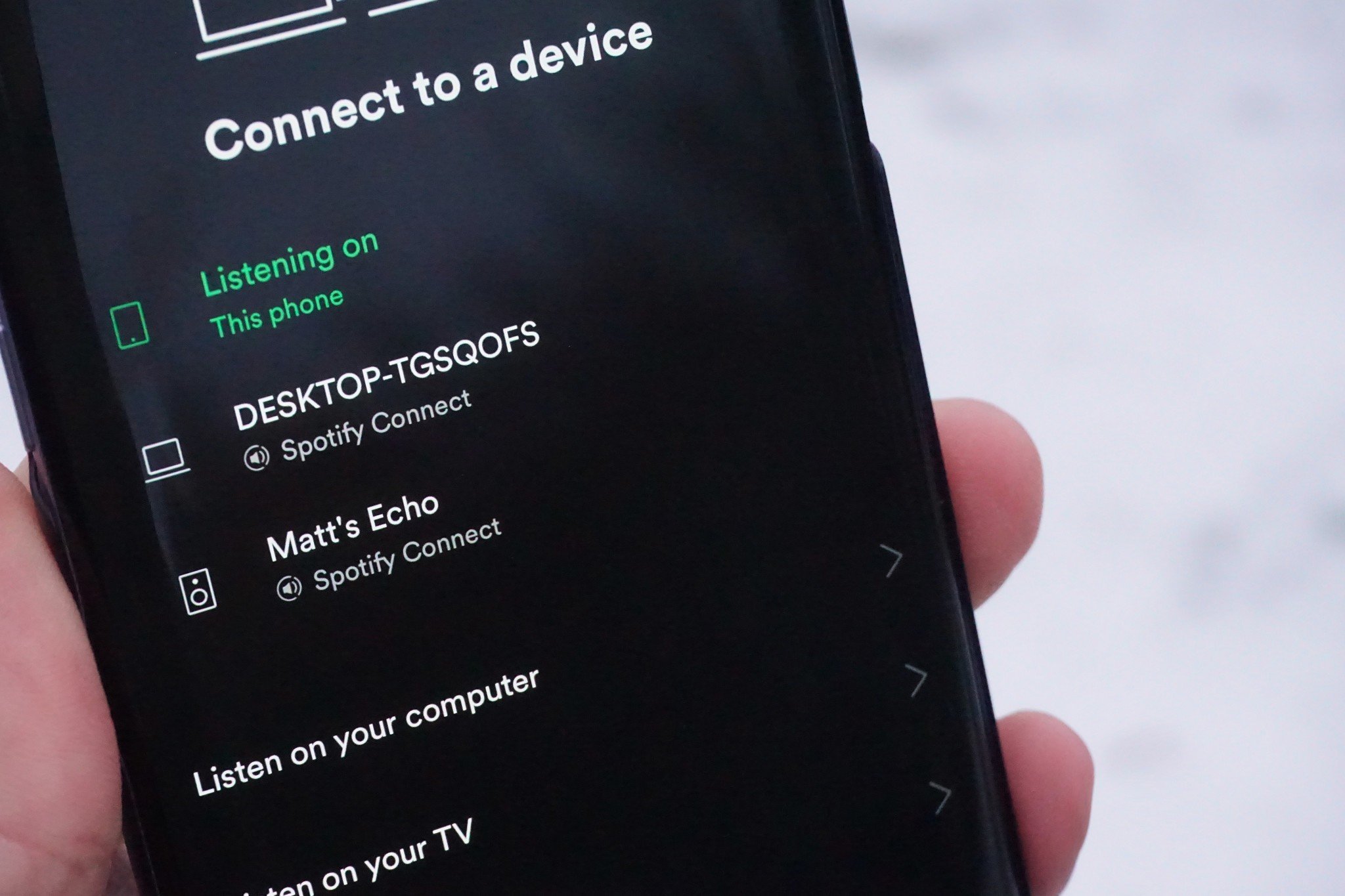
As a subscriber to Spotify Premium, you'll also get access to "Spotify Connect," the company's wireless handoff feature that seamlessly migrates your music between devices. Using the feature, music can be cast to other devices connected to your account, including PCs, consoles, and mobile devices. Furthermore, for speakers with Spotify Connect integrated, such the Amazon Echo and Sonos lines, music can be cast wirelessly with a touch of a button.
While using Spotify Connect, users can control music playback wirelessly, including volume control, playback settings and other preferences. This all comes without the limitations of direct connectivity required for Bluetooth playback, too, at the cost of being restricted to Spotify's library.
To get started with Spotify Connect, all you'll need is two devices with an active Premium subscription. Settings for the feature can often be found at the bottom of the screen across most app versions, where a list of available connections will be listed. We previously covered how to use the feature via a phone on Xbox One. However, similar steps apply across other platforms.
Say goodbye to Groove Music

If you've been using Microsoft's Groove Music service until now, the end is almost nigh. At the end of 2017, the service will be shut down for good. So if you want to avoid losing your music, Microsoft has made it really easy to move to Spotify.
It's a simple one-click affair in the settings of the Groove app on your PC. Once your Spotify account is linked, everything will magically appear in your library.

Richard Devine is a Managing Editor at Windows Central with over a decade of experience. A former Project Manager and long-term tech addict, he joined Mobile Nations in 2011 and has been found on Android Central and iMore as well as Windows Central. Currently, you'll find him steering the site's coverage of all manner of PC hardware and reviews. Find him on Mastodon at mstdn.social/@richdevine