SpotBright is a universal app to grab Windows Spotlight images for wallpaper
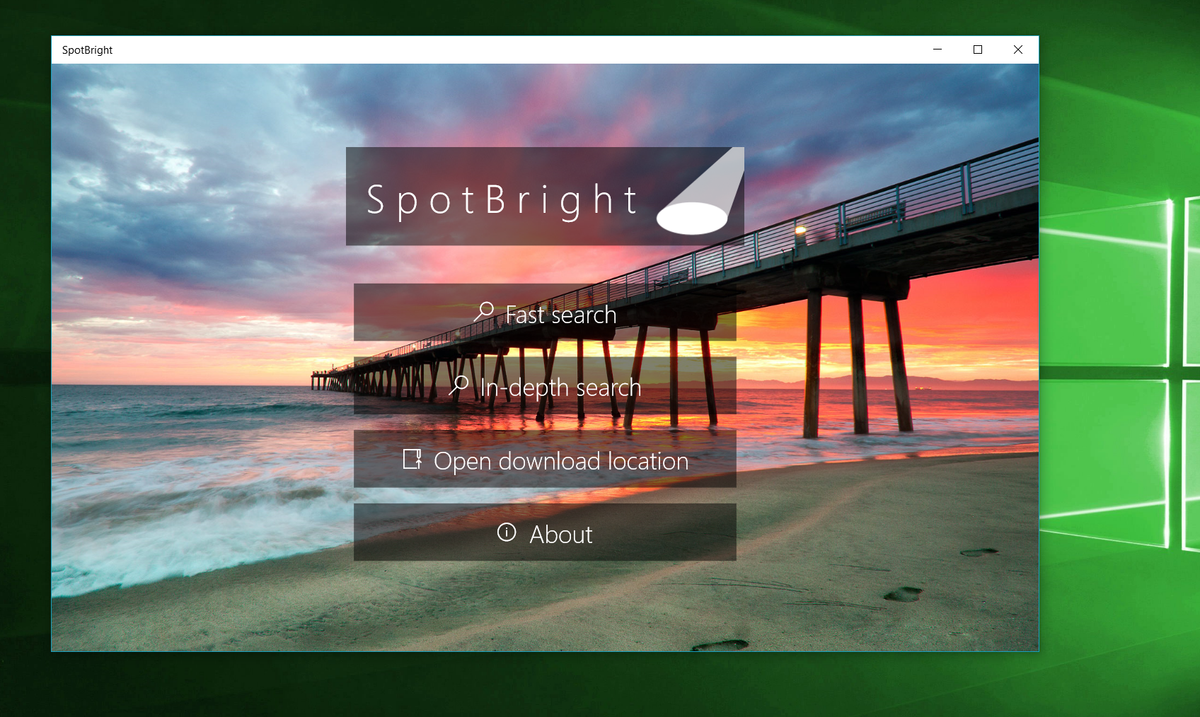
A few weeks ago, we posted a rather in-depth tutorial on how to grab those images from Windows Spotlight to use as wallpaper on your phone or PC. The trick is not hard, but it is not very convenient either.
Now, a new free app for Windows 10 and Mobile does the work for you with a fancy UI. The app is called SpotBright and published by T. Partl. It mainly runs a batch script in the background to find all the current Windows Spotlight featured images. Once found either using the fast or in-depth search, the app lets you download all the photos to a directory.

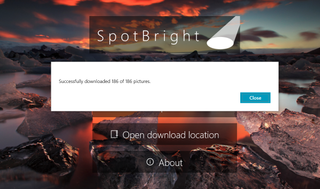
For PC and phone, the app downloads all the images in both formats – landscape and portrait – to a Pictures/Spotlight directory, which is created. If you are concerned about space, you may want to download and move them to OneDrive.
- How to enable Windows spotlight in Windows 10 to keep your lock screen awesome
- How to save Windows Spotlight lockscreen images so you can use them as wallpapers
The app is clean, simple and does what it supposed to with ease. The developer notes he has not extensively tested the app worldwide, and things could break. However, if it all stays the same, he promises "Live Tile or wallpaper/lockscreen picture rotation" as an added feature down the road.
Needless to say, this is some cool stuff, and it is great to see developers tackling such highly requested features!
Download SpotBright for Windows 10 and Mobile
Via: Reddit
Get the Windows Central Newsletter
All the latest news, reviews, and guides for Windows and Xbox diehards.


Daniel Rubino is the Editor-in-chief of Windows Central. He is also the head reviewer, podcast co-host, and analyst. He has been covering Microsoft since 2007 when this site was called WMExperts (and later Windows Phone Central). His interests include Windows, laptops, next-gen computing, and wearable tech. He has reviewed laptops for over 10 years and is particularly fond of 2-in-1 convertibles, Arm64 processors, new form factors, and thin-and-light PCs. Before all this tech stuff, he worked on a Ph.D. in linguistics, performed polysomnographs in NYC, and was a motion-picture operator for 17 years.