Speedtest.net app for Windows Phone 8 available, network errors a plenty

Speedtest.net is a popular and easy way to test out your network connection speeds. The Speedtest.net Windows Phone app brings all that testing goodness to your Windows Phone 8 device.
The app will discover your download and upload speeds, chart the results to show connection consistency, track past tests, and allow you to share with others your test results. Or at least that's what the app should do.

We've used the Speedtest.net website and it's a useful tool in determining network speeds. Unfortunately, we can't get past the Welcome Screen on the Windows Phone app and based on the comments in the Windows Phone Store, neither can others.
When you first launch the Speedtest.net app it searches for a network to ping and test speeds. For whatever reason, the app can't identify any networks and generates a "Network Connection Issue" error and the app never gets out of the gate. We tried it with the WiFi disabled and the Microcell disabled with the same results.
Speedtest.net is a free app for Windows Phone 8 devices and you can find it here in the Windows Phone Store. Hopefully this network issue can easily be resolve and we can all start bragging on who has the fastest network in town.
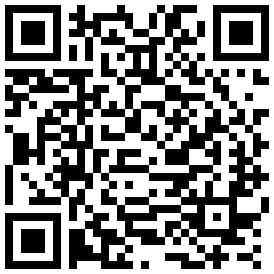
All the latest news, reviews, and guides for Windows and Xbox diehards.

George is a former Reviews Editor at Windows Central, concentrating on Windows 10 PC and Mobile apps. He's been a supporter of the platform since the days of Windows CE and uses his current Windows 10 Mobile phone daily to keep up with life and enjoy a game during downtime.
