SpeedGauge - Review
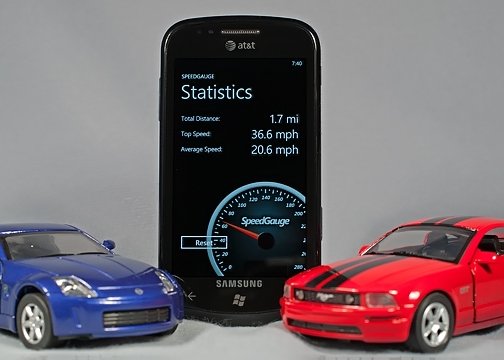
SpeedGauge is another Windows Mobile application that has made the transition to Windows Phone 7. The Windows Phone application is a speedometer that tracks your speed through your phone's location services.
You also have the ability to various travel statistics, change the color of the display and change the display to a heads up type. The only thing missing from the Windows Phone 7 version of SpeedGauge is an analog display.
To read more about SpeedGauge, zip on past the break.
I can't drive 55....
SpeedGauge is a simple app for your Windows Phone that displays your speed in digital format. Once you turn on the app, it hunts down your location information and as you move, calculates your speed.
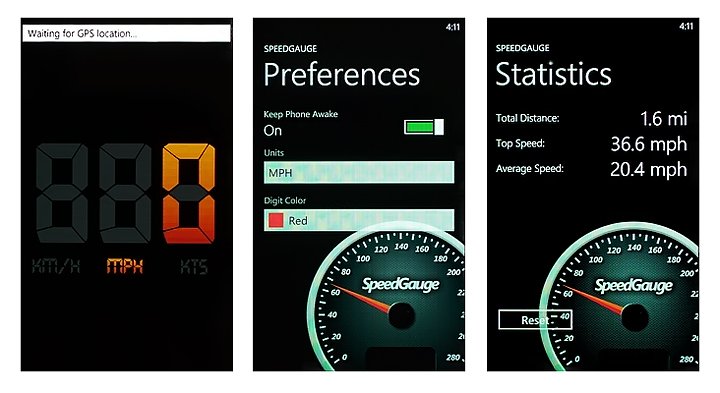
SpeedGauge has a few settings that will let you modify the color of the digital display, what type units you would prefer (MPH, Knots, KM/H)and whether or not you would like to keep the phone awake while running SpeedGauge.
Along with the ability to display your speed, SpeedGauge also tracks your distance traveled, top speed and average speed. All of which can be reset. To keep things interesting, the display can be reversed to allow for a heads-up styled display. Just position your Windows Phone so it's facing your windshield and your speed will be reflected on the glass.
Overall Impression
SpeedGauge hasn't changed much since its Windows Mobile days. The application ran smoothly with no bugs, glitches or crashes experienced.
Get the Windows Central Newsletter
All the latest news, reviews, and guides for Windows and Xbox diehards.
Graphics have been minimized with only a digital display option available. It would have been nice if the analog display could have made the transition and maybe future updates will include an old school speedometer.
As far as accuracy goes, SpeedGauge was within three miles per hour of my car's speedometer. Granted, my car's speedometer could be off but the difference wasn't enough to worry about. Every now and then, it would loose the GPS signal but the application regained positioning quickly to avoid problems.
What I think is handy with SpeedGauge is that the display can be read in knots. If you do any boating and lack a speedometer, this feature can be very useful.
There isn't a trial version available and the full version is running $.99. You can find your copy of SpeedGauge here (opens your Zune desktop) at the Marketplace.
George is the Reviews Editor at Windows Central, concentrating on Windows 10 PC and Mobile apps. He's been a supporter of the platform since the days of Windows CE and uses his current Windows 10 Mobile phone daily to keep up with life and enjoy a game during down time.

