SPB Wireless Monitor
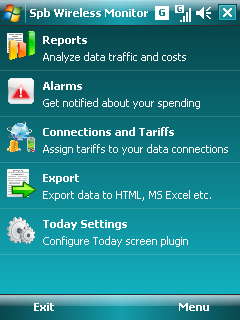
Recently I reviewed Phone Dashboard Minute Tracker which can track your minutes that you use each month to help make sure that you never go over your minutes on your plan. As a result, I was asked several times if it could track the data usage, and the answer was No. So I went looking for a utility that could. The very week (November 18th to be exact) I started looking, SPB released version 3 upgrade for their Wireless Monitor.
SPB was gracious enough to give me a copy to review. I have put it through its paces and have come up with a verdict...
OVERVIEW
If you subscribe to an "unlimited" data plan, chances are there is an official or unofficial cap of acceptable data use. If you are not on a data plan, then you likely will be charged per kilobyte of data transferred, which will surly rack up a VERY hefty amount on your bill with any amount of data at all. So either way, it may be advantageous to have an idea of how much data you are using.
Some of the things that you can do that add up to a lot of bandwidth is browsing the internet, streaming music on online video streams, slingbox your satellite TV from home to your PDA, play a game with online multi-player mode, use your phone as a modem for your laptop, etc. Sling a 1/2 hour show from your TiVo to your PDA and you will be surprised to learn that you just used 30 to 50 mb of bandwidth. Then you use your phone as modem for you laptop just to check the latest sport scores online, download your emails, and watch the latest movie trailer and you have another 300 mb of bandwidth used. It really does add up surprisingly fast.
SBP Wireless Monitor is the tool to watch all of this for you. It will not only monitor your data usage, but where you use it, how much it maybe costing you depending on your data plan, and even allows you to export any report to either HTML or CSV formats (CSV is a generic spreadsheet file format that you can use with MS Excel) to share with work for expenses or to show the carrier if you have any disputes on your bill.
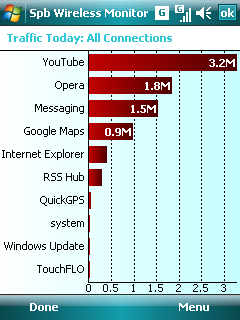
It will monitor how much data is transferred through your carrier data plan, Phone as Modem, USB, or Wifi.
When you go to view the reports, it will list the reports in a table or chart style. You can see which application is using the most, i.e. Slingplayer, Opera, Windows Media, ActivSync, etc. You can sort it by daily, monthly, or yearly use. You can also set alarms that will notify you if you are getting near your monthly data limit to help make sure that you do not go over.
All the latest news, reviews, and guides for Windows and Xbox diehards.
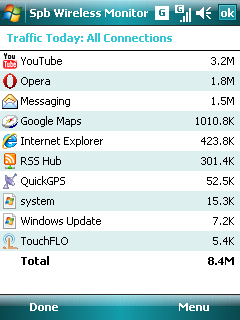
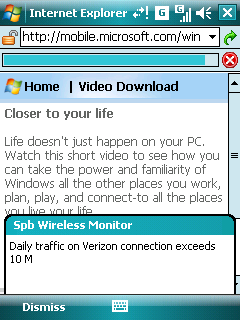
It also includes a customizable Today Page plugin:
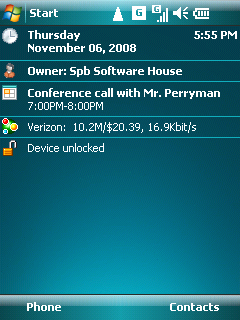
SUMMARY
SPB Wireless Monitor certainly fulfills all of its promises. It is very easy to use. The reports are easy to read and are very useful. It will monitor your data usage no matter if it transfered via a USB connection while in its cradle or through your carrier's data connection. If you are paying by how much you use, you will see how much you have spent and how much you spent with each application that used your data connection.
But if you are on an unlimited data plan, then its uses may or may not be as apparent, depending on how you use your phone. If you use your phone as a modem for your computer at all, then this may be very handy to monitor so that you do not exceed any fair use caps set by your carrier. If you don't do much more than browse the internet, maybe stream a video or song or two every now and then, then SPB Wireless Monitor will be more of just interest than any real need.
So the bottom line is, if you use a LOT of data by streaming a lot of TV or using your phone as a modem for your laptop, or are not on an unlimited data plan, then I would strongly recommend having SPB Wireless Monitor installed on your phone as it can save you a lot more on a monthly basis than the initial cost of $19.95. If not, even though it is a good product, I do not feel it is worth the money.
I would love to see this in a comprehensive tool that monitors both talk and data.
| Ratings (4 out of 5)Overall: 4 stars out of 5 | ProsEasy useEasy to read reportsNice breakdown of the reports to find out just about anything you would need to know about overall data useConsMonitors data usage only, does not monitor talk time |

George is a former Reviews Editor at Windows Central, concentrating on Windows 10 PC and Mobile apps. He's been a supporter of the platform since the days of Windows CE and uses his current Windows 10 Mobile phone daily to keep up with life and enjoy a game during downtime.
