Spark is a gorgeous Campfire experience for Windows 8

Campfire is an excellent chat and collaboration service from 37signals (www.37signals.com), enabling businesses to host multiple chat rooms for employees to engage with one another and improve workflow and productivity. Running the web client on Windows 8 is an absolute breeze and feels native enough, but what if you're using a tablet? This is where a Metro app comes into play. Unfortunately, 37signals have failed to provide such an app on the Windows Store. Cue Spark.
We've come to expect beautiful applications from Windows and Windows Phone developers and Spark doesn't disappoint. The unofficial Campfire client for Windows 8 pulls down the service and wraps it in the Modern UI, adding numerous features to make it worth the rather expensive price tag. That said, if you rely on Campfire for work and business, you'd be willing to invest in a quality solution to connect with colleagues when mobile.
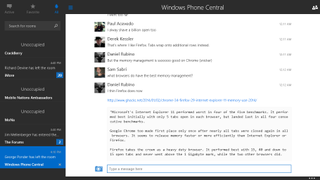
To give you an idea as to just how much is packed into this client, check the feature list below:
- Fast and intuitive interface — works great in snapped mode
- Advanced notifications settings (sound, live tiles, toast, unread counters) — customizable per room level and per each keyword
- Upload multiple files at once, paste files from clipboard or take and upload photo using camera
- Inline previewing of images — whether from uploads, image links, or from a number of other sites (YouTube, Dropbox, Instagram, Imgur, Twitpic, 9 GAG and many more)
- Support for multiple Campfire accounts
- Full emoji and Campfire sounds support and auto-complete
- Highlights any messages that mention you
- Ignore enter/leave messages
- Favorite rooms
- Built-in search and transcripts support
- Share to Campfire room using share contract
- Show user avatars (from gravatar service if avatar is not specified in Campfire)
- Customizable time zones - based on Campfire server time zone or local device time zone
- Animated GIFs support
- Real time streaming of messages for instant notifications
- Background support - get notified even if app is not running
- Roaming support - get consistent experience across all your devices
That's quite the feature set. What's more is the developer has managed to bundle everything together into a sweet experience, taking full advantage of Microsoft's Windows 8 UI. It doesn't feel overwhelming or cluttered with functionality. The more important factor in a Campfire client is speed. You don't want to be sat there waiting for the app to catch up with the quick fire conversations held through the Campfire service, but Spark doesn't disappoint here. The app is both fast and sports an intuitive interface to help you get where you need to be.

Launching the app for the first time, you're prompted to log into your 37signals account, just as you would with the website. The main view is split into two panes. The left-hand sidebar lists chat rooms your account has access to, alongside favourite chat rooms and ones that are active. The middle pane shows the current chat room selected, which should look familiar to what's available through the web interface. Finally, in the right-hand side bar we have the list of accounts currently connected to that chat room.
Swiping up from the bottom (or top) of the screen will open up new options, including guest access, view latest files, editing topics, pinning said chat room to the Start screen (with notifications) and leaving the room altogether. On top of those options, you're also able to search through transcript history, check out the emoji cheat sheet and head into the settings area to configure the app to your liking. Yes, you can even turn off Campfire sounds. Wait, there's even more.
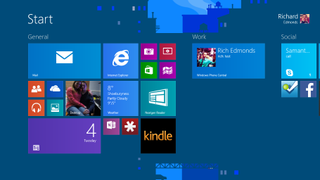
The Live Tiles for Spark are indeed live and kicking, showing messages that mention your name, as well as any other rules you choose to set up. It's super neat because you could have numerous keywords that alert you when published in any chat room. Oh, did we mention the GIF support? Check the above feature list for the brief run through and see if all that functionality is worth the price tag. We've been using Spark for a short while here and we're super impressed by the solution. Highly recommended.
Get the Windows Central Newsletter
All the latest news, reviews, and guides for Windows and Xbox diehards.
You can download Spark for Windows 8 from the store for $13.99. It's an expensive price tag but well worth it should you rely on Campfire.

Rich Edmonds was formerly a Senior Editor of PC hardware at Windows Central, covering everything related to PC components and NAS. He's been involved in technology for more than a decade and knows a thing or two about the magic inside a PC chassis. You can follow him on Twitter at @RichEdmonds.