
Ready to do something silly with your Microsoft Band? Sound Band lets you create sounds on your Windows Phone by moving your Microsoft Band. The UI is very basic and the only sound item available is a whip, but we think it has great potential. Watch our hands-on video to see it in action.
When you open Sound Band, you see a very basic user interface. Tap the connect button so the app can communicate with your Microsoft Band. Once it is connected, select an item in the sounds list. The whip is currently the only option. Motion data points are displayed at the bottom of the screen after selecting a sound. Tap the Start button to begin making sound effects.
Sound Band is a really simple app. It does what it's supposed to do. According to the Windows Phone Store listing, the app will bring improvements on whip-like motion detection and add more sound options. We look forward to that.
One issue worth noting is that Sound Band disconnects when you open another app or turn off the display. This can be good or bad. The good part of it is that it probably saves battery by automatically disconnecting. On the other hand, you have to keep reconnecting. It only takes a couple of seconds, though.
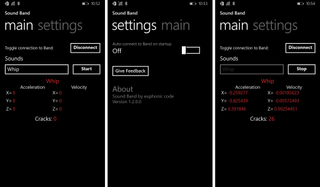
With the release of the Microsoft Band SDK to developers, we expect to see more third party apps for the Microsoft Band. Some examples that we've already covered are Fanband, Torch, and Pimp my Band.
Sound Band is free to try at the Windows Phone Store and 99 cents for the full version that removes ads. Give it a try and let us know what sounds you'd like to hear in the next update.
Download Sound Band for Windows Phone ($0.99 with free trial)
Get the Windows Central Newsletter
All the latest news, reviews, and guides for Windows and Xbox diehards.

