Sorting through your Windows Phone 8 Photos with Fhotostorage

Fhotostorage is a Windows Phone Pictures Hub discovery tool that helps finding specific photos a little easier. The photography app is available for Windows Phone 8 and should help make finding that one photo a little easier.
The photography app is the latest from the developer of Fhotoroom and Fhotolens and sifts through your entire Pictures Hub by pre-set filters or a simple keyword search. Fhotostorage does require a Fhotoroom membership (free) and comes across as a handy tool for making better sense of your growing picture collection.
The opening page for Fhotostorage offers you options to log your Fhotoroom account or create an account. From there Fhotostorage collects information from various sources within your Pictures Hub (EXIF file, file name, etc.) that will be used in the app's filter lists. The default view with Fhotostorage is a wide tile view of the images in your Windows Phone Pictures Hub. Across the top of the screen, you have three preset filter options. First is choosing either your full Pictures Hub or edited images.

Then you have a collection of lists for images. You can choose to view all your images, landscape images, portraits, panoramas, images with square crops, images captured at a 16:9 ration and more. Finally, you can choose a filter sorting the images by recent, oldest or by name.
Along the bottom of the screen, you will see options to:
- View the images in large tile fashion
- View the images in smaller thumbnail manner
- Launch Fhotolens to capture new images
- Launch Fhotoroom to edit images
- Launch a keyword search of your Pictures Hub
Obviously, you’ll need to have Fhotoroom and Fhotolens installed on your Windows Phone to take advantage of the app integration.
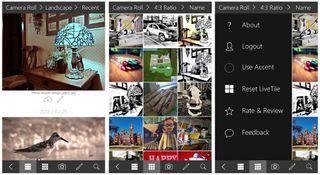
There is also a hidden menu that is accessible by tapping the < symbol on the lower tool bar. This side menu has options to:
Get the Windows Central Newsletter
All the latest news, reviews, and guides for Windows and Xbox diehards.
- View the About screen
- Logout out of your Fhotoroom account
- Use your Windows Phone theme accent color
- Re-set the app’s Live Tile
- Rate the app in the Windows Phone Store
- Leave feedback to the developer
When you pull up an individual image in Fhotostorage, you will have options to create a two-photo comparison, update your Live Tile images with the photo, edit the image with Fhotoroom and to share your image via the standard Windows Phone sharing options (email, SMS, third party apps, etc.). The two-photo comparison supports pinch, zoom and rotate so you can compare the details of two photos from the same screen.
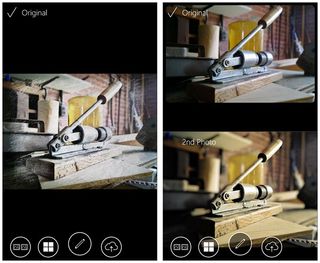
We are told that Fhotostorage is akin to a public beta with more features to be added once the core functionality gets fine-tuned. The app was created to shorten the list of images you need to sift through to find that one picture. The developer’s line of thought is that it is far easier to scan through fifty photos than a few hundred.
If you have any suggestions on Fhotostorage features you’d like to see or on the app in general you can use the feedback option on the side menu or the developer’s contact information on the About screen.
In using Fhotostorage for a short time, it makes a nice first impression and does make it easier to find photographs stored in your Pictures Hub. The two-image comparison is a nice feature, allowing you to decide which version of a photo is the best or compare details within the two images. All totaled, the Fhoto Team is once again on the right track to developing another quality Windows Phone photography app.
Fhotostorage is a free app that is available for Windows Phone 8. You can pick up your copy of Fhotostorage here in the Windows Phone Store.

George is the Reviews Editor at Windows Central, concentrating on Windows 10 PC and Mobile apps. He's been a supporter of the platform since the days of Windows CE and uses his current Windows 10 Mobile phone daily to keep up with life and enjoy a game during down time.
