Some Surface Books and Surface Pro 4s have massive battery drain when in standby
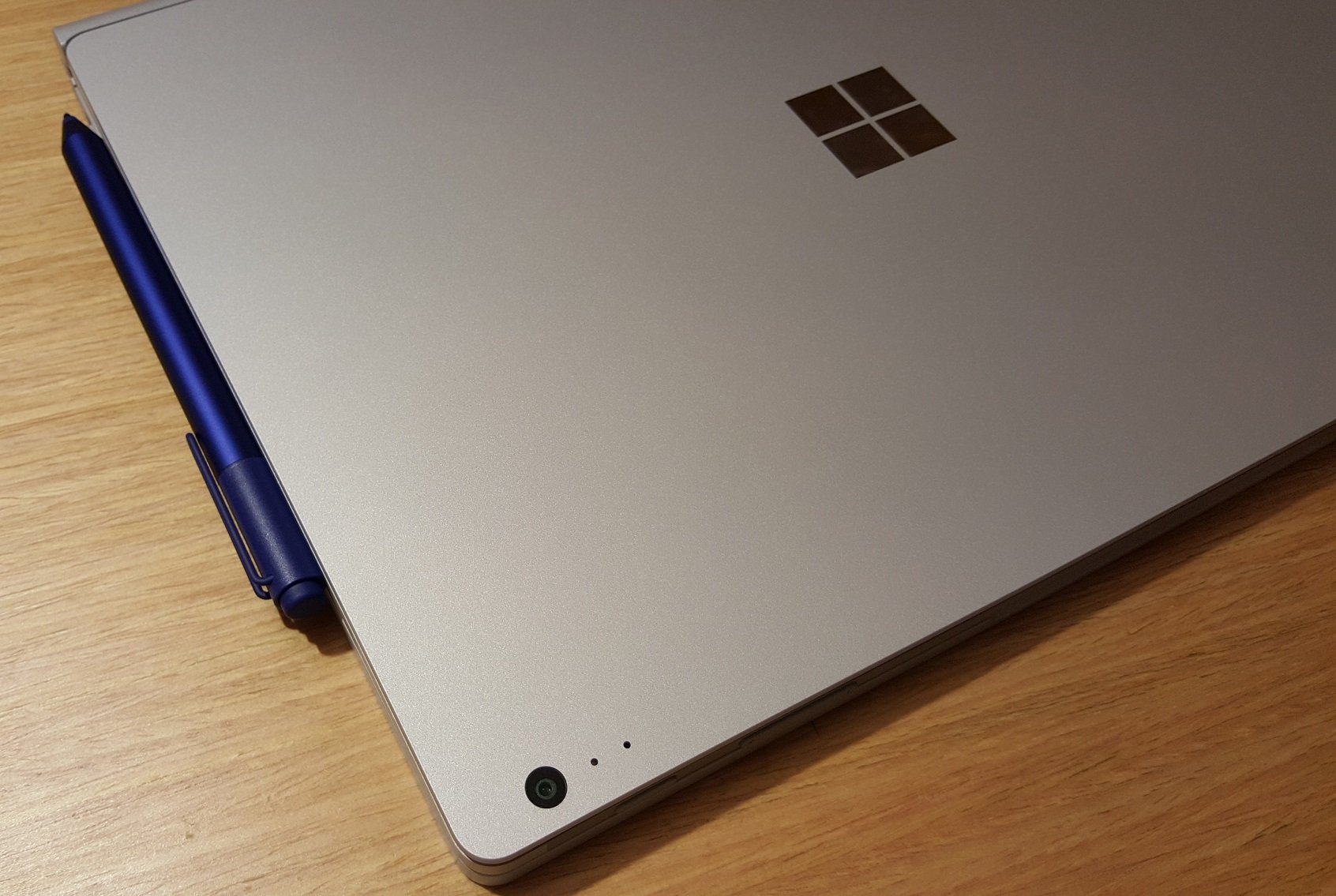
All new hardware especially new processors tend to reveal new bugs as well. That is the case with the new Surface Book and Surface Pro 4 as users are reporting and we can confirm a rather serious bug that occurs when in Standby aka InstantGo.
They symptom is a familiar one to those with Surfaces: You toss your Surface into the bag and when you get home from work, and you remove it the Surface is unusually warm. Turning on the Surface and the battery has depleted confirming your suspicion that the computer was on and running.
Indeed, we have witnessed this on our new stock Core i7 Surface Book, and it appears to be sporadic with even Surface Pro 4 users experiencing the drain as well. In running a Sleep Study report (see our previous article explaining that feature), users have noticed that the Surfaces never enter into a full standby mode e.g. S1 through S4 sleep states (you can read an explanation of sleep states here). Instead, it stays in S0 with the display off.
You can see a sample from the Sleep Study and relevant errors below.
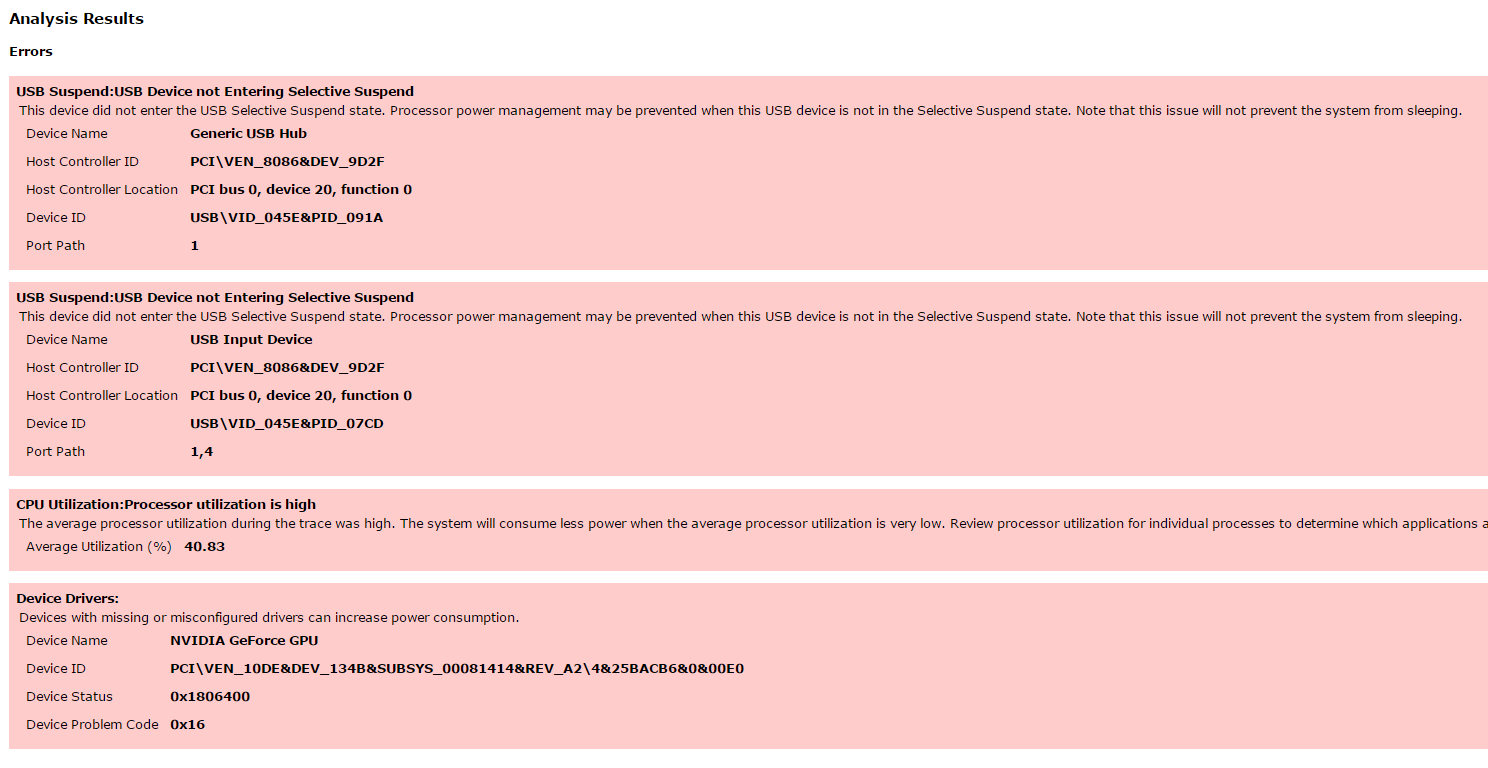
On some devices, this results in a 12% decrease in battery per hour not to mention the lack of heat dissipation if tucked in a bag.
A long thread on Reddit, Microsoft Community and a few in our forums hint at a buggy display driver for the new Intel HD processor – it never turns off. Indeed, there are numerous problems stemming from that driver, including:
- Hue/Tint changes when scrolling in Microsoft Edge
- Display driver crashes in Microsoft Edge, possibly related to Adobe Flash (disabling Flash in Edge settings may help)
Another potential cause may be Windows Hello and the new drivers associated with the IR camera.
Get the Windows Central Newsletter
All the latest news, reviews, and guides for Windows and Xbox diehards.
Microsoft is reportedly aware as they are collecting Sleep Study reports and data from users to isolate the problem. Some reports suggest it may be related to the 10/23 firmware update.
Needless to say, it is a rather significant bug as putting these devices in standby is a frequent task. I dare say, this is borderline embarrassing for such a premium product in its first week, and Microsoft needs some better quality control in their testing.
Temporary Solution
For those with a Surface Pro 4 or Surface Book, your best bet is to attempt a workaround. You could try to return the device, but since it is a software flaw and not hardware, exchanging it won't solve the problem. (You could, of course, just return it and get your money back if dissatisfied).
The fix is relatively easy. However, you should remember to undo it when the software fix presumably comes out.
1. Power Options
In the Cortana search box type in Power Options and select the second choice listed for Control Panel
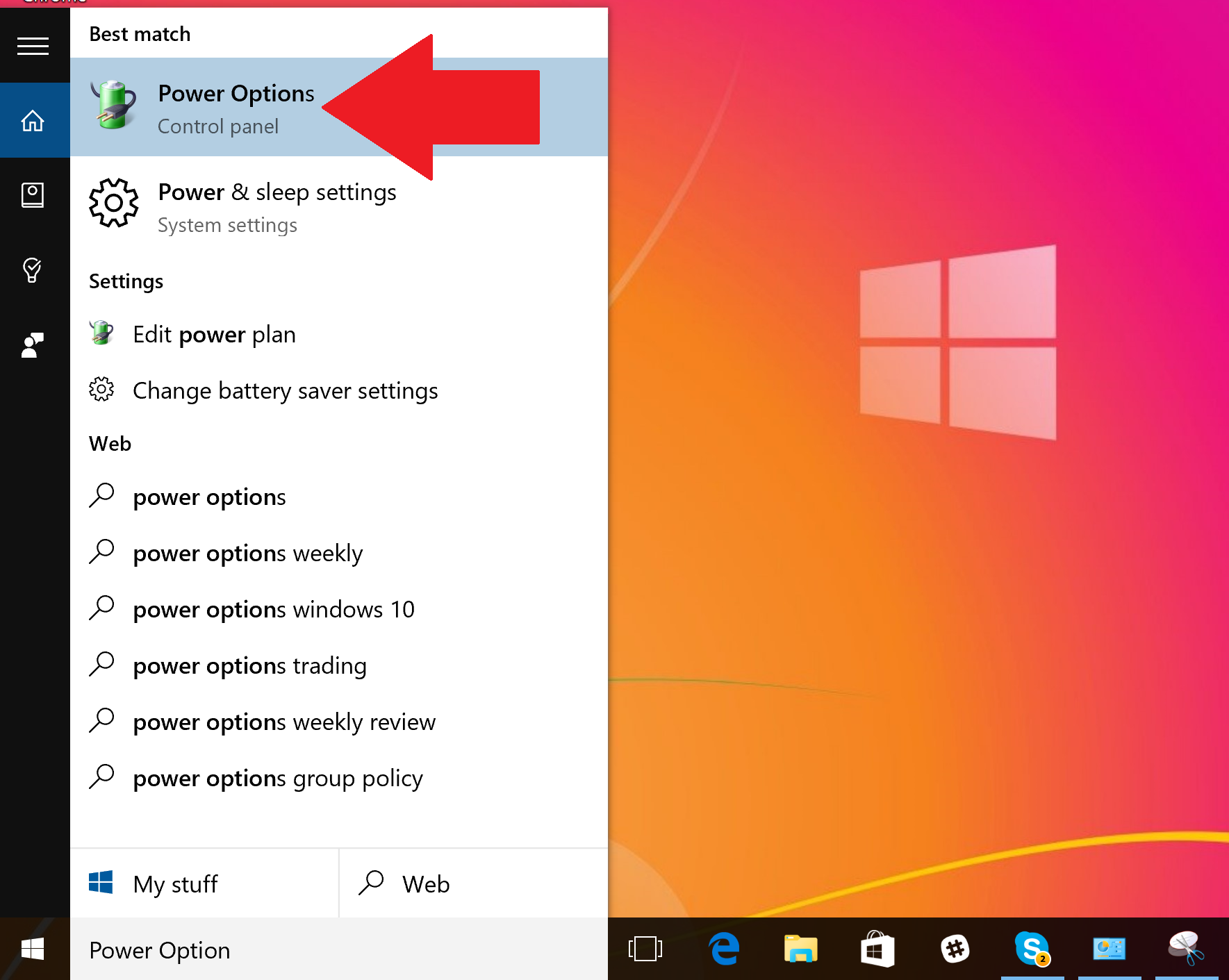
2. Function
There are two options that can be changed: 'Choose what the power buttons do' and 'Choose what closing the lid does' (they both go to the same section)
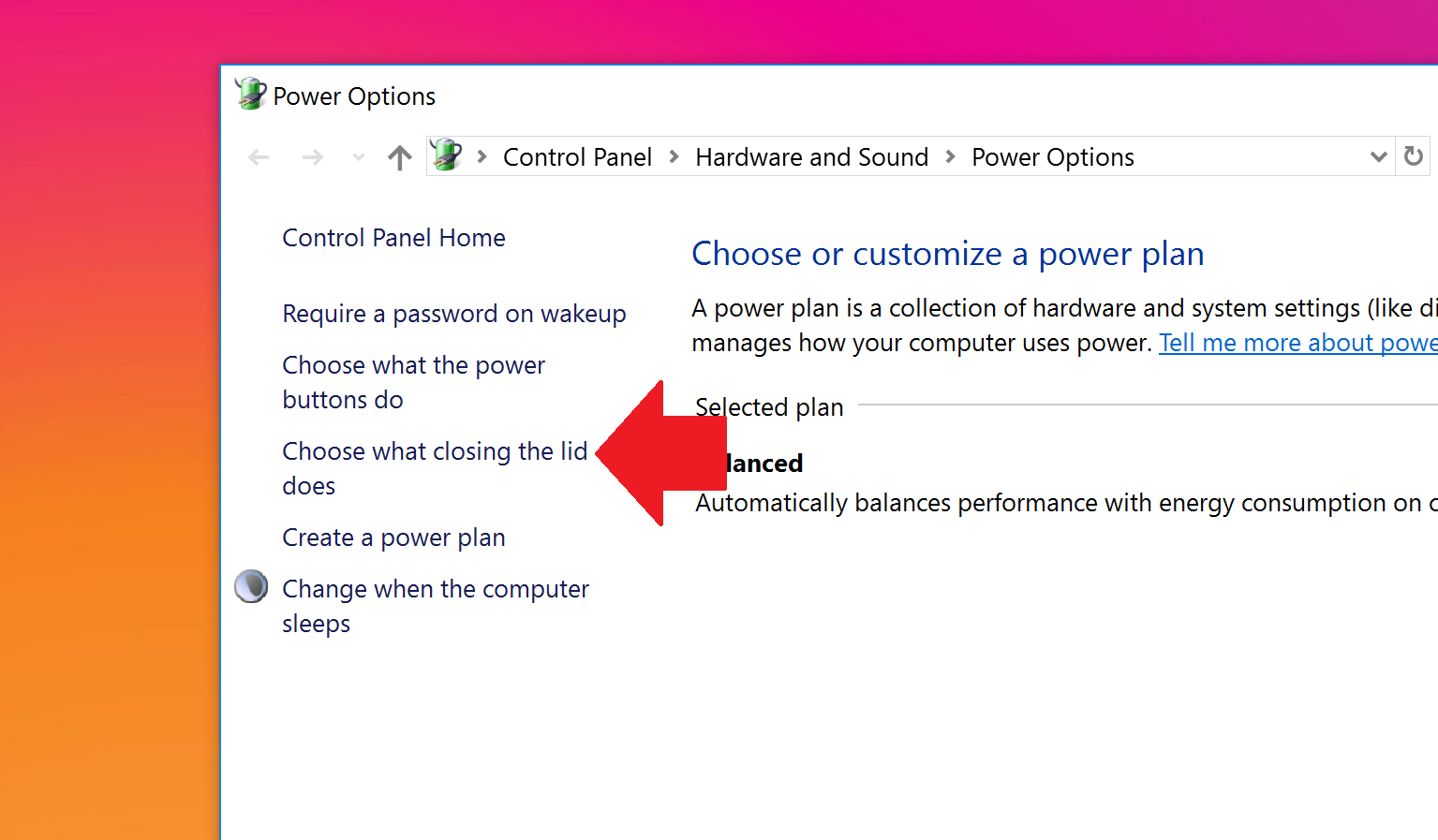
3. Change to Hibernate
Under When I close the lid instead of Sleep choose Hibernate for both Battery and Plugged In; for Surface Pro 4 owners, you can also make this change for 'When I press the power button' if you are operating the Surface without a keyboard. Make sure to hit Save Changes before exiting.
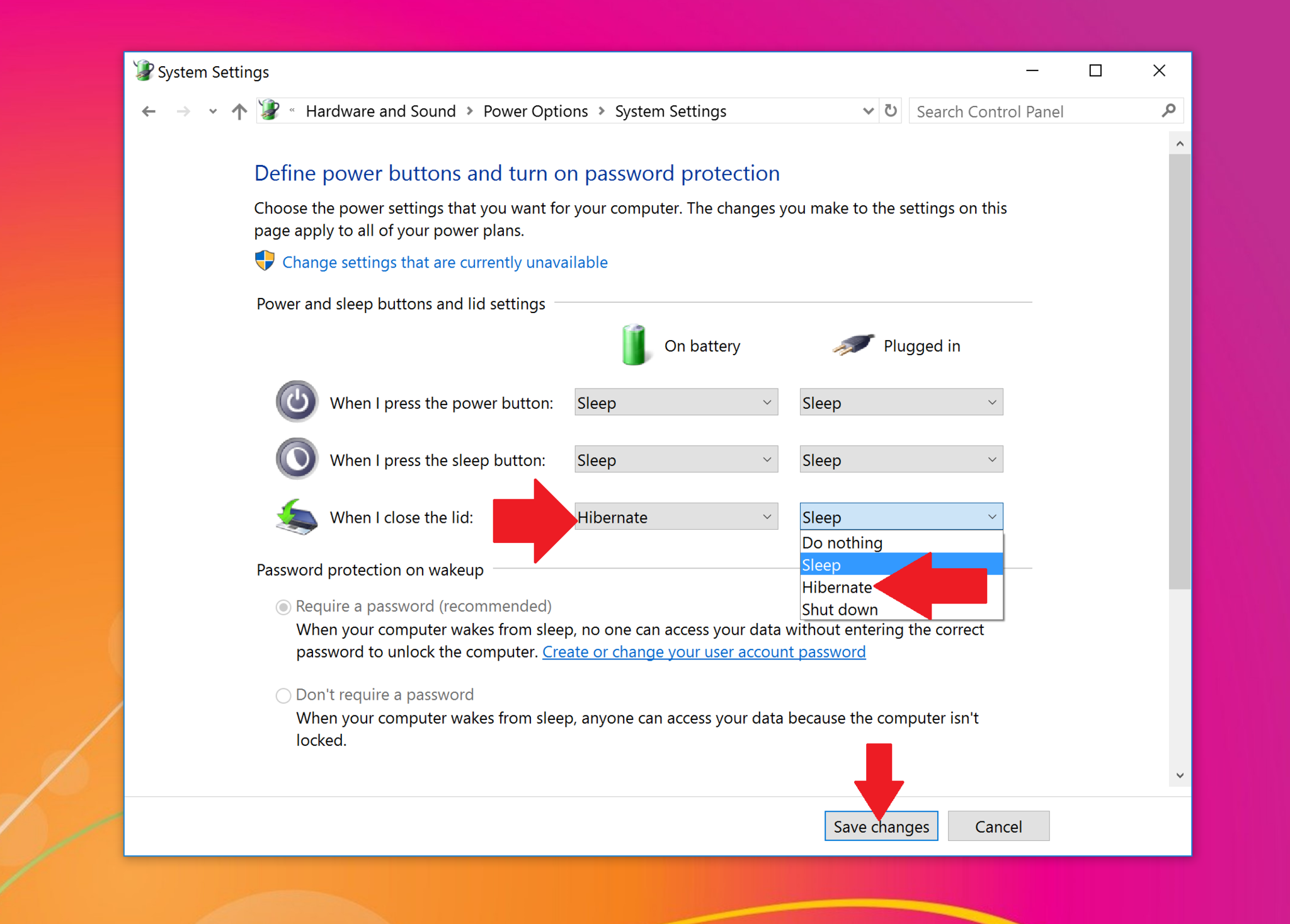
Effect: What happens now is when you close the lid the PC will go to pure Hibernate, which is the lowest power level. You should have near 0% battery depletion, and the Surface will no longer get warm.
The downside is it takes a few seconds longer when you power on the PC as it is waking from a deeper sleep state. However, with the new Skylake processors and SSD drives this is still relatively fast and is not much of a nuisance. The Surface naturally goes to Hibernate after two hours by default, so this change just makes it quicker.
Alternative solution?
Currently, I am looking into a possible Indexing problem with the Surface Book. Specifically, under Indexing options my Surface Book did not have C:\Users enabled. As a result, app and OS searches yielded no results. Since enabling the feature it seems like my Surface Book is no longer draining, however, I need more testing. (It should look like the sample image below)
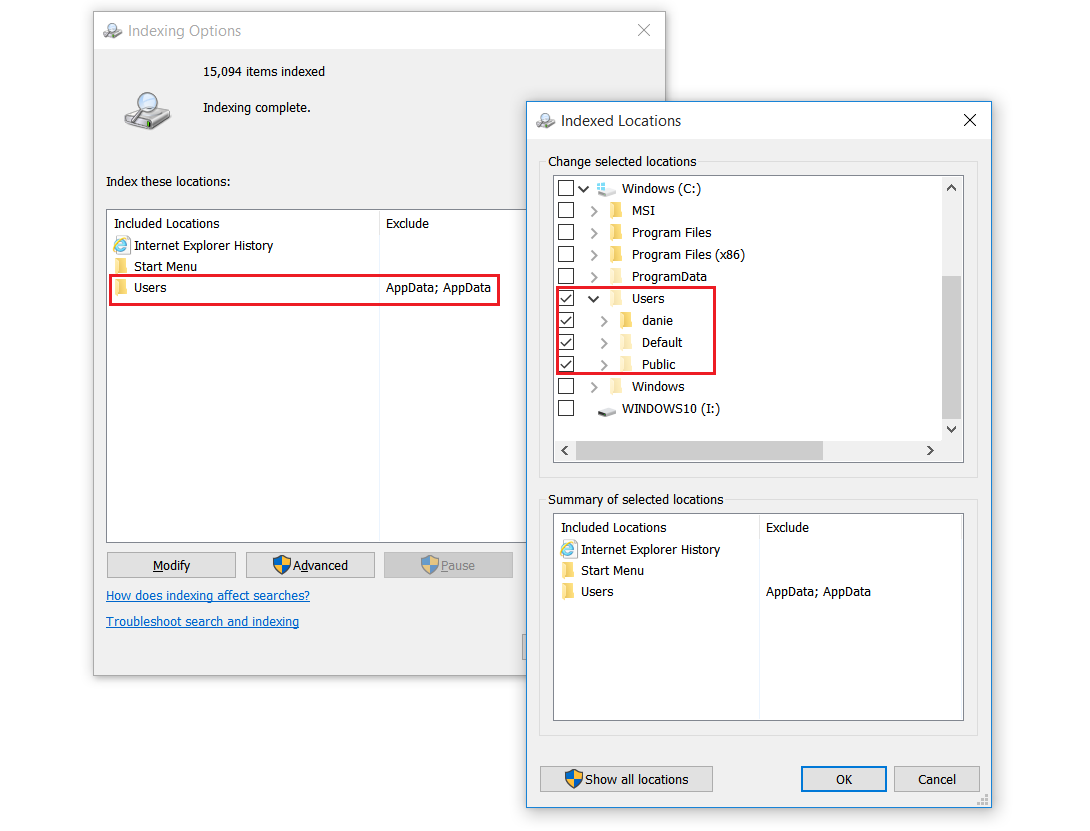
As to why my indexing was off for that directory, I have no idea, nor am I 100 percent certain that it is related to power drains. I'll be curious if anyone else is experiencing a similar scenario.
Windows Central will continue to follow this story as it develops, including if and when a fix is released

Daniel Rubino is the Editor-in-chief of Windows Central. He is also the head reviewer, podcast co-host, and analyst. He has been covering Microsoft since 2007 when this site was called WMExperts (and later Windows Phone Central). His interests include Windows, laptops, next-gen computing, and wearable tech. He has reviewed laptops for over 10 years and is particularly fond of 2-in-1 convertibles, Arm64 processors, new form factors, and thin-and-light PCs. Before all this tech stuff, he worked on a Ph.D. in linguistics, performed polysomnographs in NYC, and was a motion-picture operator for 17 years.
