Some Insiders unable to download Windows 10 preview build 14986 [Update]
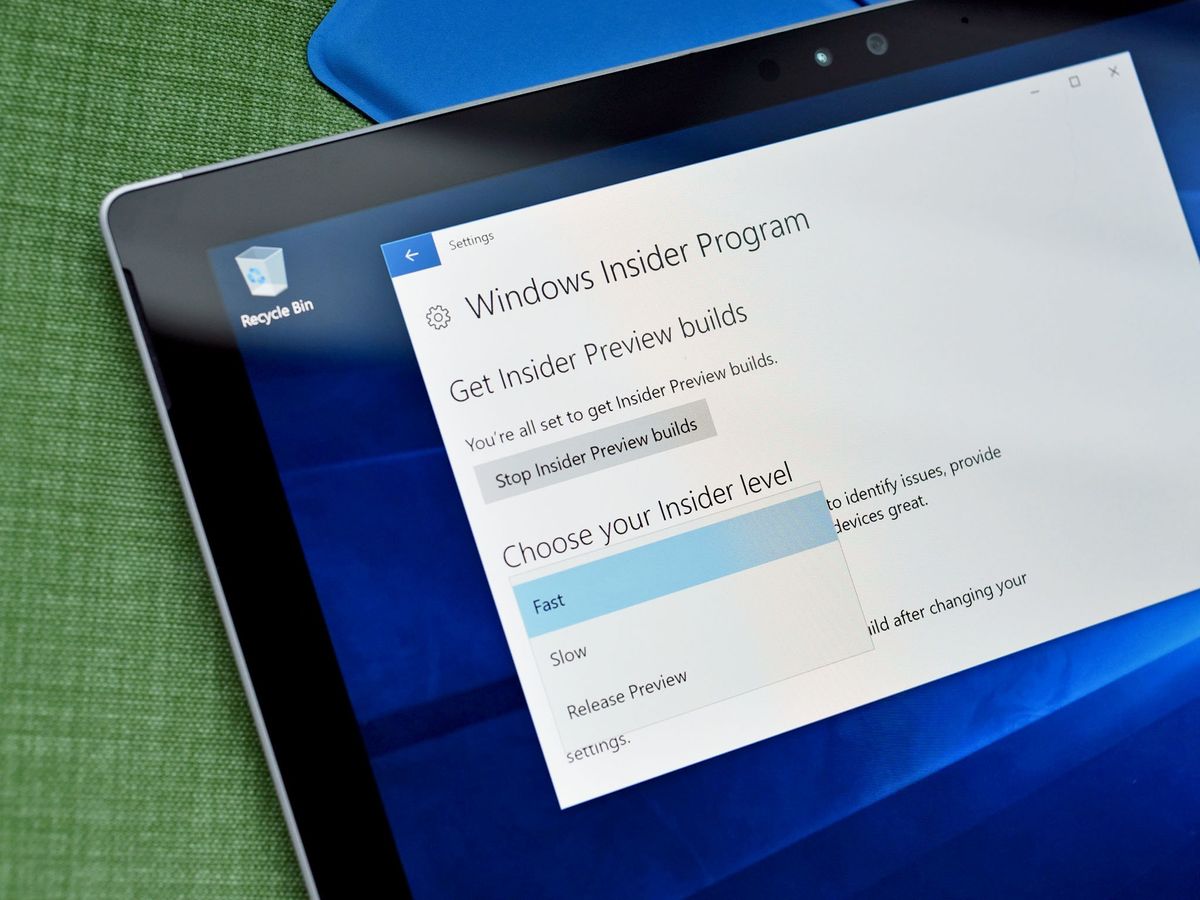
Update: Microsoft has now detailed a relatively simple fix for the issue. Happy downloading!
If you happen to be running into issues installing Windows 10 Fast ring preview build 14986, you're definitely not alone in your struggles. We've received tips that some Insiders are hitting error code 80240031 while trying to download the update, and now a number of users are also reporting running into the problem on the official Microsoft Answers forum. Luckily, it looks like Microsoft is working on getting to the bottom of the problem.
In response to complaints on the Answers forum, a Microsoft representative has confirmed the team is aware of the issue and is asking for more details to help pinpoint what's going wrong. If you're running into the issue, you can help by heading to the forum and answer the following:
- Which language/country version are you using? (Example: EN-US for English/United States)
- Which edition of Windows10 do you have installed? Home/Pro/Enterprise
- Is your machine x86 or x64?
- If you restart your computer, does it display the same error again?
Those no clear answer as to what's causing the problem, nor is there a particular solution that works across the board just yet. However, this isn't the first time an installation or download issue has cropped up with an Insider build, and Microsoft is usually fairly swift in fixing the problem or offering a workaround.
Let us know if you're hitting the error mentioned above while trying to install build 14986. We'll update this post with more if and when a workaround is found.
Thanks for the tips, everyone!
Get the Windows Central Newsletter
All the latest news, reviews, and guides for Windows and Xbox diehards.
Dan Thorp-Lancaster is the former Editor-in-Chief of Windows Central. He began working with Windows Central, Android Central, and iMore as a news writer in 2014 and is obsessed with tech of all sorts. You can follow Dan on Twitter @DthorpL and Instagram @heyitsdtl.
