Software Reviews (Windows Phone 7): The Weather Channel

The Weather Channel is offering a free weather application for Windows Phone 7 over at the Marketplace. The application makes the most out of the hub system providing local weather information, forecasts, radar maps, locations, and menus to other Weather Channel services. In addition, you have a live tile that can be pinned to your Start Screen which will display the current temperature and a icon representing current conditions.
To read more on The Weather Channel application, follow the break.
Hub Pages

The "Right Now" page of the application details your local conditions including temperature (along with a "feels like" index), wind, humdity, UV Index, Dew Point, and Sunrise/Sunset times. Your forecast city can be identified by using your Windows Phone location service or by manually entering in the City and State or Zip Code.

All of your locations are listed on the "My Locations" page. Information on the "Right Now" and "Forecast" pages will only be displayed for one location at a time. To switch locations, just go to your "My Locations" page and tap the city your want to see.

In viewing the "Forecast" page you are given the 24 hour forcast for your location. Tap the "forecast details" box and you will pull up the hourly, 36 hour, and 10 day forecast for your location.
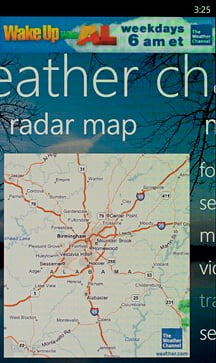
The Radar Map page is a still image of your local radar imagery. Tap the map and you pull up an animated version of the radar. The animated version has layers, landmarks, and locations settings.

Items on the "Menu" page include additional links to your forecast details and radar map as well:
Get the Windows Central Newsletter
All the latest news, reviews, and guides for Windows and Xbox diehards.
- Severe Weather Center that will have links to storm watches, a National forecast summary, and tropical summary. Each page will have not only text but also weather maps to keep you informed of changing weather patterns.
- Weather Videos that will have videos for your local forecast, regional forecast, national forecast and the top weather story.
- Traffic Cameras in your area to give you a peak at local condition (not available in all areas).
- Settings Menu where you can turn on your live tile notifications and choose which units you prefer (celcius or farenhiet).
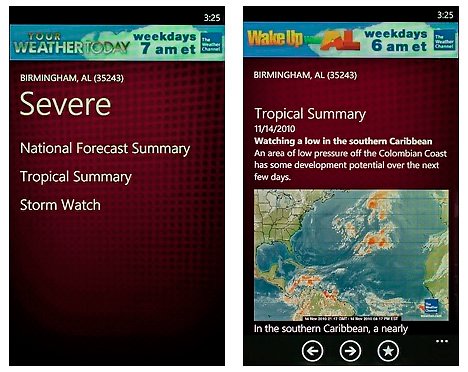
The Weather Channel app was easy to navigate around. My only nit with the application is that you couldn't see information for multiple cities at the same time. It was a little cumbersome to have to go to the locations page every time I needed to switch cities. I also had problems with the live tile updating with regularity.
Overall
I found The Weather Channel app to be an easy to use, stable application that provided a lot of weather information under one roof. I liked the Tropical Summary pages and the radar map was easy to find my way around.
If you're looking for a weather application for you Windows Phone, The Weather Channel app is one to consider.
Compared to Weatherbug
Both The Weather Channel and Weatherbug apps for Windows Phone 7 are very good applications to have on your Windows Phone. Which is better? It's a coin toss.

The Weather Channel's tile looks better but the Weatherbug's tile updates with more regularity. For some reason The Weather Channel tile didn't update until I opened the full application.
While both apps provide a lot of detail about your weather conditions and forecast, I think the Weatherbug app offers just a little more detail than The Weather Channel. You also have the ability to choose a specific weather information source that's within your area. This can help you obtain more accurate information.
I'll give the nod for overall appearance to The Weather Channel. It's not that the Weatherbug looks tacky but the Weather Channel app looks cleaner. Loads times were close but I give the nod to the Weatherbug app for the quicker load times.
Deciding which one to choose is truly a coin toss. The good thing choosing between the Weather Channel and Weatherbug apps is that both are free apps. You can easily try them both and decide which you like best.
George is the Reviews Editor at Windows Central, concentrating on Windows 10 PC and Mobile apps. He's been a supporter of the platform since the days of Windows CE and uses his current Windows 10 Mobile phone daily to keep up with life and enjoy a game during down time.

