Software Review (Windows Phone 7): Weatherbug

One great way to make the most of your Windows Phone is to keep track of the weather. Weatherbug has been a staple application for me on Windows Mobile and has made the transition to Windows Phone 7.
Weatherbug on Windows Phone 7 looks really good and takes full advantage of the Hub layout by offering a lot of weather information on the side-swipable pages. Throw in the live tile and you can stay up to date with the temperature and forecast for the day at a glance.
Weatherbug pulls information from thousands of global weather stations and when first installed Weatherbug, you will be asked to set your location. You can do this by either accepting the location determined by your Windows Phone aGPS or manually enter a location. At anytime you need to edit or add locations, just tap on your location name that appears on the main page.
Weatherbug's hub consists of the following pages:
- Now: This displays your current conditions, any weather alerts, and the five day forecast
- Forecast: This page gets into a little more detail and extends the forecast to seven days
- Maps: This is where you will find your weather radar maps. This view provides a snapshot of the radar. If you tap the arrow button at the bottom of the map, it will launch a customizable, animated map
- Cameras: Here is where you'll find the collection of radar and traffic cameras in your area
- More: This page contains a pollen forecast, application settings, a refresh data option and a weather video (sends you to Weatherbug's forecast video).
If you tap on any of the forecast dates, you're sent to a secondary hub that will display the hourly and detailed forecast. If you see a weather alert on you main page and tap it, the details on the alert will be pulled up. The Weatherbug App is live in that it will be continuously updated with your locations current temperature and conditions (represented by icons).
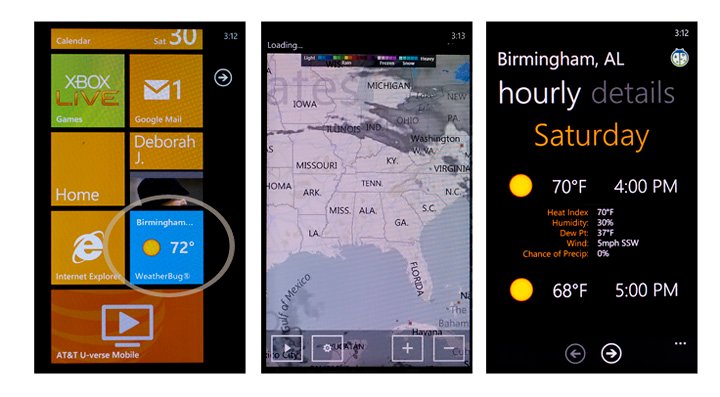
Weatherbug is a very stable, easy to navigate application. I did not experience any bugs, glitches or crashes while using the app. Information is laid out really nice and easy to access. I liked the audible alert that sounds when weather alerts for your location are issued. You also have an indicator show up on the Start Screen tile but having the phone chime is really helpful when you need to keep up with changing weather conditions.
Weatherbug is a free application, available over at the Windows Phone Marketplace. And for those still enjoying Windows Mobile, you can find your copy of Weatherbug over at the Marketplace for Windows Mobile.
All the latest news, reviews, and guides for Windows and Xbox diehards.
Weatherbug is a handy, informative application that should be on everyone's short list of apps if you need to stay attuned to the weather.

George is a former Reviews Editor at Windows Central, concentrating on Windows 10 PC and Mobile apps. He's been a supporter of the platform since the days of Windows CE and uses his current Windows 10 Mobile phone daily to keep up with life and enjoy a game during downtime.
