Software archeologists dig up first remnants of the Aero effect in Windows Vista precursor
We now have a glimpse of the early days of the popular Aero blur effect from Windows.
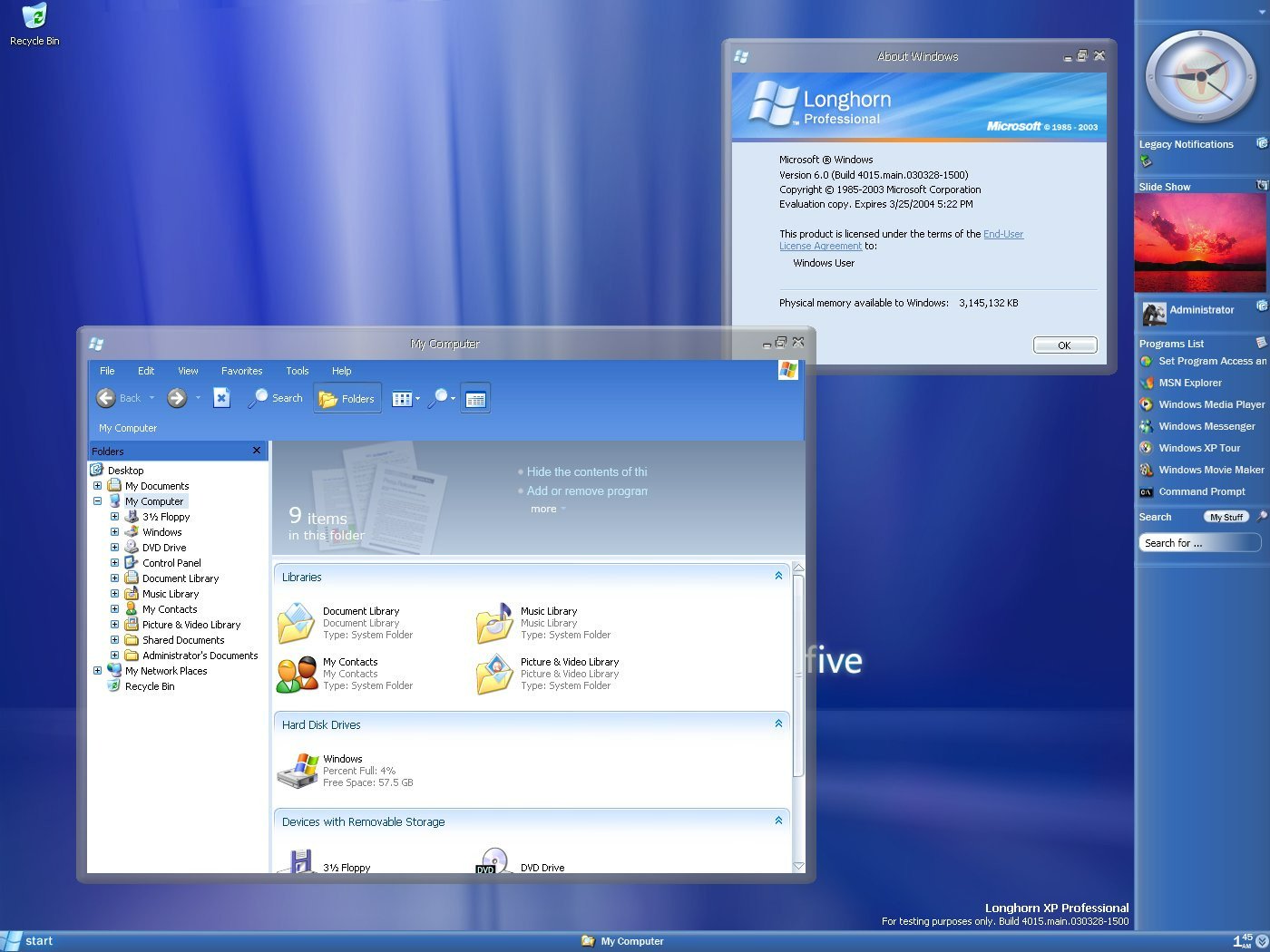
What you need to know
- Software archeologists discovered what is likely the first instance of Aero frames running in Windows.
- The effect was seen in a Windows Longhorn build from 2003.
- Longhorn's development process was reset in 2004, but some elements from the initial branch made their way into later versions of Windows, including the Aero blur effect.
Many Windows enthusiasts love the Aero blur effect. Blurring has been around in some form or another within Windows for a long time, and it has evolved over the years, but the Aero effect is still the standard for some. Software archeologists have uncovered what may be the first instance of the Aero effect running on a version of Windows. A Twitter user known as evil_pro_ tested the effect on actual hardware running Windows Longhorn build 4020 (via Albacore on Twitter). The code for the effect is in builds 4015 and 4017 but reportedly does not work the same as on build 4020.
Longhorn builds included several features during its initial development process, but the branch was reset in 2004 due to several issues. While Microsoft had to start over, some elements from Longhorn made their way into later versions of Windows, including the Aero effect in Windows Vista.
The Desktop Composition research was worth it!
Happy to give you the 1st ever look at the earliest "Aero" frames hidden in build 4020
Big thanks to @evil_pro_ for testing on real hardware
At this point only the window icon and caption buttons use textures, the frame is a D3D mesh pic.twitter.com/HA1nz9YxzlThe Desktop Composition research was worth it!
Happy to give you the 1st ever look at the earliest "Aero" frames hidden in build 4020
Big thanks to @evil_pro_ for testing on real hardware
At this point only the window icon and caption buttons use textures, the frame is a D3D mesh pic.twitter.com/HA1nz9Yxzl— Albacore (@thebookisclosed) December 5, 2021December 5, 2021
The Aero blur effect used the graphics of a PC to render parts of the Windows interface. Microsoft has since taken a different approach to blurring elements of its operating system. Windows 11 has a mica effect that uses fewer system resources because it only samples the desktop wallpaper once. This allows a PC to blur parts of the screen without having to continually sample whatever is behind an active window.
All the latest news, reviews, and guides for Windows and Xbox diehards.

Sean Endicott is a news writer and apps editor for Windows Central with 11+ years of experience. A Nottingham Trent journalism graduate, Sean has covered the industry’s arc from the Lumia era to the launch of Windows 11 and generative AI. Having started at Thrifter, he uses his expertise in price tracking to help readers find genuine hardware value.
Beyond tech news, Sean is a UK sports media pioneer. In 2017, he became one of the first to stream via smartphone and is an expert in AP Capture systems. A tech-forward coach, he was named 2024 BAFA Youth Coach of the Year. He is focused on using technology—from AI to Clipchamp—to gain a practical edge.
