You'll soon be able to hotspot your phones cellular data with Phone Link on Windows 11
More integration between Samsung and Windows PCs arrives.
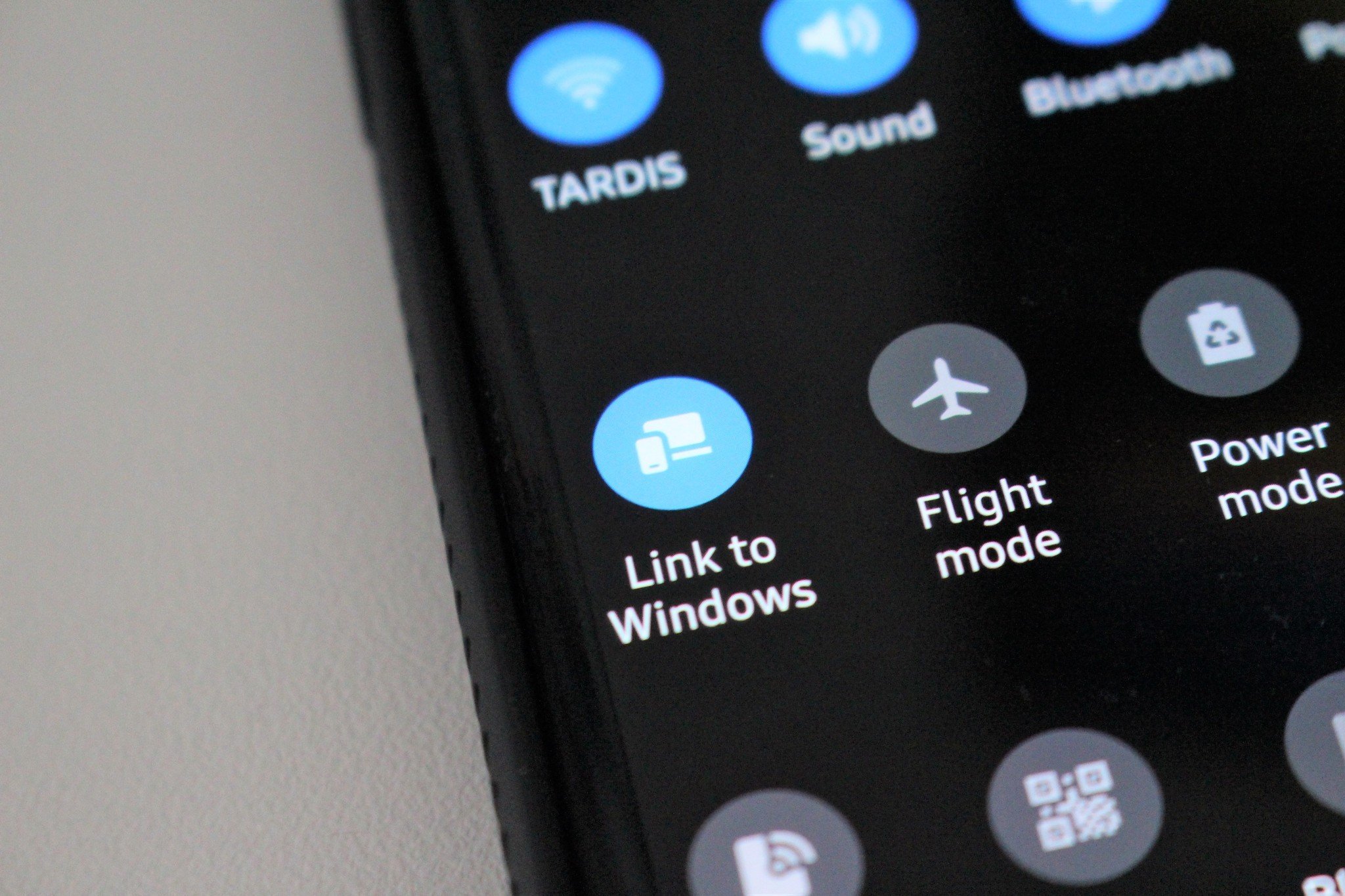
What you need to know
- Microsoft has rolled out a new Windows 11 preview build for Insiders in the Dev Channel.
- It includes a handful of fixes and improvements.
- There's also a new Phone Link update that adds support for hotspotting mobile data.
Microsoft has started rolling out a new Windows 11 preview build for Insiders in the Dev Channel that brings with it a handful of fixes and improvements, including a new Phone Link feature that lets users connect to their phone's mobile hotspot directly from the Windows 11 Wi-Fi panel, just like you can between an iPhone and Mac.
The new feature currently only works for Samsung devices running OneUI 4.1.1 or above, though we suspect this will come to Surface Duo devices in the future too. Microsoft has been working to better integrate Android phones with Windows, and it's features like this that go a long way to making that happen.
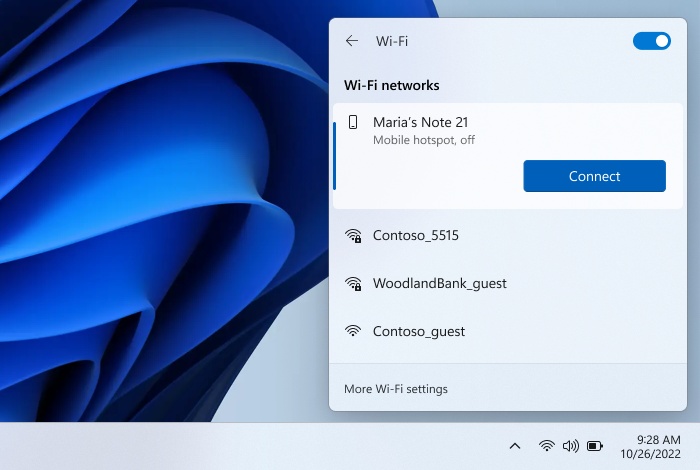
Here's the changelog for today's preview build, which is build 25231:
- The change that began rolling out with Build 25179 to the spelling dictionary so that it now uses a language-neutral word list and syncs across all devices that use the same Windows account is now available to all Windows Insiders in the Dev Channel. Users can toggle this feature via Settings > Accounts > Windows backup > Remember my preferences > Language preferences. This currently only works with Microsoft accounts today with AAD support coming later.
- Tablet-optimized taskbar which began rolling out with Build 25197 is now available to all Windows Insiders in the Dev Channel, as is the System Tray improvements that began rolling out with Build 25211 that include drag and drop.
- The cloud suggestion feature Simplified Chinese IME that began rolling out with Build 25217 is now available for all Insiders in the Dev Channel.
- When moving your mouse over the sound icon on Quick Settings, the tooltip will now display when spatial audio is in use – not just that it is enabled.
- Removed the backplate from UWP app icons in Apps > Default apps and Apps > Apps for websites.
- Fixed the font used on the Wi-Fi section of Quick Settings when Wi-Fi was off, so that it’s consistent with the other text in Quick Settings
- Fixed an issue believed to be the root cause of certain network cameras unexpectedly not being added when you selected them under Bluetooth & Devices > Cameras.
- Improved DPI-awareness when launching setup.exe from a mounted ISO, so the initial logo while it’s preparing should no longer be blurry in certain cases.
- Fixed a rare issue where FindWindow and FindWindowEx might return an unexpected window.
- Fixed an issue where sometimes you wouldn’t be able to use FIDO to unlock your PC if it was connected to an external display with the laptop lid closed.
- Fixed an issue which sometimes led to crashes in certain apps (like Paint, and Windows Terminal) when attempting to display a tooltip.
Get the Windows Central Newsletter
All the latest news, reviews, and guides for Windows and Xbox diehards.

