You know, the Xbox app for PC Game Pass on Windows 11 just got updated, and it's getting pretty good ...
Microsoft is turning a corner with their oft-maligned Xbox app for Windows 10 and Windows 11.
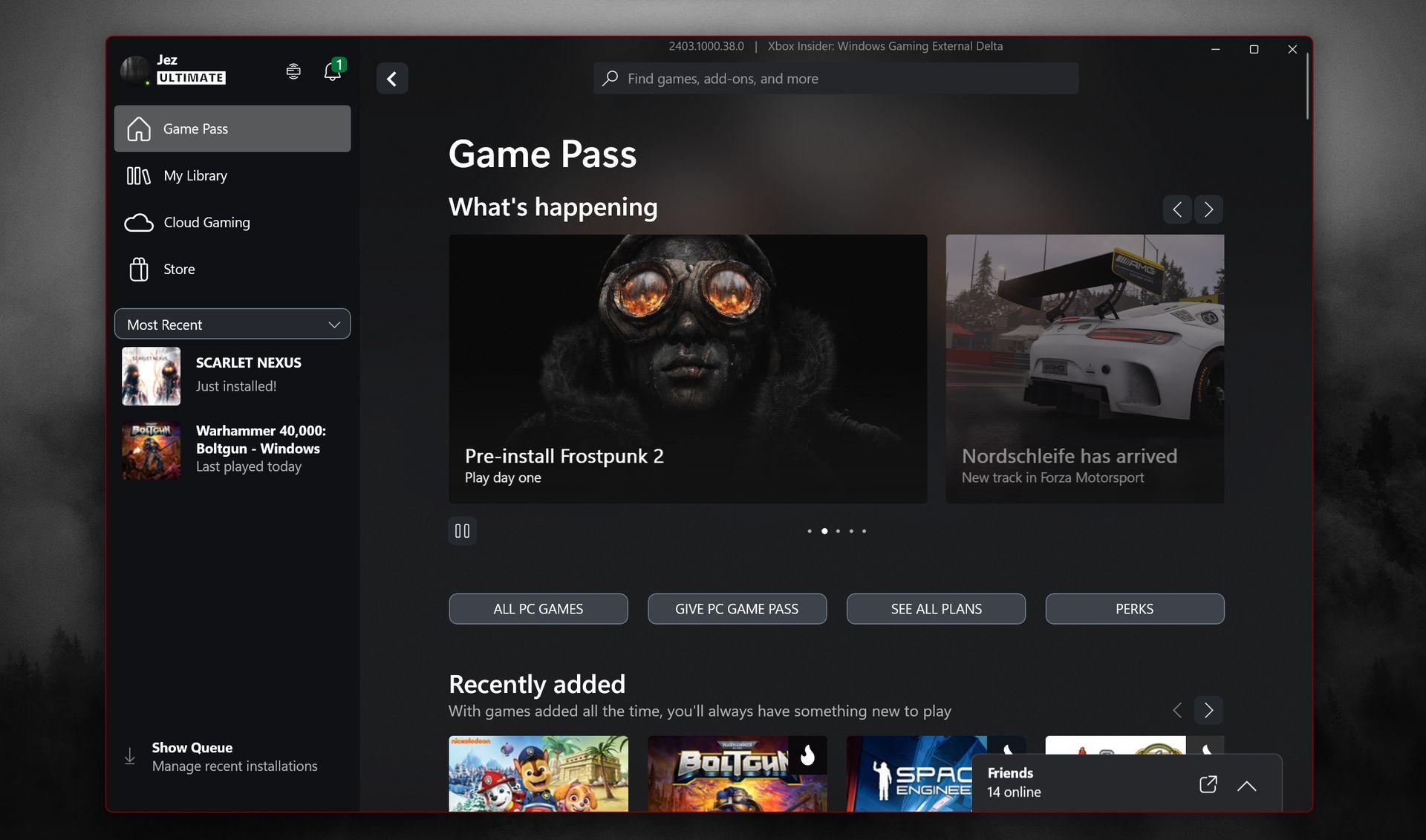
PC Game Pass is awesome, but the app that powers it has been ... less-than-awesome. But that's starting to change.
PC Game Pass (sold separately or part of Xbox Game Pass Ultimate) is a monthly subscription service that gives access to hundreds of great PC games. The service also includes all Microsoft-owned games from day one into the service, typically helping you avoid paying the standard $60+ dollar asking price for a full AAA game. In the future, Activision-Blizzard games will also start hitting PC Game Pass, starting with Diablo 4 later this month, with Call of Duty to follow.
Despite the quality of the service overall, and the value within Xbox Game Pass full games list, the Xbox app itself which serves the content has been controversial. I've written a few articles complaining about it in the past, but it is gradually improving.
As part of the Windows Gaming Insider Program on Windows 11, I noticed that the Xbox app got a fairly significant design update recently, making the visual language a bit more consistent, while improving some of the overall features and usability. The app certainly seems to be turning a corner.
A lot of consistency tweaks and improvements ...
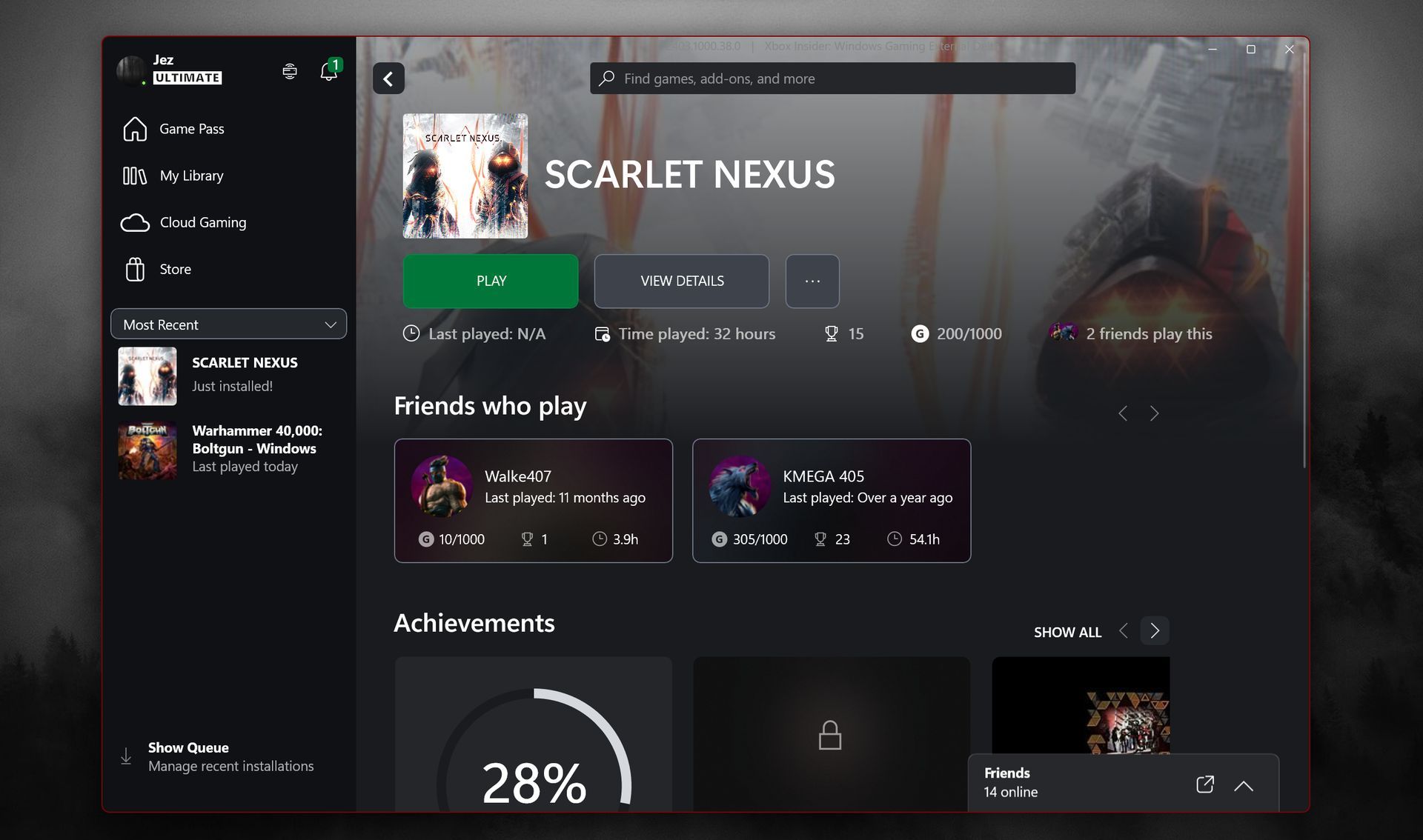
Two of the main feature updates I've noticed are a new "recent" and "installed" filter on the left hand side, making it a little easier to sort your games library. It's not quite as robust as Steam's game list sidebar, but the fact there's a drop down menu there now means Microsoft could expand it to a variety of additional filters in the future.
I previously wrote about how Compact Mode on the Xbox app makes the usability with touch a little easier for devices like the ASUS ROG Ally and Lenovo Legion Go. It doesn't seem like there has been any further tweaks to Compact Mode as of writing, but there has been some improvements to the game page, as you can see above.
The design is a little bit more consistent across the app, but also there's a little more visibility for your friends who might've been playing the same game, complete with their display pictures and profile backgrounds. It's a nice touch, and gives the page a bit of flair. From here, you can easily access the game's files if you want to set up mods and tweaks, although there's no indication that the pain points with Windows installation integrity systems have been improved for people who use a lot of mods. Steam will probably remain your best option for mods and things of that nature, at least for now.
Get the Windows Central Newsletter
All the latest news, reviews, and guides for Windows and Xbox diehards.
One thing that was interesting in this build was the inclusion of an "Extensions" section in the settings menu. I'm not sure I've seen this section before, and it says you can manage compatible Xbox app extensions there, yet I have none installed.
UPDATE (March 8, 2024): As pointed out by a reader, this section refers to games that have additional launchers, such as those offered by Ubisoft and EA. Seems that it could also expand to Battle.net potentially when Diablo IV hits PC Game Pass later this month, but maybe there's more they could do here too?
... but still a long way to go.
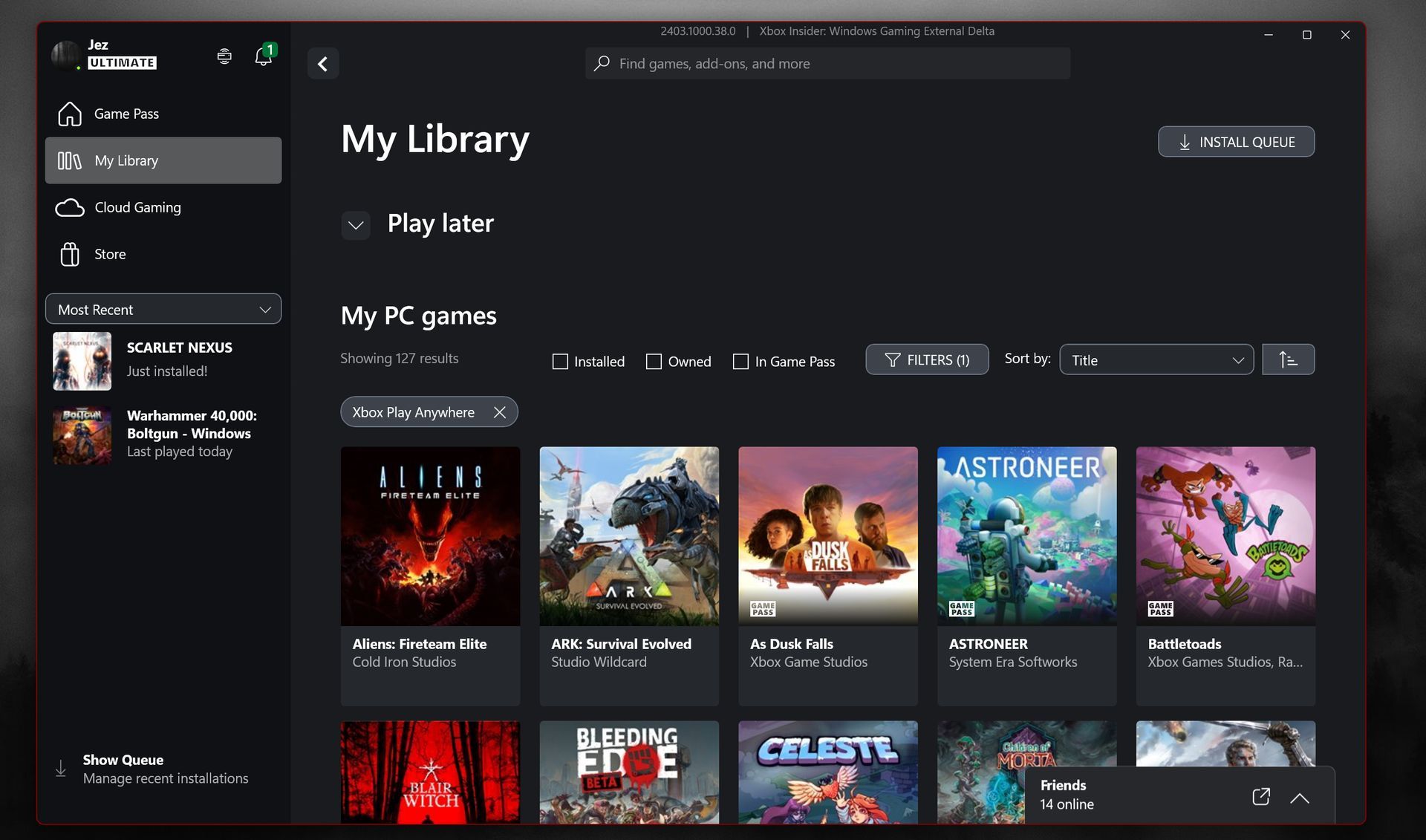
There's also been some improvements to the library section. The filters are a little easier to access, with filters that let you quickly find games you've purchased. However, it doesn't differentiate between games you've actually purchased, and games that you have purchase entitlement for via Game Pass, which makes the Game Pass filter a little redundant. It's easy to filter by games you have installed, but there's still a lot of improvements here I'd like to see.
The "play later" section feels a bit redundant to me, and it would be nice if we could hide it away, or customize rows of games to our own liking. It would make more sense for me to have a quick button filter for "Xbox Play Anywhere" for Xbox and PC gaming handheld users, instead of "Purchased" and "Game Pass" here. This section is obviously a library of content you have access to, so I'm not sure what the point of these buttons are.
Also, it's painful that we can't hide games that we own here like we can on Xbox. I really, really don't need to see the "Bleeding Edge Beta" in my PC library, given that the Beta client is absolutely never going to be used ever again. I'm also endlessly irritated that there are no cloud save indicators on the PC Game Pass app. If you shut down your PC too quickly, it can cause save file conflicts for Xbox Play Anywhere games if you frequently switch between devices. However, I have been told that a cloud save upload indicator feature is on the way for both Xbox and PC.
But that's the point here, the app is moving forward, gradually. Today's version of the Xbox app looks nicer, runs more efficiently, and is far more stable than its previous incarnations, and this latest design pass is a really encouraging sign.
But, the Xbox app for Windows 11 is moving in the right direction!
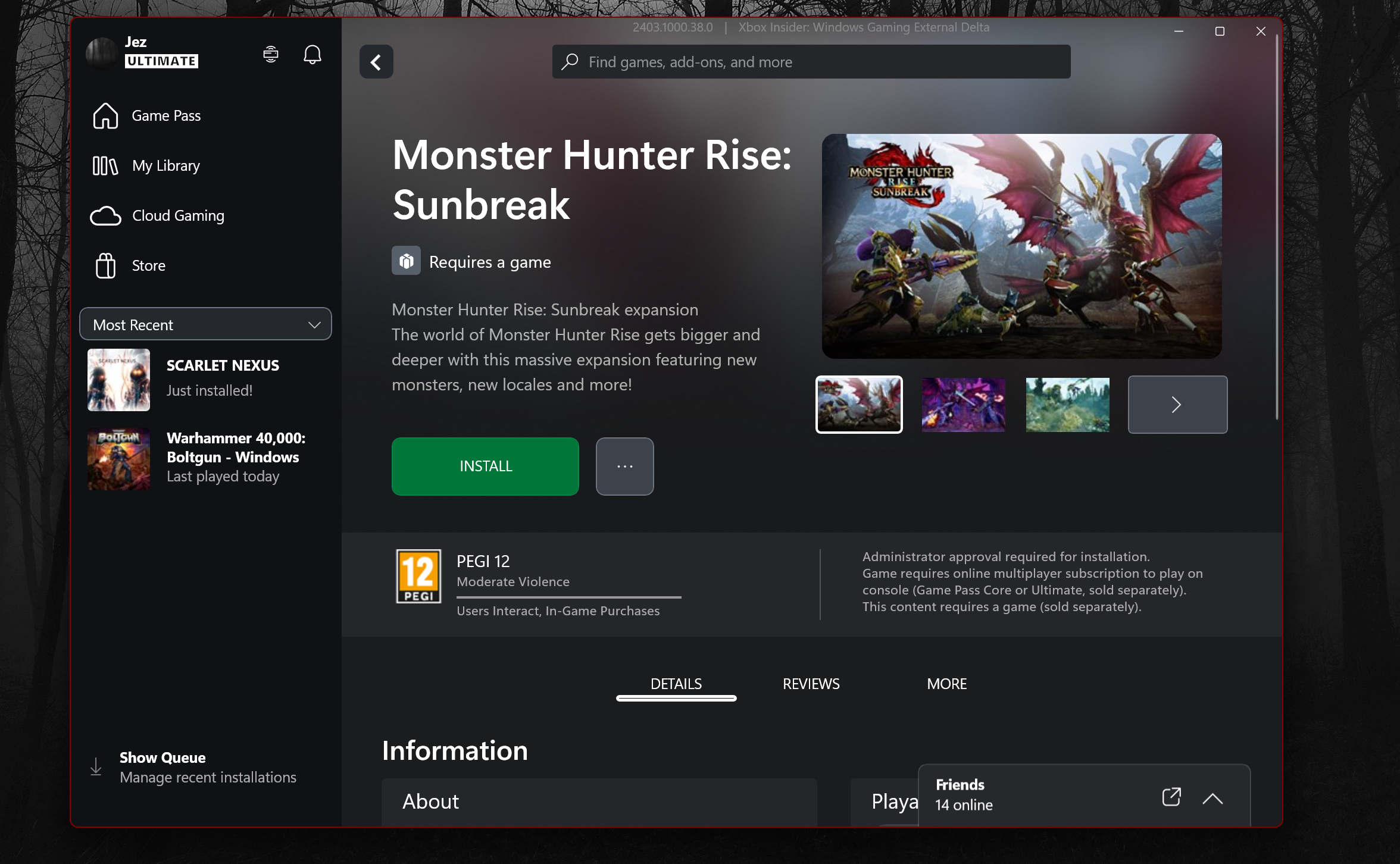
The Xbox app is far from "Steam," but I'd argue that it doesn't need trading card systems or forums and the like. Although the primary functionalities expected of a "PC gaming" experience should probably take priority.
There are a number of things that bug me about Microsoft's PC gaming push. Whether it's inconsistent versions across platforms, spotty developer support, or other types of usability complaints, the Xbox PC app still needs a lot of work. The "Microsoft Store" delivery systems could also use a TON of improvement. I'm not sure why I need to "accept app permissions" via pop-ups for these games, with an unnecessary email notification. If I'm downloading the game... surely I've already offered permission, right? As a Lenovo Legion Go user, I'd also like more visibility for games that do support cross-progression via Xbox Play Anywhere (as well as more support from developers, even if I have to buy the game twice!). But, I'm sure Microsoft has a very long list of feedback and complaints they want to address over time.
The most important thing is that the Xbox app for Windows 10 and 11 is moving in the right direction. It's become far more performant, far more usable, and generally more consistent as time has marched on. It remains to be seen what Microsoft will do with Battle.net, often used for Blizzard games, for example — which they now own. The last time Activision tried to mess around with the Battle.net app, it resulted in a huge community backlash owing to the legacy of one of the world's oldest multiplayer platforms. Microsoft will likely need to tread carefully here. I'm also curious to know what other features are on the horizon. Will we ever be able to stream PC games from the cloud like NVIDIA GeForce Now, for example?
In any case, the days of "Games for Windows Live" and "MSN GameZone" (wow, I'm old) are long behind us. PC Game Pass is one of Microsoft Gaming's fastest growing sections, and the value is truly undeniable.
(Oh, actually... MSN GameZone still exists, who knew?)

Jez Corden is the Executive Editor at Windows Central, focusing primarily on all things Xbox and gaming. Jez is known for breaking exclusive news and analysis as relates to the Microsoft ecosystem while being powered by tea. Follow on Twitter (X) and Threads, and listen to his XB2 Podcast, all about, you guessed it, Xbox!
-
dennarai ReplyThere are a number of things that bug me about Microsoft's PC gaming push. Whether it's inconsistent versions across platforms, spotty developer support, or other types of usability complaints, the Xbox PC app still needs a lot of work.
This bugs me big time. The naming schemes for games when they have separate versions for PC is baffling and looks super lazy like they don't care at all. I thought Microsoft would push for Play Anywhere support more from devs but it seems like they do not have any control over their platform.
They paid for a Game Pass deal for Tales of Arise but then we have "Tales of Arise (Xbox One)" and "Tales of Arise (Xbox Series S|X)" and "Tales of Arise (Windows)" all as separate versions of the games you need to buy individually. What was the point of paying for the Game Pass deal if you can't even get them to implement it properly using the marquis features of the platform? Smart Delivery and Xbox Play Anywhere were things they were patting themselves on the back for not too long ago. What happened here?
If they are going to allow it then at least have them name the games in a way that is consistent. Minecraft does it the best IMO. "Minecraft for Windows" is clean and separates it from "Minecraft for iOS" or "Minecraft for Android." I probably care about this more than a person should but I use this platform a lot so I see a lot of this stuff.
I also notice really stupidly named games all the time. Like Remnant 2 has "- Standard Edition" hard coded into the game title so that's what it shows as no matter which edition you actually bought and that's what it is in the achievements too. It looks very stupid, and I feel like MS should be catching that sort of thing and making them name things correctly.
Inscryption works with Xbox and plays on PC like it's an Play Anywhere title but it just...doesn't show up in the Xbox app at all? On the flip side, Don't Starve Together shows up in the Xbox app on my PC but it actually does not support PC so it shouldn't be there.
Finally I have no idea why games will appear in my library but then also the bundle shows up in my library as a separate entry entirely? So I have Forza Horizon 3 (the actual game) in my library but then also Forza Horizon 3 Ultimate Edition (the bundle I bought the game in) also in my library as a separate entry. They are even marked as Bundle in the app so it clearly knows they are not games! Bundles should not appear in my library! The game should and that's it!
They really need to pay attention to finer details if they want Xbox to be a core gaming platform on PC. The PC experience has definitely gotten a lot better but it also looks sloppy and lazy in a lot of ways. I put all these things into the Feedback Hub but I am pretty sure that's where feedback goes to die.
